
Introduction
Your product ideas may be the greatest of all time, but without delivering well and delivering often, it may be extremely hard to keep up with the competition. So came Continuous Integration which is inclined towards adoption of a more refined programming practice, which aims to help developers with preventing serious integration pitfalls. As you continue to build your project, there are more things to integrate, and back-tracking can quickly become a time-consuming chore. CI Tools automate many tedious tasks and make it easier to quickly backtrack before you end up releasing a product with lots of bugs.
What is Continuous Integration?
Continuous Integration (CI) is the practise that enhances the quality of the code. It is a software engineering method that merges all developers working copies in a shared manner and environment. The main objective of Continuous Integration is to provide rapid feedback when any defect is found in the code base and correct it as soon as possible. It automates the testing process on a server and provides automatic reporting to the user. Continuous Integration utilizes a centralized server which continuously monitors and pulls in the changes done in the source code.
What is CI process?
CI involves software developers integrating their changes in a source repository, building the combined software, and testing that it works. Generally, they use a CI server or hosted CI tool to do this, and the process requires self-testing code. CI is a feedback loop that helps teams get better and verify their code.
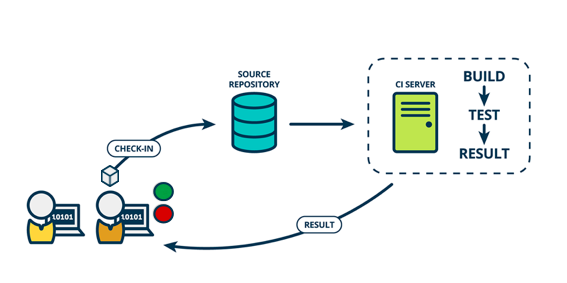
How to get started with continuous integration?
It’s really easy to get you up and running with the right continuous integration service. Here’s a really short list of basics you need to get started with CI.
- Implement version control of your choice (Git, Bitbucket, SVN, etc).
- Write tests for the critical components in your code base (and treat your tests as production code).
- Get a suitable continuous integration and delivery service that will enable you to run those precious tests on every push to the repository and also deploy your builds where you need them.
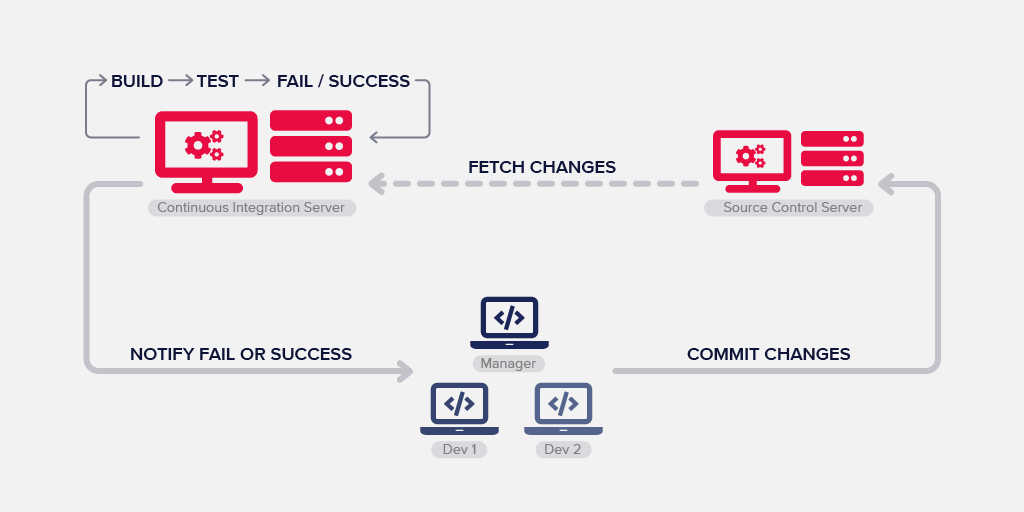
Why is Continuous Integration Important?
CI is extremely important for DevOps teams who need to work at a fast pace and get feedback at regular intervals to discover bugs and regressions. Continuos integration helps in reducing risks for each build and clearing the way to get your valuable features out to customers faster.
- Reduces Risk- The more you test and deploy code, there are fewer chances of risk creeping in which minimizes the threat of breaking and early bug detection and code defects. The earlier the bug is identified the cheaper it is to fix a bug and allows a flawless communication.
- Avoid merge conflicts- If you integrate to master frequency, there are fewer code conflicts between your changes and those of others. If you don’t, then the chances of a conflict increase.
- Better Communication- Continuous Integration facilitates smooth flow of continuous delivery and its easier to share the base code across the team on a regular basis. When the changed code is shared across the team it results in improved visibility making it clear in terms of communication and consistency so that all the team members are in the same workflow.
- Collaboration and co-ownership- When your team checks into master on a daily basis, there are no code silos; everyone can see and integrate with the code of others. Everyone owns the health of the build and the status of the product.
- Fast feedback and reducing risks- By making small changes to the master frequently, you get faster feedback about those changes from the rest of your team and the business. This is a key driver for CI, but also for agile and continuous delivery.
There exist several CI tools, depending on the requirement the tools can be selected. Now let’s quickly move on to the list where, we’ve rounded up top 10 leading tools and software in the field of Continuous Integration.
1 Jenkins

Jenkins is number one open-source automation server in which the central build and continuous integration process take place. It is a self-contained Java-based program with packages for Windows, macOS, and other Unix-like operating systems. With hundreds of plugins available, Jenkins supports building, deploying, and automating for software development projects. Common uses include building projects, running tests, bug detection, code analysis, and project deployment.
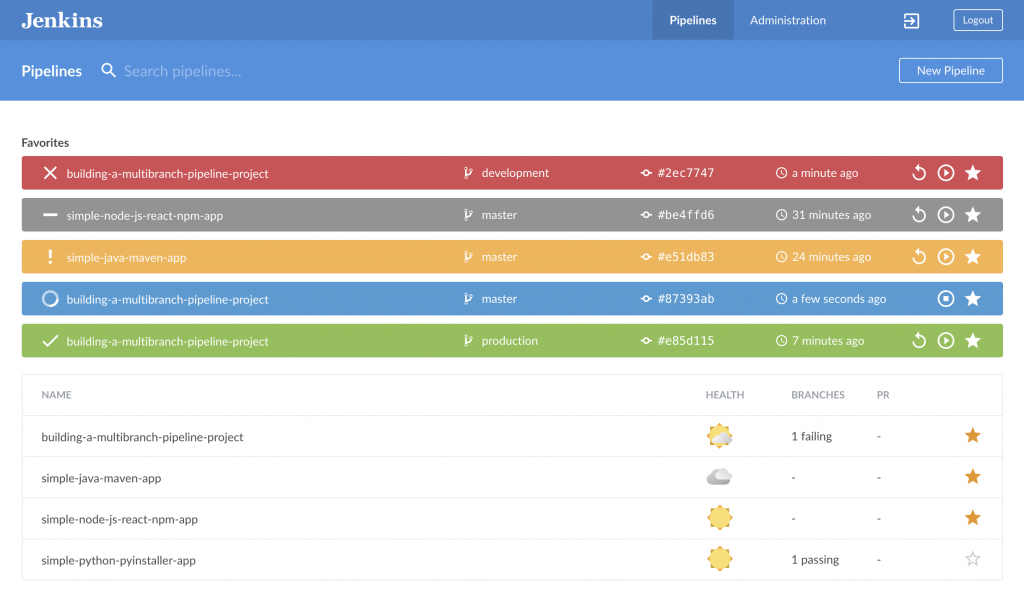
Features
- Jenkins works as a standalone CI server, or you can turn it into a continuous delivery platform for virtually any of your projects
- Pre-built packages for Unix, Windows, and OS X ensures an easy installation process
- A web interface that can be used to quickly configure your server
- Custom plugins for build and source code management, administrative tasks, user interface, and platforms
- Deployable across a network of machines, improving performance of builds and tests
- Large community with leading software brands involved in development
Introduction (Get started with Jenkins)
2 Bamboo

Bamboo is a CI server being used by software teams across the globe to automate the process of release management for applications and general software, allowing teams to establish a streamlined pipeline of build delivery. Bamboo covers building and functional testing, assigning versions, tagging releases, deploying and activating new versions on production.
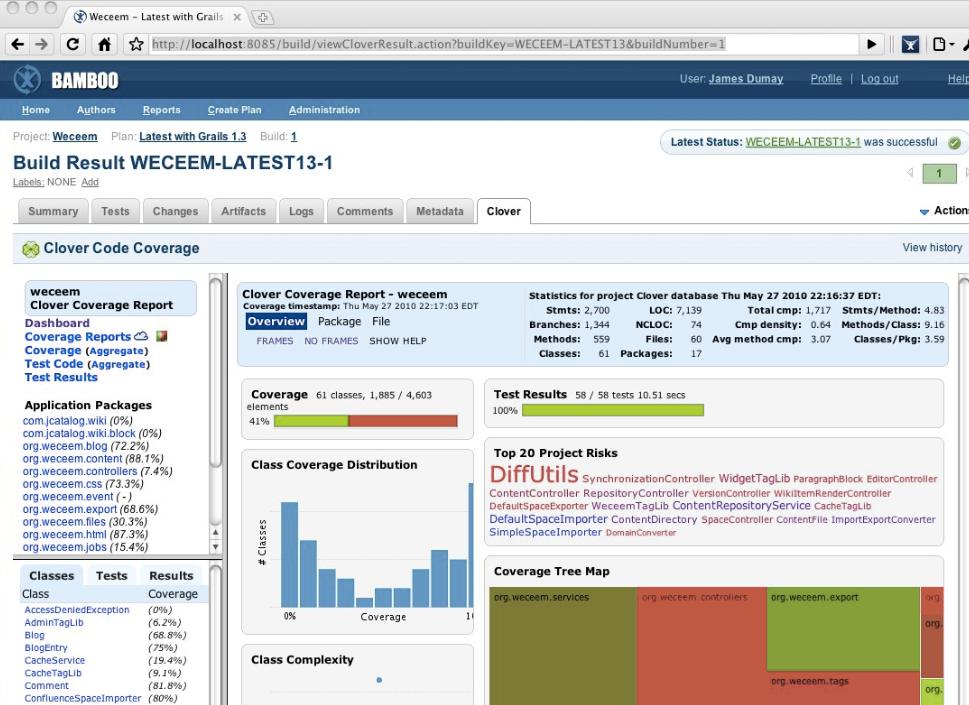
Features
- Supports up to 100 remote build agents
- Run batches of tests in parallel and get feedback quickly
- Creates images and pushes into a registry
- Per-environment permissions that allow developers and testers to deploy to their environments on-demand while the production stays locked down
- Detects new branches in Git, Mercurial, SVN Repos and applies the main line’s CI scheme to them automatically
- Custom deployment projects to archive the history of each of your release version.
Getting Started with Atlassian Bamboo – Continuous Delivery in Action
3.TeamCity
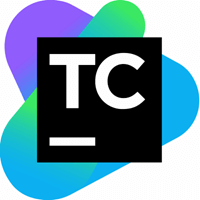
TeamCity from Jetbrains is an intelligent CI server solution for software environments of all sizes. With an ample amount of features integrated specifically for developers. TeamCity runs in a Java environment and integrates with Visual Studio and IDEs. The tool can be installed on both Windows and Linux servers, supports .NET and open-stack projects. It also supports GitLab and Bitbucket server pull requests.
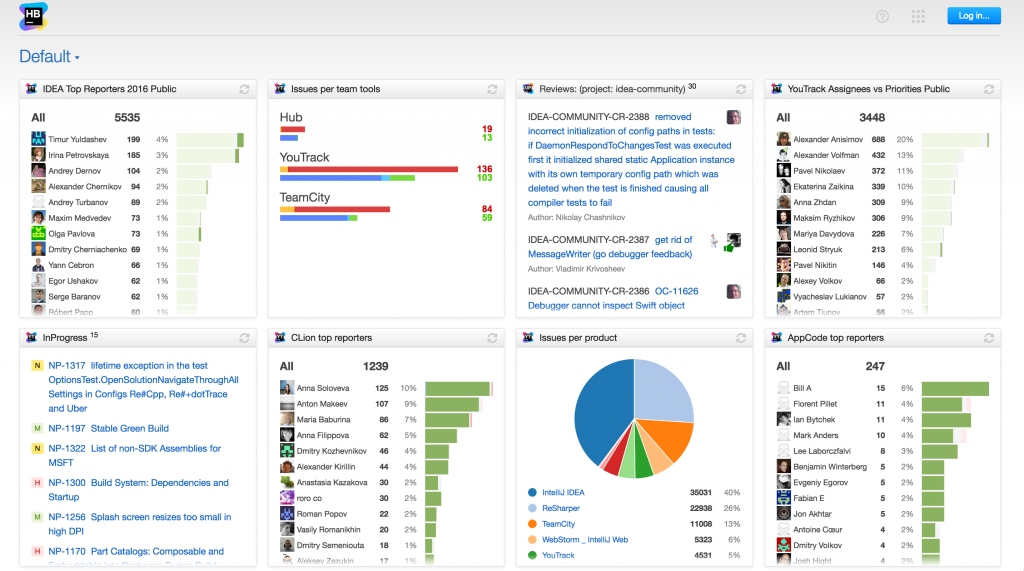
Features
- Great support for Visual Studio; tool versioning, framework testing, code coverage, code analysis, all included without any external scripts
- Intuitive foundation that can reuse settings so you don’t have to duplicate your code
- Comprehensive version control for structuring your project
- Detailed history reports for builds, failures, and any additional changes made
- TeamCity takes advantage of cloud computing by dynamically scaling out its build agents farm on Amazon EC2, Microsoft Azure, and VMware vSphere
TeamCity Fundamental Tutorial for Beginners
4.CircleCI

CircleCI is a CI/CD tool that supports rapid software development and publishing. CircleCI allows automation across the user’s pipeline, from code building, testing to deployment. It also runs in an environment such as cross-platform mobile app, Python API server or Docker cluster. You can integrate CircleCI with GitHub, GitHub Enterprise, and Bitbucket to create builds when new code lines are committed.
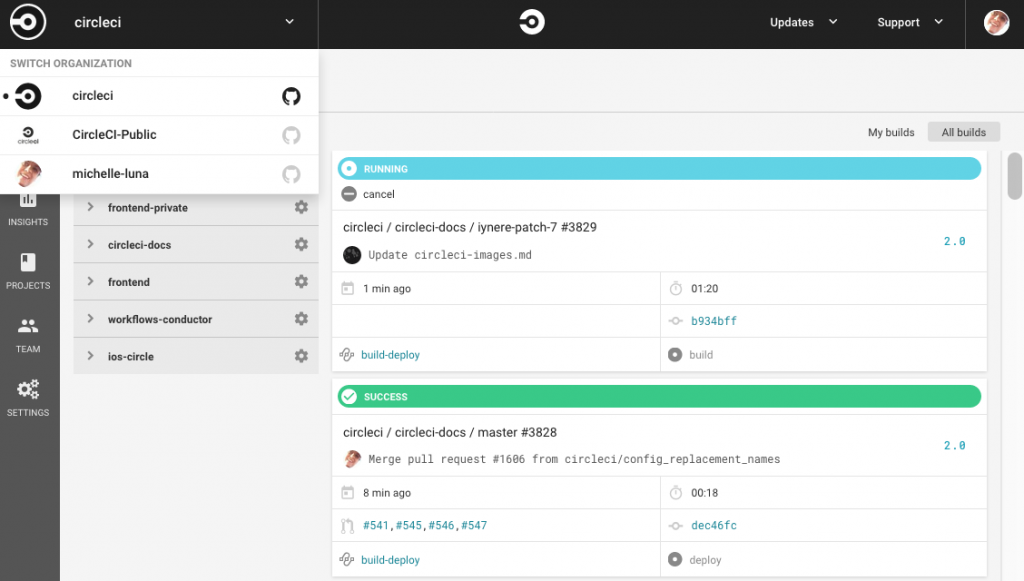
Features
- Integrates with Bitbucket, GitHub, and GitHub Enterprise
- Runs builds using a container or virtual machine
- Easy debugging
- Automated parallelization
- Quick tests
- Personalized email, and IM notifications
- Continuous and branch-specific deployment
- Highly customizable
- Automated merging and custom commands for package uploading
- Fast setup and unlimited builds
CircleCI for Self-Hosted Continuous Integration
5 Buddy
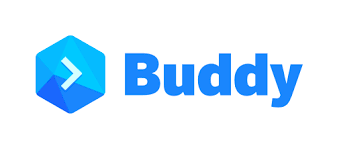
Buddy is a smart CI/CD tool for web developers designed to lower the entry threshold to DevOps. It uses delivery pipelines to build, test and deploy software. The pipelines are created with over 100 ready-to-use actions that can be arranged in any way – just like you build a house of bricks.
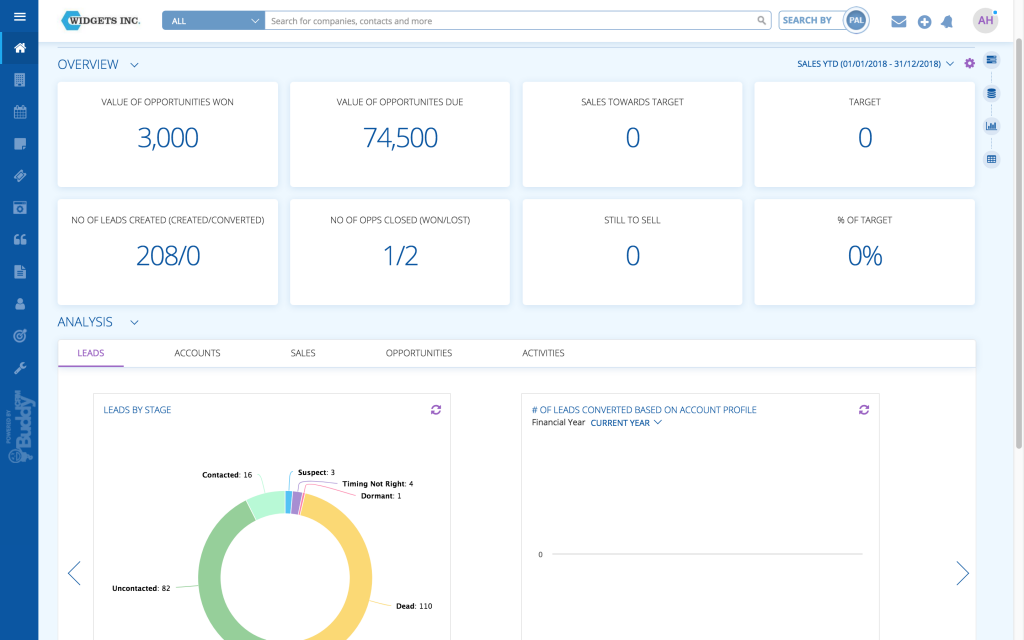
Features:
- Custom actions for launching containers, automating deployment, and setting up monitoring
- Concise philosophy of build, ship, and deploy that’s inbuilt as part of the feature stack
- Deploys to your favorite hosting and cloud service providers
- Automated tracking algorithm with the option to rollback every time
- Custom support for Grunt. Gulp, MongoDB, and MySQL
Buddy – CI/CD The Easy Way
6 Travis

Travis CI is a CI platform that automates the process of software testing and deployment of applications. It’s built as a platform that integrates with your GitHub projects so that you can start testing your code on the fly. With customers like Facebook, Mozilla, Twitter, Heroku, and others, it’s one of the leading continuous integration tools on the market.
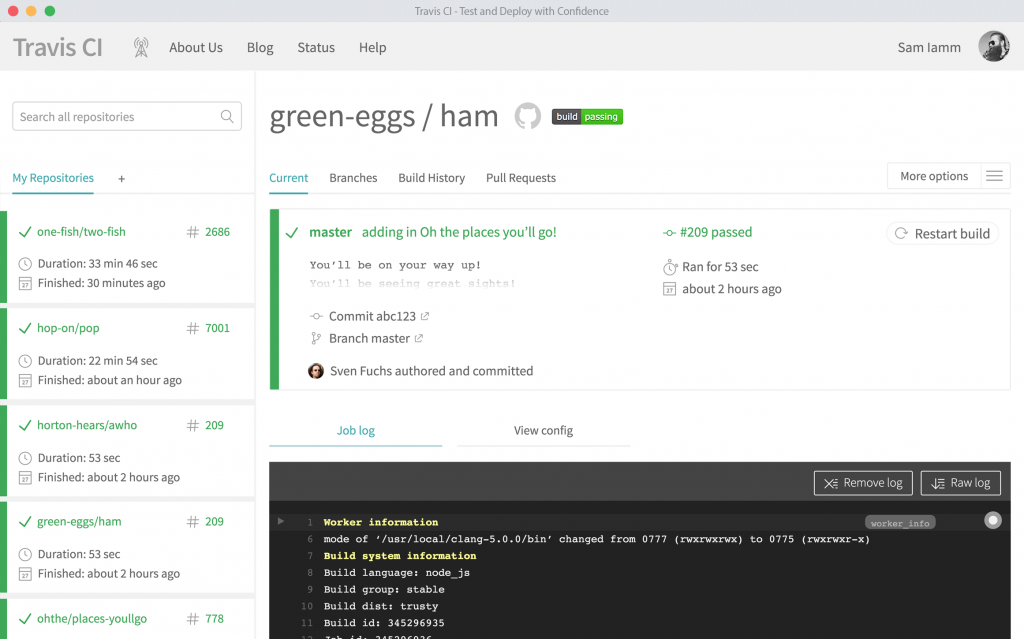
Features
- Free for public open source projected on GitHub
- As simple as signing up, adding a project, and you can begin testing
- Bilingual support so your code runs smooth across all versions
- Automated pull request verification
- Works with Email, Slack, HipChat and others for easy notifications
- Extended API and CMD tools for custom management
Continuous Integration with Travis CI | Preview
7 GoCD

GoCD is an open-source tool to build and release software that supports modern infrastructure on CI/CD. It is ideal for automating and streamlining your cycle of builds, tests, and production releases. Built for individual teams and growing businesses alike, GoCD provides a business continuity concept that lets you set up multiple servers to keep your data available in the case of an emergency.
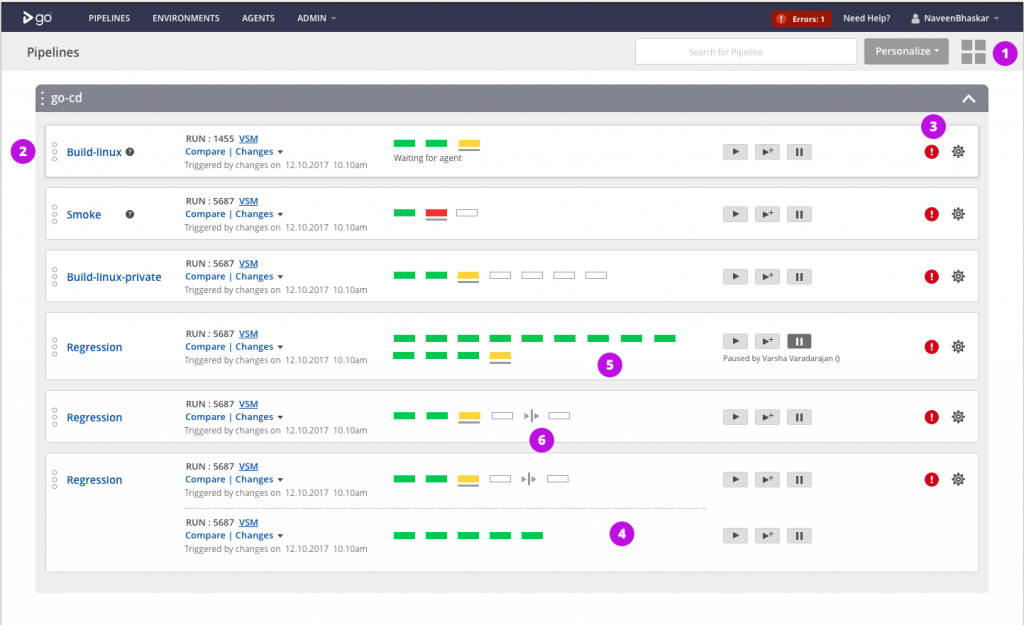
Features
- Value Stream Map to monitor changes as they are being pushed in commits
- Custom triggers to manually save functional versions of your apps
- Understand why your builds break with an extensive test reporting pipeline
- Analyze broken pipelines through build comparison; files, and commits
- Custom template system for configuration reuse
GoCD Fundamental Concepts
8 Wercker

Wercker can be a suitable choice for developers who are working with or are considering starting a new project based on Docker. Wercker supports organizations and their development teams to work with CI/CD, microservices, and Docker. Using container-specific and cloud-native automation features, teams can test and deploy their apps hassle-free.
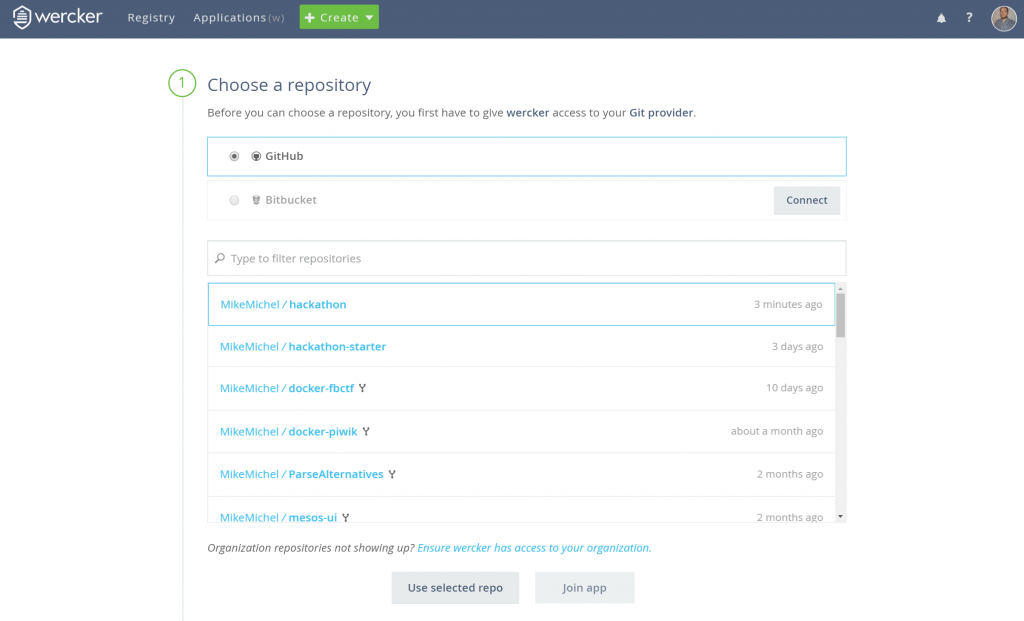
Features
- Git integrations, including GitHub, Bitbucket, GitLab, and version control
- Replicate the SaaS environment locally with Wercker CLI, which helps debug and test pipelines before deploying
- Supports Wercker’s Docker integration to build minimal containers and keep the sizes manageable
- Walterbot – a chatbot in Wercker – allows you to interact with notifications to update the build status
- Environment variables help keep sensitive information away from the repository
- Wercker utilizes key security features, including source code protection, to turn test logs off, protected environment variables, and customizable permissions for both the users and projects
Get Started with Wercker UI
9 Nevercode

Nevercode is a cloud-based CI and CD server that automates the process of building, testing and distributing mobile applications. It requires zero assistance from human personnel, making it highly flexible and reliable at the same time. It helps build, test, and release both native and cross-platform apps faster.
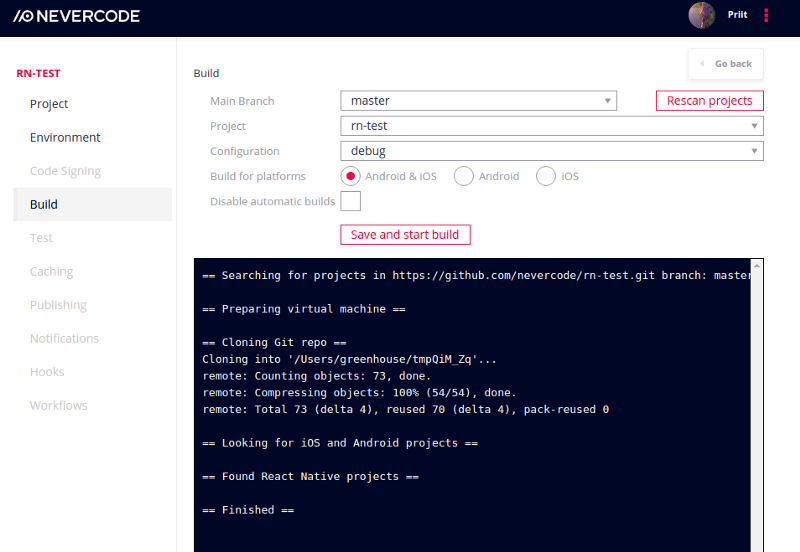
Features
- Automated build process for any new code commits
- Custom Unit and UI tests using an emulator, or actual hardware if necessary
- Integration with common app development tools to provide a familiar development experience
- Your signing keys, passwords, and other sensitive data are stored encrypted using state-of-the-art cryptography
- Deploy apps to your favorite App Stores automatically
Continuous Integration – Nevercode
10 Spinnaker

Spinnaker is a multi-cloud continuous delivery platform that supports releasing and deploying software changes across different cloud providers, including AWS EC2, Kubernetes, Google Compute Engine, Google Kubernetes Engine, Google App Engine, etc.
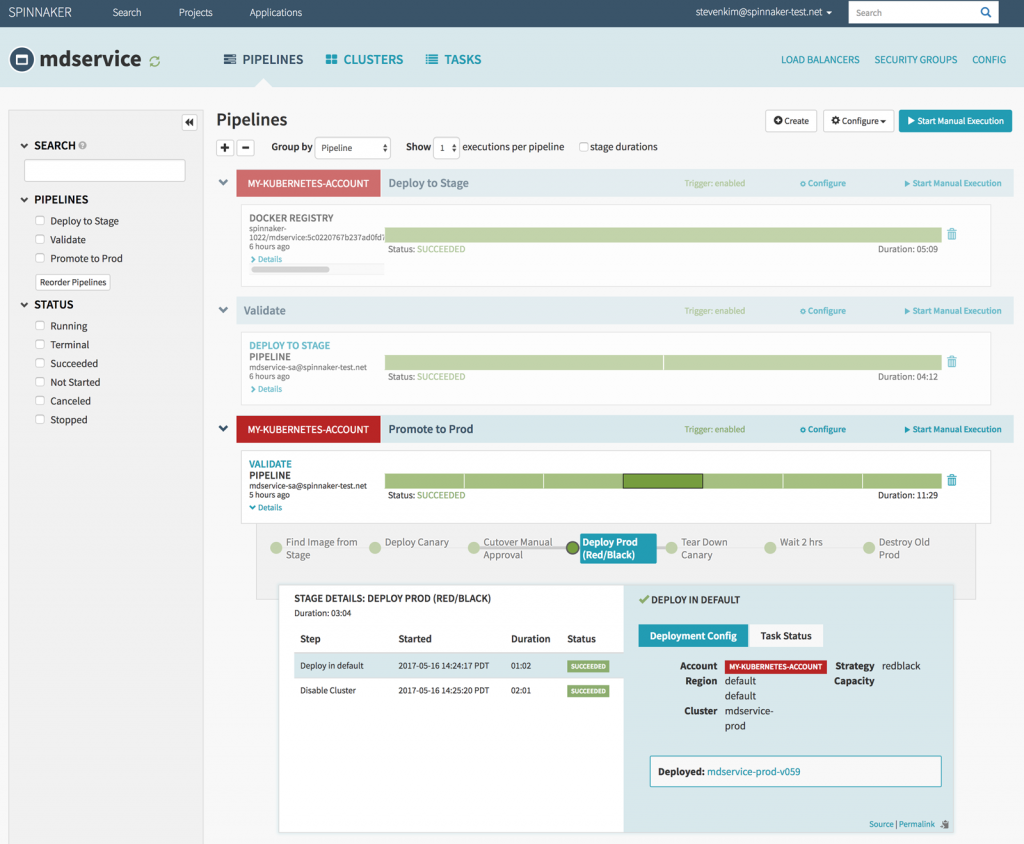
Features
- Creates deployment pipelines that run integration and system tests, spin up and down server groups, and monitor rollouts. Trigger pipelines via Git events, Jenkins, Travis CI, Docker, cron, or other Spinnaker pipelines
- Create and deploy immutable images for faster rollouts, easier rollbacks, and the elimination of hard to debug configuration drift issues
- Tie your releases to monitoring services such as Datadog, Prometheus, Stackdriver, or SignalFx, using their metrics for canary analysis
- Install, configure, and update your Spinnaker instances with Halyard – Spinnaker’s CLI administration tool
- Set up event notifications for email, Slack, HipChat, or SMS
Spinnaker: Feature Overview
Conclusion
The above list of best Continuous Integration tools describes each of the ten tools in detail and covers the best of all along with their main features. This information is insightful for those who still haven’t thought of inculcating these automation tools to build and deploy various aspects of the Software development projects. As the CI CD continues to grow and evolve, it leaves the innovators with more chances to explore on creating the best versions of such tools.
- Apache Lucene Query Example - April 8, 2024
- Google Cloud: Step by Step Tutorials for setting up Multi-cluster Ingress (MCI) - April 7, 2024
- What is Multi-cluster Ingress (MCI) - April 7, 2024

