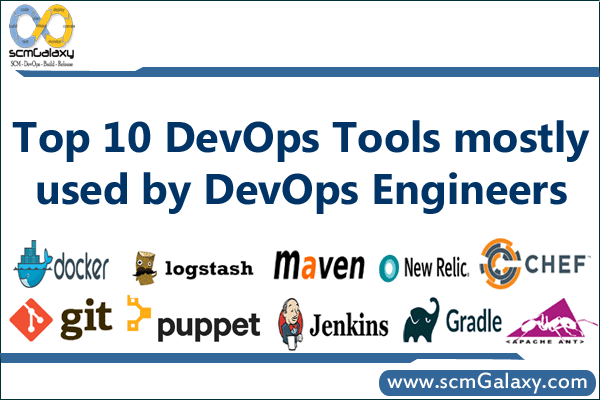
Introduction
“DevOps” is an emerging model that allows effective collaboration of development and Operations team so that they can build, test, and release software faster and more reliably.
Traditionally in an organization, where a waterfall method is followed in which the development team tests the new code in an isolated development environment for quality assurance. But since Agile and continuous workflow have taken over the world of software development, this model is out of the game. Short sprints and frequent releases occurring every two weeks or even every day require a new approach and new team roles.
What is DevOps?
DevOps is Development and Operation’s Collaboration, It’s a Union of Process, People and Working Product that enable continuous integration and continuous delivery of value to our end users. With DevOps, organizations can release small features very quickly and incorporate the feedback which they receive, very quickly. Also, it minimizing the risk factor by continuously delivering and getting end-users and stakeholders feedback at the early stages.
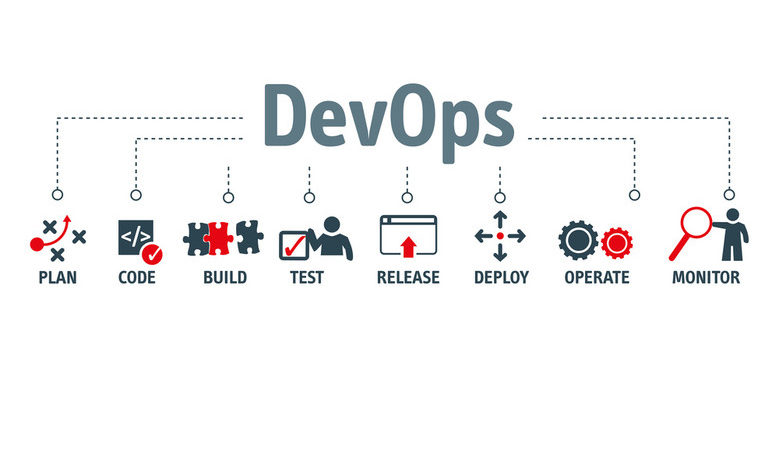
DevOps is here to improve the efficiency of the whole development team by introducing short releases and streamlining both operations and development teams. Moreover, DevOps is all about introducing more automation tools for testing, building, and deploying software to the processes of the development team.
How DevOps Works?
DevOps is deep integration between development and operations. Understanding DevOps is not possible without knowing how it works.
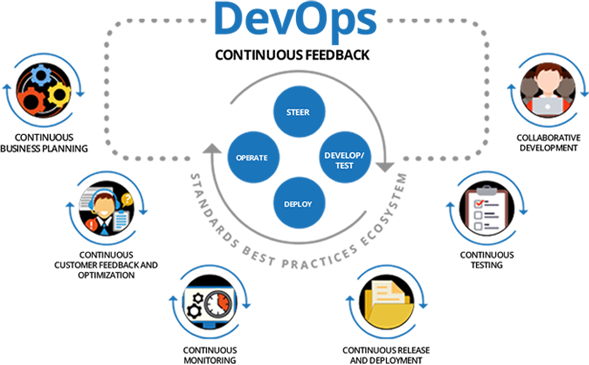
Here is a brief information about the Continuous DevOps life-cycle:
1. Development– In this DevOps stage the development of software takes place constantly. In this phase, the entire development process is separated into small development cycles. This benefits DevOps team to speed up software development and delivery process.
2. Testing– QA team use tools like Selenium to identify and fix bugs in the new piece of code.
3.Integration– In this stage, new functionality is integrated with the prevailing code, and testing takes place. Continuous development is only possible due to continuous integration and testing.
4.Deployment– In this phase, the deployment process takes place continuously. It is performed in such a manner that any changes made any time in the code, should not affect the functioning of high traffic website.
5.Monitoring– In this phase, operation team will take care of the inappropriate system behavior or bugs which are found in production.
What are the benefits of DevOps?
DevOps allows Agile Development Teams to implement Continuous Integration and Continuous Delivery. This helps them to launch products faster into the market. DevOps is necessary for anyone looking to stay top of the game in a competitive market, and aims at delivering the best in class features to end-users on time.
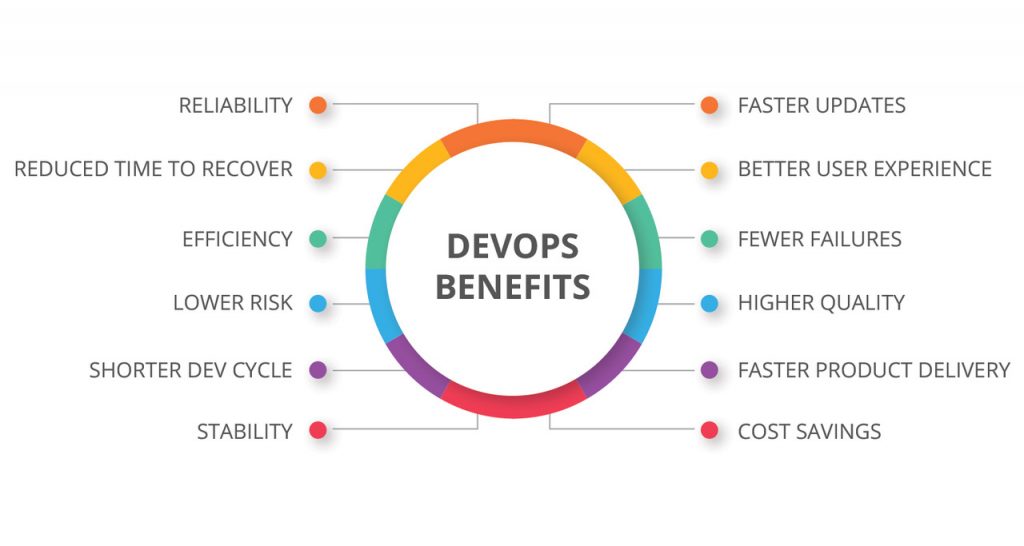
Below are some of the benefits of adopting DevOps
- Ensure faster deployments- DevOps ensure faster deployments, with DevOps you can deploy in 48 hours or less which earlier used to take months. Your customers will not only be excited about the speed of delivery of new features and updates, but your position in the competitive market is kept solid.
- Improved product quality- One of the key pillars of DevOps is the cooperation between operations and development, as well as the regular capturing of feedback. This means closely monitoring the quality of output, which is likely to cause significant improvements.
- Fewer Failures- DevOps offers significantly lower failure rate of new releases. With DevOps, flaws are constantly tested through automation, allowing teams more time that can be used to frame new ideas.
- Maintainability- Effortless process of recovery in the event of a new release crashing or disabling the current system.
- Improved Quality- DevOps helps the team to provide improved quality of application development as it incorporates infrastructure issues.
- Stabilize work environment- With DevOps’ best practices, you can safely improve your workplace stability using a steady and balanced approach that limits the tension normally experienced between teams when new releases, features, and bug fixes are due.
- Minimize Cost- With proper DevOps strategies in place, it’s possible to cut down the production and management costs of your departments because both maintenance and new updates are unified under a single umbrella.
- Security- While implementing automation Security is a very important factor, By Following DevOps model and using Infrastructure as code and by doing automation of process and compliance policies, one can take control security configuration.
Now let’s quickly walk through the list of list of 10 top DevOps tools that focuses on every element of DevOps – a list that shows how these tools lead to improved collaboration and transparency, as well as faster development and more resilient architecture.
DevOps CI/CD and configuration management tools
1.Jenkins

Jenkins is number one open-source automation server in which the central build and continuous integration process take place. It is a self-contained Java-based program with packages for Windows, macOS, and other Unix-like operating systems. With hundreds of plugins available, Jenkins supports building, deploying, and automating for software development projects. Common uses include building projects, running tests, bug detection, code analysis, and project deployment.
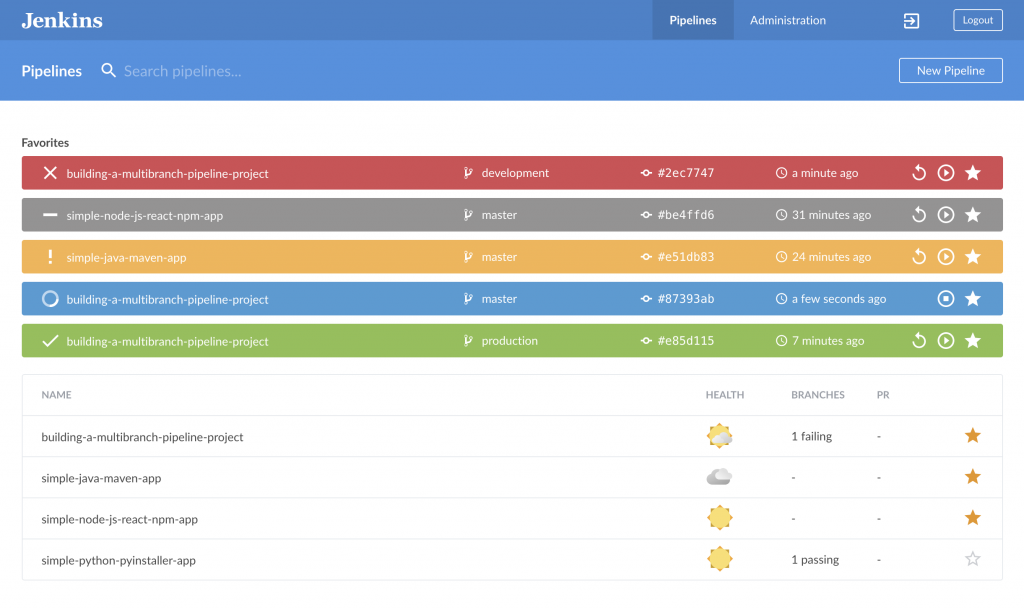
Features
- Jenkins works as a standalone CI server, or you can turn it into a continuous delivery platform for virtually any of your projects
- Pre-built packages for Unix, Windows, and OS X ensures an easy installation process
- A web interface that can be used to quickly configure your server
- Custom plugins for build and source code management, administrative tasks, user interface, and platforms
- Deployable across a network of machines, improving performance of builds and tests
- Large community with leading software brands involved in development
Introduction (Get started with Jenkins)
2.Ansible

Ansible is an open source software that provides automated software provisioning, application deployment, intra-service orchestration, continuous delivery, and configuration management. It has been designed for multi-tier deployment and can model your IT infrastructure by defining how your systems inter-relate. Ansible comes with hundreds of modules to support a multitude of integrations, including Arista, Google Cloud Platform, and Windows.
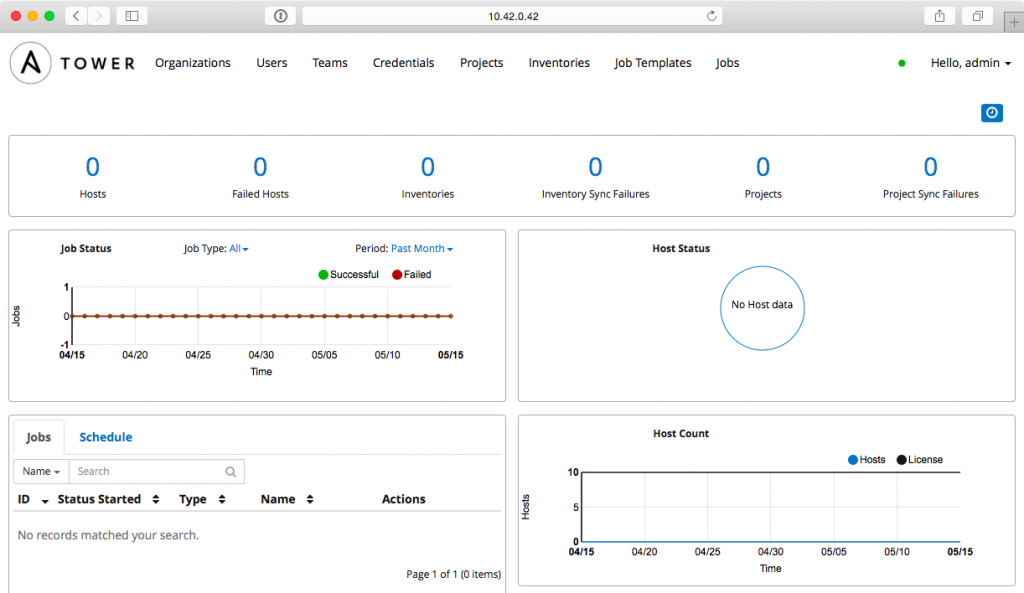
Features-
- Supports push configuration.
- Ansible can be used to orchestrate Open Stack deployments.
- Integrates neatly with Jenkins.
- It provides agentless architecture.
What is Ansible? A short DevOps Introduction
3. Buddy
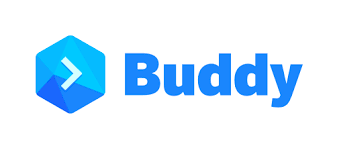
Buddy is a smart CI/CD tool for web developers designed to lower the entry threshold to DevOps. It uses delivery pipelines to build, test and deploy software. The pipelines are created with over 100 ready-to-use actions that can be arranged in any way – just like you build a house of bricks.
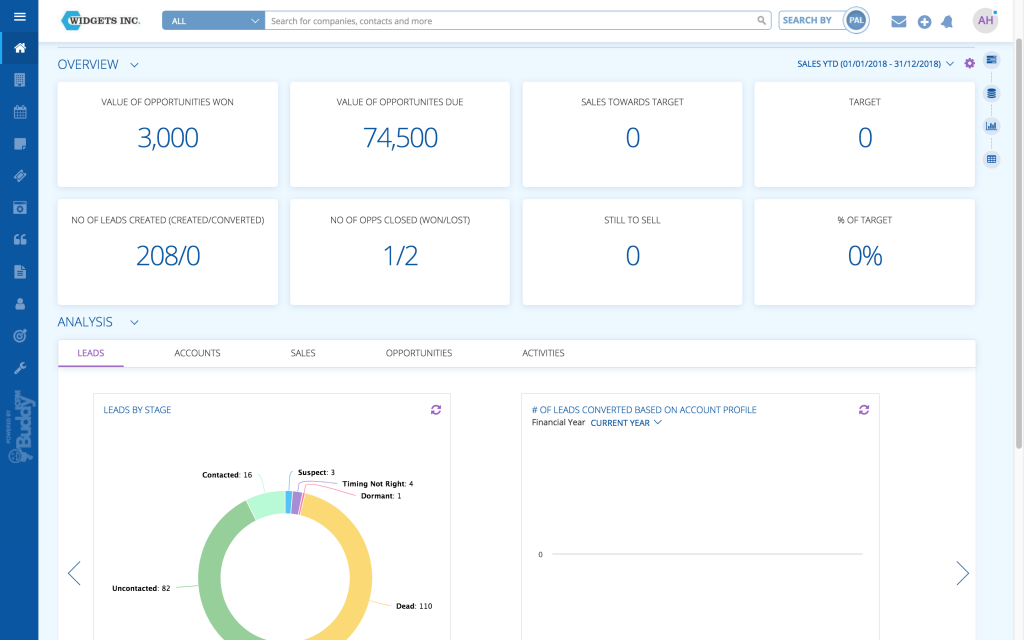
Features
- 15-minute configuration in clear & telling UI/UX
- Lightning-fast deployments based on changesets
- Builds are run in isolated containers with cached dependencies
- Supports all popular languages, frameworks & task managers
- Dedicated roster of Docker/Kubernetes actions
- Integrates with AWS, Google, DigitalOcean, Azure, Shopify, WordPress & more
- Supports parallelism & YAML configuration
Buddy – CI/CD The Easy Way
Container Platforms
4. Docker
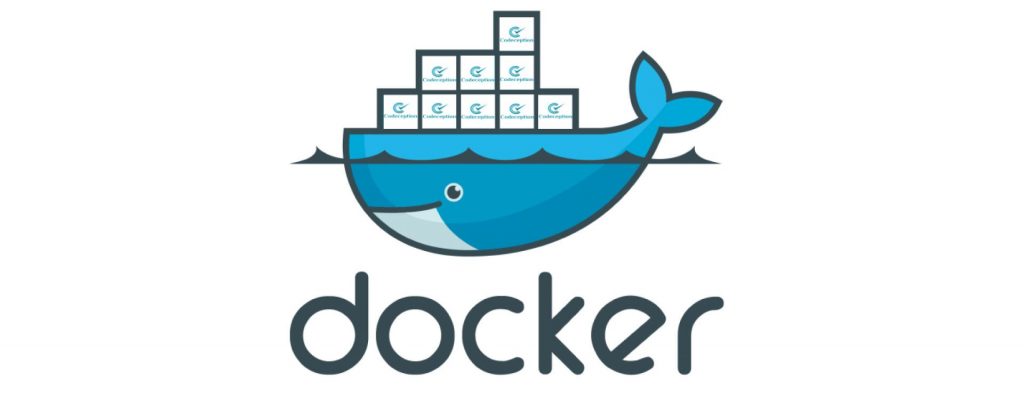
Docker is a DevOps technology suite. It allows DevOps teams to build, ship, and run distributed applications. This tool allows users to assemble apps from components and work collaboratively.
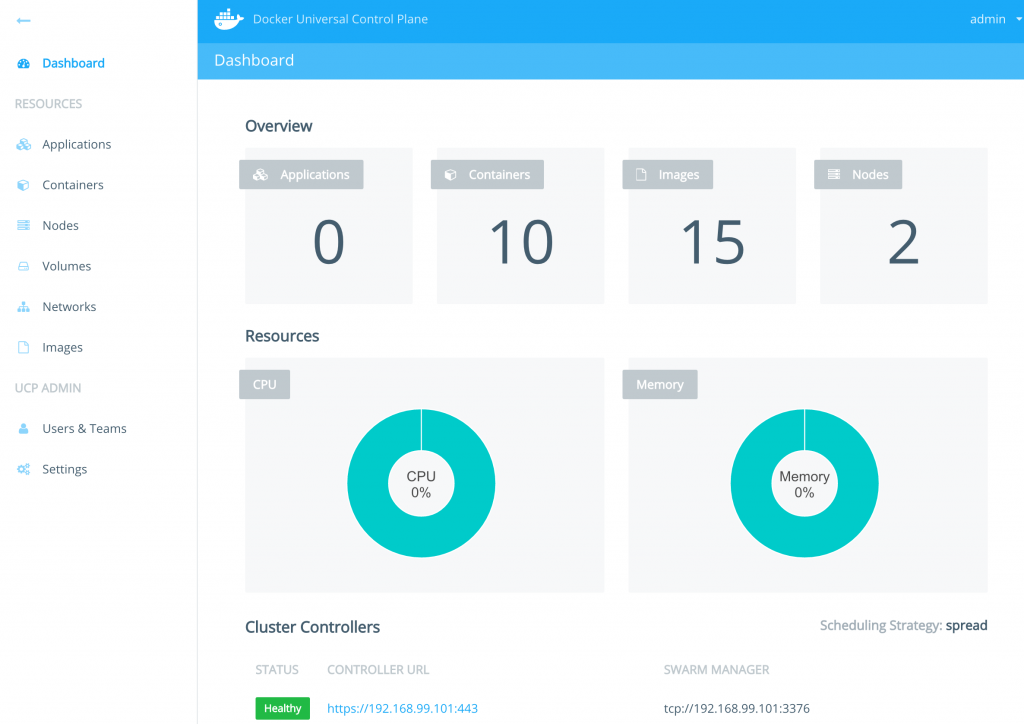
Features:
- CaaS Ready platform running with built in orchestration
- Flexible image management with a private registry to store, manage images and configure image caches
- Isolates apps in containers to eliminate conflicts for enhancing security
An Introduction to Docker
5. Kubernetes

Kubernetes is a powerful, next generation, open-source platform for automating the deployment, scaling and management of application containers across clusters of hosts. It can run any workload. Kubernetes provides exceptional developer user experience (UX), and the rate of innovation is phenomenal.
Kubernetes extends how we scale containerized applications so that we can enjoy all the benefits of a truly immutable infrastructure. The general rule of thumb for K8S: if your app fits in a container, Kubernetes will deploy it.
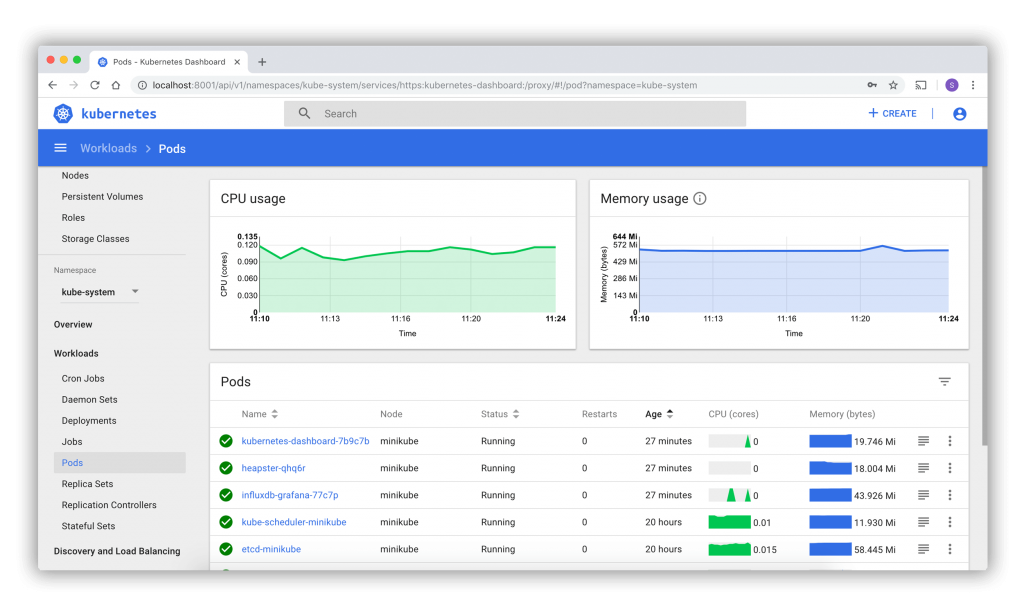
Features-
- Scale your application as needed from command line or UI.
- Roll out changes that monitor the health of your application—ensuring all instances don’t fail or go down simultaneously. If something goes wrong, K8S automatically rolls back the change.
- Containers get their own IP so you can put a set of containers behind a single DNS name for load balancing.
- Automatically mount local or public cloud or a network storage.
- Create and update secrets and configs without rebuilding your image.
- Manage your batch and Continuous Integration workloads and replace failed containers.
- Automatically schedules containers based on resource requirements and other constraints.
Kubernetes in 5 mins
Source code control Tools
6. Git

Git is an open-source, distributed and most popular software versioning system. It allows you to track changes in your file and, by using it you can easily coordinate the work among your team. With Git, organizations can develop branching versions of the code to experiment without compromising the entire project.
Features-
- Free-Open Source Tool.
- Feature Branch Workflow.
- Allows Distributed Development.
- Supports Pull Request.
- Enables Faster Release Cycle.
- Separate branches of source code can be merged through Git.
- Slack can be integrated with either GitHub or Bitbucket.
Overview of Git
Monitoring, alerting and incident response tools
7. Nagios

Nagios is one of the most popular free and open source DevOps monitoring tools and is written in C. It allows you to monitor your infrastructure so that you can find and fix problems before they affect critical business processes.
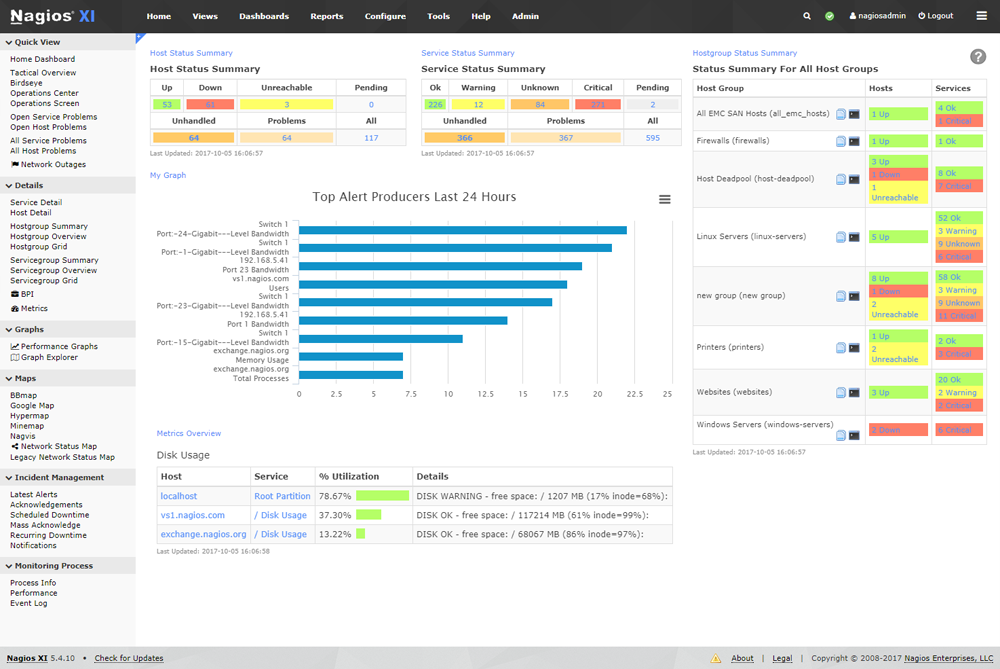
Features
- It provides complete monitoring of desktop and server operating systems.
- Automatically fix problems when detected.
- It provides complete monitoring of Java Management Extensions.
- Plans infrastructure upgrades before outdated systems cause any failures.
- Helps in monitoring Windows, Linux, UNIX, and Web applications.
- Nagios Log Server lets you search log data and set up alerts about potential threats.
How Nagios Works
8. Splunk

Splunk is a software platform used to search, analyze, visualize and convert machine data into valuable information. It allows bringing operational intelligence into the DevOps teams. Splunk uses predictive and actionable insights with artificial intelligence and machine data.
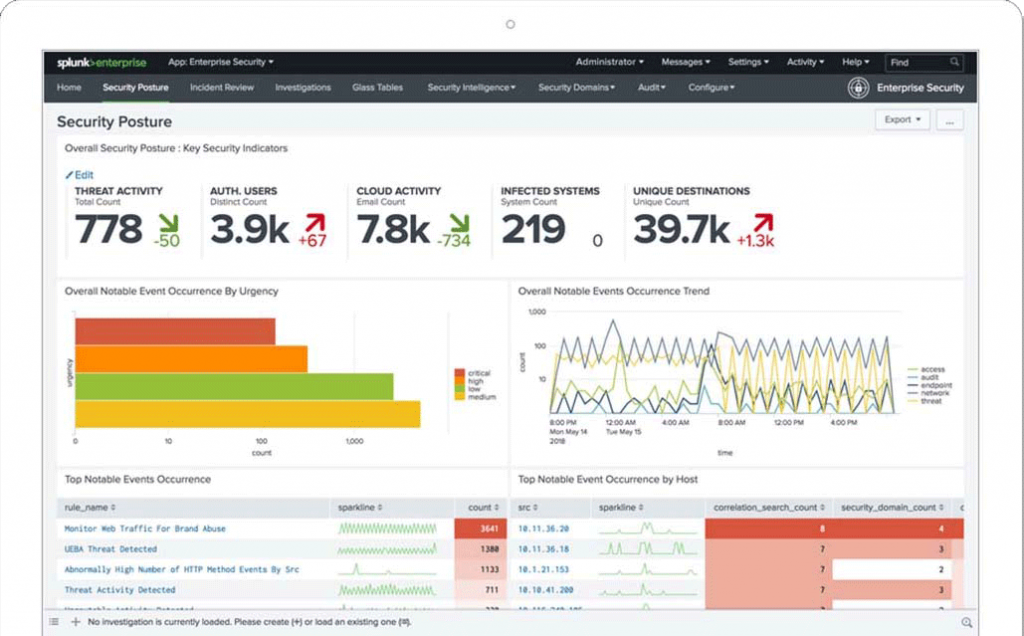
Features-
- Data drive analytics with actionable insights
- Next-generation monitoring and analytics solution
- Delivers a single, unified view of different IT services
- Extend the Splunk platform with purpose-built solutions for security
Splunk Overview
Cloud computing and storage
9. Amazon Web Services (AWS)

Amazon Web Services (AWS) provides a cloud computing infrastructure for developing applications. AWS provides storage, bandwidth and customized support for APIs. AWS provides two core infrastructures, Amazon EC2 and Amazon S3.
Amazon Web Services, which consists of 175 products and services in a vast catalog that provides cloud storage, compute power, app deployment, user account management, data warehousing, tools for managing and controlling Internet of Things devices, and just about anything you can think of that a business needs.
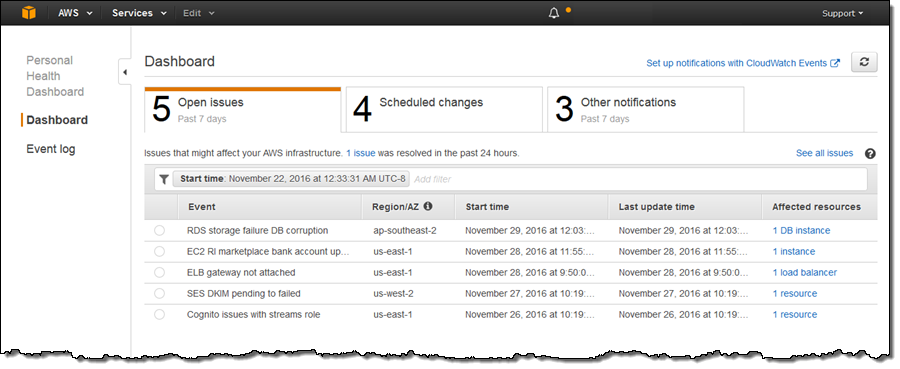
As indicated in the website of AWS, the following features are included in the service:
- Amazon DynamoDB is a NoSQL management database system
- Amazon EC2 refers to adaptable virtual servers in the cloud
- Amazon Simple Storage Service (S3) is the accessible capacity in the cloud
- AWS Lambda service runs code without focusing on servers
- Amazon Aurora is also a high-execution relational database management system
- Amazon Lightsail introduces and oversees virtual private servers
- Amazon SageMaker is a cloud machine learning program that develops, trains, and sends AI models at scale
- Amazon RDS is a relational database management for Prophet, MySQL, SQL Server,
- PostgreSQL, MariaDB, etc.
- Amazon VPC refers to ton isolated cloud assets
Introduction to AWS CodePipeline
10. Microsoft Azure
Azure is Microsoft’s cloud computing infrastructure and platform designed to build, deploy and manage different applications and services through a giant network of data centres managed by Microsoft.
It was launched in February 1st, 2010 as Windows Azure which was later renamed to Microsoft Azure on 25th March 2014.
Azure offers two deployment models for cloud resources:
- Classic Deployment Model – Here each resource of Microsoft Azure was managed individually. The resources could be SQL Database, virtual machine, etc.
- Azure Resource Manager – Here the users can create different groups for related utilities in order to deploy, manage and monitor the closely coupled resources.
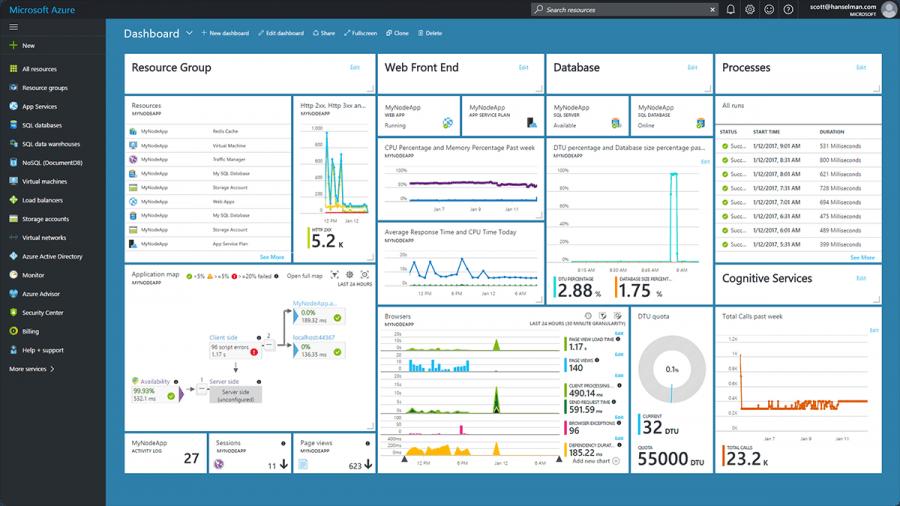
Features-
- Multiple datacenters for data storage, which allows you to deploy a cloud service to different locations around the world.
- Azure Site Recovery, a service that helps ensure your critical business applications stay online during an outage or disruption by replicating those workloads from a primary site to a secondary location.
- Azure Traffic Manager, which automates network routing to different locations (predetermined by you) in case of a region-specific failure.
- 3x data replication, which means all the data you store in Azure is copied three times, either to a single or a secondary datacenter.
- File service offered by Azure allows data storage and access on the cloud by using the REST APIs and SMB protocols.
How does Microsoft Azure work?
Conclusion
So, these are some of the most widely used DevOps tools currently. They are being used by many big enterprises and should be known to developers in 2020. DevOps tools should be used to serve the engineers and the system architecture, not the other way around. Be careful when assessing DevOps software and ensure each tool can provide tangible value to the organization before making a decision to purchase.
- Apache Lucene Query Example - April 8, 2024
- Google Cloud: Step by Step Tutorials for setting up Multi-cluster Ingress (MCI) - April 7, 2024
- What is Multi-cluster Ingress (MCI) - April 7, 2024

