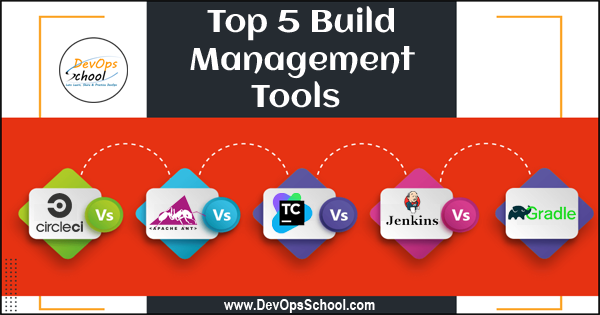
In this blog we are going to discuss about top 10 build management tools which are most popular and utilised by DevOps professionals.
While faster software development and frequent releases are the necessity of today’s ever-changing IT environment, software developers often lack the required skills and time badwidth to complete their tasks on time and efficiently.
Every day many companies and organizations grow up, slow down, and die. Good development pace and bug free application to the end user is crucial for surviving in this competition. The DevOps concept has immensely helped industry to increase the software development efficiency by optimizing the processes, methods and integrating tools involved in creating, deploying and maintaining the software.
In software development process and in DevOps concept Build Management plays an important part. Therefore, today we are going to disucss below points about Build Management.
- What is Build management?
- What are the benefits of Build Management?
- What we need Build Management? OR What Problem Build Managment solves?
- Why we should implement Build Management toolsets?
- Who can implement and use Build Management tools?
- What are the benefits and advantages of Build Management?
- Top 10 tools for Build Management
- Apache Maven
- Apache ANT
- Gradle
- MSBuild
- NAnt
- PyBuilder
- Rake
- Grunt
- make
- What are the best learning resources to learn Build Management toolsets?
What is Build management?
Automated Build Tool is a software that compiles the source code to machine code. Automation tools using for the whole process of software build, deploy creation and other related processes like packaging binary code and running the automated test. Build automation tools are aimed to develop, integrate and provide a swift IT service delivery through improved communication between developers and operators. It has become an important part of software development in the testing process. Automation of IT and cloud infrastructure has become a must in modern times. The rapid automation process is led by the surge of effective and helpful IT/cloud automation tools in the market. Build Automation Tools provide the features of an extensive library of plugins, build & source code management functionalities, dependency management, parallel testing & build execution, and compatibility with IDE.
What are the benefits of Build Management?
- Using the build automation software has several benefits
- Saving time and money.
- Keeping a history of builds and releases. It will help in investigating the issue.
- Dependencies on key personnel will be eliminated through these tools.
- It will accelerate the process.
- It will perform redundant tasks.
List of Build automation tools
- Apache
- TeamCity
- Gradle
- CircleCI
- Jenkins
Apache:-
Apache is open-source server stage Apache is HTTP Server, it’s Developed and kept up by Apache Software. Apache is the webserver who enable to requests and serves web assets and content via HTTP. Apache MySQL is the database that stores all your information in an easily queried format, it’s available on a variety of operating systems, including Unix, Linux, GNU, FreeBSD, Netware, Solaris, Windows, Mac OS X, OS/2, TPF, and eCS. Apache server is to redirect any network requests, especially HTTP, to other applications. Apache is more fast, reliable, and secure. It can be highly customized to meet the needs of many different environments by using extensions and modules. It permits utilizing database servers, mail servers, File servers and web server utilization of an alternate sort of server programming. Every one of these applications can get to records put away on a physical server and use them for different purposes.
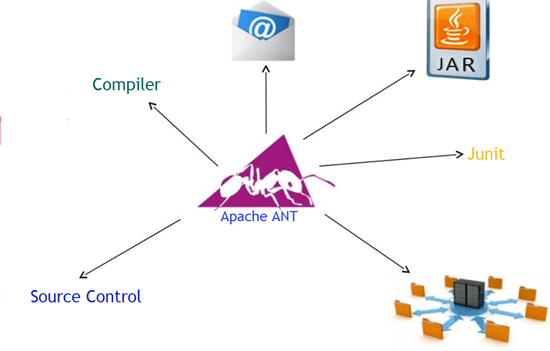
Key features of Apache
- It’s an open-source project.
- Allow you to run builds on both Windows and UNIX/Linux systems.
- You only require JVM as It runs anywhere when JVM is available.
- Offers an extensive range of predefined tasks
- Helps you to copy from one location to another.
- Offers interface to develop custom tasks.
In this video you can see more information about Apache
TeamCity:-
TeamCity is a continuous integration instrument, it is written in java language. Its use for building and deploy for a different server. It is a Server-based application that’s very simple and easy to get familiar with and has a fantastic browser-hosted dashboard. It also provides build progress, drills down details, and history information on the projects and configurations. TeamCity permits you to run history builds, see statistics and take a look at history reports, additionally as a pin, tag, and add builds to favourites.
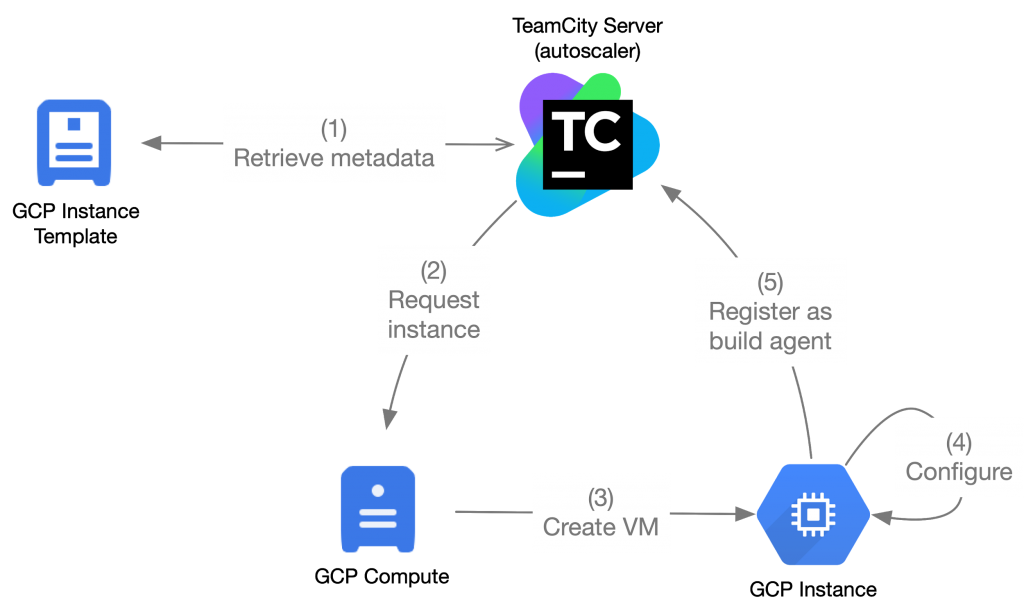
Key Features of TeamCity
- Key Integrations
- Cloud Integrations
- Continuous Integration
- Build History.
- Extensible.
- Scalable
In this video you can see more information about TeamCity
Gradle :-
Gradle is an open-source build automation tool that is designed to be flexible to build software its used for JVM languages such as Java, Groovy or Scala. Gradle is an extensive build tool and dependency manager for programming projects. Gradle can robotize the structure, testing, distributing, organization and a greater amount of programming bundles or different kinds of ventures, for example, produced static sites, created documentation etc.
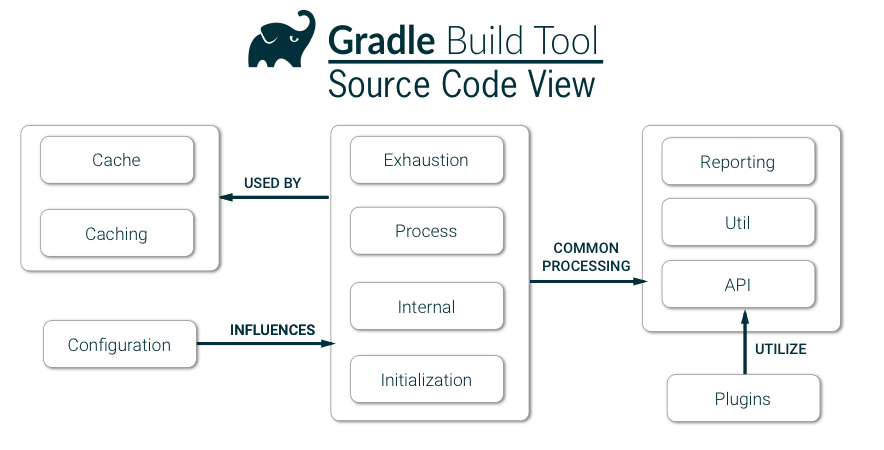
Key features of Gradle
- Multi-project builds
- Gradle is the first build integration tool
- Ease of migration
- Free open source
- Different ways to manage your builds
In this video you can see more information about Gradle
CircleCI:-
CircleCI is Continuous Integration, a development practice which is being used by software teams allowing them to build, test and deploy applications easier and quicker on multiple platforms. CircleCI is the worlds largest shared continuous integration and continuous delivery (CI/CD) platform, and the central hub where code moves from idea to delivery. Continuous Integration (CI) is a development practise where developers integrate code into a shared repository frequently, preferably several times, its help to improve team productivity, release better products, and get to market faster.
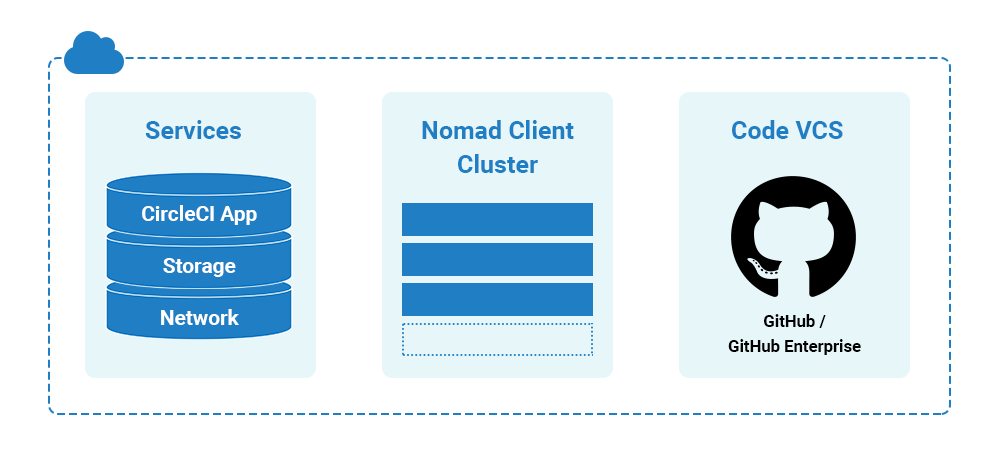
Key features of CircleCi
- CircleCI is a cloud-based system
- CircleCI has a free plan for enterprise projects
- It’s easy and fast to start
- Lightweight, easily readable YAML config
- You do not need any dedicated server to run CircleCI
In this video you can see more information about CircleCi
Jenkins:-
Jenkins is a free and open-source automation server it’s written in Java. It gives Continuous Integration administrations to programming advancement, which can be begun through order line or web application server. t is a process of running your tests on a non-developer (say testers) machine automatically when someone pushes new code into the source repository. It helps automate the parts of software development related to building, testing, and deploying, facilitating continuous integration and continuous delivery.
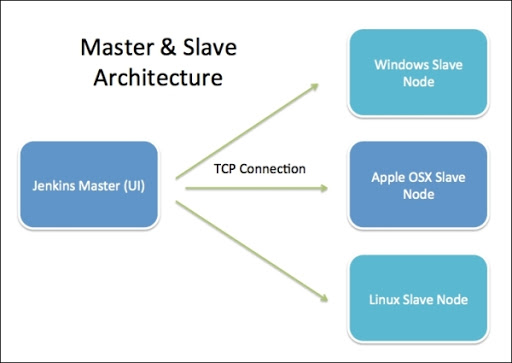
Key features of Jenkins
- Easy installation on different operating systems.
- Easy upgrades Jenkins has very speedy release cycles.
- Simple and easy-to-use user interface.
- Shell and Windows command execution in prebuild steps.
- Easily extensible with the use of third-party plugins—over 400 plugins.
In this video you can see more information about Jenkins
- What is Quantum Computing and How to learn it? - November 3, 2023
- Top 10 IT Corporate Training and Consulting Companies - October 11, 2023
- Google My Business Website – All you need to know? - August 25, 2023


[…] they also use tools that are specific to their role, such as the build management tools shown in the illustration […]