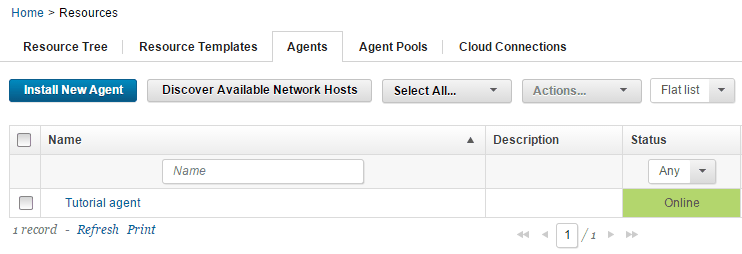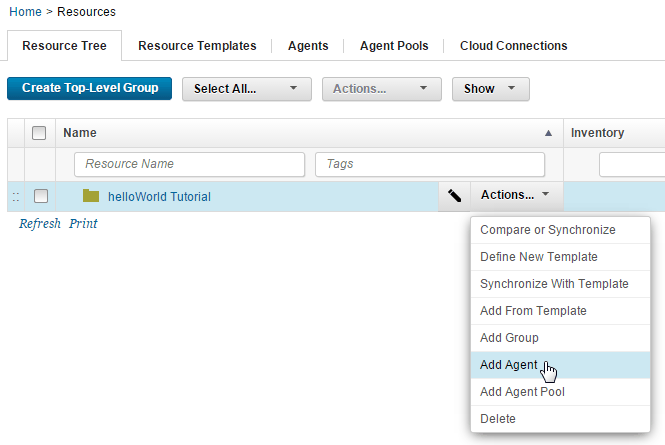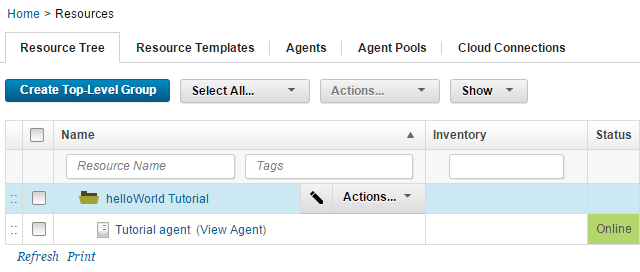Add uDeploy resource & resource tree & agent pools
A resource is a logical deployment target(a server where deployment will be done) that typically resolves to an agent.
A resource can represent
- an agent,
- an agent pool
- a component, or
- an organizational entity that is used to group other resources.
A component-type resource can point directly to the agent or agent pool that deploys it, or point to another resource in a hierarchical chain of resources.
An agent
An agent is a lightweight process that runs on a deployment-target host and communicates with the IBM UrbanCode Deploy server.
An Agent pool
agent pools help you organize and manage agents that are installed in different environments. UCD picks an online agent from the pool at random. You can use an agent pool to spread the deployment processing work among participating agents and provide relief to otherwise overburdened agents.
Users assign agents to pools and pools are assigned to resources, just like lone agents. When an agent pool is assigned to a resource, work items are sent to eligible agents. If you don't use a pool, then the agent that is assigned to the resource is assigned all the processing work regardless of its current workload. Such a workload might lead to bottlenecks. The agent that does the actual work is chosen randomly from available online agents in the pool. The current workload that is running on the agents in the pool is not considered.
To create an agent pool, specify the agents that are the members of the pool. You can manage agent pools from the web interface.
The resource tree
All of the resources on the IBM UrbanCode Deploy server are organized into the resource tree. Top-level resource groups contain resources and other resource groups, and so on. Therefore, to refer to a resource, you must specify its path on the resource tree.
Resource groups
A resource group is a logical collection of resources. Resource groups enable collections of resources to be easily reused. Resource groups help you organize and manage agents that are installed in different environments.
Resource templates
A resource template is a model for a group of resources. The template contains a hierarchy of resources, groups, and agent prototypes that is a starting point for creating new resources.
- Verify that the agent is installed - On the IBM UrbanCode Deploy server, verify that the agent is installed by clicking Resources > Agents. Your agent must be included in the list of agents with a status of Online, as shown in the following figure:
- Add the agent as a resource:
- To the left of the Agents tab, click the Resource Tree tab.
- Click Create Top-Level Group, give the new group a name such as helloWorld Tutorial and click Save. This group is a container for resources, such as agents and components.
- On the same line as the resource group, click Actions > Add Agent, as shown in the following figure:
- In the Create Resource window, select the agent in the Agent list, and click Save.
The agent is displayed as a child of the resource group.