UrbanCode Deploy aka UDeploy Tutorial – Introduction of CodeStation
CodeStation is the secure and tamper-proof artifact repository ensures that deployed components are identical to the components that were tested in preproduction environments. Without the repository, artifacts must be pulled…
Read more »UrbanCode Deploy aka UDeploy Tutorial – Fix of “Download Artifacts” steps
Error Solution if you are using “Source Configuration Type”, File System and File System(Version), “Base Path” must not be empty “Base Path” location must have some subdirectory and files which…
Read more »UrbanCode Deploy aka UDeploy Tutorial – Cleaning up component versions
You cannot delete this version if it is used by: Process History. But You can delete versions that were deployed in a process only through Artifact Cleanup. You can configure…
Read more »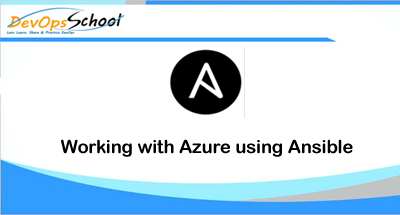
Working with Azure using Ansible
Ansible includes a suite of modules for interacting with “Azure Resource Manager”, giving you the tools to easily create and orchestrate infrastructure on the Microsoft Azure Cloud. Step 1 –…
Read more »Reboot and wait for reboot to complete in Ansible playbook
Reference – https://blog.confirm.ch/calling-ansible-handlers-based-on-os-distributions/
Read more »How to fetch data in excel or generate excel file in PHP
File structure for this tutorial : config.php (database connection file) index.php (For fetching data ) genrate-excel.php (For genrating excel file ) Create a sql table tblemployee. Structure of sql table…
Read more »
Password Hashing in PHP
Functions for hashing password password_hash() password_verify() password_hash() – Syntax: [code language=”php”] string password_hash(string $password , integer $algo [, array $options ] ) [/code] string $password – Password provide by user…
Read more »How to delete records?
1) Write the delete statement: [code language=”php”] $sql = "DELETE FROM `users` WHERE `id`=:id"; [/code] 2) Prepare the query: [code language=”php”] $query = $dbh -> prepare($sql); [/code] 3) Bind the…
Read more »How to use PDO to update the database?
1) Write the regular update statement and again, instead of values, assign the named placeholders. For example: [code language=”php”] $sql = "UPDATE `users` SET `city`= :city, `phone` = :tel WHERE…
Read more »uDeploy Component Rollback explained!!!
What is Rollback? Automatically moving component versions(That is, the environment inventory) to a previous state. – To the versions that were deployed before a process began – To the versions…
Read more »uDeploy Application processes Steps Explained!!!
Application processes, like component processes, are created with the process editor. UDeploy provides several common process steps. Also, application processes are assembled from processes that are defined for their associated…
Read more »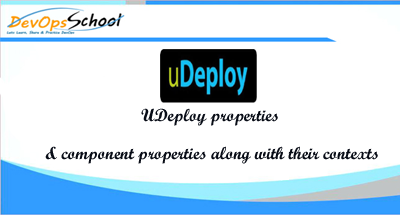
UDeploy properties & component properties along with their contexts
Components can have several types of properties. The server keeps track of changes to component properties as property versions. Properties can be set for many different things, including components, environments,…
Read more »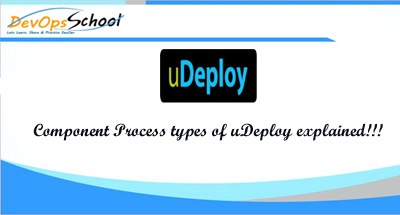
Component Process types of uDeploy explained!!!
In most cases, you run component processes by adding them to application processes. However, you can also run component processes directly. Click an application, and go to the Components tab….
Read more »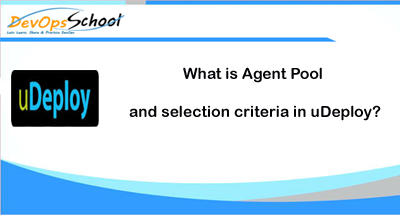
What is Agent Pool and selection criteria in uDeploy?
Similar to resource groups, agent pools help you organize and manage agents that are installed in different environments. Agent pools distribute work among all pool members and reduce congestion that…
Read more »How to use PDO to read data from the database?
1) Write the regular select statement and again, instead of values, put named placeholders. For example: [code language=”php”] $sql = "SELECT * FROM users"; [/code] 2) Prepare the query: [code…
Read more »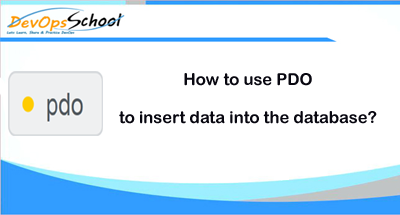
How to use PDO to insert data into the database?
The SQL code for the users table: [code language=”sql”] CREATE TABLE IF NOT EXISTS users (id int(11) NOT NULL AUTO_INCREMENT, name varchar(60) DEFAULT NULL, phone varchar(12) DEFAULT NULL, city varchar(60)…
Read more »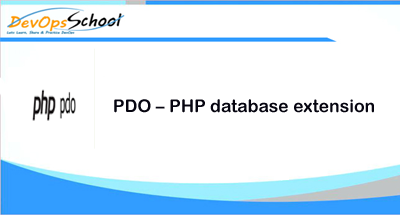
PDO – PHP database extension
PDO – PHP database extension PDO (PHP Data Objects) is a PHP extension through which we can access and work with databases. Though PDO is similar in many aspects to…
Read more »