Automating AWS with CloudFormation
INTRODUCTION
The Basics
About Me

DevOps@RajeshKumar.XYZ
“Amazon Web Servicesis a platform of web services offering solutions for computing, storing, and networking, at different layers of abstraction.”
Amazon Web Services in Action, Manning 2015
- Manage Infrastructure Manually
- Good way to start
- Perfect for Proof-of-Concept and Prototyping
- Automate Infrastructure
- Improve quality and efficiency
- Major benefit of using AWS
Background Knowledge
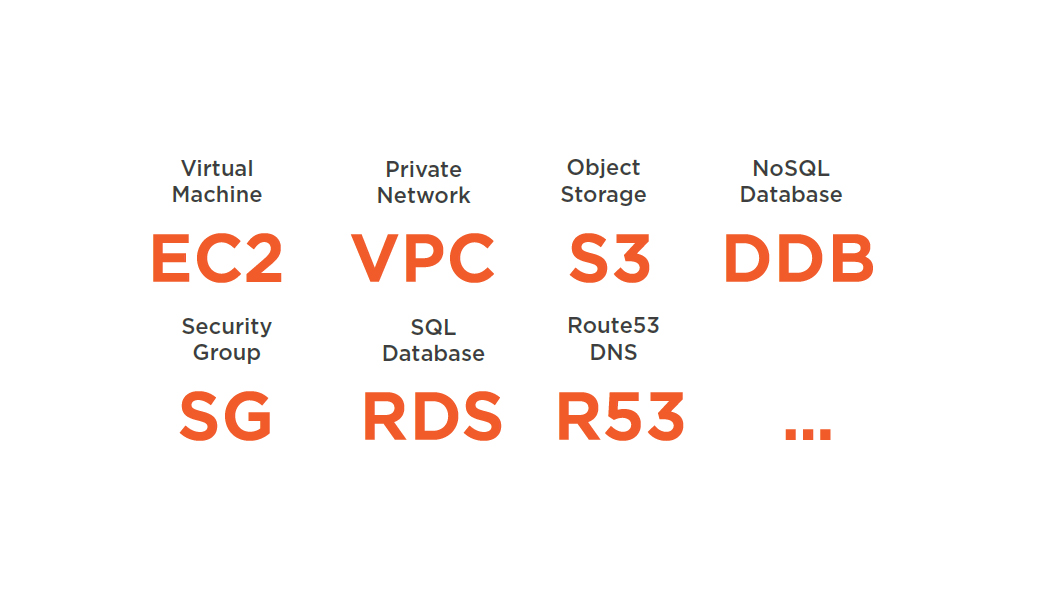
AWS CloudFormation
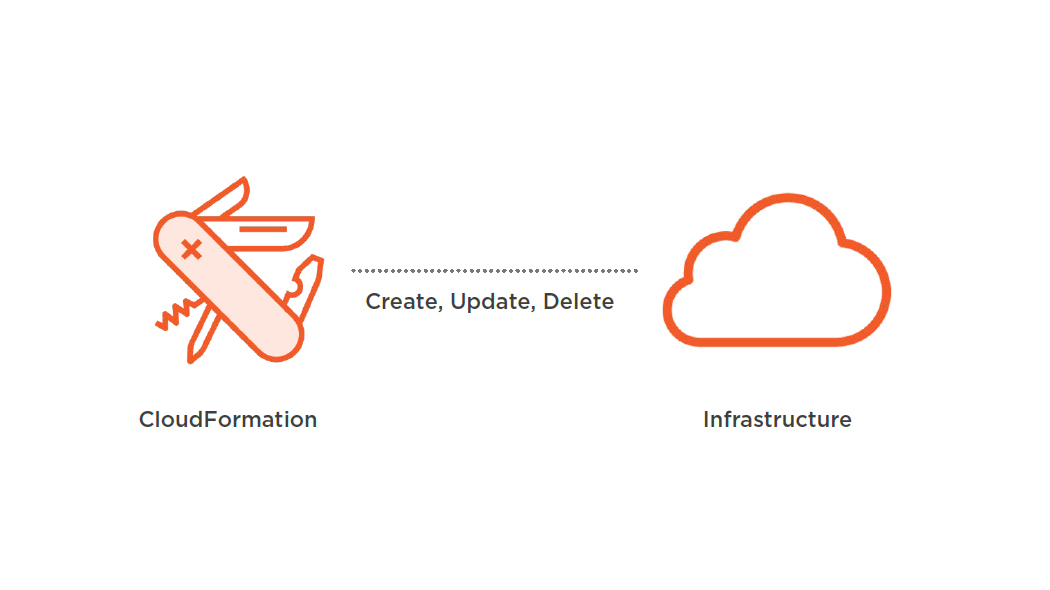
- Automate almost every part of AWS with CloudFormation
- Learn how to automate:
- EC2 Instance
- VPC
- Security Group
- RDS
- Use CloudFormation to create stacks
- Managment Console
- Command Line Interface
- Create CloudFormation templates
Let’s start!
Exploring AWS CloudFormation
Overview
- Automating infrastructure
- Lower costs
- Improve quality
- Improve flexibility
- Describing infrastructure in code
- No scripting or programming needed
- Perfect tool for the job
- AWS CloudFormation
- Describing AWS infrastructure in code
- Highly integrated with AWS
Automation vs. Manual Work
Managing AWS Manually
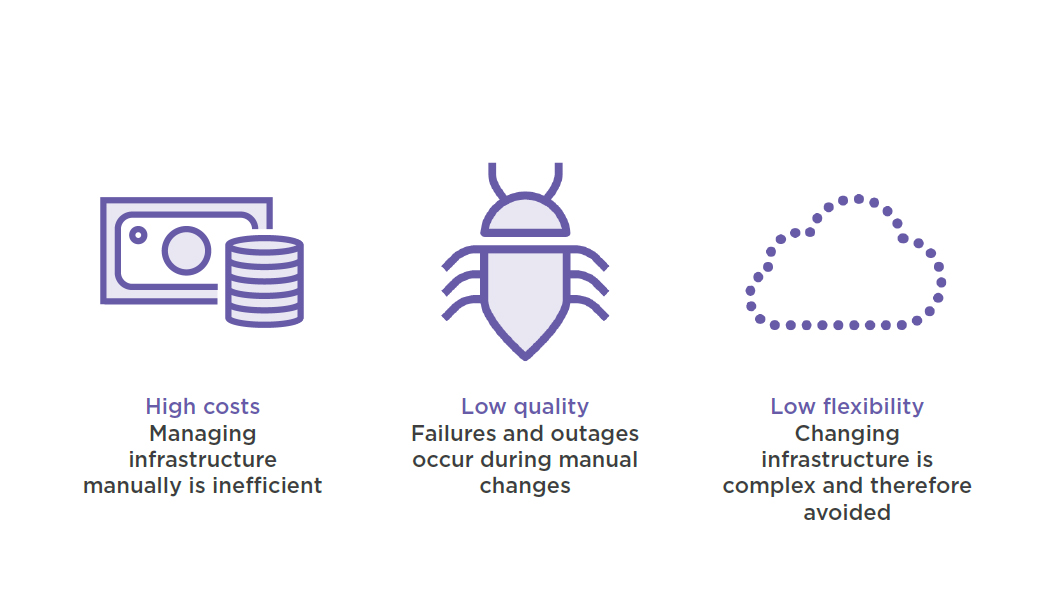
- Adam, DevOps engineer at Globomantics
- Frustrated with current situation
- Goals
- Lower costs
- Improve quality
- Improve flexibility
Advantages of Automating Infrastructure
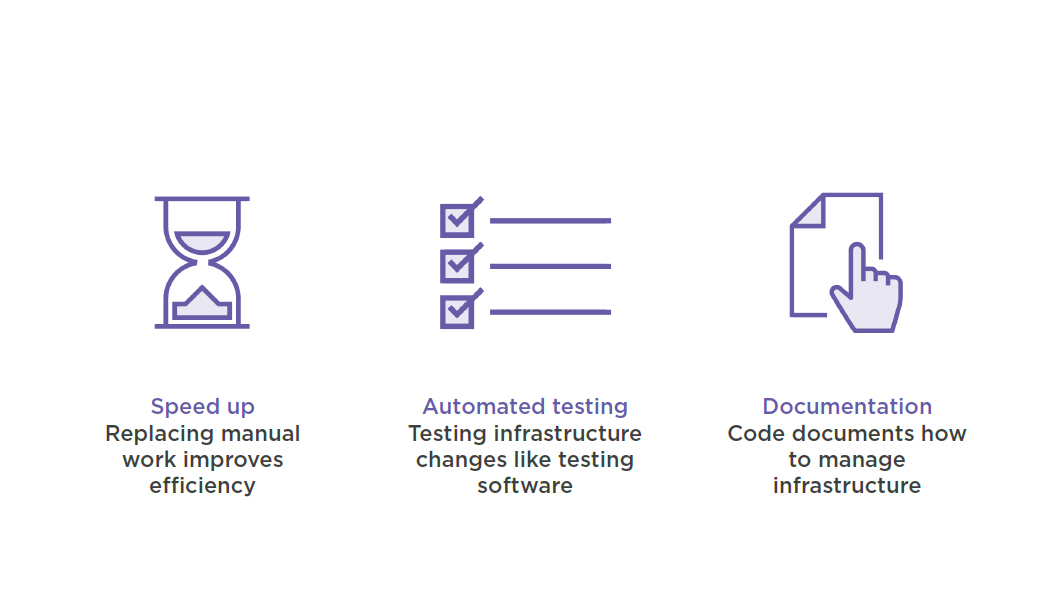
What is the biggest advantage of Amazon Web Services?
Every part of AWS is controllable via an API
AWS API Enables Automation
Controlling AWS with an API
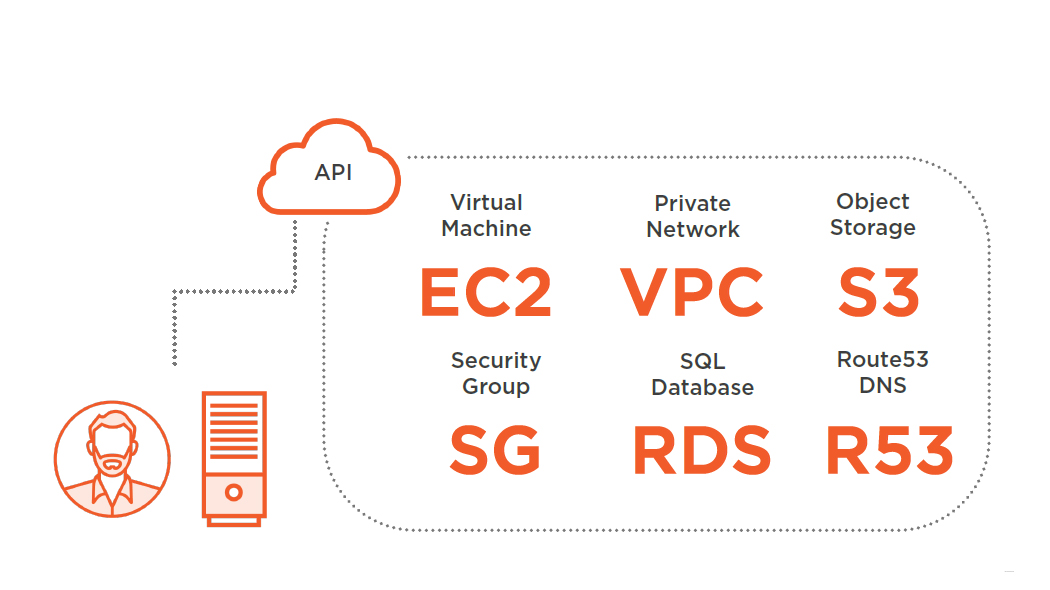
API Usage Examples
- Launch EC2 instance
- Create Security Group
- Update RDS database configuration
- Create networking infrastructure
- Add new IAM user
- ....
Tools to Access AWS API
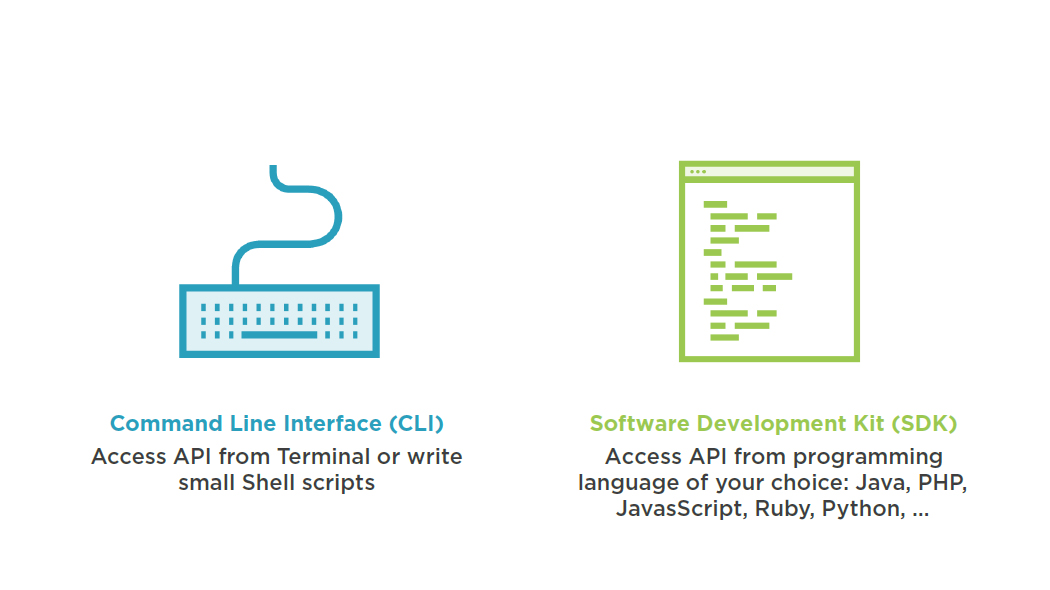
- Resolve dependencies
- RDS database needs to be created before EC2 instances are created.
- Security Groups needs to be created before EC2 instance is created.
- Update infrastructure
- Which steps are necessary to update existing infrastructure?
- Hard coded transformation not very flexible.
Describing Infrastructure in Code
Describing Infrastructure in Code
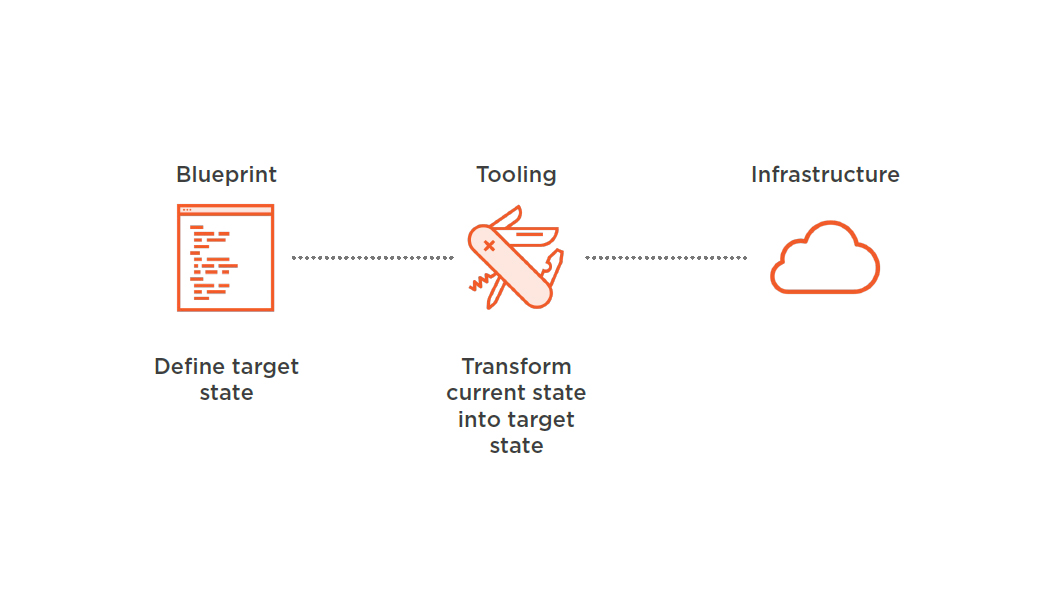
- Describing infrastructure in code
- Resolves dependencies automatically
- Creates, updates or deletes infrastructure
- Performs idempotent and predictable changes to infrastructure
AWS CloudFormation
- Describing AWS infrastructure in code
- Supports 95% of services on AWS
- Maintained by Amazon
- Free to use
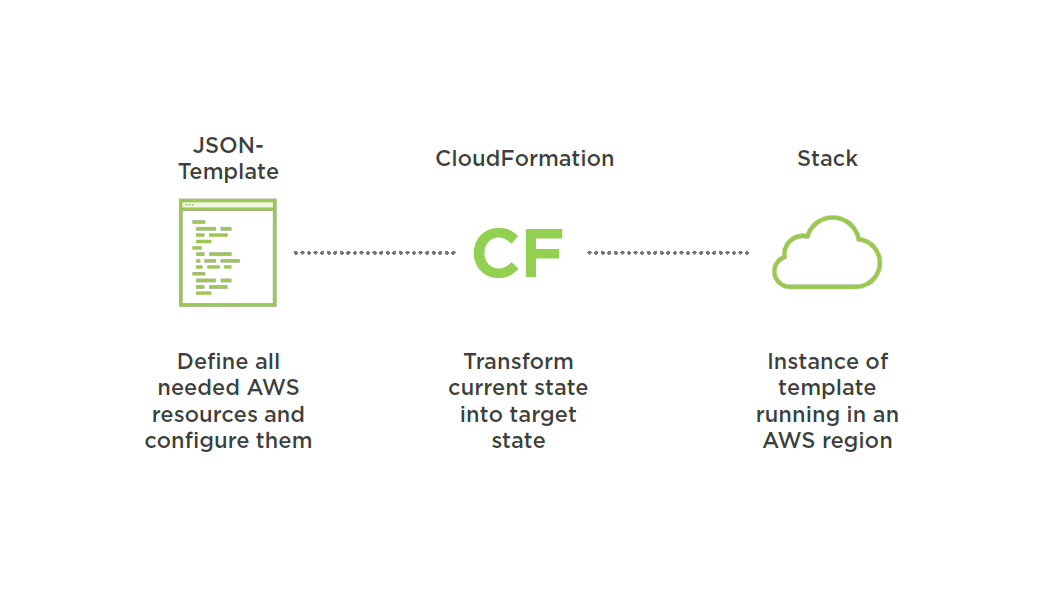
AWS CloudFormation
Features of CloudFormation

"Type": "AWS::EC2::Instance",
"Properties": {
"ImageId": "ami-bff32ccc",
"InstanceType": "t2.nano”
} Template
Written in JSON describing the target state of the infrastructure.
Stack, Instance of a Template
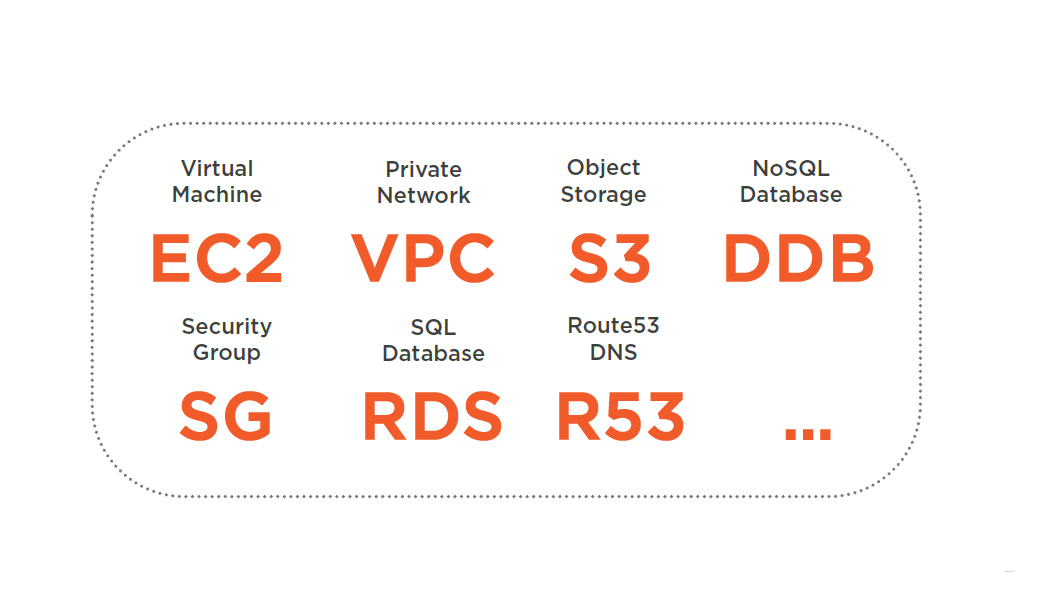
1 Template
=
Multiple Stacks
- Simple WordPress environment
- EC2 instance running Web Server
- RDS instance with MySQL engine
- Security Groups
- Have a look at template defining target state
- Create stack based on template
- Text Editor
- IDE Integration
- Eclipse
- Visual Studio
- AWS CloudFormation Designer
- Graphical tool for creating templates
- Part of AWS Management Console
Summary
- Automating infrastructure
- Lower costs
- Improve quality
- Improve flexibility
- Describing infrastructure in code
- No scripting or programming needed
- Perfect tool for the job
- AWS CloudFormation
- Describing AWS infrastructure in code
- Highly integrated with AWS
Creating a CloudFormation Template
Overview
- Creating a template from scratch
- Anatomy of a template
- Define target state of your infrastructure
- Explore resource types and their properties
- Describe dependencies between resources
- Adam, DevOps engineer at Globomantics
- Starting with a manageable scope
- Creating his first CloudFormation template
SSH Bastion Host
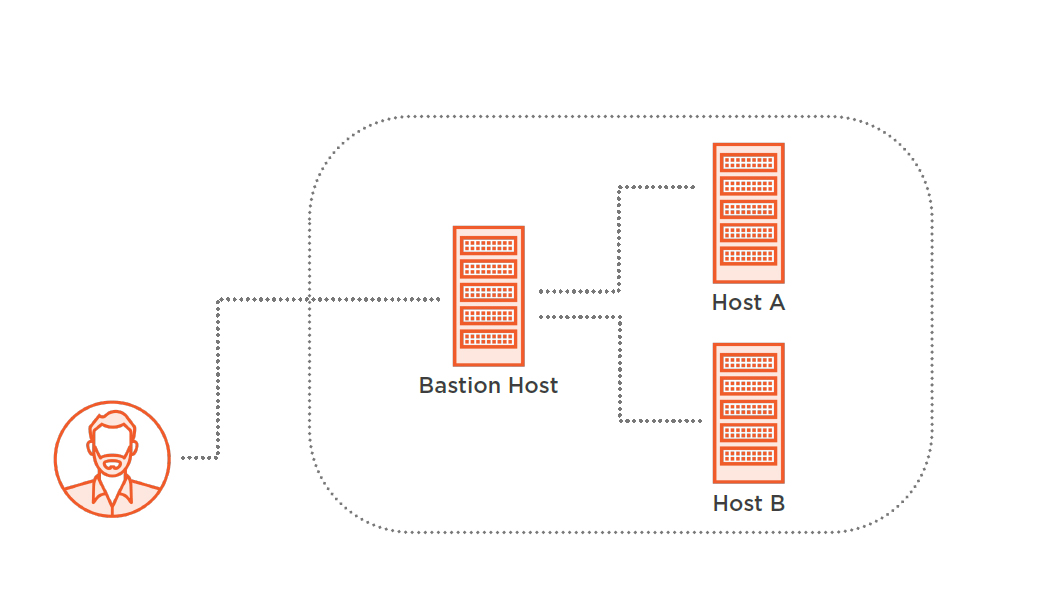
Needed Parts for Bastion Host
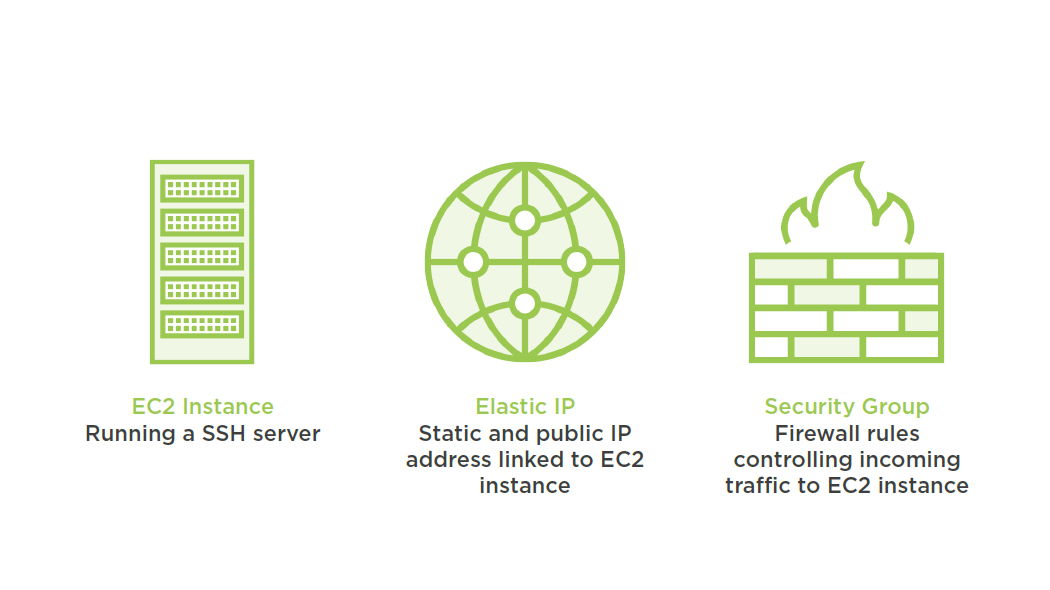
Anatomy of a CloudFormation Template
Minimal Template
{
"AWSTemplateFormatVersion": "2010-09-09",
"Description": "SSH Bastion Host",
"Resources": {
"EC2Instance": {...},
"ElasticIp": {...},
"SecurityGroup": {...}
}
}
{
"AWSTemplateFormatVersion": "2010-09-09",
"Description": "SSH Bastion Host",
}
Template Format Version and Description
Version of the template anatomy: only valid value: 2010-09-09
A description helps you to organize and document your template
"Resources": {
"EC2Instance": {...},
"ElasticIp": {...},
"SecurityGroup": {...}
}
Resources Section
Includes the description of your infrastructure
The target state of all involved resources is described here
Working with Resources
Resource Types
- AWS::EC2::Instance
- AWS::EC2::SecurityGroup
- AWS::EC2::EIP
- AWS::RDS::DBInstance
- AWS::IAM::Role
- AWS::EC2::VPC
- AWS::ElastiCache::CacheCluster
- AWS::DynamoDB::Table
- ...
Resource Definition
{
...
"Resources": {
"EC2Instance": {
"Type": "AWS::EC2::Instance",
"Properties": {...}
}
}
}
"Type": "AWS::EC2::Instance",
"Properties": {
"ImageId": "ami-bff32ccc",
"InstanceType": "t2.nano"
}
EC2 Instance
Depending on the Resource Type, there are different properties available
It is possible to specify AMI and Instance Type for an EC2 instance
EC2 Instance
"EC2Instance": {
"Type": "AWS::EC2::Instance",
"Properties": {
"ImageId": "ami-bff32ccc",
"InstanceType": "t2.nano",
"NetworkInterfaces": [{"SubnetId": “..."}]
}
}
"Type": "AWS::EC2::EIP",
"Properties": {
"InstanceId": "i-d0f2e055",
"Domain": "vpc"
}}
Elastic IP
Properties of resource of type AWS::EC2::EIP
An Elastic IP address needs to be linked to an EC2 instance
Domain vpc as we are operating in a VPC
"Type": "AWS::EC2::SecurityGroup",
"Properties": {
"GroupDescription": "ssh-bastion-host",
"VpcId": "vpc-6b53320e",
"SecurityGroupIngress": [{...}]
}
Security Group
Resource describing a Security Group
Includes link to VPC and nested ingress rules
"SecurityGroupIngress": [{
"CidrIp": "0.0.0.0/0",
"FromPort": 22,
"IpProtocol": "tcp",
"ToPort": 22
}]
Security Group Ingress
Nested ingress rules of Security Group
Allowing incoming TCP traffic from everywhere on port 22
Dependencies Between Resources
- CloudFormation is able to resolve dependencies between resources automatically
- But how do you define dependencies within the template
Dependencies Between Resources
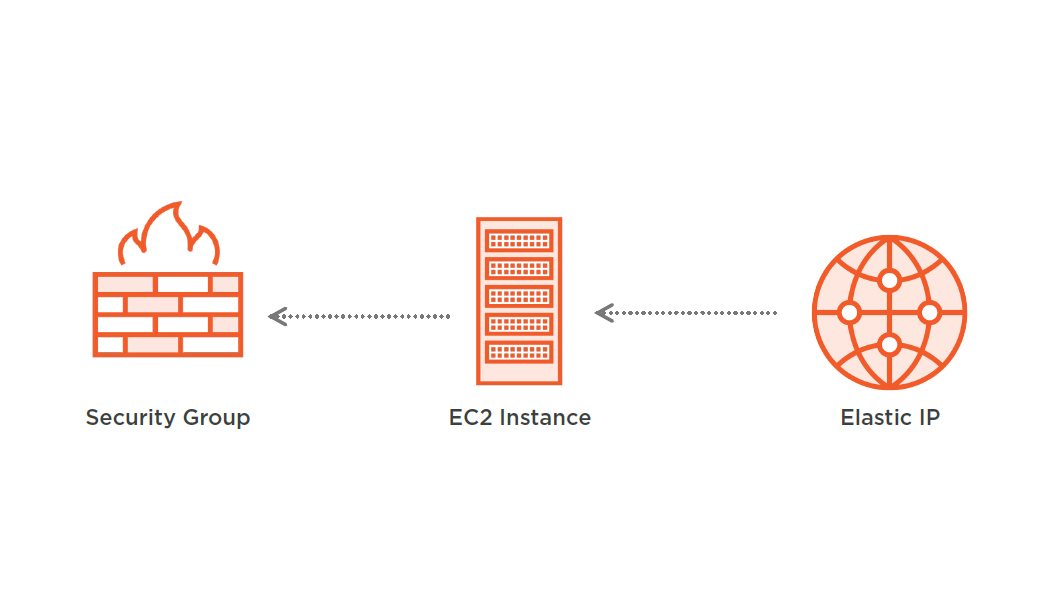
Referencing Security Group
"EC2Instance": {
"Properties": {
"NetworkInterfaces": [{
"GroupSet": [{"Ref": "SecurityGroup"}]
}]
}
},
"SecurityGroup": {...}
Referencing EC2 Instance
"EC2Instance": {...},
"ElasticIP": {
"Type": "AWS::EC2::EIP",
"Properties": {
"InstanceId": {"Ref": "EC2Instance"},
"Domain": "vpc"
}
}
- Walk-through template
- EC2 Instance
- Security Group
- Elastic IP
- References between Resources
- Create stack out of template by using Command Line Interface (CLI)
Install and Configure AWS Command Line Interface (CLI)
https://aws.amazon.com/cli/
Summary
- Minimal CloudFormation template
- Format Version
- Description
- Resources Section
- Target state is defined within resources section
- Describing resources
- Name
- Resource Type
- Parameters
Using Parameters and Outputs to Customizea Stack
Overview
- Reuse templates for multiple slightly different stacks
- Add parameters to a template
- Integrate stacks into existing environments
- Use outputs to access results from a running stack
- Adam, DevOps engineer at Globomantics
-
Already done
- CloudFormationtemplate including a SSH bastion host environment
- To do
- Customize stack for slightly different use cases
Input and Output
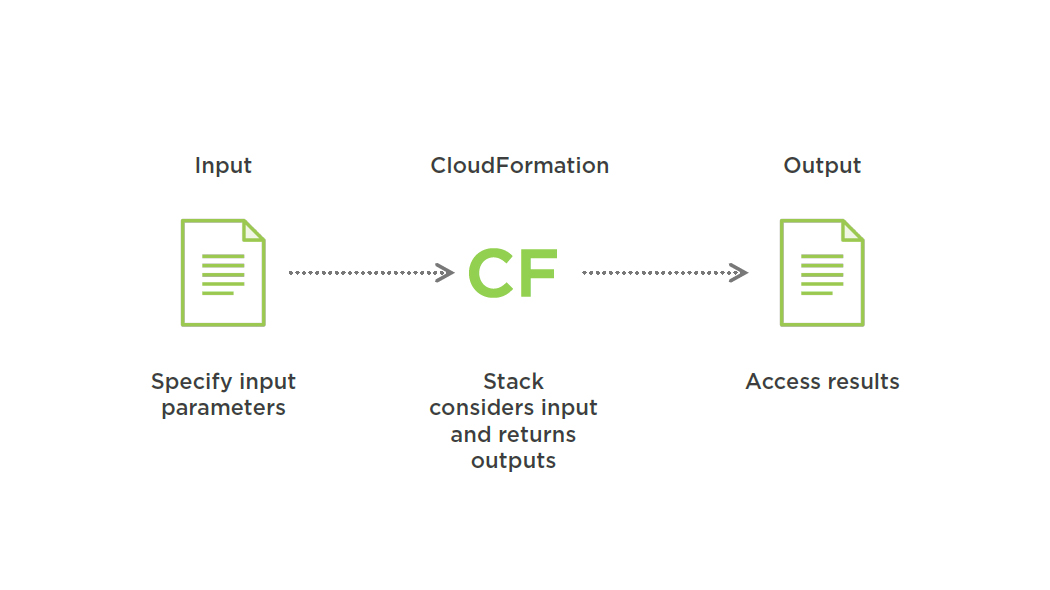
Parameters to Specify Input
- Adam wants to reuse his template for multiple SSH bastion host setups
-
Small changes are needed depending for different setups
- Key Pair
- Instance Type
Reuse Template
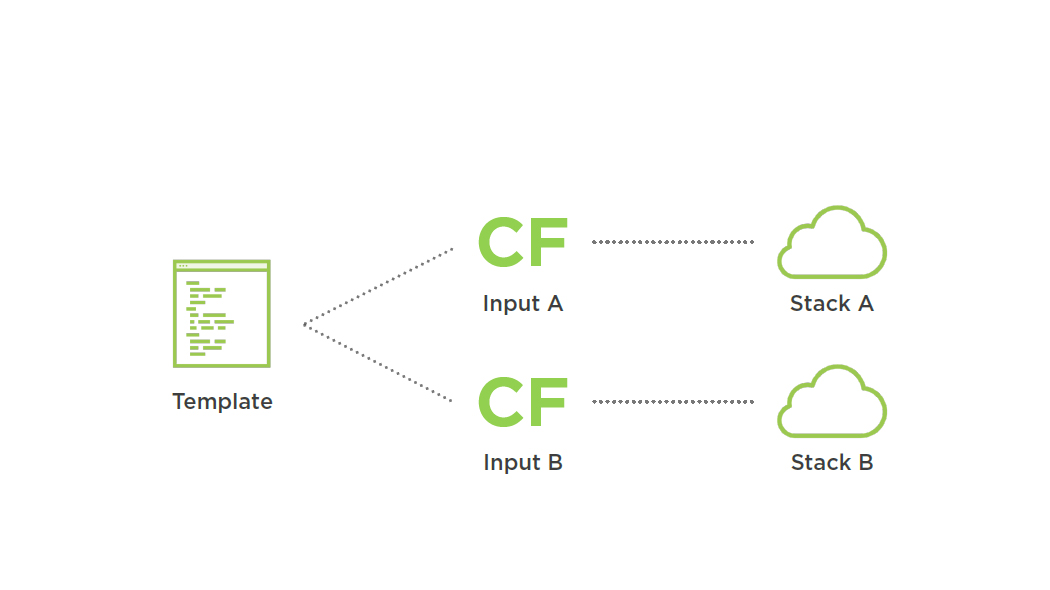
Parameters Section
{
"AWSTemplateFormatVersion": "2010-09-09",
"Description": "SSH Bastion Host",
"Parameters": {...},
"Resources": {...}
}
Defining a Parameter
"Parameters": {
"KeyPair": {
"Description": "A SSH key pair.",
"Type": "AWS::EC2::KeyPair::KeyName"
}
}
"InstanceType": {
"Description": “The instance type.",
"Type": "String"
}
Description
Describe your parameters to simplify filling them out later
Defining a Parameter
"Parameters": {
"KeyPair": {
"Description": "A SSH key pair.",
"Type": "AWS::EC2::KeyPair::KeyName"
}
}
String: "string"
Number: 1
List<Number>: [1,2,3]
CommaDelimitedList: "1,2,3"
Parameter Type
General parameter types
AWS::EC2::Image::Id: "ami-b43503a4"
AWS::EC2::Instance::Id: "i-47cad982"
AWS::EC2::SecurityGroup::Id: "sg-6246b70c"
AWS::Route53::HostedZone::Id: "Z2VHZWU704GYI1"
Parameter Type
AWS parameter types
Referencing Parameters
"Parameters": {
"KeyPair": {...}
},
"Resources": {
"EC2Instance": {
"Properties": {
"KeyName": {"Ref": "KeyPair"}
}
}}
AllowedValues: ["a", "b", "c"]
AllowedPattern: "[a-z0-9]*"
MaxLength/ MinLength: 1
MaxValue/ MinValue: 2
Input Validation
Software development 101 : validate your inputs
Validating Instance Type
"InstanceType": {
"Description": "The instance type.",
"Type": "String",
"AllowedValues": ["t2.nano", "t2.micro", "t2.small"]
}
Default Value
"InstanceType": {
"Description": "The instance type.",
"Type": "String",
"Default": "t2.nano"
}
- Walk-through template
- Input Parameters
- Validation
- Create stack out of template by using Command Line Interface (CLI)
- Specify input parameters for stack
Outputs to Access Results from Stack
- Adam wants to integrate SSH bastion server stacks into existing environment
- He needs to access the results from a stack to be able to
- Update DNS record with a Public IP
- Add a Private IP to firewall configuration
Access Results of Stack
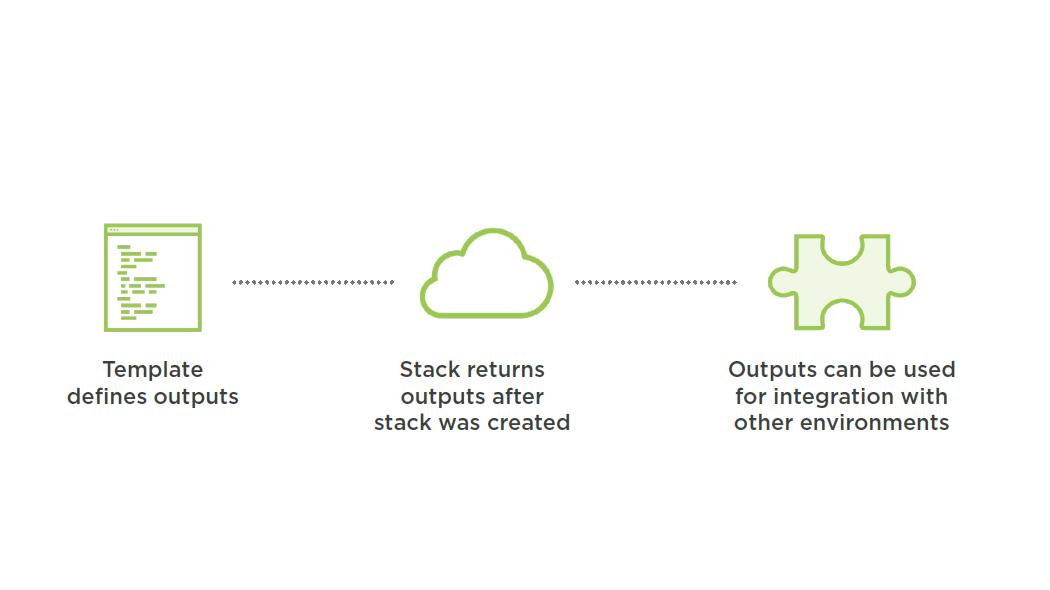
Outputs Section
{
"AWSTemplateFormatVersion": "2010-09-09",
"Description": "SSH Bastion Host",
"Parameters": {...},
"Resources": {...},
"Outputs": {...}
}
Defining an Output
"Outputs": {
"SSHBastionHostPublicIp": {
"Description": "Public IP address...",
"Value": {"Ref": "ElasticIP"}
}
}
"SSHBastionHostPublicIp": {
"Description": "Public IP address...",
"Value": {"Ref": "ElasticIP"}
}
Default Resource Return Value
Accessible via built -in Ref function
Return Value depends on the Resource Type
"SSHBastionHostPrivateIp": {
"Description": "Private IP address...",
"Value": {"Fn::GetAtt": ["EC2Instance", "PrivateIp"]}
}
Specific Resource Return Value
Accessible via built-in Fn::GetAtt function
Different return values depending on the Resource Type
Returning Public IP
"Resources": {
"ElasticIP": {...}
}
"Outputs": {
"SSHBastionHostPublicIp": {
"Description": "Public IP address...",
"Value": {"Ref": "ElasticIP"}
}
}
Returning Private IP
"Resources": {
“EC2": {...}
}
"Outputs": {
"SSHBastionHostPrivateIp": {
"Description": "Private IP address...",
"Value": {"Fn::GetAtt": ["EC2", "PrivateIp"]}
}
}
- Walk-through template
- Defining Outputs
- Accessing return values from resources
- Get outputs from a running stack via CLI
Summary
- Inputs
- Allows you to reuse a template in slightly differnt use cases
- Template defines possible Parameters
- Paramters have to be specified when creating/updating a stack
- Outputs
- Allows you to access results from a stack
- Template defines outputs
- Outputs can be accessed after stack was created/updated successfully
Building More Powerful Templates with Built in Helpers
Overview
- Creating multi-region template
- Mappings
- Fn::FindInMap
- Using Pseudo Parameters
- AWS::AccountId, AWS::Region, …
- Fn::GetAZs
- Provisioning an EC2 Instance
- User Data
- Fn::Join and Fn::Base64
- Common problems when creating a CloudFormationtemplate …
- Multi-region support
- Install and configure software on EC2 instances automatically
- Reduce number of parameters
- But how to do that in JSON?
- CloudFormation offers built in helpers for common problems
- Adam, DevOps engineer at Globomantics
- Create CloudFormation template
- Networking configuration
- EC2 Instance running web server
- Latest Amazon Linux AMI
- Create stacks in the following regions
- us-east-1
- eu-west-1
- ap-northeast-1
Independent AMI per Region
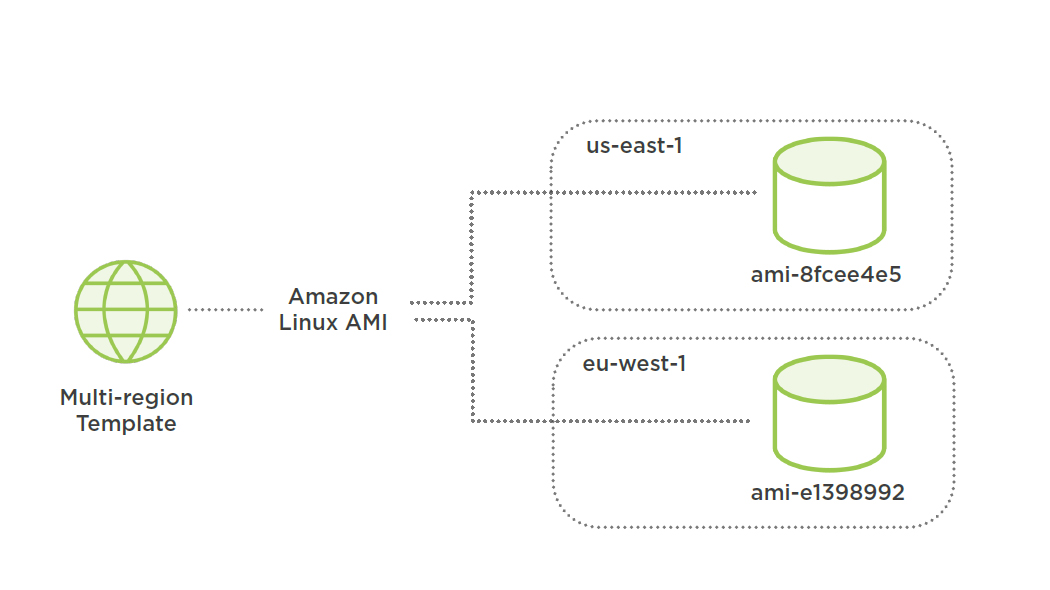
Introducing Mappings
“A map is an object that maps keys to values.”
What is a map?
Mappings Section
{
"AWSTemplateFormatVersion": "2010-09-09",
"Description": "SSH Bastion Host",
“Mappings": {...},
"Resources": {...}
}
Defining a Mapping
"Mappings" : {
"Mapping" : {
"Key" : {
"Name" : "Value"
}
}
}
"Mapping" : {
"KeyA" : {},
"KeyB" : {}
}
Unique Key
A key has to be unique within a mapping
"Key" : {
"NameA" : "ValueA",
"NameB" : "ValueB",
}
Named Values
A key can contain multiple named values
A name has to be unique within a key
Map AMIs per Region
"RegionAMI": {
"us-east-1": {
"AmazonLinux": "ami-8fcee4e5",
"Ubuntu": "ami-fce3c696"
},
"eu-west-1": {
"AmazonLinux": "ami-e1398992",
"Ubuntu": "ami-f95ef58a"
}}
"Fn::FindInMap": ["RegionAMI", "eu-west-1", "AmazonLinux"]
Fn:: FindInMap
Allows to access values from a Mapping
Accepts Mapping name, Key, and Name as parameters
- CloudFormation template
- Networking configuration
- EC2 Instance
- Security Group
- Mapping contains AMI IDs for multiple regions
- Create stack in multiple regions with the help of AWS CLI
Using Pseudo Parameters
- Adam, DevOps engineer at Globomantics
- CloudFormation template reusable for multiple regions
- How to define the Availability Zone for a Subnet?
Define AZ for Multi-Region Template
"Subnet": {
"Type": "AWS::EC2::Subnet",
"Properties": {
"AvailabilityZone": "???",
"CidrBlock": "10.0.0.0/24",
"VpcId": {"Ref": "VPC"},
"MapPublicIpOnLaunch": "true"
}}
Pseudo Parameters
AWS::AccountId
AWS::NotificationARNs
AWS::NoValue
AWS::Region
AWS::StackId
AWS::StackName
- AWS account ID
- ARNs for notification topics
- Removes attribute
- Region of current stack
- ID of current stack
- Name of current stack
{"Ref": "AWS::Region"}
Accessing a Pseudo Parameter
Use built in Ref function to access pseudo parameters
{"Fn::GetAZs": {"Ref": "AWS::Region"}}
Fn::GetAZs
Returns all Availability Zones for a region
Uses current region of stack in this example
{"Fn::Select": ["0", ["a", "b", "c"]}
Fn::Select
Selects a value from a list
Selects first value of list in this example
Define AZ for Multi-region Template
"Type": "AWS::EC2::Subnet",
"Properties": {
"AvailabilityZone": {
"Fn::Select": [
"0",
{"Fn::GetAZs": {"Ref": "AWS::Region"}}
]
}, ...
}
Template Reference
http://docs.aws.amazon.com/AWSCloudFormation/latest/UserGuide/template-reference.html
- CloudFormationTemplate
- Pseudo Parameters
- Fn::GetAZs
- Fn::Select
Provision EC2 Instance Automatically
- Adam, DevOps engineer at Globomantics
- CloudFormation template includes EC2 Instance
- Launch Web Server on EC2 Instance automatically
Necessary Steps During Bootstrap
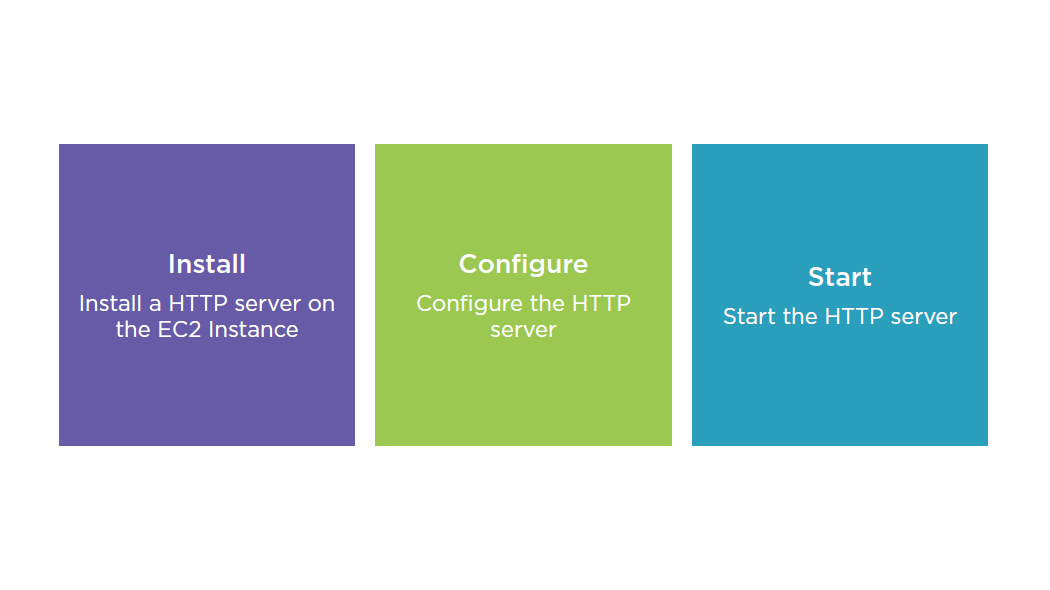
User Data of EC2 Instance
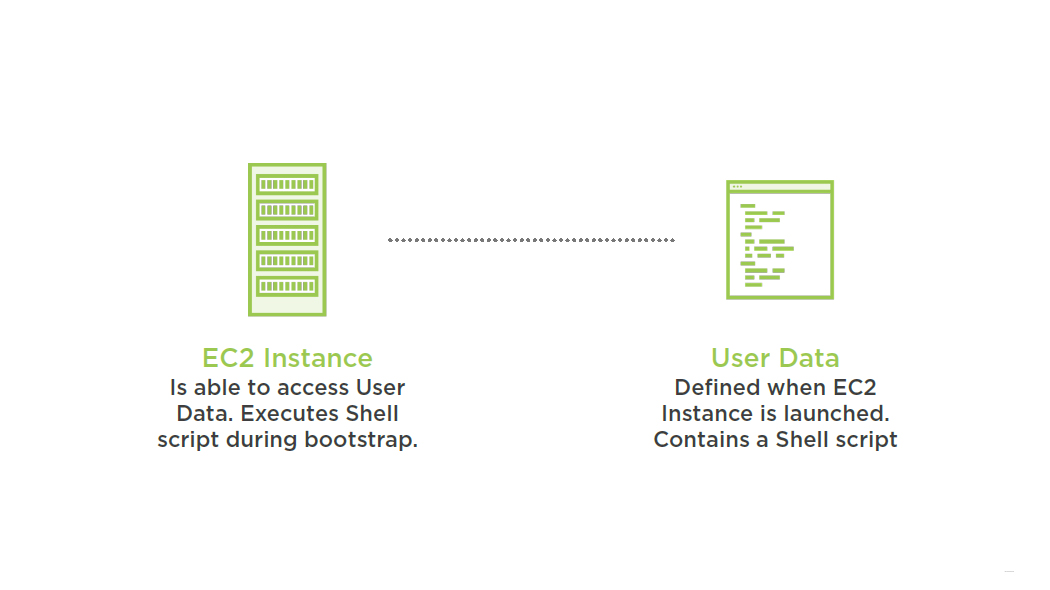
"Type": "AWS::EC2::Instance",
"Properties": {
"UserData": "..."
}
User Data Property
User Data can be described as property of an EC2 Instance
But User Data needs to be encoded in base64
{"Fn::Base64": "A String"}
Fn::Base64
There’s a built in function for that
Encodes a String in base64
{"Fn::Join": [";", ["a", "b", "c"]]}
Fn::Join
Allows you to concatenate Strings
Accepts a delimiter and a list of Strings as input
User Data Containing Shell Script
"UserData": {"Fn::Base64": {"Fn::Join": ["\n", [
"#!/bin/bash-ex",
"yum install-y httpd",
"cd /var/www/html",
"echo '<html><body>...</body></html>' > index.html",
"service httpd start"
]]}}
- CloudFormation Template
- EC2 Instance
- User Data containing Shell Script
- Create stack with the help of AWS CLI and access the created Web Server
Summary
- Mappings section
- Map between region and AMI
- Pseudo Parameters
- Built in functions
- Fn::GetAZs
- Fn::Select
- Fn::Join
- Fn::Base64
- User Data
- Provision EC2 Instance automatically
Questions?

