AWS Security Operations Infrastructure Services
Overview
About Me

DevOps@RajeshKumar.XYZ
AWS Security Operations: Securing Core AWS Infrastructure Services
MANAGING ACCESS CONTROL
Why have a course focused on AWS security?
Securing is still 25/7 in the cloud
Companies spend milions of dollers on firewalls and secure access devices, and it's money wasted because none of these measures address the weakest link in the security chain: the people who use, administer and operate computer systems.
This course will help you with all things in AWS infrastructure security.
A working knowledge of AWS services is a bonus but not essential
AWS Security Operations
- Part 1: Designing for Acceptable Risk and Compliance
- Part 2: Securing Core AWS Infrastructure Services
- Part 3: Securing Access to Object Storage
- Part 4: Securing Managed Services
Topics
- Identity and Access Management
- IAM Users and Groups
- Controlling Access to Resources
- Understanding Access Keys
- IAM Policies
- Delegation and Federation
- Best Practices when Planning Access Control
Identity and Access Management
Identity and Access Management Goals
Access granted based on least privilege
Control access to resources
Required by most credible security and compliance standards:
- HIPPA, NIST, FEDRAMP, ITAR, and ISO
The SOC-2 audit of AWS re-affirms that current security controls are in
IAM Defines
Security Policy for Authentication
- Users
- Groups (of Users)
- Implementing Password Policy
Authorization Levels
- For Users
- For Groups (of Users)
- For Resources
Authentication Options
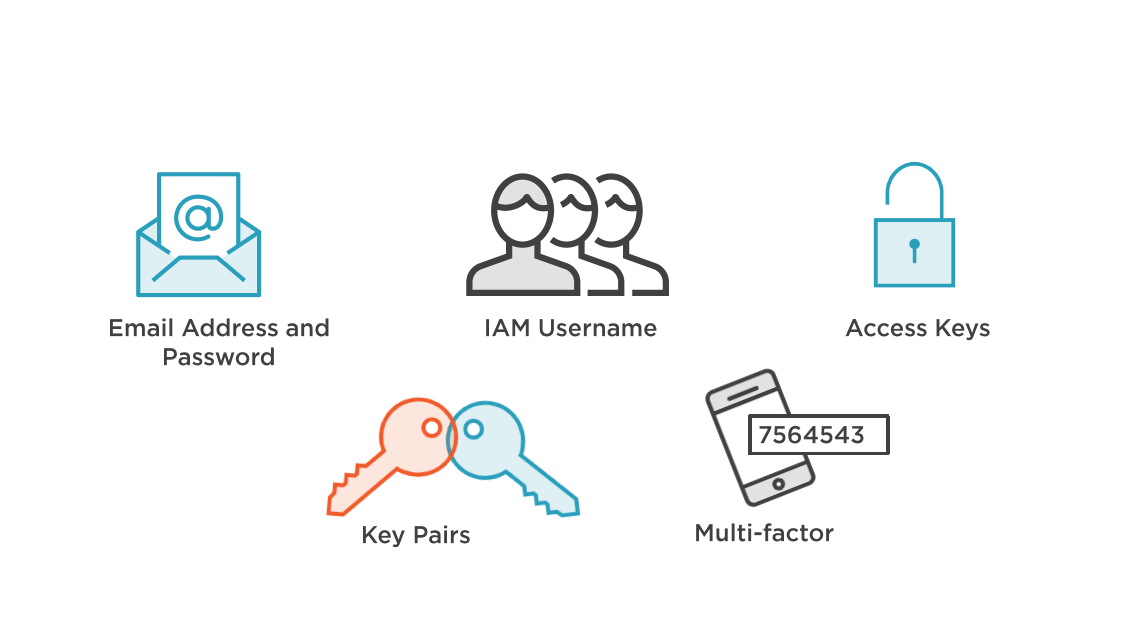
Defining Security Credentials
Controlling Root Account Security
AWS Account Creation
During initial Singh-up to AWS
- Email address
- Password
Your first AWS account is the "root account"
- Full access to all account resources
- This account can't be disabled
DO NOT use this account for daily operation!
- Root-level privileges are assigned to all users that use this account
- Root account are outside IAM control
Root Account Management
- Root account credential should be stored in a physical safe
- Multi-factor authentication should also be enabled on the root account (MFA)
- Both hardware and virtual devices are supported
- Virtual devices must support TOTP standard (time-based one time password)
- Virtual device: Google Authenticator
- Hardware device: Gemalto
- SMS MFA devices not compatible with Root Account
Best Practice for Root Account
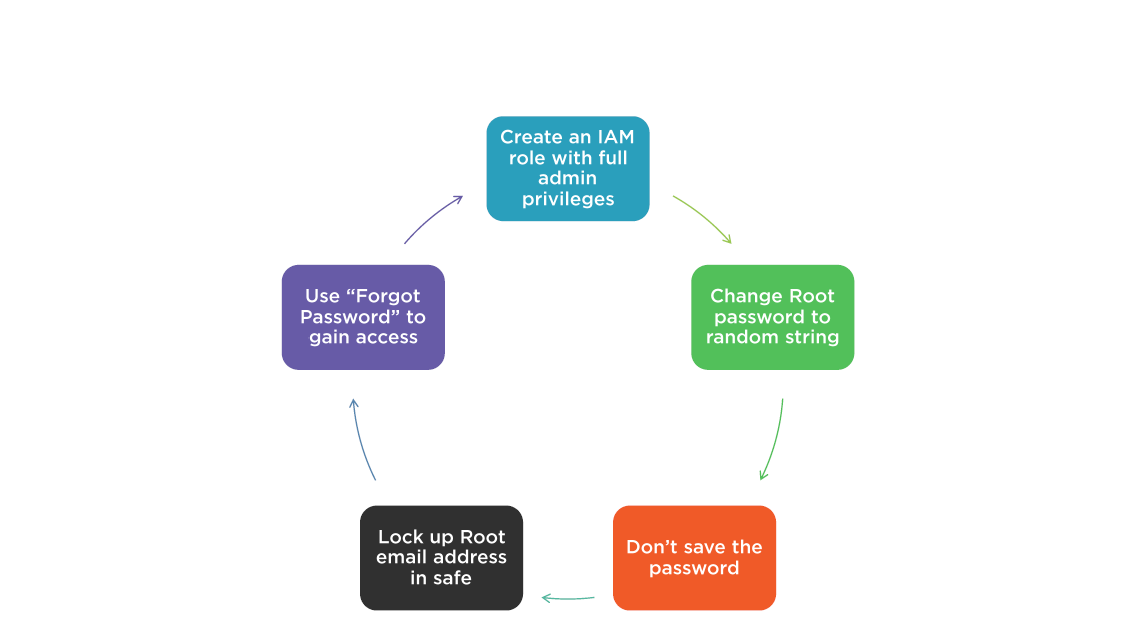
When do I Need the Root Account?
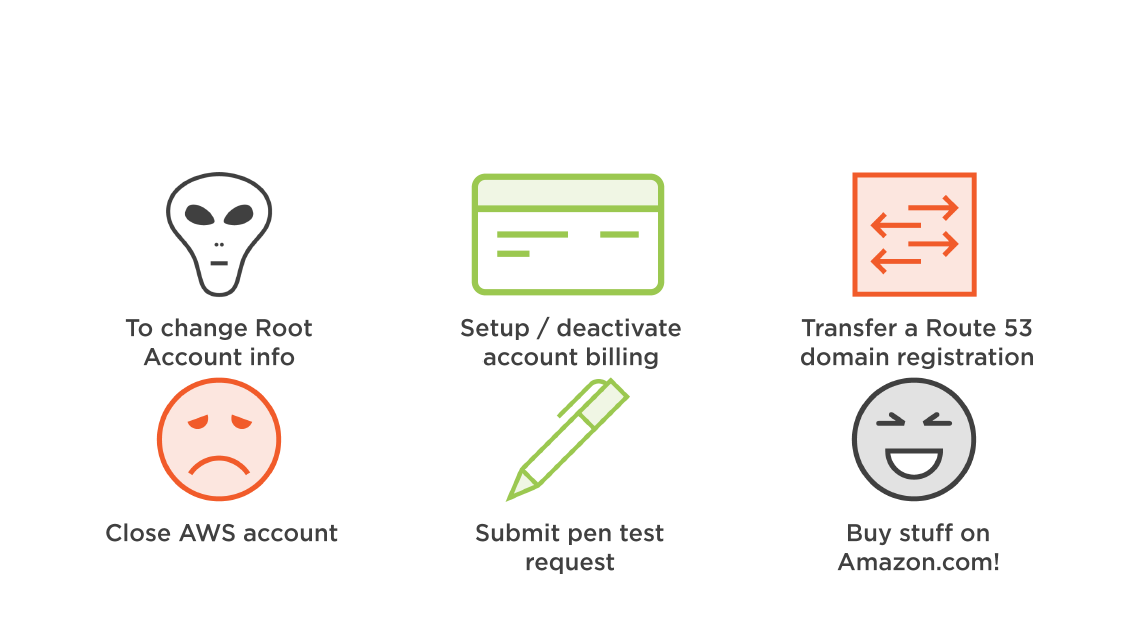
Managing Root Account Security
Managing Multiple Accounts
AWS Account Details
- Each AWS account has two unique IDs assigned at creation; both of these IDs can't be changed
- Account ID: 12 digit number
- Canonical ID: Much longer string
- IDs are displayed in User Account properties as a "Account Identifier"
Managing Multiple Accounts
Multiple account can be handy for the organization of users:
- Account for development, test, production, or separate business departments
Account separate for specific needs:
- Security requiremnts
- Location
- Governance
Cross account access:
- Allows an IAM user to access resources created by another account
- Must be manuallye enabled
Best practice: Multiple account should have consolidated billing enabled
AWS Account Design
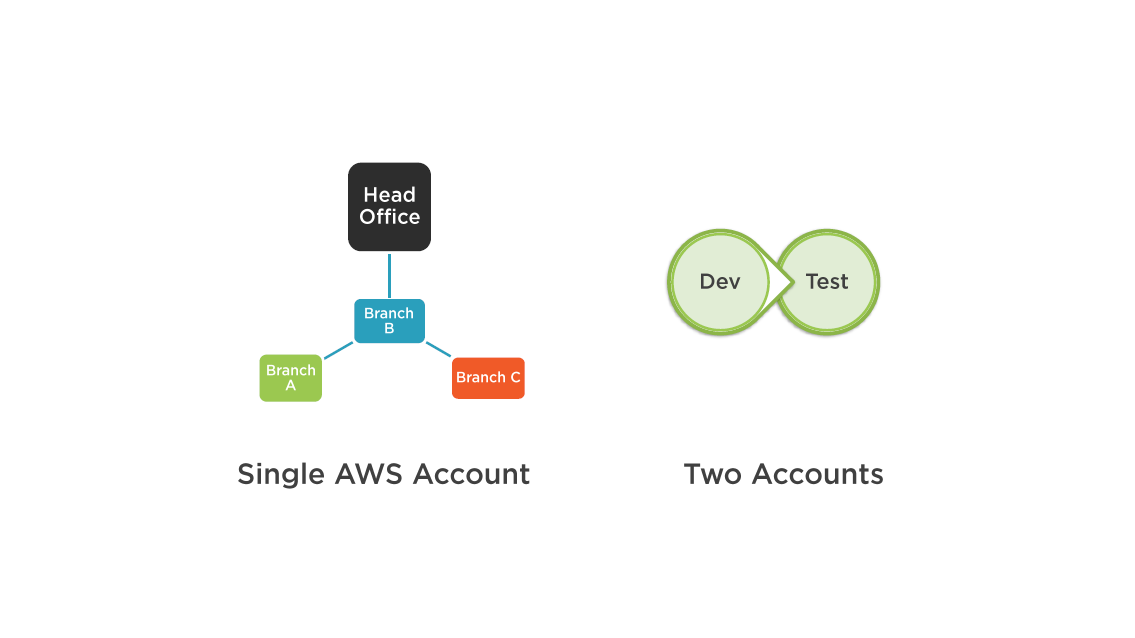
AWS Account Design
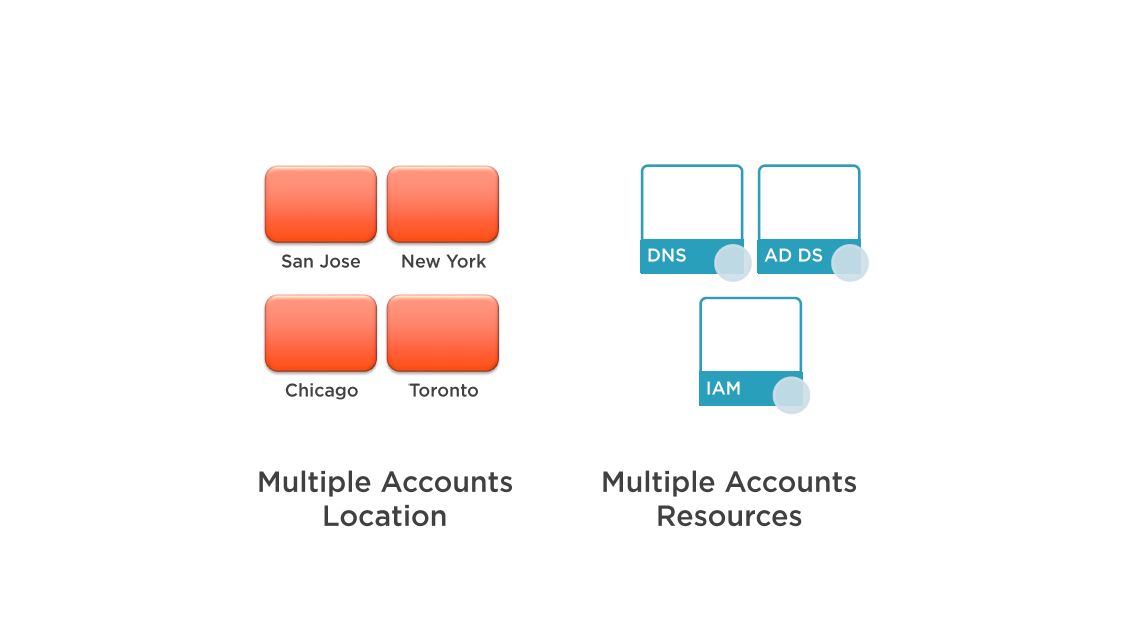
Management Through Governance
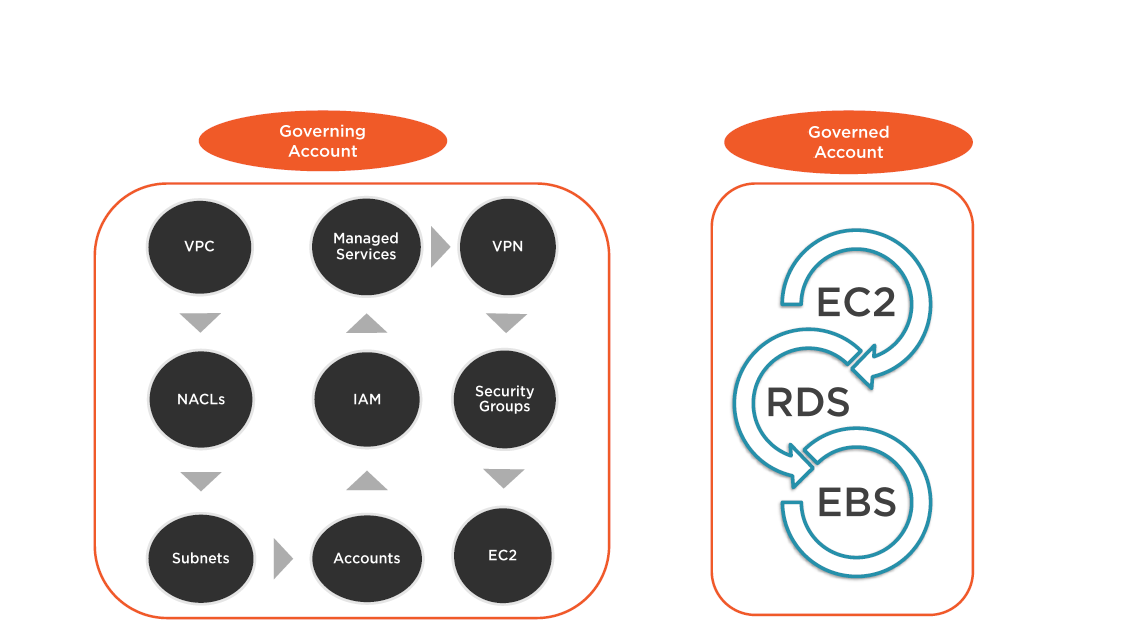
Managing Multiple Accounts
IAM Users and Security Controls
Defining Access
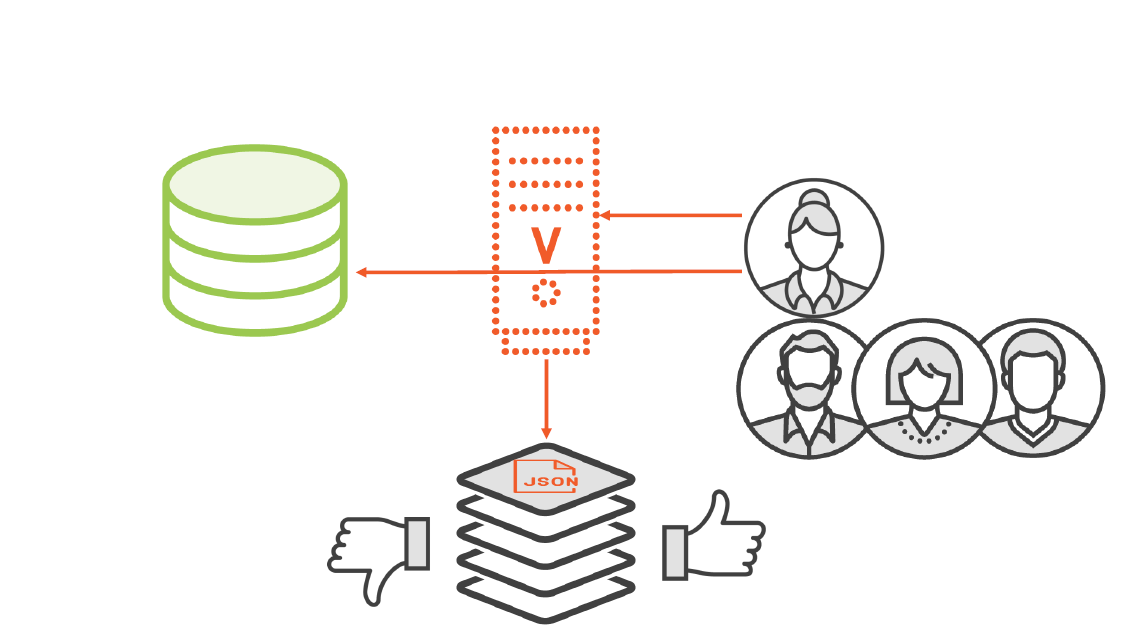
Identity and Access Management (IAM)
After creation of the initial root user; all additional users must be created using the IAM web service
IAM controls authentication and authorized access to AWS resources
IAM provides central management of user access:
- User and groups
- Roles
- Managed, Inline, or custom policies
IAM Users
Access to the Management Console?
Assign a Password
Access to AWS resources via script or automation?
Create an access key
Allow (Control) Access to AWS Resources?
Attach a Policy to the user?
Add the user to an IAM group (Best Practice)
Extra Security?
Add Multi-Factor Authentication
IAM @ Work for Access
- Access to S3 Bucket
- E2 access to DB
- Access to folder in S3
- Access via Cognito SSO
- DB access when user name matches
- Password Management
- Group membership
- Manage other IAM Users
- Set Account Policy
- Creating Security Reports
IAM policy is checked every time access is requested
Every. Time.
Defining IAM Policy for the User
Controlling Access to Resources
AWS Access to Resources
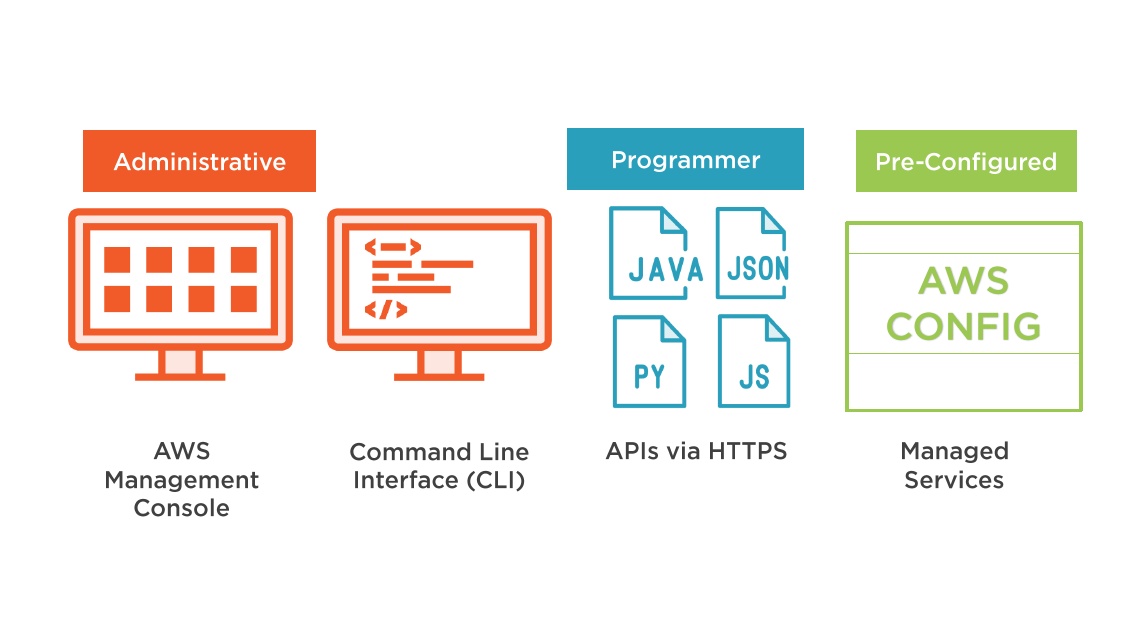
Resource Access Outside of IAM
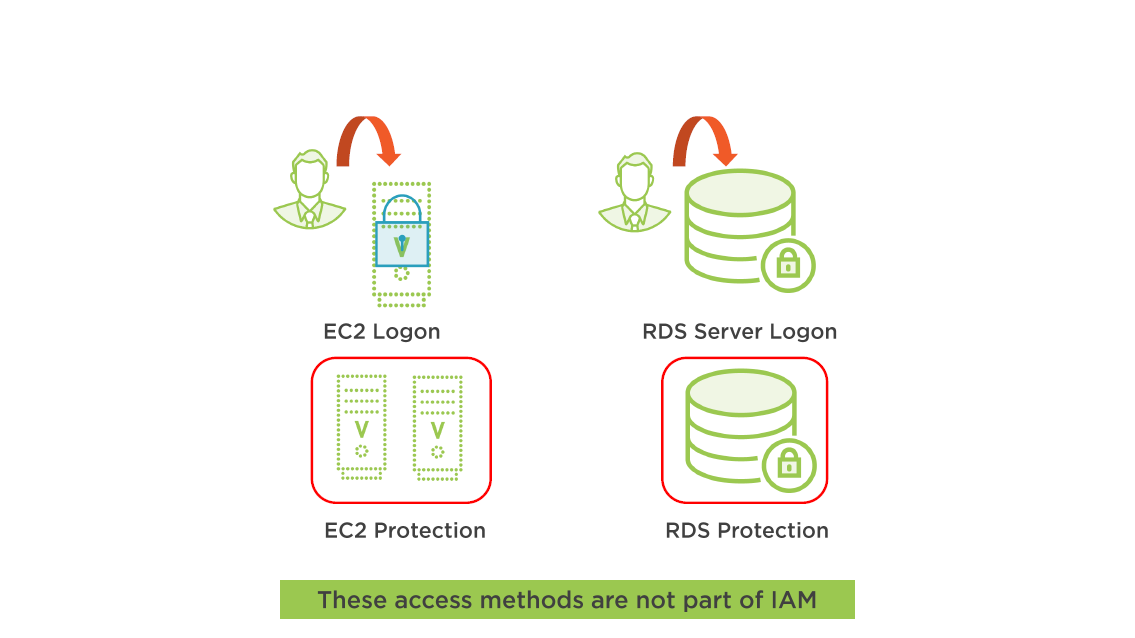
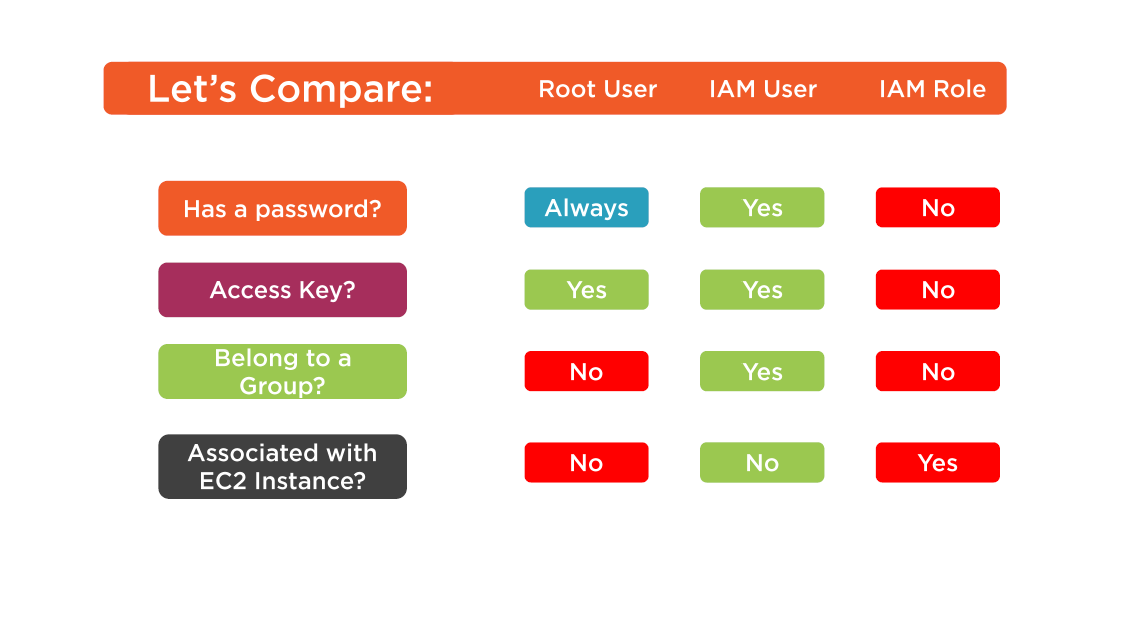
Access Keys and Password
Access Keys
- All access to AWS resources utilizes an API call
- Using programs (automation, scripts) requires an active access key
- Each user can have a secret access key
- Default after creation: Access key is "active"
- The access key ID and the secret key are linked together like a public/ private key pair
- If a secret access key is lost; create new key in the IAM console
Access Key Management
- Perform access key management
- Best practice: rotate access keys for all IAM users
- Each user can have two active access keys
- Access key deleted: access is revoked
- Once deleted, key is gone forever
Rotating Access Keys
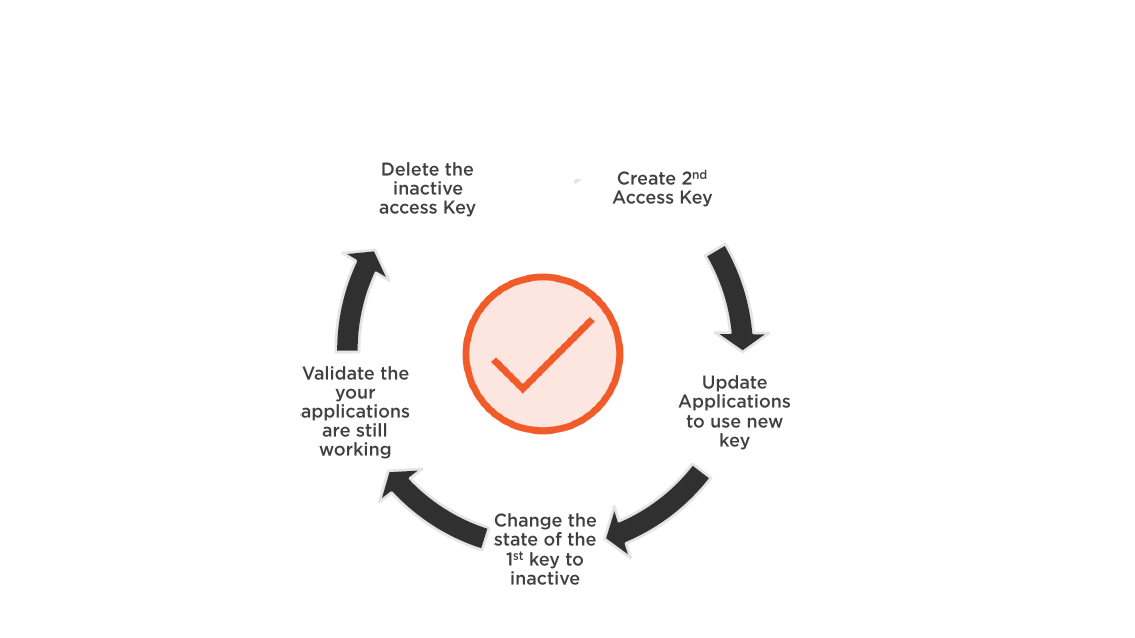
Password Management
- Minimum password lenght?
- Users can set their password?
- Password expiration?
- Password reuse?
- Complexity rules?
- Password expiration procedure
Password Tools
- IAM Console
- AWS CloudTrail
- Credential Report
- Access Advisor
- SNS
- CloudWatch
Credentials: Best Practice
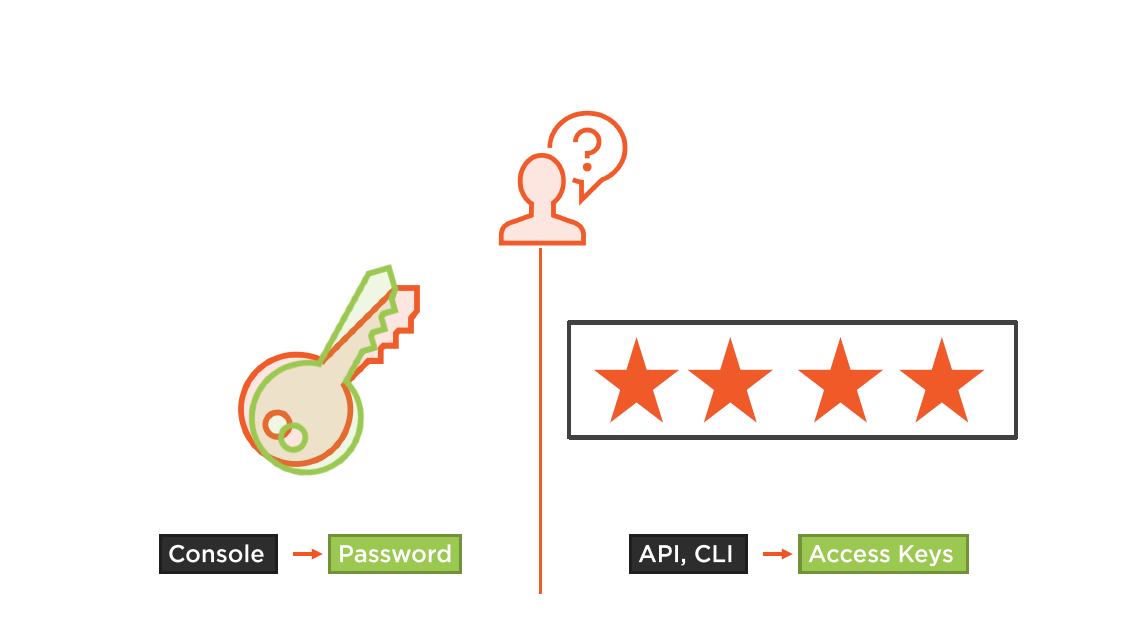
Security Tools
IAM Groups
IAM Groups
- Groups can contain numerous users
- Permissions apply to all group members
- Groups can't be nested
- There are no default groups
- Users can belong to multiple groups
- Single user needs should be defined using groups
IAM Policies: The Basic
Common Elements in a Policy
- Resource
- Actions
- Effect
- Principal
IAM Policy Rules
- Deny by Default
- An IAM policy lists permission to allow or deny
- IAM policy logic:
- Explicit deny
- Explicit allow
- Implicit deny
- If a conflict is created during evaluation; the most restrictive policy wins
- Explicit deny "trumps" all allows
- Policies can be attached to either user, group, role, or resource
IAM Policy Rules
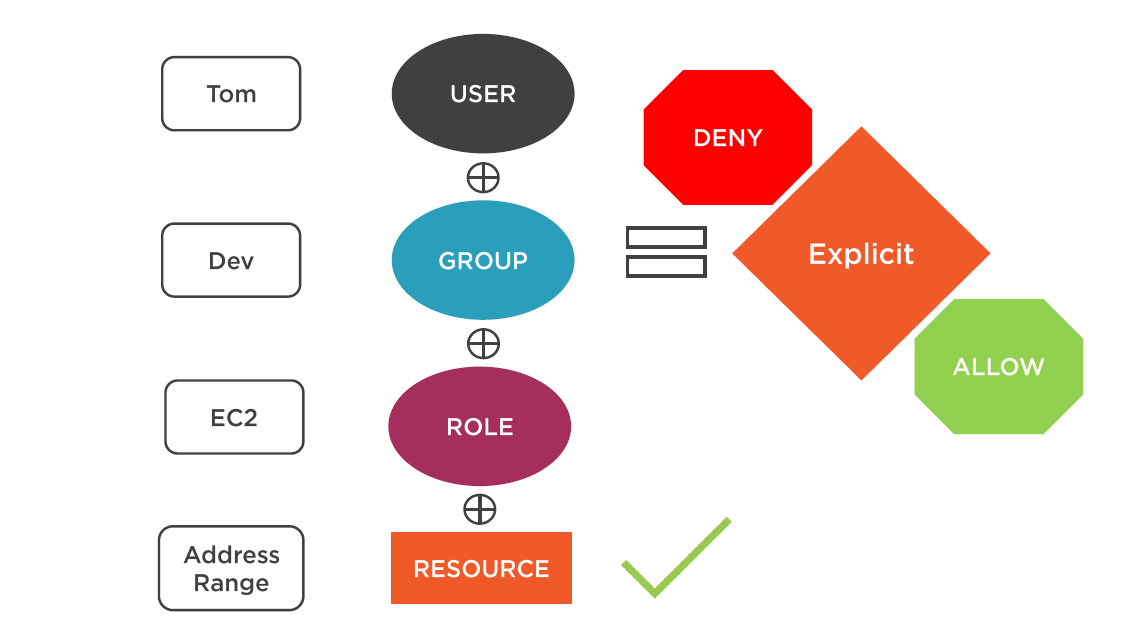
Best Practice:
Follow the least-privilege priciple
Living by the Least Privilege
- Grant permission that are required
- Start with the absolute minimum
IAM Policy Creation
IAM Policy Types
IAM Policies
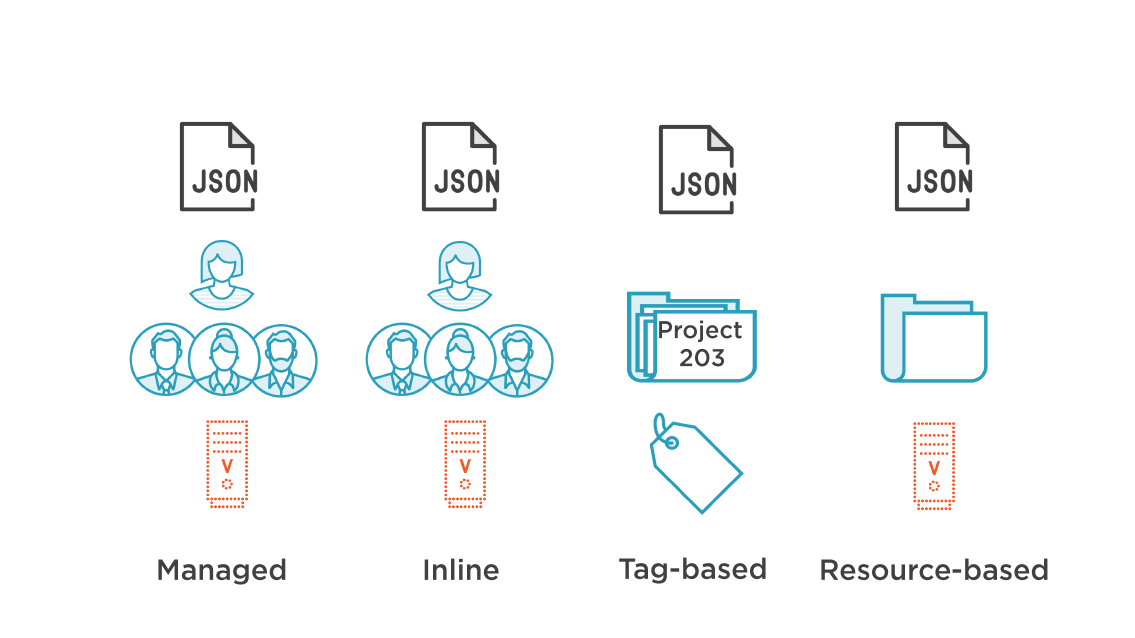
Managed Policy
May be attached to multiple users, groups and roles
Each policy has its Amazon Resource Name (ARN)
Managed policies are applied to identities
- Users, Groups, and Roles
AWS managed policies: created and maintained by AWS
- Deployed by customers
- Are read-only
- Designed for common use cases, and job functions
- Ex: Administrator access, security audit, read-access, power user
Customer managed policies: created and managed by the customer
Up to 10 managed policies per user, group, or role
Inline Policy
- Policies that are linked directly one-to-one
- To a priciple(User, Group, or Role)
- If the priciple are deleted; the policy is revoked
- Inline policies are created and managed by the customer
- Inline policies are imbedded in the selected priciple; the policy copy is not shared
- Used to managed and maintain a strict on-to-one relationship between a policy and a selected principal
Tag-based Policy
Tag-based access control
- Restrict permissions based on tag value
- Ex: Detach Volumes from EC2 Instances
Enforce permissions when any new resources are created with the same tag
Tag-based access control is supported by:
- EC2, VPC, EBS, RDS, Simple Workflow Services, Data Pipeline
- Ex: Assign permissions to Susan granting her permission to perform any EC2 action on all resource tagged with Dev A
Resource Policies
Are attached to a resource
Resource policies are supported by:
- S3 Buckets, Glacier Vaults, SNS Topics, and SQS (Queues)
Use resource-policies when you need to:
- Control access to a specific resource
Policy Attachment
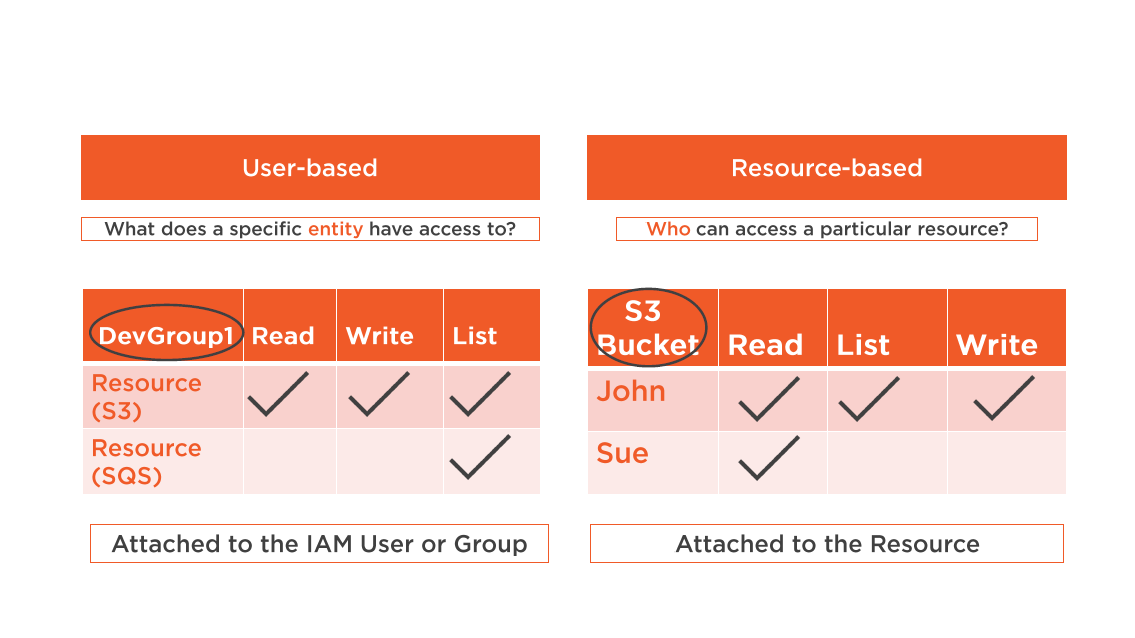
Policy Enforcement
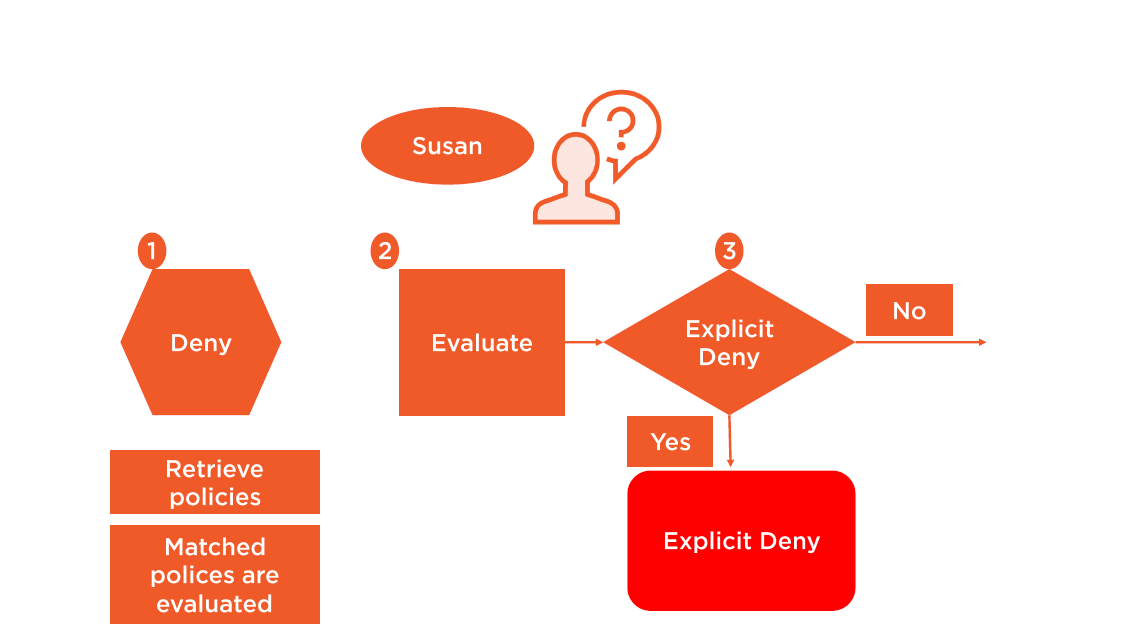
Policy Enforcement
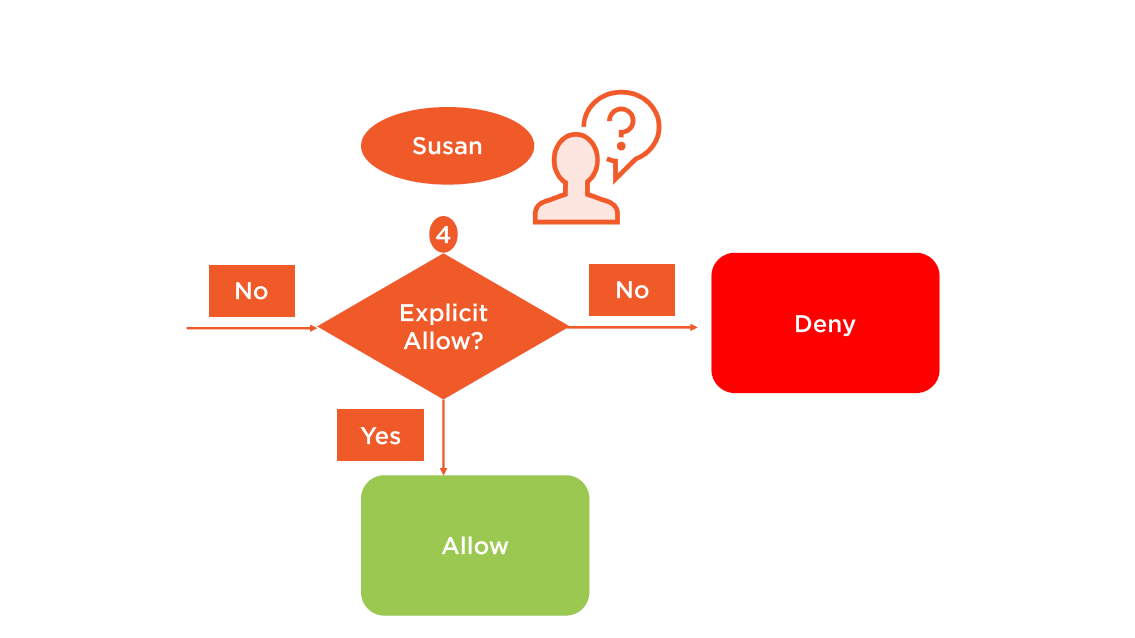
Amazon S3 supports policies both for IAM users and for resources.
S3 resource policies are called "bucket policies"
Creating Inline and Resource Policy
Delegation and Federation
Federating External Users
Users that already authenticate to a corporate network can be linked to AWS resources through federation
Existing user identities can be federation into AWS
Federation is useful when:
Users have corporate credentials (AD DS)
- AWS Directory Service is used to establish trust between corporate network and AWS account
Users have Internet Identities
- Users using a mobile app can identify themselves using an identity provider such as Facebook, Google, OpenID
IAM Roles
- Federated users will not have permanent identities
- Delegated access to an AWS resource provides temporary access
- Permissions are defined using IAM roles
- Permissions are attached to the role, but not to an IAM user or group
- When a role is assumed, temporary security credential are provided for access to requested AWS resources
- No long term security credentials are shared
Creating an IAM Role
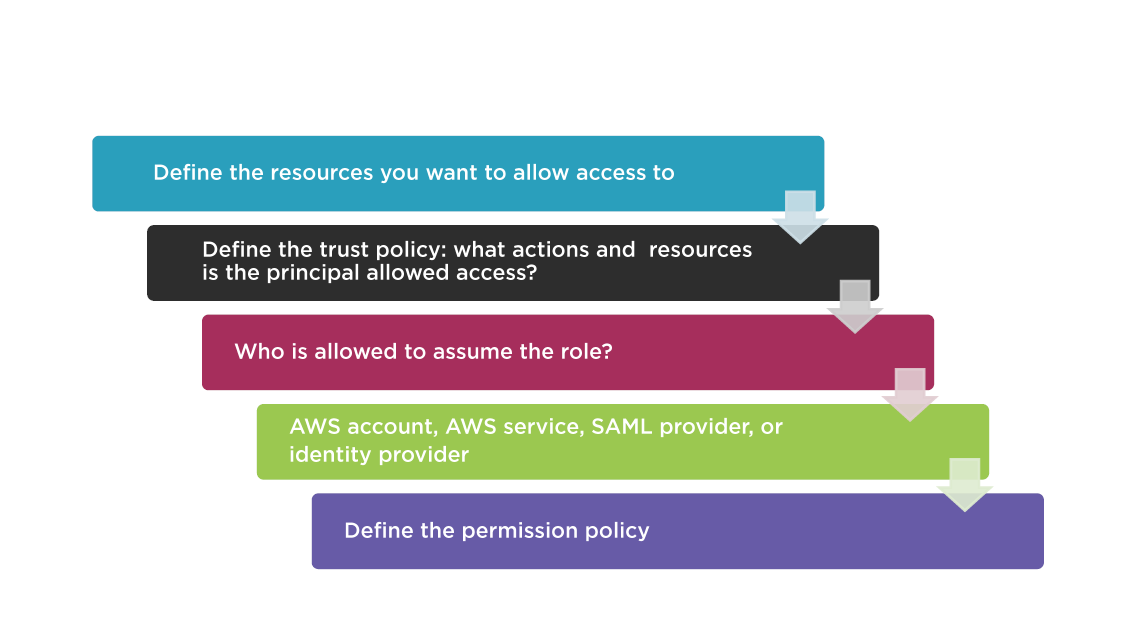
Identity Federation Using Identity Providers
- Provide permission to external user identities without the need to create a IAM user account
- Management of the external identities is carried out using the external identity provider
- Corporate example: Active Directory Domain Services
- Well known identity providers include Google, Facebook, and Amazon Cognito
- Create an IAM identity provider "entity" to establish trust between your AWS account and the external identity provider
- SAML 2.0 and OpenID Connect are also supported
- For mobile applications best practice: use Amazon Cognito
Identity Federation Using AWS Directory Services
AWS directory services is a managed AWS service
Two option to connect your AWS resources:
- Using existing on premise AD DS
- Create a standalone directory service in AWS
AWS managed service provides all patches, backups, and upgrades
The managed directory infrastructure is replicared across multiple availability zones within your region
AWS Security Token Services (STS)
- The AWS Security Token Service (STS) provides federated users with temporary security credentials
- AWS STS is a globel service with a single endpoint
- You can choose to send STS requests to a specific region endpoint to reduce latency, or for additional redundancy
- Temporary security credentials use a short-lived access key, a secret access key, and a session token
- Customers can specify how long the credentials are valid
- By default credentials expire after one hour when using a SAML connection; the minimum duration credentials is 15 minutes
- When using a federation token, or session token; the minimum is 15 minutes the maximum is 36 hours, and the default is one hour
AWS STS Features
- Provide secure access without requiring an AWS identity
- Removes the need to distribute AWS security credentials
- Support single sign-on
- Support MFA
- All calls are logged in CloudTrail
Best Practices for Planning Access Control
Create Individual Users
- Unique credentials per user
- Credential rotation per user
- Each individual has unique permissions
- Always start by granting least privilege
Permissions
- Manage permission through groups
- Much easier to assign the same permission to multiple users
- Easier to reassign permission as responsibilities change
- One change updates multiple users
Conditions
- Restrict privilege access further with conditions
- Restrict access FROM a specific IP address
- Restrict database creation using a specific engine
- Create only specific EC2 instances
Auditing
- Get visibility into your users activity
- Enable CloudTrail to get logs of API calls
- Log call to S3 bucket in your account
Configure Strong Password
Ensure you and your data is protected
Configure a strong password policy
- Password expiration?
- Password strength?
- Reuse policy?
Password policy does not apply to Root user
Rotate Credentials
- Rotate your security credentials on a fixed schedule
- Use Credential Reports to identify credentials that should be rotated, or deleted
- IAM console displays when password was last used
- Grant IAM user permission to rotate credentials
- IAM roles for EC2 instances rotate credentials automatically
MFA
Enable MFA for all privileged users
Require a one-time code during authentication
- Virtual MFA
- Hardware
- SMS
Sharing
Only use IAM roles to share access
There is no need to share security credentials
There is no need to store long-term credentials
Analyze and implement based on use case:
- Cross account access
- Account delegation
- Federation
IAM Roles
- Use IAM Roles for Amazon EC2 instances
- Access keys are stored on EC2 instances
- Automatic key rotation
- Automatically assign least privilege to the application
- Fully integrated with SDK's, and CLI
Root Account
- Reduce or restrict the root account
- Remove the potential for misuse of credentials
Wrap Up
- Identity and Access Management
- IAM Users and Groups
- Controlling Access to Resources
- Understanding Access Keys
- IAM Policies
- Delegation and Federation
- Best Practices when Planning Access Control
Up Next:
Securing Core Infrastructure
Securing Core Infrastructure
Why have a course focused on AWS Security?
Security is still 25/7 in the cloud
The user is going to pick dancing pigs over security every time
This course will help you with AWS infrastructure core security
A working knowledge of AWS services is a bonus but not essential
Topics
- Securing EC2 instances
- Dedicated Instances and Hosts
- Amazon Machine Instances
- Security choices for Instances
- Securing EBS volumes
- VPC Security
- VPC Design Criteria
- Best practices when planning Core Infrastructure
Securing EC2 Infrastructure
EC2 Design
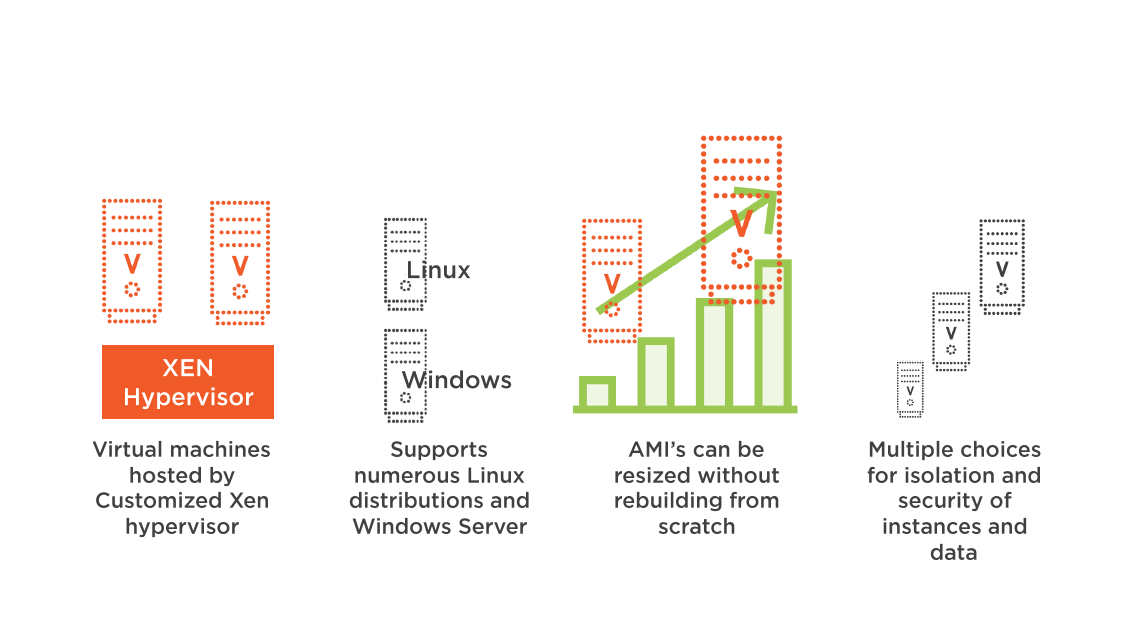
Isolation Security
Xen hypervisor runs the Guest OS in Ring 1
Applications runs in Ring 3 providing security separation
Each virtual instance Operations System has security features that can be enabled
- Instances are fully isolated from each other
- Security Groups (Firewall) protect ingress and egress access
- Additional AWS Firewall located in the Hypervisor layer
All Instances use Virtual Disks
Automatic storage reset, and memory scrub
EC2 Security Options

Amazon Machine Instances
Instance Choices
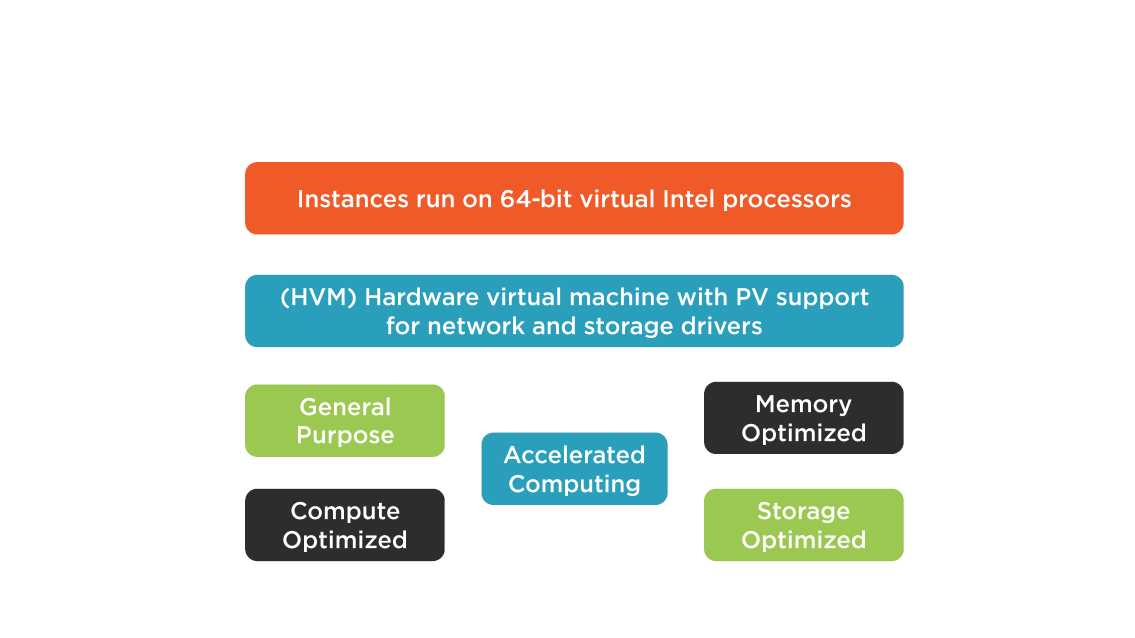
Ephemeral Storage
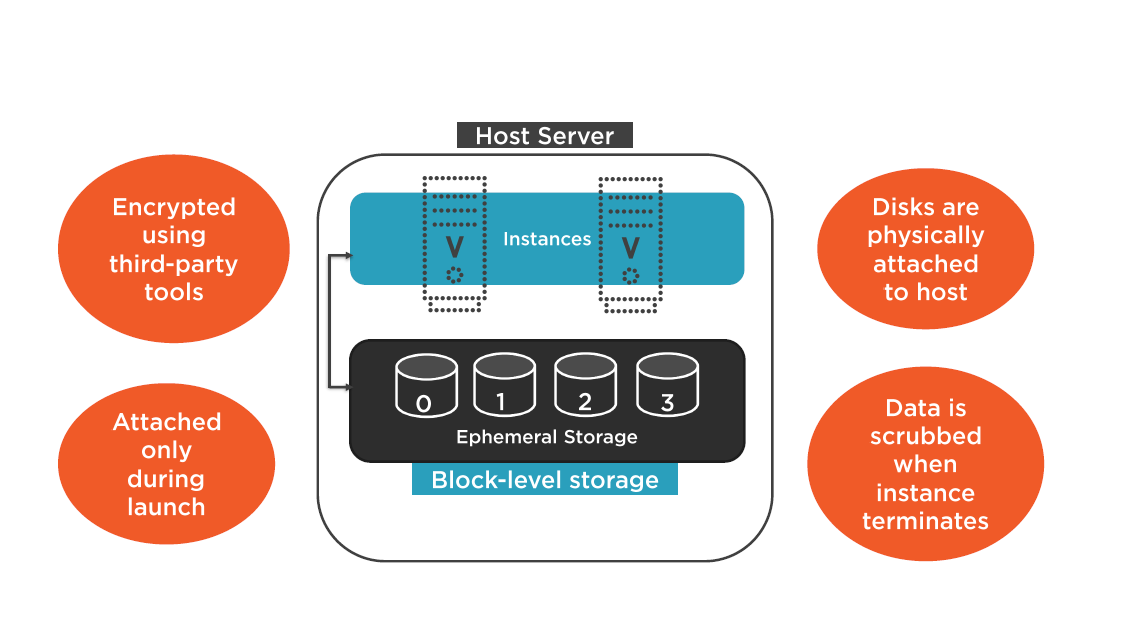
AMI Storage Choices and Key Pairs
Storage Choices
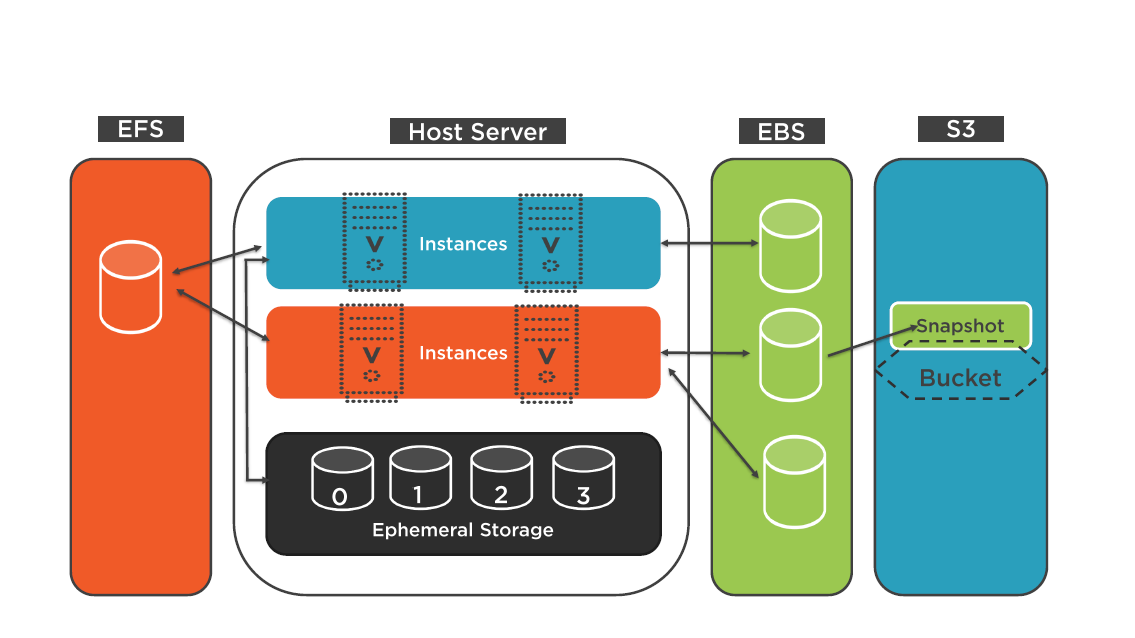
Amazon EC2 Key Pairs
- Public-key cryptography is used to decrypt and encrypt logon information
- Log into your instance you must create a key pair
- The name of the key pair must be linked to your instance at boot
- Linux instance use the key pair to login via SSH
- Windows instances use the key pair to decrypt the Administrator password and login via RDP
If you lose the private key for an instance store-backed instance you can't access the instance. Ever.
EC2 keys used are 2048-bit SSH-2 RSA keys
EC2 Security Options
Interfaces and Addressing
Network Interfaces
Network interfaces are available for instances running in the VPC
Attributes include:
A primary private IPv4 address:
- Default network interface (ethO)
- Cannot be detached from the instance
One or more secondary private IPv4 address
- 1 public IPv4 address
- 1 or more IPv4 addresses
- MAC address
Network interfaces inherit addressing attributes from the associated subnet
EC2 IP Addresses
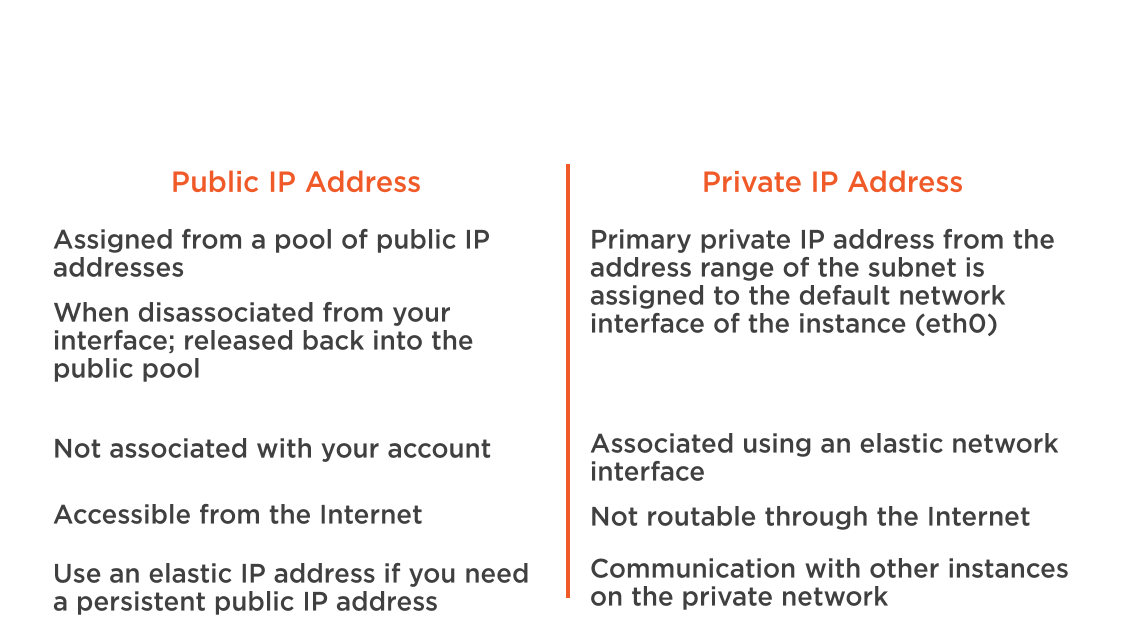
Elastic Network Interface
When a network interface moves from one instance to another, network traffic is redirected to the new interface location
Elastic IP Addresses
Static IPv4 address linked to your AWS account
- Allocate the address to your account
- Associate the address with a network interface
Public IPv4 address (reachable from the Internet)
Hide the failure of an instance by remapping the address to another instance
A disassociated Elastic IP address remains assigned to your account until deleted
A public IP address auto-assigned by AWS could be considered more secure
Placement Groups
- Logical grouping of instances within a single availability zone
- Connected on the same 10 Gbps network
- For applications that will benefit from low network latency and high network throughput
- Choose an instance type that supports enhanced networking
- SR-IOV Provides higher I/O performance
Network Interfaces and Addresses
Dedicated Instances and Hosts
Dedicated Instances
- EC2 instances running in a VPC dedicated to a single customer
- Dedicated instances are physically isolated at the hardware level of the host
- Dedicated instances may share hardware with other instances from the same AWS account
- Tenancy of an instance can't be changed from multitenant to dedicated after launch
- Tenancy can change from dedicated instance to dedicated host after launch
Dedicated Host
- Physical server with dedicated instance capacity
- Solves potential compliance issues
- Existing per socket, per core, or approved VM software licenses can be used
- Examples: Windows Server, SQL Server, Linux Enterprise Server
Dedicated Host Verses Dedicated Instances
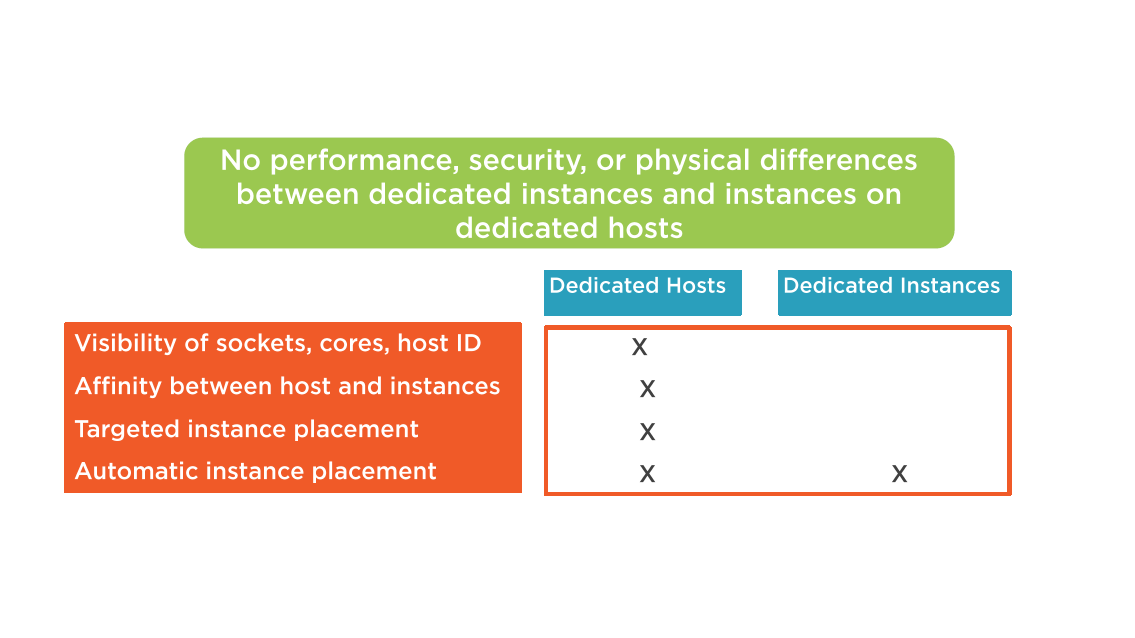
Dedicated Instances
Securing EBS Volumes
EBS Data Volumes
Unformatted block device; wiped just before being made available for use
Customer creates the file system on the EBS volume
Access restricted to:
- AWS account that created the volume
- IAM users granted access
Snapshots can be created and made publicly available to other AWS accounts
Sharing snapshots, does not allow other AWS accounts, the ability to alter or delete the original snapshot
Snapshot Location
Snapshots are not directly accessible in the S3 console
Accessible through the management console or command-line interface (CLI)
Best Practice: Setup schedule for manual replication of important snapshots to a different region for safekeeping
EBS Security
Data stored in the EBS volumes is redundantly stored in multiple physical locations within the same availability zone, not across multiple zones
Best practice:
- Save snapshots to Amazon S3
- Replicate your data across multiple availability zones
- Encrypt your data in transit and at rest
Choices for encryption:
- Operating system
- Amazon EBS encryption
- Third-party products
When encrypted EBS volumes are attached to a supportive instance: the data stored at rest in the volume, the disk I/O, and the snapshots created from the volume are all encrypted.
EBS Volume and Snapshot Security
VPC Architecture
Virtual Private Cloud
- Virtual network for your AWS account
- Isolated network within the AWS cloud
- IP address ranges are chosen by customers
- Can span multiple AZs; However each subnet must reside in one AZs
- Best practice: Use 2 subnets in different AZs for each network layer
- Choose VPC to isolate workloads based on your governance and compliance requiremnts
Multiple VPCs
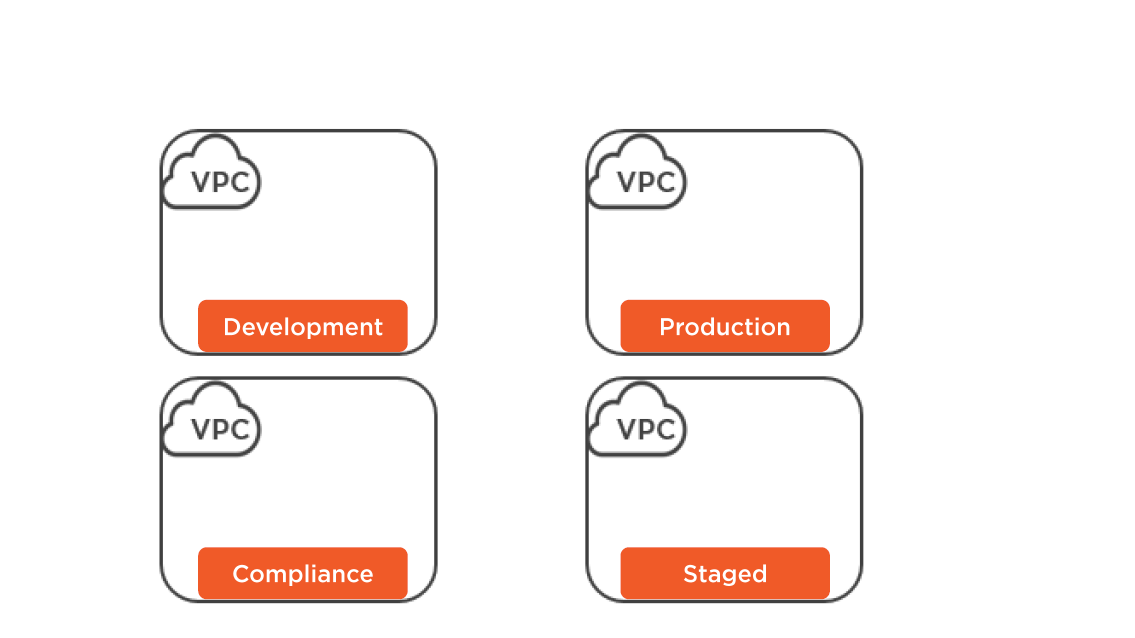
Choosing Subnets
- Subnets define the range of IP address
- Subnets can be either public or private
- Each subnet is associated with a routing table
- The routing table determines the destination
- Subnets within a VPC can route to each other by default
Public and Private Subnets
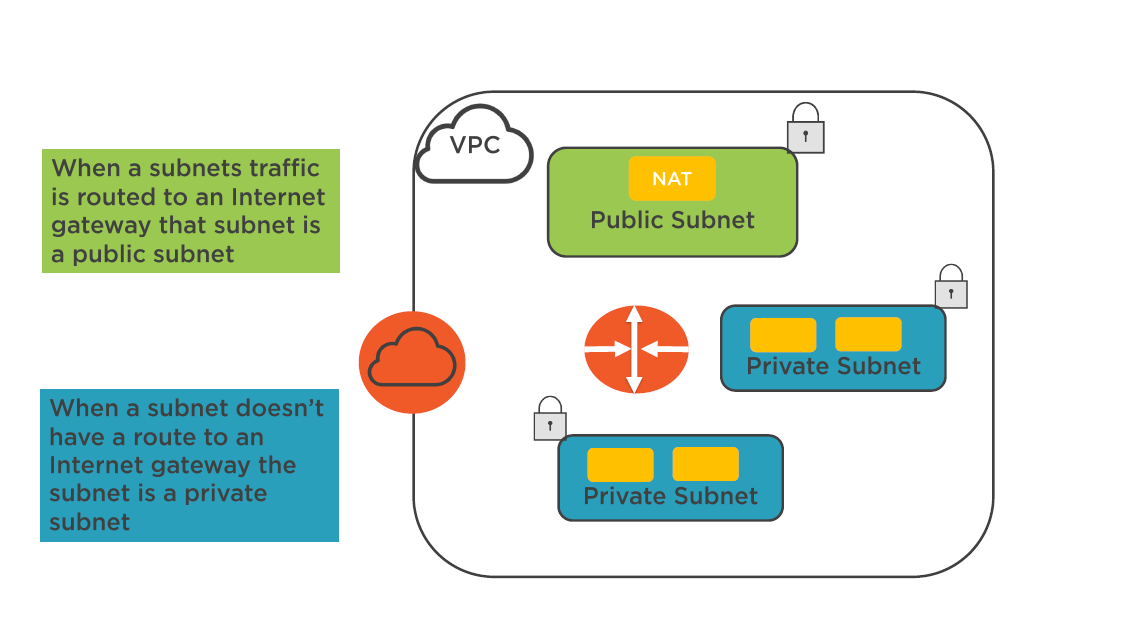
Subnet Considerations
Public Subnets:
All public subnets will have a routing table entry point into the Internet gateway
Private Subnets:
A private subnet will have a routing table entry to a Proxy / NAT instance or NAT service
- Protected Subnets (PCI Workloads)
- No access to the Internet
Route Tables
- Each route table has a set of rules (routes) that determine network traffic flow
- The initial route table contains a single rule for local traffic within the VPC
- All instance launched into a VPC will be controlled by their IP address / subnet / route table relationship
- Each subnet in a VPC must be associated with route table
- Best Practice: For best security create custom route tables for your subnets
VPC Peering
Connection between two VPCs
A VPC peering connection does not rely on a single piece of the physical hardware
- Uses private IP addresses to route traffic
- Can also be established with VPCs in other accounts
- All VPCs must be within a single region
- No overlapping of network addresses allowed
- No transitive peering allowed
VPC Setup Options
VPC Security: Part A
VPC Security Components
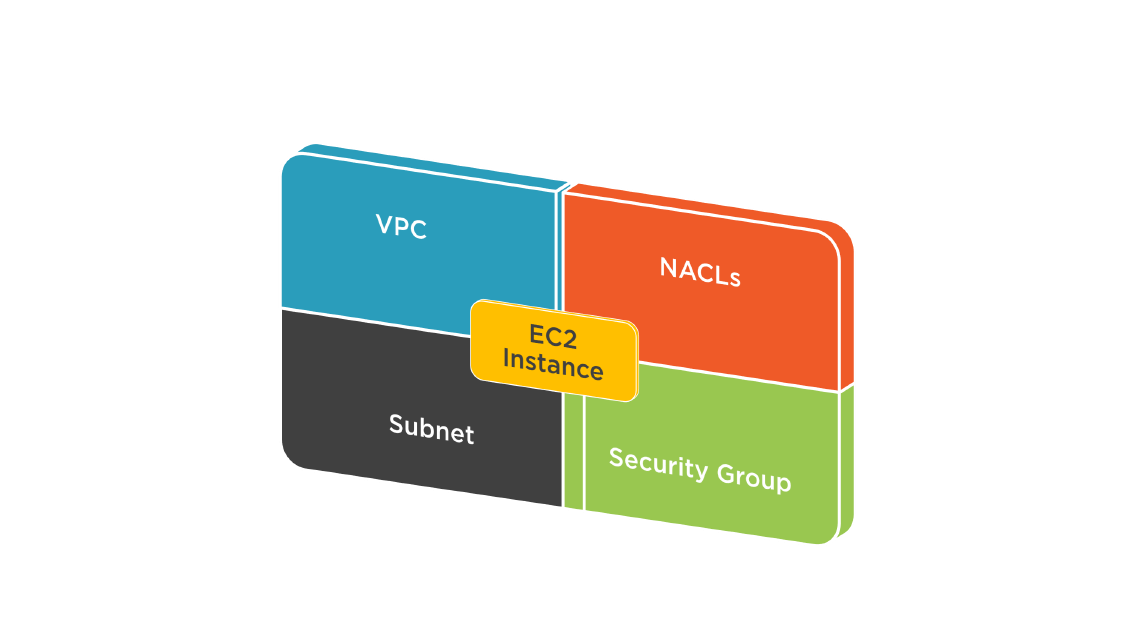
VPC Security Levels
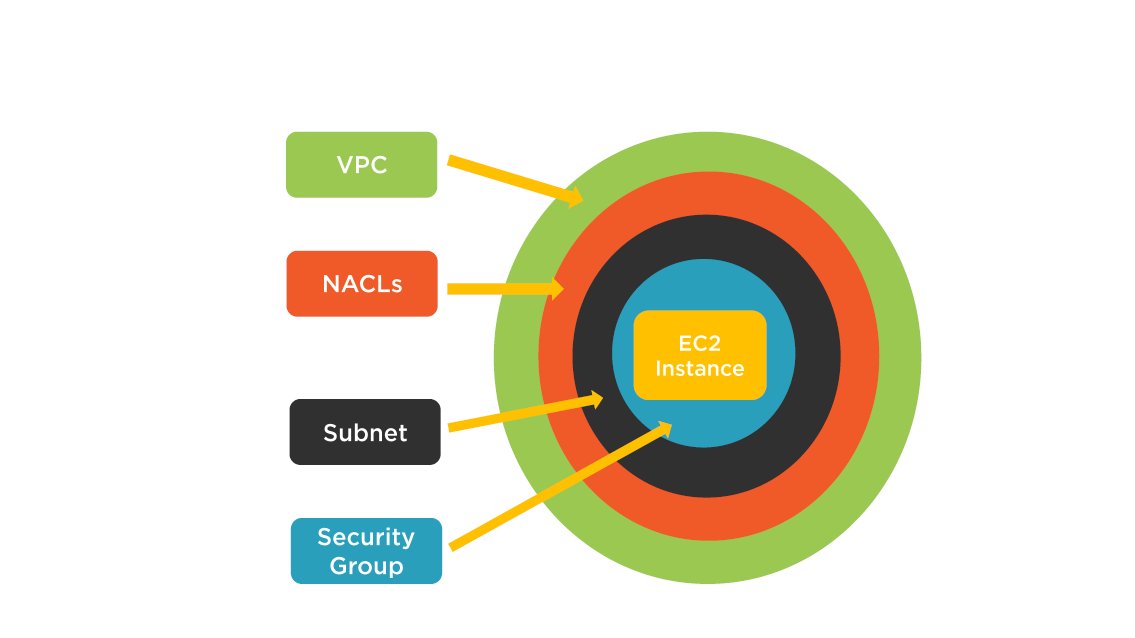
Security Groups
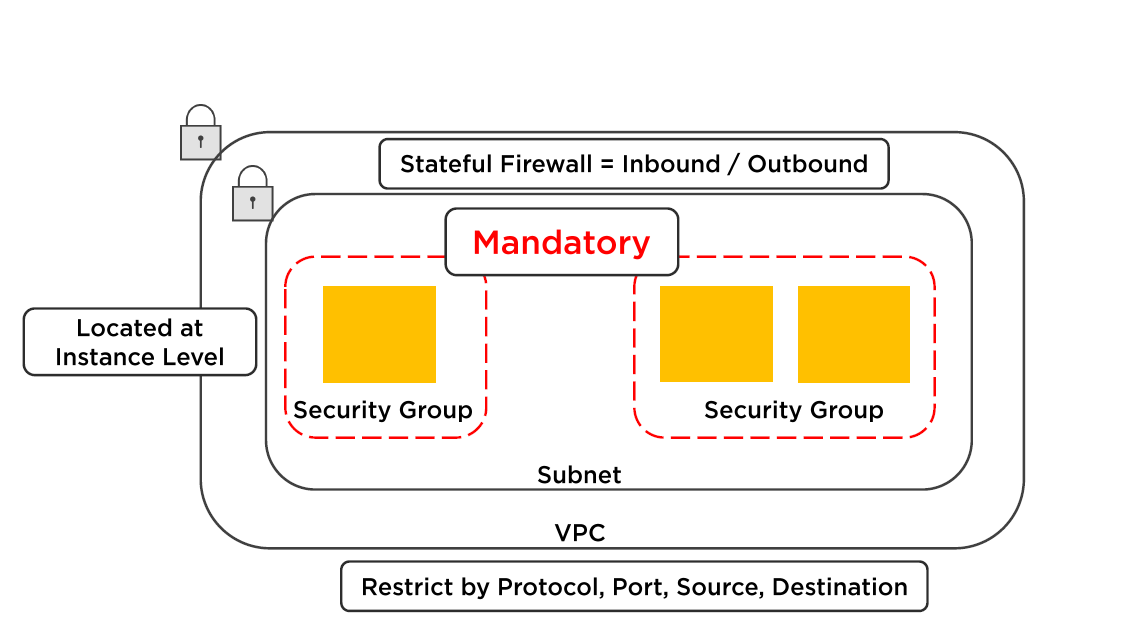
Security Group Operation Rules
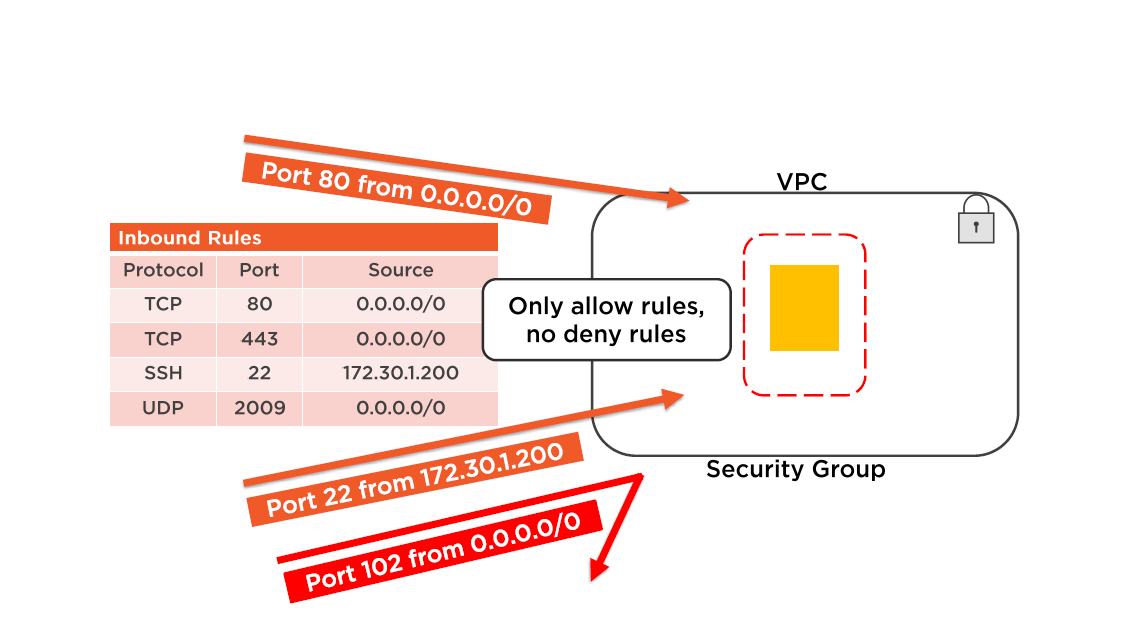
Best Practice: Security Groups
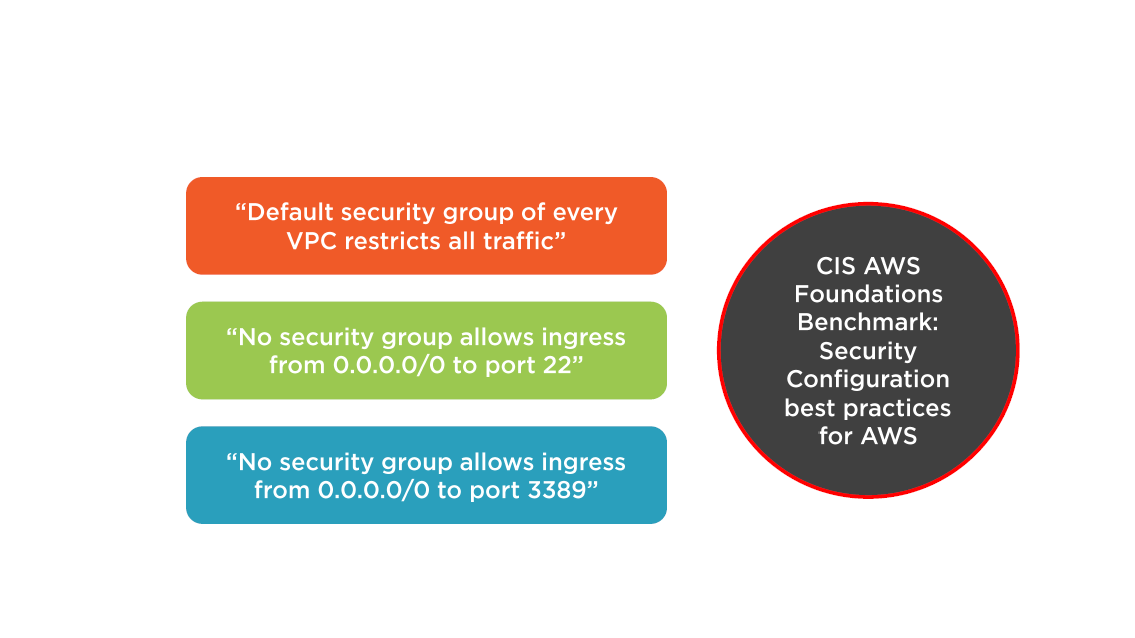
Separate inbound and outbound traffic rules
Multi-Tier Security Groups
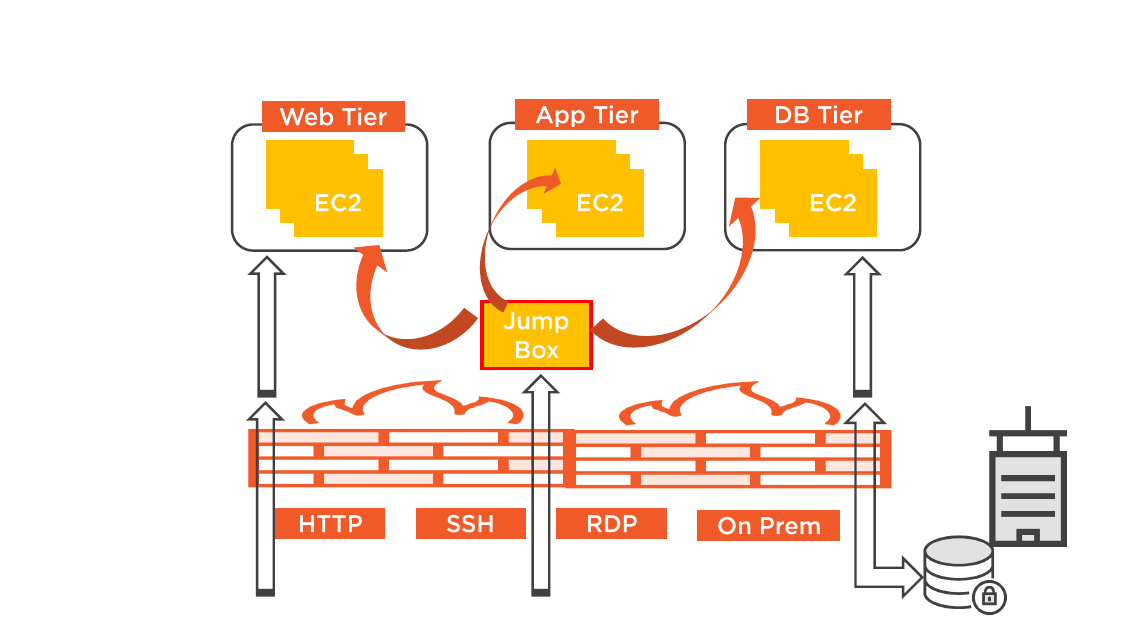
VPC Security and Connectivity: Part B
Three Tier Architecture: Security Groups
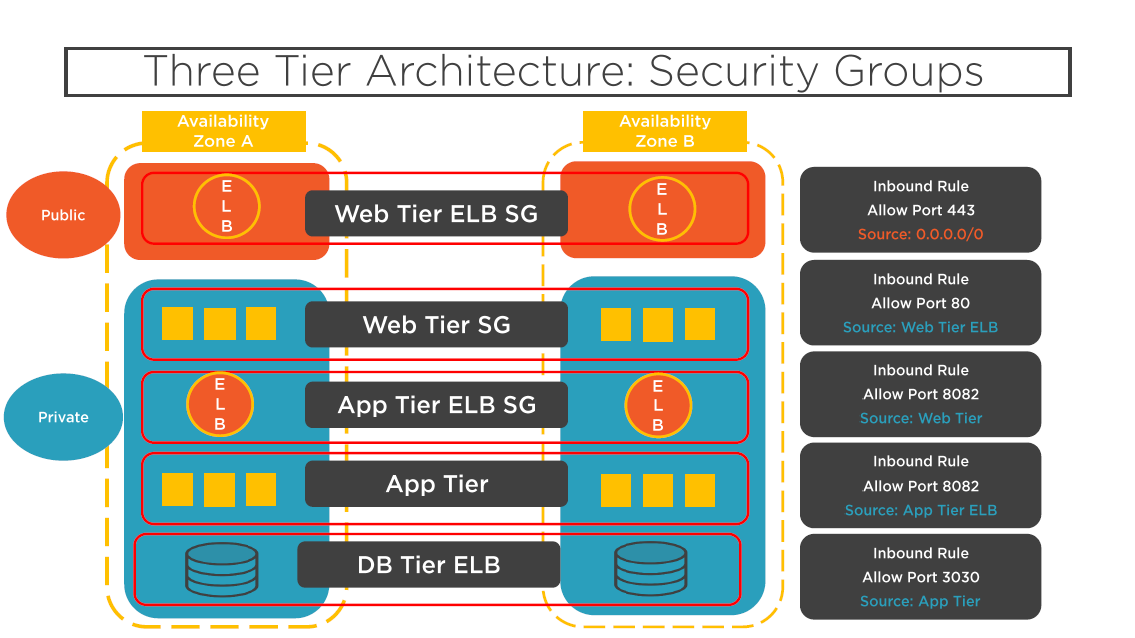
Network Access Control Lists
- Stateless subnet firewall (optional)
- Inbound and Outbound rules
- Seperate allow and deny of traffic
- Rules are processed in order
- Default NACL allows all traffic to flow both ways
- Best Practice: Number rules by 10's

Gateway Devices
Common external access choices:
- Attaching an Internet Gateway (IGW)
- Attaching a virtual Private Gateway (IGW)
IGW allows you to connect instance located in the VPC to the Internet
The IGW is added as a target to the route table for Internet routable traffic
The VGW allows you to connect your VPC to your on premise data center creating a hybrid design
The VGW enables private connectivity between the Amazon VPC and your on premise network
VPC Access
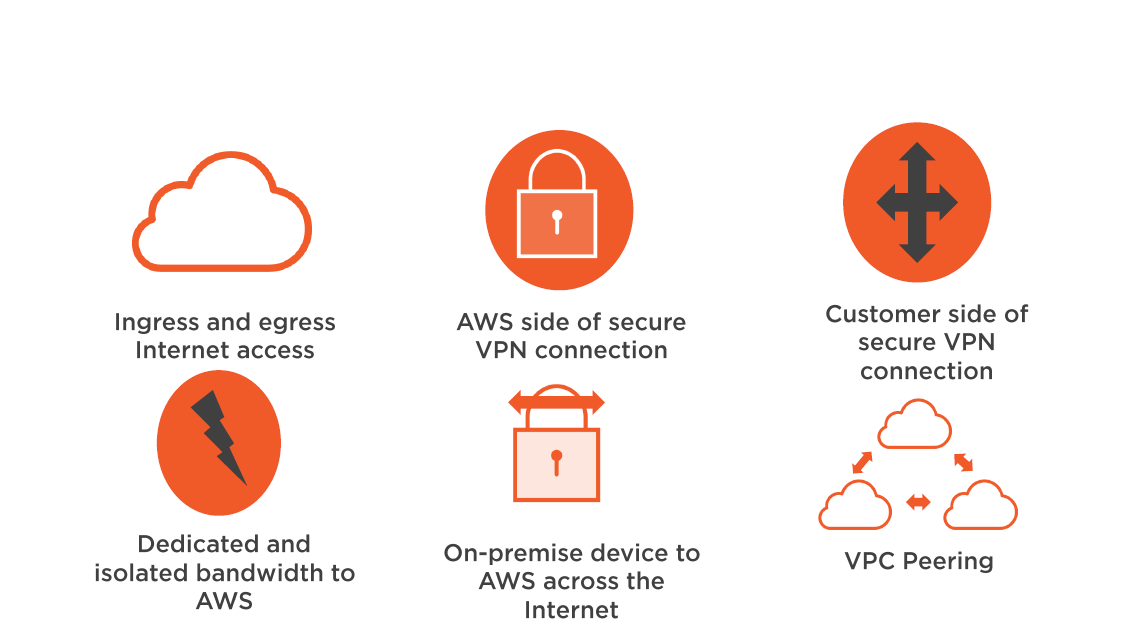
VPC with Multiple Subnets and HW VPN Access
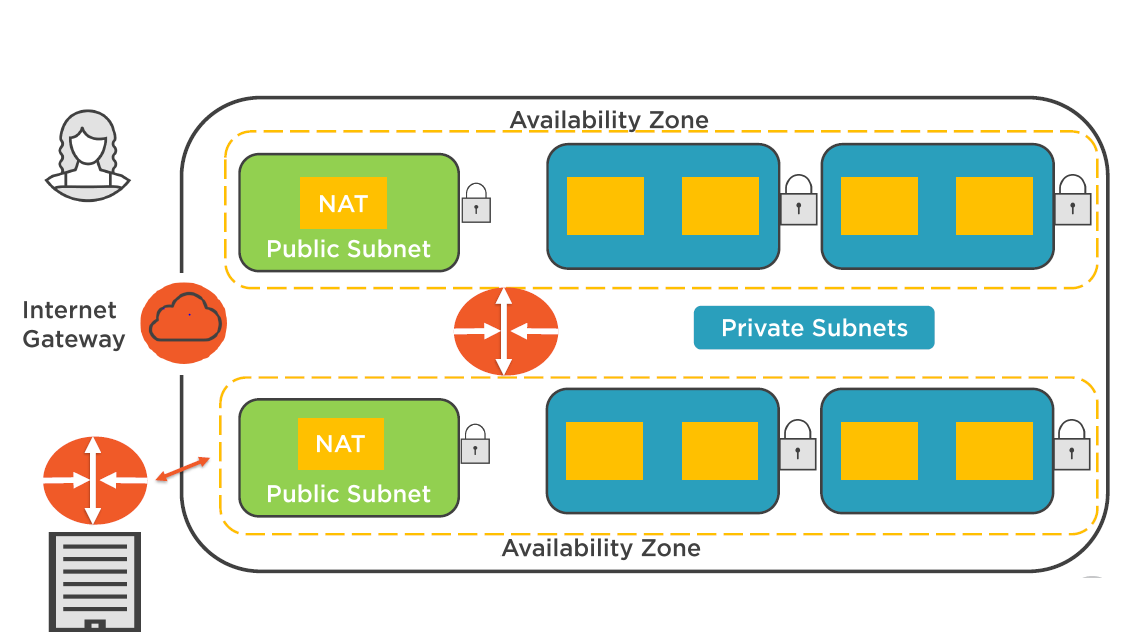
VPC Security Considerations
Best Practice: Planning Core Infrastructure
Plan Your VPC Architecture
- How many VPCs?
- What are your present and future needs?
- Public or Public / Private?
- Private/HW VPN or Private/SW VPN?
- What external connection type is needed?
Plan Your CIDR blocks
- How many IP addresses are needed?
- Do we need connectivity with a external data center?
- Does your CIDR range overlap with your on premise data center?
Isolate According to Use Case
Seperate VPC for production, staging, and development?
Create one Amazon VPC with separate subnets with security and isolated networking groups for production, staging, and development?
Deploy VPC using CloudFormation
Secure your VPC Components
- Use a firewall virtual appliance you know
- Add intrusion prevention virtual appliances to your VPC
- Encrypt Root and additional EBS volumes
- Configure IAM management policies
- Use Cloud Trail to monitor the VPC environment
- Install antivirus software on EC2 instances hosted on the VPC
- Deploy security groups and NACLs
Check VPC Limits
- Understand hard and soft limits for VPCs
- Limitations are in effect for security groups route tables and subnets
- Ensure your design will not be affected by the limitations
- Request increases in soft limits if limitations will affect your long-term design
Apply IAM to all VPCs
- Ensure IAM policies are attached only to groups or roles
- Design with least access principal
Design Security Wisely
- Design security group for the EC2 instance level
- Use security groups for white listing
- Use NACLs for blacklisting
- Create different security groups for different tiers of your insfrastructure
- (Web, App, DB)
- Standardize security group naming conventions to avoid errors
- Enable VPC flow logging in all VPCs
Everything in Private Subnets
Only ELB or monitoring solutions in public subnets
Secure Internet Gateway Usage
- Don't add IGW to main routing table
- Minimize use of IGW through custom route tables
- Minimize subnet size utilizing NAT or Internet facing proxy services
Use VPC Peering
- For large enterprise running multiple VPCs in single region with interconnected applications; peering allows easy interconnection
- Large enterprise with different AWS accounts for different departments
- Peering with external partners and suppliers
- Peering with cloud brokers providing monitoring and management of AWS resources
- Ensure routing tables for VPC peering are designed for "least access"
Wrap Up
- Securing EC2 instances
- Dedicated Instances and Hosts
- Amazon Machine Instances
- Security Choices for Instances
- Securing EBS volumes
- VPC Security
- VPC Design Criteria
- Best practices when planning Core Infrastructure
Up Next:
Securing Access to Edge Locations
AWS Security Operations: Securing Access to Edge Locations
Why have a course focused on AWS security?
Security is still 25/7 in the cloud
We are never more in danger than when we think ourselves most secure...
Nor in reality more secure than when we seem to be most in danger
This course will help you with AWS edge location security
A working knowledge of AWS services is a bonus but not essential
Topics
- Elastic Load Balancing
- Traffic encryption
- Security policies
- Route 53
- AWS Web Application Firewall
- AWS Shield
- Best practices for Securing Access
Elastic Load Balancing
Elastic Load Balancing distributes incoming traffic across multiple EC2 instances.
Across one, or multiple Availability Zones
Elastic Load Balancing Choices
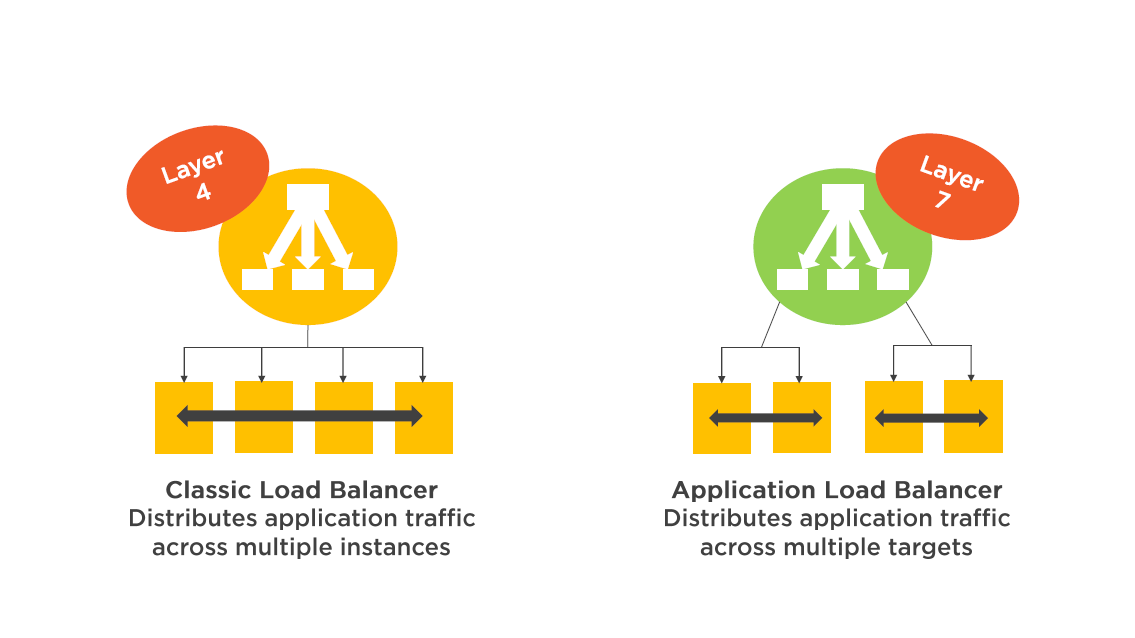
The classic Load Balancer is designed for web tier load balancing integrated with Auto Scaling Groups
The Application Load Balancer is designed for microservices or container-based architectures
(Think Docker)
(Classic) Load Balancer
Classic ELB Operation
Classic ELB is deployed in a subnet providing a front-end to your web servers providing a first line of defense
- Optionally, application servers, hosted in a private subnet
EC2 instances can be configured to accept traffic only from your load balancer
- When installed in a VPC can use to 5 security groups
Classic ELB Operation
CloudWatch metrics provide operational monitoring of Classic ELB
- Access logs for ELB capture requests made to your load balancer are stored in S3; published every 5 minutes
Cloud Trail can track calls made to your ELB's
Up to 20 load balancer can be created per region for different clients needs (desktop, mobile)
Classic ELB Routing
- The node of an Internet facing load balancer has a public EIP address
- Clients resolve the load balancer's domain name using AWS DNS (Route 53)
- The ELB listener sends request from clients to a healthy registered instance on its private IP address
- DNS round-robin routing is used for TCP listeners
- Least outstanding requests routing is used for HTTP and HTTPS listeners
- Default idle timeout value is 60 seconds - timeout applies to both the front end and backend connection
The classic load balancer routes request to your instances on the private subnet.
Instances do not need public IP addresses to receive public requests
Elastic Load Balancer Operation
Classic ELB Operation
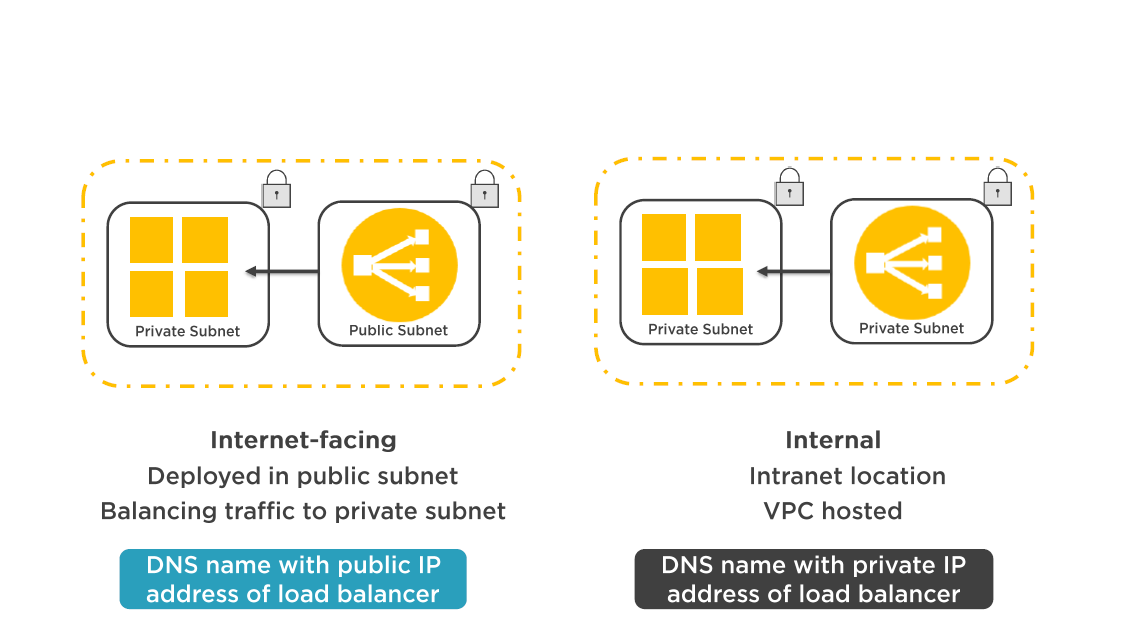
ELB Features
Health Checks
- Unhealthy instances stop receiving traffic
Security Features
- Managed by security groups and NACLs when hosted in a VPC
Supported End-to-End traffic encryption
- HTTP/TLS
SSL Offloading
- SSL termination support
Stricky Sessions
- Associate user session with specific instances using cookies
Encryption and Decryption
ELB provide central management of both encryption and decryption of traffic sent to all instances
- End-to-end traffic encryption is performed using HTTP/TLS
- Centrally manage client security; terminate client connections with TLS certificates
SSL Offload enables encrypted HTTPS sessions between your client to the load-balancer, and to your backend instances
- SSL security policies require the installation of an SSL certificate on the load balancer
- Custom security policies can be used
Classic ELB Security Features
ELB Security Features
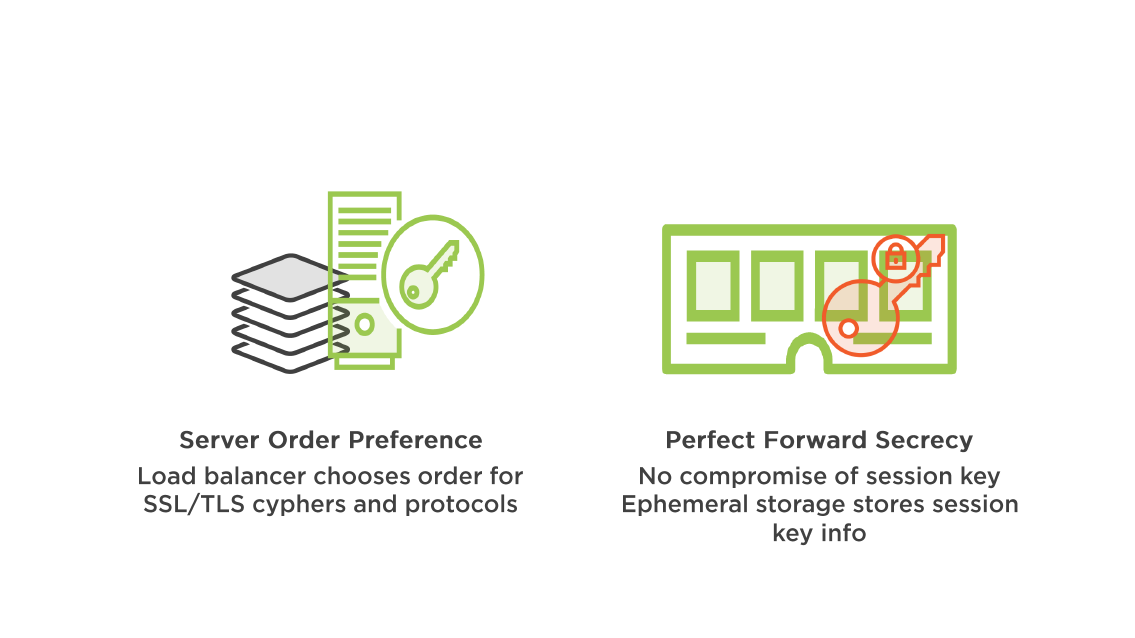
ELB Security Policies
Supported ciphers and protocols using SSL/TLS negotiations
Predefinedn Security Policy
- Provided by AWS
- Created according to best AWS security practices
- TLS 1.1, and 1.2, server order preference, high-security ciphers
Custom security policy
- Defined by customers needs
- Matches needed security compliance standards
Application Load Balancer
Application Load Balancer Overview
Supports containerized applications hosted by EC2 container service
Route requests based on target groups selected by the customer
- Traffic is sent to any healthy target in the "target group"
- Makes decisions based on the content of the application traffic (content based routing)
Supports Web Sockets and HTTP/2
- Supports path based routing; listeners forword requests based on the URL (HTTP/HTTPs)
- Supports routing requests to multiple services running on a single instance(container or micro-services)
Application Load Balancer Features
- Access logs for detailed flow
- Up to 1000 targets per load balancer
- Deletion protection can be enabled
- Track request from clients to target via Request Tracing
- Supports IPv6 for Internet ALB hosted in VPC
- Migrate C-ELB configuration to ALB
ALB Operations
Rules can be configured for each listener
- Rules include a Condition, and corresponding Action if condition is satisfied
- EX: Path pattern = /IMG/*
- Action = forword request to S3 bucket
ALB can be integrated with AWS WAF
- Web Application Firewall
ALB is integrated with AWS Certificate Management
- Simple process to bind certificate
Collect metrics on a port basis
- Health checks defined at the target group
- Attach a target group to Auto Scaling group
Elastic Load Balancer Setup
Route 53
Route 53 Overview
- World-wide redundant "Anycast" network
- 100% Availability SLA
- Advanced routing; LBR, Geo DNS, WRR, DNS failover
- Changes are updated within 60 seconds
- API calls monitored via CloudTrail
Route 53 Operation
Provides the location of entry to your service at AWS
- EC2 instances
- Elastic load-balancer
Edge location service
- S3 buckets
- CloudFont (CDN)
Route 53 Operation
Domain registration
- Route 53 can register domain names and automatically configure DNS settings
DNS Service
- Translates domain names into IP address
Health check integration
- Monitors health of your resources
Route 53 Monitoring
Health Checks
- Configured with CloudWatch metrics
- Web applications, endpoints
- Health checks enabled on Alias records
DNS Failover
- Associate a health check with any Resource record set
- Active / Passive failovers
Route 53 Traffic Flow
- Global traffic management service for application access
- Based on latency, geography, and endpoint health
- Create policies to route traffic based on constraints
- Build policies using the visual policy builder
- Rule sets route user requests to your application end points
- No charge for creating a Traffic Policy
Route 53 can also utilize routing policies for global load-balancing between AWS regions
Route 53 Overview
AWS Web Application Firewall
Web Application Firewall
Monitor HTTP and HTTPS requests that are forworded:
- To an Application Load Balancer
- To Amazon CloudFront
Access is based on conditions controlling content access
- Requested content is delivered
- Or HTTP status code (Forbidden)
- CloudFront can return a custom error page
Three basic behaviors can be chosen:
Web Application Firewall
Allow all requests except the ones that you specify
- Block requests from attackers
Block all requests except the ones that you specify
- Serve content for a restricted website to specific users
Count the requests that match the properties that you specify
Protection by Defined Conditions
- IP addresses where requests originate
- Strings that appear in requests
- Length of requests
- Values in request headers
- Presence of malicious SQL code
- Presence of Cross-site scripting
AWS Shield
AWS Shield Overview
Advanced DDoS protection service
AWS Shield Standard: Web applications
- Network and transport layer DDoS attacks
- Configure control of Web ACLs that match the DDoS request patterns
- Configured by Wed Application Firewall service
AWS Shield Advanced: ELB, CloudFront, Route 53
Intelligent attack detection and mitigation for:
- Network layer 3 and 4
- UDP reflection, SYN flood, DNS query flood attacks
- Application layer 7
- HTTP flood / cache-brusting attacks
AWS Shield Advanced
- 24x7 DDoS Response Team for assistance
- Advanced real-time metrics and reports
- Visibility into attacks on your AWS resources
- Cost protection features provided by ELB, CF, and Route 53
- Protection up to 100 CloudFront distros, Route 53 zones, and ELB resources in total
- Self Managed or AWS Managed Service option
Best Practices for Securing Access
AWS Web Application Firewall
Web Application Firewall
Consider Prewarming
Configure the load balancer to have the appropriate level of capacity based on expected traffic
Contact AWS to have your load balancer pre-warmed
- These are some of the questions you will need to have answers for:
- Request rate expected
- Are "keep-alives" used on the backend?
- Percent of traffic using SSL termination on the ELB
- Average amount of data passing through the ELB per request / response
- Number of availability zones that will be used
- Is the backend scaled up and down
Monitor ELB with CloudWatch
Use CloudWatch to monitor the following ELB metrics:
- Latency
- Request count
- Healthy hosts
- Unhealthy hosts
- Backend response (2xx- 5xx)
- Elastic load-balancing response count (2xx- 4xx)
Let ELB perform SSL Termination
Plan to SSL terminate your applications at the ELB
This saves time, CPU processing time for your instances
This also saves administrative overhead
Use Cross Zone Load Balancing
- Plan on placing your instances into multiple availability zones
- Take advantage of cross zone load-balancing
- This provides application availability and resiliency
Rely on Health Checks
Health checks for ELB, and our instances of course!
ELB outage - requests are routed away from the unhealthy ELB
Instance failure - solved by auto scaling groups and ELB integration
Route 53 health checks results are published to all DNS Servers
Do not use A records for domain names; this means hardcoded IP addresses; instead use Alias or CNAME records
Protect your Web App
Place your application behind a load balancer (ELB)
- ELB only accepts well-formed TCP connections
- SYN floods or UDP reflection attacks are not accepted
- ELB detection of attacks prompts scaling to absorb the additional traffic
Use AWS WAF to create mitigation strategy rules
- Block known IP addresses with rules / actions
- Create rules with conditions that block
Use ELB and Auto Scaling groups for horizontal scale of your applications
- Monitor and respond with Cloud Watch alarms
Wrap Up
- Elastic Load Balancing
- Traffic encryption
- Security policies
- Route 53
- AWS Web Application Firewall
- AWS Shield
- Best practices for Securing Access
Up Next: Securing Access to S3 Object Storage
Questions

