
By:-scmgalaxy.com
About Me !



Topics
- Installation
- Shock and Awe: Comparison with ant
- Project Object Model (POM)
- Inheritance and Modules
- Dependencies
- Build Configuration
- Whirlwind Tour of Plugins
- Lifecycles
- Build Profiles
- Sometimes Maven Lets You Down
Installation
- Requires JDK 1.4
- Download Maven from
http://maven.apache.org/ - Unzip the archive
- Add the M2_HOME environment variable and point it to your installation.
- Make sure JAVA_HOME is set and java is in your PATH.
- Make sure $M2_HOME/bin is in your PATH.
Maven Terminology
With maven, you execute goals in plugins over the different phases of the build lifecycle, to generate artifacts. Examples of artifacts are jars, wars, and ears. These artifacts have an artifactId, a groupId, and a version. Together, these are called the artifact's "coordinates." The artifacts stored in repositories. Artifacts are deployed to remote repositories and installed into local repositories. A POM (Project Object Model) describes a project.Create a Project Directory
Step 1
Maven has a command for starting a project:
mvn archetype:create \
— DgroupId=com.techmaine \
— DartifactId=demo-mvn \
— DpackageName=com.techmaine.mvndemo \
— Dversion=1.0
Create a Project Directory
Plugin Name
mvn archetype :create \
— DgroupId=com.techmaine \
— DartifactId=demo-mvn \
— DpackageName=com.techmaine.mvndemo \
— Dversion=1.0
Create a Project Directory
Plugin Name
Goal
mvn archetype :create \
— DgroupId=com.techmaine \
— DartifactId=demo-mvn \
— DpackageName=com.techmaine.mvndemo \
— Dversion=1.0
Create a Project Directory
Voila! Look what maven has done for you:
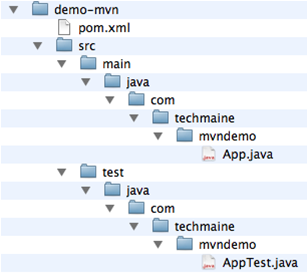
Set up the dependencies
✪ Step 2 ✪
Open pom.xml. We need to tell maven that we have a dependency on Hibernate:<project xmlns="http://maven.apache.org/POM/4.0.0"
xmlns:xsi="http://www.w3.org/2001/XMLSchema-instance"
xsi:schemaLocation="http://maven.apache.org/POM/4.0.0
http://maven.apache.org/maven-v4_0_0.xsd">
<modelVersion>4.0.0</modelVersion>
<groupId>com.techmaine</groupId>
<artifactId>demo-mvn</artifactId>
<packaging>jar</packaging>
<version>1.0</version>
<name>demo-mvn</name>
<url>http://maven.apache.org</url>
<dependencies>
<dependency>
<groupId>junit</groupId>
<artifactId>junit</artifactId>
<version>3.8.1</version>
<scope>test</scope>
</dependency>
</dependencies> ⇦ We'll add the dependency here.
</project>Set up the dependencies
✪ Step 2 ✪
This is all we need to add:
<dependency>
<groupId>org.hibernate</groupId>
<artifactId>hibernate-annotations</artifactId>
<version>3.3.1.ga</version>
</dependency>We don't need to tell Maven about any of the jars on which Hibernate depends; Maven takes care of all of the transitive dependencies for us!
Set up the compiler
Step 3
STUPIDITY ALERT!
Maven assumes a default source version of 1.3. We need to tell it if we want 1.5. Here's a preview of plugin configuration:
<build>
<plugins>
<plugin>
<groupId>org.apache.maven.plugins</groupId>
<artifactId>maven-compiler-plugin</artifactId>
<version>2.0.2</version>
<configuration>
<source>1.5</source>
<target>1.5</target>
</configuration>
</plugin>
</plugins>
</build>Set up Hibernate Configuration
Step 4
Create a resources directory beneath the main (and, optionally, test) directory, and put the Hibernate configuration file there.
- Files in the resources directory get copied to the root of the classpath when packaging occurs as part of the resource:resource goal (more on that later)
- The resources directories are automatically created for many of the archetypes, but not for the quickstart archetype that we used.
Package
Step 5
Next, package everything up before we run it.
To do this, invoke maven thusly :
mvn packageThis is an alternate way to invoke maven. Instead of specifying a plugin and goal, you specify a phase (in this case, package is the phase). A phase is a sequenced set of goals. The package phase compiles the java classes and copies the resources
Execute
Step 6
Next, use the exec plugin to run our application:
mvn exec:exec \
– DmainClass=com.techmaine.mvndemo.App
Recap
We told maven
- That we were making a "quickstart" project.
- That we depended on Hibernate Annotations.
- That we needed Java 1.5
- pom.xml was 35 lines (would have been 22 if maven defaulted to Java 1.5 instead of 1.3)
Recap — Why Maven is Cool
ANT
We downloaded jars and dependencies ourselves-
We told ant
- The name of the jar file that we needed (Hibernate)
- All the dependent jar file names
- Where the jar files were located
- That it needed to compile java files
- Where the java files were located
- Where it should put the class files
- Where it should put the Hibernate configuration file
- How to run the application
- Where the jar and class files were located (again, this time for runtime)
- build.xml is 75 lines, but who's counting?
MAVEN
We told maven
- That we were making a "quickstart" project.
- That we depended on Hibernate Annotations.
- That we needed Java 1.5
- pom.xml was 35 lines (would have been 22 if maven defaulted to Java 1.5 instead of 1.3)
Maven Vs Ant
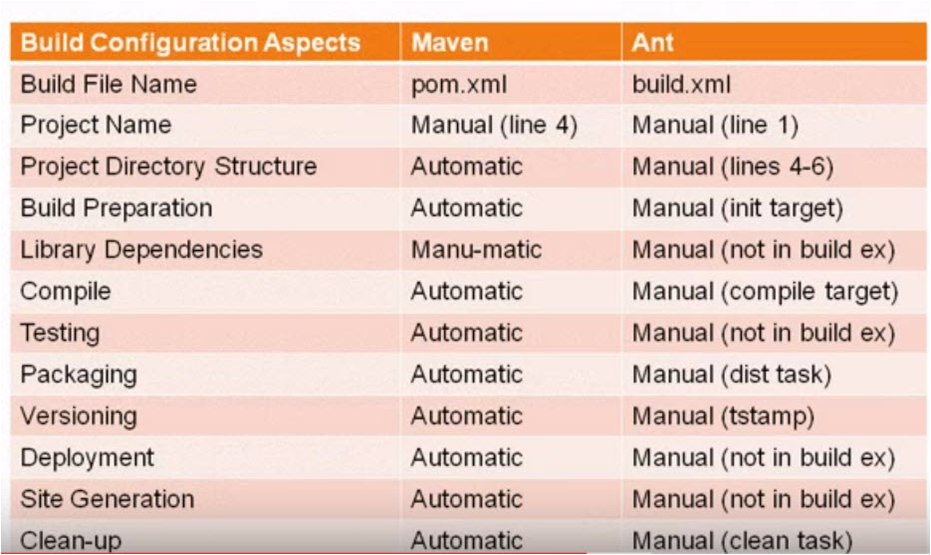
Maven in a nutshell
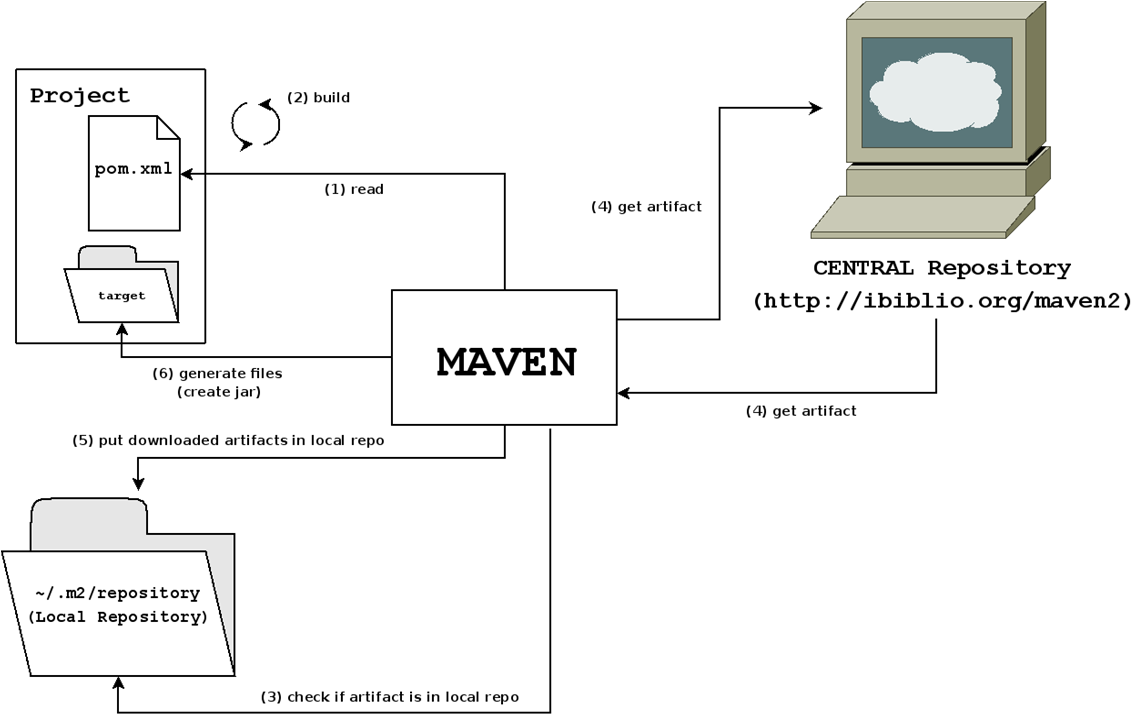
What can Maven do?
When you first download it, almost nothing!
- Run goals
- Run phases (collections of goals)
- Download Dependencies*
- Download Plugins
* Actually, dependency downloads are done by a plugin, too..
But... from where?
Configuring Maven
- Settings Files (settings.xml)
- In ~/.m2 (per-user settings) and in Maven's install directory, under conf (per-system settings)
- Alternate location for repository
- Proxy Configuration
- Per-server authentication settings
- Mirrors
- Download policies, for plugins and repositories; snapshots and releases.
Configuring Maven
- Project Object Model (pom.xml)
- Inherited - individual projects inherit POM attributes from parent projects, and ultimately inherit from the "Super POM"
- The Super POM is in Maven's installation directory, embedded in the maven-model-builder-3.3.9.jar.
- The Super POM defines, among lots of other things, the default locations for the plugin and jar repositories, which is http://repo1.maven.org/maven2
Repositories
- Local - in ~/.m2/repository
- Remote - e.g., http://repo1.maven.org/maven2 or another internal company repository (any directory reachable by sftp will do).
- Contains dependencies and plugins
- Can be managed by a "Repository Manager" like Nexus
The POM
- Describes the project, declaratively
- General Information - Project Coordinates (groupId, artifactId, Version)
- Build Settings - Configuration of the plugins
- Build Environment - We can configure different profiles that can be activated programatically
- POM Relationships - Dependencies on other projects
Anatomy of a POM File
<project xmlns=http://maven.apache.org/POM/4.0.0 >
<modelVersion>4.0.0</modelVersion>
<groupId>com.techmaine</groupId>
<artifactId>superduper</artifact>
<packaging>jar</packaging>
<version>1.0.0</version>
<name>Super Duper Amazing Deluxe Project</name>
<modules>
<!-- Sub-modules of this project -->
</modules>
<parent>
<!-- Parent POM stuff if applicable -->
</parent>
<properties>
<!-- Ad-hoc properties used in the build -->
</properties>
<dependencies>
<!-- Dependency Stuff -->
</dependencies>
<build>
<!-- Build Configuration -->
<plugins>
<!-- plugin configuration -->
</plugins>
</build>
<profiles>
<!-- build profiles -->
</profiles>
</project>
General Information
<project xmlns=http://maven.apache.org/POM/4.0.0 >
<modelVersion>4.0.0</modelVersion>
<name>Super Duper Amazing Deluxe Project</name>
<packaging>jar</packaging>
<groupId>com.techmaine</groupId>
<artifactId>superduper</artifact>
<version>1.0.0</version>
<modules>
<!-- Sub-modules of this project -->
</modules>
<parent>
<!-- Parent POM stuff if applicable -->
</parent>
<properties>
<!-- Ad-hoc properties used in the build -->
</properties>
<dependencies>
<!-- Dependency Stuff -->
</dependencies>
<build>
<!-- Build Configuration -->
<plugins>
<!-- plugin configuration -->
</plugins>
</build>
<profiles>
<!-- build profiles -->
</profiles>
</project>Project Inheritance
<project xmlns=http://maven.apache.org/POM/4.0.0 >
<modelVersion>4.0.0</modelVersion>
<name>Super Duper Amazing Deluxe Project</name>
<packaging>jar</packaging>
<groupId>com.techmaine</groupId>
<artifactId>superduper</artifact>
<version>1.0.0</version>
<parent>
<!-- Parent POM stuff if applicable -->
</parent>
<modules>
<!-- Sub-modules of this project -->
</modules>
<properties>
<!-- Ad-hoc properties used in the build -->
</properties>
<dependencies>
<!-- Dependency Stuff -->
</dependencies>
<build>
<!-- Build Configuration -->
<plugins>
<!-- plugin configuration -->
</plugins>
</build>
<profiles>
<!-- build profiles -->
</profiles>
</project>Project Inheritance
What is inherited ?
- Identifiers (groupId, artifactId, one must be different)
- Dependencies
- Plugin, Report Lists
- Plugin Configurations
Why Inherit ?
- Don't repeat yourself, e.g., several projects use the
same version of log4j. - Enforce plugin version across projects
Multimodule Projects
<project xmlns=http://maven.apache.org/POM/4.0.0 >
<modelVersion>4.0.0</modelVersion>
<name>Super Duper Amazing Deluxe Project</name>
<packaging>jar</packaging>
<groupId>com.techmaine</groupId>
<artifactId>superduper</artifact>
<version>1.0.0</version>
<parent>
<!-- Parent POM stuff if applicable -->
</parent>
<modules>
<!-- Sub-modules of this project -->
</modules>
<properties>
<!-- Ad-hoc properties used in the build -->
</properties>
<dependencies>
<!-- Dependency Stuff -->
</dependencies>
<build>
<!-- Build Configuration -->
<plugins>
<!-- plugin configuration -->
</plugins>
</build>
<profiles>
<!-- build profiles -->
</profiles>
</project>Multimodule Projects
- Not the same thing as POM inheritance!
- A multimodule project builds submodules, but rarely produces an artifact itself
- Directory structure mimics module layout (e.g., if B is a submodule of A, then B will be a subdirectory of A).
Multimodule Projects
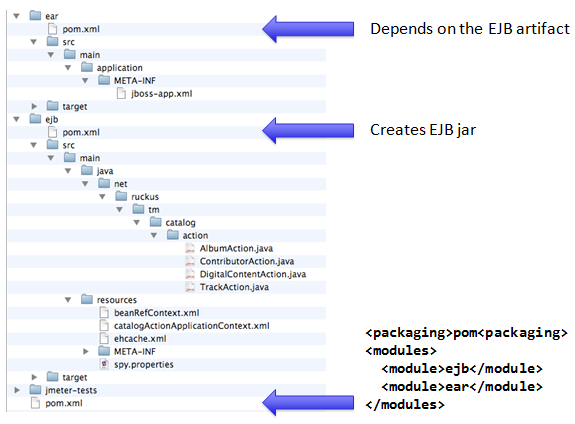
Multimodule: Reactor
- When Maven encounters a multimodule project, it pulls all of the POMs into the "Reactor"
- The Reactor analyzes module inter-dependencies to ensure proper ordering.
- If no changes need to be made, the modules are executed in the order they are declared.
- Maven then runs the goals on each module in the order requested.
Maven Properties
- Build properties
- Defined in pom.xml <properties> element
- Inherited from parent poms
- System properties are copied over build properties
- Usage
- Plugin configuration
- Dependency versions
- Dependency management
Filtering
- Supported in resources plugin, war plugin and some more.
- Enabled by <filtering>true</filtering>
- Standard resources in build definition
- Plugin configuration for war plugin
- Replaces ${xxx} by corresponding build property.
- During copy, not in place.
- Build property can be overriden by system property.
- At build time! Not changed later.
User-Defined Properties
<project xmlns=http://maven.apache.org/POM/4.0.0 >
<modelVersion>4.0.0</modelVersion>
<name>Super Duper Amazing Deluxe Project</name>
<packaging>jar</packaging>
<groupId>com.techmaine</groupId>
<artifactId>superduper</artifact>
<version>1.0.0</version>
<parent>
<!-- Parent POM stuff if applicable -->
</parent>
<modules>
<!-- Sub-modules of this project -->
</modules>
<properties>
<!-- Ad-hoc properties used in the build -->
</properties>
<dependencies>
<!-- Dependency Stuff -->
</dependencies>
<build>
<!-- Build Configuration -->
<plugins>
<!-- plugin configuration -->
</plugins>
</build>
<profiles>
<!-- build profiles -->
</profiles>
</project>User-Defined Properties
User-Defined properties are like ant properties:
<properties>
<hibernate.version>3.3.0.ga</hibernate.version>
</properties>
...
<dependencies>
<dependency>
<groupId>org.hibernate</groupId>
<artifactId>hibernate</artifact>
<version>${hibernate.version}</version>
</dependency>
</dependencies>Other Properties
- Maven Properties, project.*
${project.version} - Settings Properties, settings.*
${settings.interactiveMode} - Environment Variables, env.*
${env.JAVA_HOME} - Java System Properties
${java.version}, ${os.arch}, ${user.dir}
Dependencies
<project xmlns=http://maven.apache.org/POM/4.0.0 >
<modelVersion>4.0.0</modelVersion>
<name>Super Duper Amazing Deluxe Project</name>
<packaging>jar</packaging>
<groupId>com.techmaine</groupId>
<artifactId>superduper</artifact>
<version>1.0.0</version>
<parent>
<!-- Parent POM stuff if applicable -->
</parent>
<modules>
<!-- Sub-modules of this project -->
</modules>
<properties>
<!-- Ad-hoc properties used in the build -->
</properties>
<dependencies>
<!-- Dependency Stuff -->
</dependencies>
<build>
<!-- Build Configuration -->
<plugins>
<!-- plugin configuration -->
</plugins>
</build>
<profiles>
<!-- build profiles -->
</profiles>
</project>Dependencies
Maven's piece de resistance
<dependencies>
<dependency>
<groupId>com.techmaine</groupId>
<artifactId>awesome-lib</artifactId>
<version>1.3.5</version>
<scope>compile</scope>
<optional>false</optional>
</dependency>
</dependencies>Dependencies
groupId and artifactId: must be unique
<dependencies>
<dependency>
<groupId>com.techmaine</groupId>
<artifactId>awesome-lib</artifactId>
<version>1.3.5</version>
<scope>compile</scope>
<optional>false</optional>
</dependency>
</dependencies>Dependencies
<dependencies>
<dependency>
<groupId>com.techmaine</groupId>
<artifactId>awesome-lib</artifactId>
<version>1.3.5</version>
<scope>compile</scope>
<optional>false</optional>
</dependency>
</dependencies>- 1.3.5 - prefer version 1.3.5, newer version is acceptable to resolve conflicts
- (1.3.4,1.3.9) - Any version between 1.3.2 and 1.3.9, exclusive
- [1.3.4,1.3.9] - Any version between 1.3.2 and 1.3.9, inclusive
- [,1.3.9] - Any version up to, and including, 1.3.9
- [1.3.5] - Only version 1.3.5, do not use a newer version.
Dependencies
<dependencies>
<dependency>
<groupId>com.techmaine</groupId>
<artifactId>awesome-lib</artifactId>
<version>1.3.5</version>
<scope>compile</scope>
<optional>false</optional>
</dependency>
</dependencies>- compile - default, packaged. Available on compile-time and runtime CLASSPATH.
- provided - you expect the JVM or app container to provide the library. Available on compile-time CLASSPATH.
- runtime - needed to run, but not compilation (e.g., a JDBC driver)
- test - only needed during test execution (e.g., JUnit)
Dependencies
<dependencies>
<dependency>
<groupId>com.techmaine</groupId>
<artifactId>awesome-lib</artifactId>
<version>1.3.5</version>
<scope>compile</scope>
<optional>false</optional>
</dependency>
</dependencies>Prevents this dependency from being included as a transitive dependency if some other project depends on this project.
Transitive Dependencies
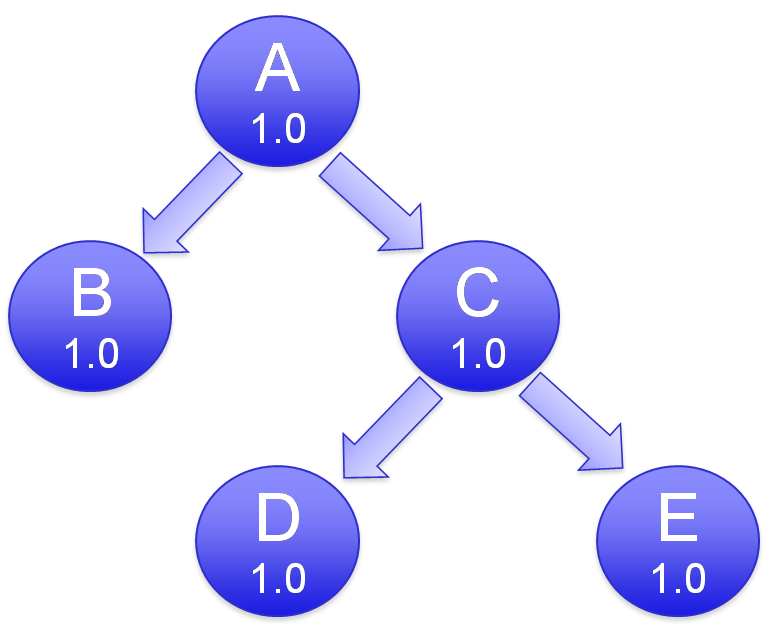
Our project (Project "A") depends on B and C. Project C depends on projects D and E. Thus, our project depends on B, C, D, and E, and Maven will fetch and use these artifacts appropriately.
Transitive Dependencies
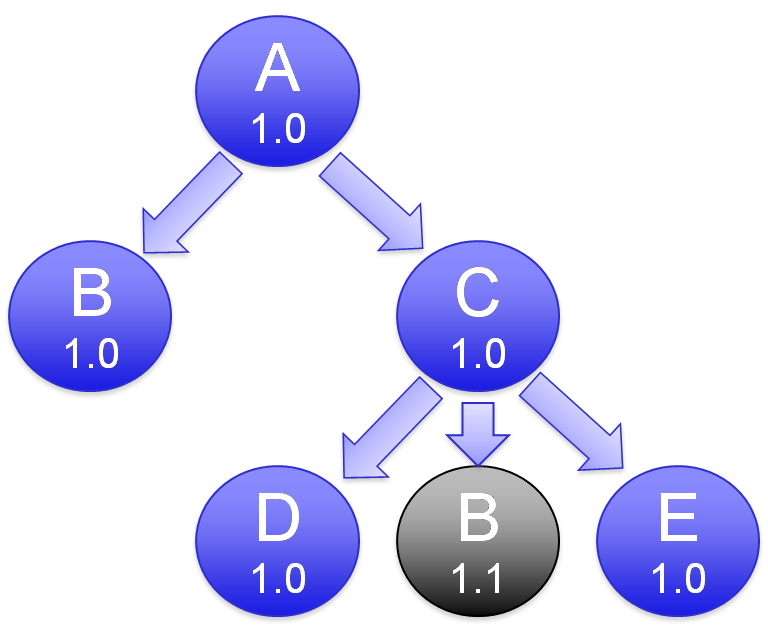
Now, let's say project C has a dependency on project B, but requires version 1.1. If project A's POM doesn't explicitly require version 1.0 or earlier, then Maven will choose version 1.1.
Transitive Dependencies
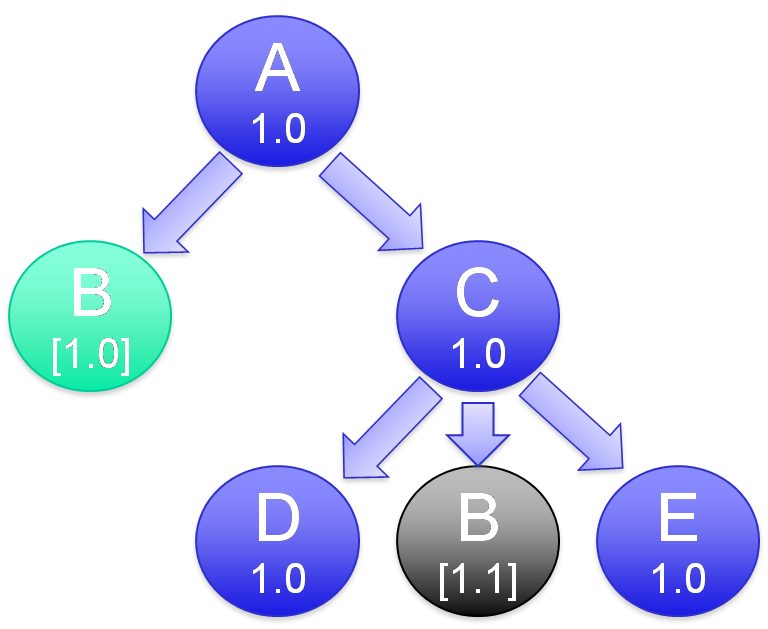
Uh oh. Now Project A is saying that it must use version 1.0 of B, and only version 1.0, and project C needs version 1.1 of project B.
Dependency Exclusions
One way to deal with conflicts is with exclusions<dependencies>
<dependency>
<groupId>com.techmaine</groupId>
<artifactId>project-b</artifactId>
<version>[1.0]</version>
</dependency>
<dependency>
<groupId>com.techmaine</groupId>
<artifactId>project-c</artifactId>
<exclusions>
<exclusion>
<groupId>com.techmaine</groupId>
<artifactId>project-b</artifactId>
</exclusion>
</exclusions>
</dependency>
</dependencies>Dependency Management
The dependencyManagement element allows you to specify version numbers of dependencies in child POMs without making all children dependent on a particular library.
Parent POM
<dependencyManagement>
<dependencies>
<dependency>
<groupId>org.springframework</groupId>
<artifactId>spring</artifactId>
<version>2.5.5</version>
</dependency>
</dependencies>
</dependencyManagement>Child POM
<dependencies>
<dependency>
<groupId>org.springframework</groupId>
<artifactId>spring</artifactId>
</dependency>
</dependencies>SNAPSHOT Versions
- SNAPSHOT is a literal string appended to a version number, e.g., 1.2.3-SNAPSHOT
- Indicates that a version is "under development"
- Use if you need Maven to keep checking for the latest version
- Maven replaces SNAPSHOT with a UTC time stamp before putting it into the repository.
Build Configuration
<project xmlns=http://maven.apache.org/POM/4.0.0 >
<modelVersion>4.0.0</modelVersion>
<name>Super Duper Amazing Deluxe Project</name>
<packaging>jar</packaging>
<groupId>com.techmaine</groupId>
<artifactId>superduper</artifact>
<version>1.0.0</version>
<parent>
<!-- Parent POM stuff if applicable -->
</parent>
<modules>
<!-- Sub-modules of this project -->
</modules>
<properties>
<!-- Ad-hoc properties used in the build -->
</properties>
<dependencies>
<!-- Dependency Stuff -->
</dependencies>
<build>
<!-- Build Configuration -->
<plugins>
<!-- plugin configuration -->
</plugins>
</build>
<profiles>
<!-- build profiles -->
</profiles>
</project>Build Configuration
The build section of the POM, broken down further:<project>
...
<build>
<filters>
<filter>filter/my.properties</filter>
</filters>
<resources>
...
</resources>
<plugins>
...
</plugins>
</build>
...
</project>Build Configuration Filters
<project>
...
<build>
<filters>
<filter>filter/my.properties</filter>
</filters>
<resources>
...
</resources>
<plugins>
...
</plugins>
</build>
...
</project>Path to a properties file (name=value). When the resources are processed during packaging, maven will substitute any ${name} strings with the corresponding value from the properties file.
Build Configuration Resources
- The resources:resources goal copies files from the resources directory to the output directory
- Can process using filters
- Default location src/main/resources
- Can be further configured:
<resources>
<resource>
<directory>src/main/scripts</directory>
<filtering>true</filtering>
<targetPath>bin</targetPath>
<includes>
<include>run.bat</include>
<include>run.sh</include>
</includes>
<resource>
</resources>Build Configuration Plugins
- All work in Maven is performed by plugins
- Like Dependencies, are Downloaded from a repository
- Because they are shared, you often benefit from the fact that someone else has already built a plugin for whatever function you may need
Plugin Configuration
The plugin section of the POM has a configuration element where you can customize plugin behavior:<build>
<plugins>
<plugin>
<groupId>org.apache.maven.plugins</groupId>
<artifactId>maven-clean-plugin</artifactId>
<version>2.2</version>
<configuration>
<!-- Configuration details go here -->
</configuration>
</plugin>
</plugins>
</build>Plugin Configuration: Example
Below, we have configured the clean plugin to delete files ending in .txt from the tmp directory
<build>
<plugins>
<plugin>
<groupId>org.apache.maven.plugins</groupId>
<artifactId>maven-clean-plugin</artifactId>
<version>2.2</version>
<configuration>
<filesets>
<fileset>
<directory>tmp</directory>
<includes>
<include>**/*.txt</include>
</includes>
<followSymlinks>false</followSymlinks>
</fileset>
</filesets>
</configuration>
</plugin>
</plugins>
</build>Core Plugins
- clean - has only one goal, clean. Deletes the target directory, can be configured to delete other stuff
- compiler - compiles sources, uses javac compiler by default.
- Has a compile and testCompile goal.
- Can be configured to use any executable as the compiler
- deploy - uploads artifacts to a remote repository
Core Plugins, cont.
- install — installs the artifact into the local repository.
- install goal, install this project's artifact
- install — file goal, install a specific file into local repo (good for third-party stuff)
- surefire — runs all of the unit tests in the test source directory, and generates reports.
- resources — copies resources to be packaged
Packaging Plugins
- ear, ejb, jar, war
- assembly - builds a binary distribution including runtime dependencies
- supports zip, tar.gz, tar.bz2, jar, dir, and war formats
- uses "assembly descriptors" to configure (although several pre-fab ones are available)
- one of the pre-fab descriptors builds executable jar files with all depenencies embedded
Utility Plugins
- archetype - builds skeleton of a working project for many different frameworks
- Wicket, Tapestry 5, JSF, JPA, tons of others
- help - even the help is a plugin! Use the describe goal to learn what a plugin can do, e.g., mvn help:describe -Dplugin=compiler
- scm - source control stuff
Build Lifecycle
- Usually, an artifact is built by executing a sequence of goals
- For example, to generate a WAR:
- Clean the build area
- Copy the resources
- Compile the code
- Copy the test resources
- Compile the test code
- Run the test
- Package the result
Maven's Lifecycles
Maven supports three standard lifecycles
- clean - as you might expect, starts us fresh
- default - the lifecycle that builds the code
- site - a lifecycle for building other related artifacts (e.g., reports and documentation)
Clean Lifecycle
The Clean Lifecycle has three phases:
- pre-clean
- clean
- post-clean
Only clean is "bound" by default, to the clean goal of the clean plugin. You can bind other tasks using executions.
Executions
Let's say you have a whizz-bang plugin named mp3, and it has a goal named play that lets you play an arbitrary audio clip, and you'd like to play a clip during pre-clean:
<plugin>
<groupId>com.techmaine</groupId>
<artifactId>mp3</artifactId>
<version>1.0</version>
<executions>
<execution>
<phase>pre-clean</phase>
<goals>
<goal>play</goal>
</goals>
<configuration>
<audioClipFile>toilet-flush.mp3</audioClipFile>
</configuration>
</execution>
</executions>
</plugin>Maven's Default Lifecycle
Maven models the software build process with the 21 step "default lifecycle"
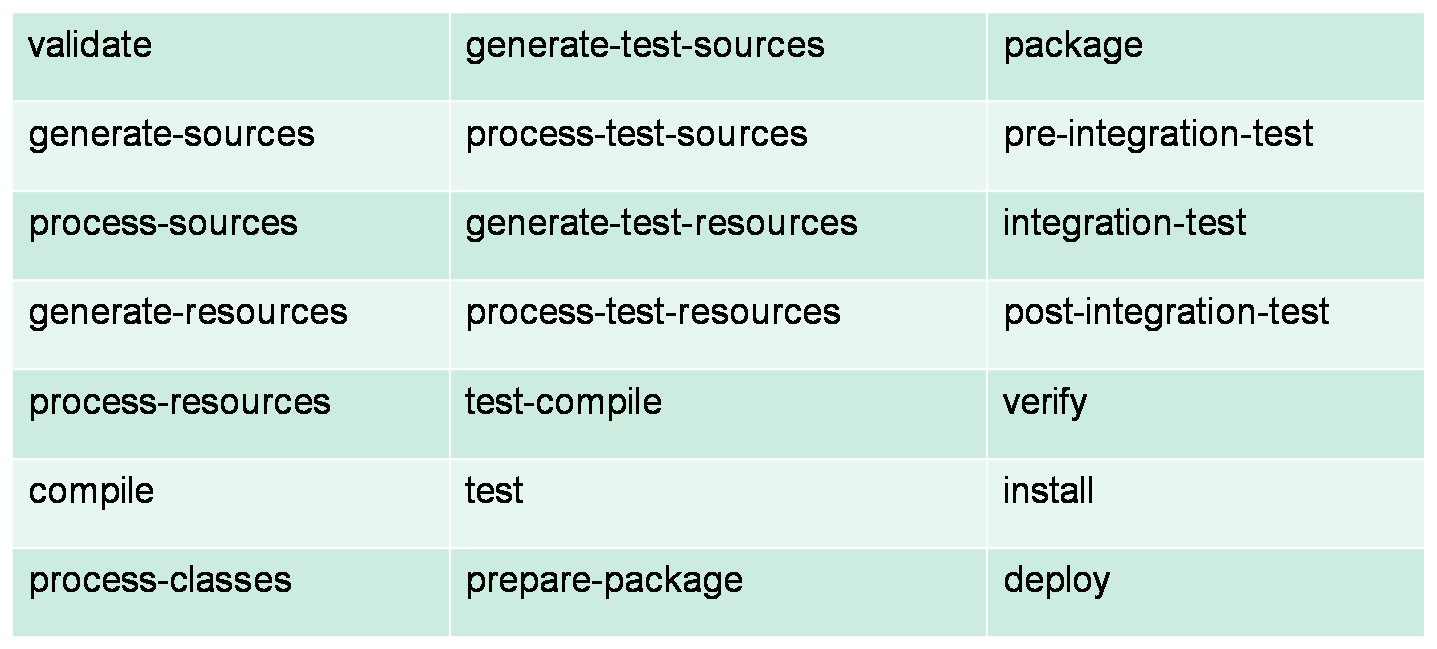
Package-Specific Lifecycles
Maven automatically binds goals to the phases on the previous slide based on the packaging type. E.g., for projects that package WARs:
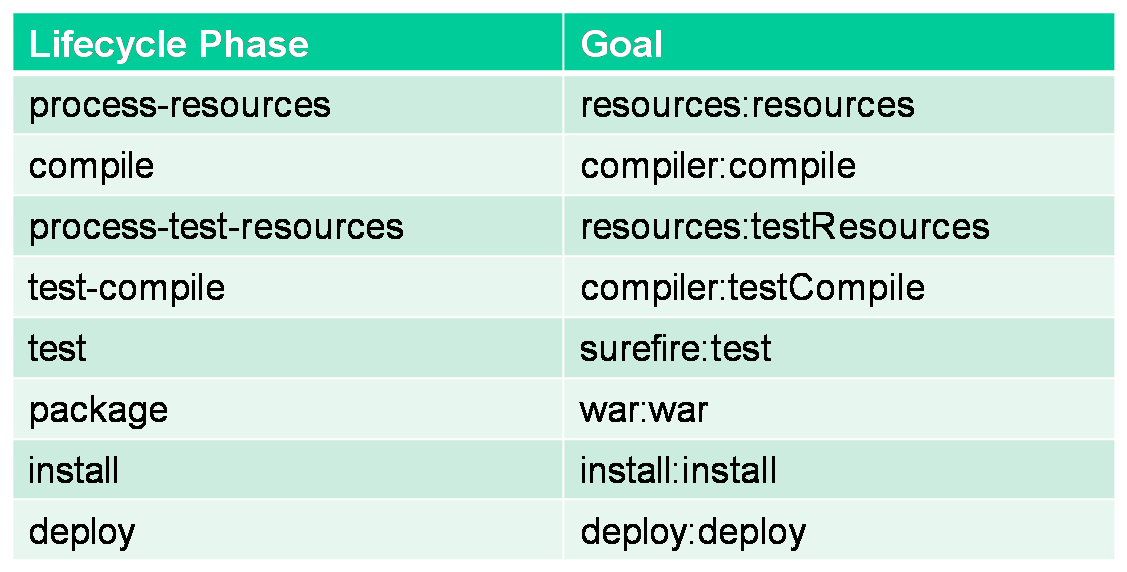
Profiles
- Profiles allows alternative build executions within the same pom
- Different <modules/>, <dependencies/>, etc.
- Different plugin configuration, different resources
- Inherited from parent
- Activation
- Explicit: $ mvn -Pprofile1,profile2
- Activated by properties
- Activated by settings.xml
- Could be used in combination with filtering
- To have different artifacts for different usages
- Use different classifier in resulting artifact
- Should not be used to escalate from DEV → TEST → PROD
Build Profiles
<project xmlns=http://maven.apache.org/POM/4.0.0 >
<modelVersion>4.0.0</modelVersion>
<name>Super Duper Amazing Deluxe Project</name>
<packaging>jar</packaging>
<groupId>com.techmaine</groupId>
<artifactId>superduper</artifact>
<version>1.0.0</version>
<parent>
<!-- Parent POM stuff if applicable -->
</parent>
<modules>
<!-- Sub-modules of this project -->
</modules>
<properties>
<!-- Ad-hoc properties used in the build -->
</properties>
<dependencies>
<!-- Dependency Stuff -->
</dependencies>
<build>
<!-- Build Configuration -->
<plugins>
<!-- plugin configuration -->
</plugins>
</build>
<profiles>
<!-- build profiles -->
</profiles>
</project>Profiles: Customized Builds
Sometimes our artifacts need to be tweaked for different "customers"
- The Development version has different logging or database configuration than QA or Production
- There might be slight differences based on target OS or JDK version
How to declare a profile
In the POM itself, in an external profiles.xml file, or even in settings.xml
<project>
...
<profiles>
<profile>
<id>appserverConfig-dev</id>
<properties>
<appserver.home>/path/to/dev/appserver</appserver.home>
</properties>
</profile>
<profile>
<id>appserverConfig-dev-2</id>
<properties>
<appserver.home>/path/to/another/dev/appserver2</appserver.home>
</properties>
</profile>
</profiles>
...
</project>Build Configuration in a Profile
You can even configure plugins based on a profile:
<project>
...
<profiles>
<profile>
<id>production</id>
<build>
<plugins>
<plugin>
<groupId>org.apache.maven.plugins</groupId>
<artifactId>maven-compiler-plugin</artifactId>
<configuration>
<debug>false</debug>
<optimize>true</optimize>
</configuration>
</plugin>
</plugins>
<appserver.home>/path/to/dev/appserver</appserver.home>
</build>
</profile>
...Activating a Profile
- On the command-line:
mvn package -Pmyprofile1,myprofile2 - In your settings.xml file:
<settings>
...
<activeProfiles>
<activeProfile>dev</activeProfile>
</activeProfiles>
...
</settings>Activation Elements
<project>
...
<profiles>
<profile>
<id>dev</id>
<activation>
<activeByDefault>false</activeByDefault>
<jdk>1.5</jdk>
<os>
<name>Windows XP</name>
<family>Windows</famliy>
<arch>x86</arch>
<version>5.1.2600</version>
</os>
<property>
<name>mavenVersion</name>
<value>2.0.9</value>
</property>
<file>
<exists>file2.properties</exists>
<missing>file1.properties</missing>
</file>
</activation>
...
</profile>
</profiles>
</project>Sometimes Maven Sucks
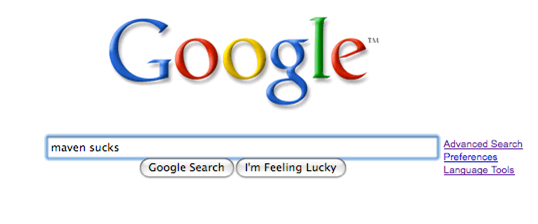
...returns "about 128,000" results
Common Criticisms
- Poor Documentation - Lots of Maven's online documentation is automatically generated and is generally pretty horrible
- Simple things are sometimes counterintuitive with Maven - E.g., copying a file
- Maven adds to the number of places you need to look when something breaks - both your source repository, and the maven repository
- Everything breaks if someone changes an artifactId or groupId
- Doesn't work well if your network connectivity is unreliable or unavailable
- Gets tangled and confused if one of your transitive dependencies isn't available in a maven repository
Maven reactor
Maven builds recursively, using nested <modules/> Can be tweaked by maven parameters
- $ mvn -N ➔ non-recursive
- $ mvn -pl m1, m2,... ➔ project list
- $ mvn -pl :m1 ➔ by artifact id instead of directory name
- $ mvn -pl m1 -am ➔ also make requirements
- $ mvn -pl m1 -amd ➔ also make dependents
- $ mvn -rf m1 ➔ resume from
Questions



