
Kubernetes Architecture
by DevOpsSchool.com
Rajesh Kumar
(Senior DevOps Manager & Principal Architect)

-
DevOps@RajeshKumar.xyz
www.rajeshkumar.xyz
/RajeshKumarLog
/RajeshKumarIN
/RajeshKumarIN
Rajesh Kumar — an award-winning academician and consultant trainer, with 15+ years’ experience in diverse skill management, who has more than a decade of experience in training large and diverse groups across multiple industry sectors.
Module Outline

- Big picture view
- Masters
- Nodes
- Pods
- Services
- Deployments
- Recap
Kubernetes
Big Picture View
Kubernetes
An Orchestrator for
Microservice Apps
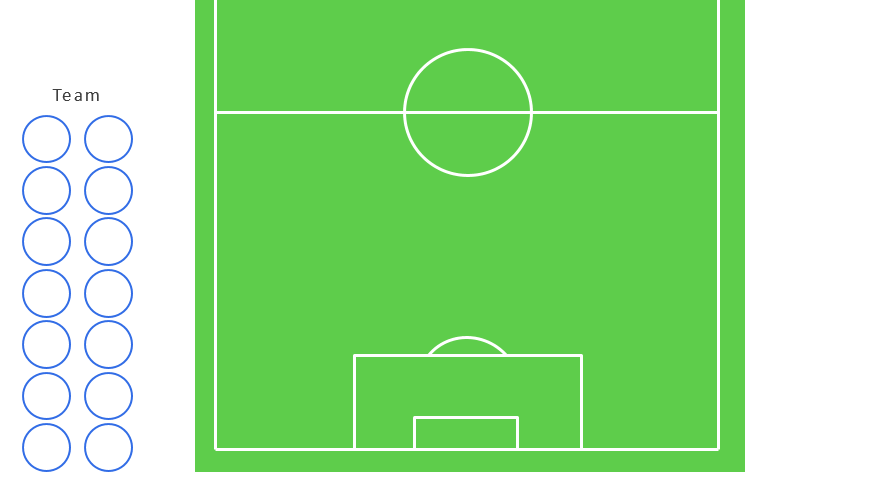
.png)
-rw.png)
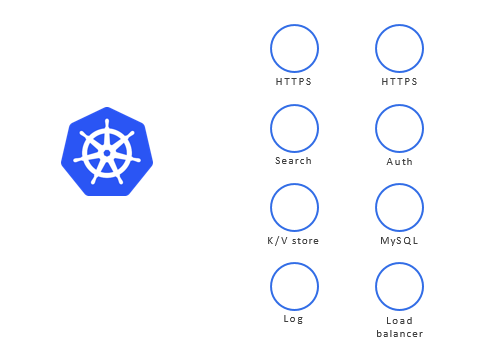
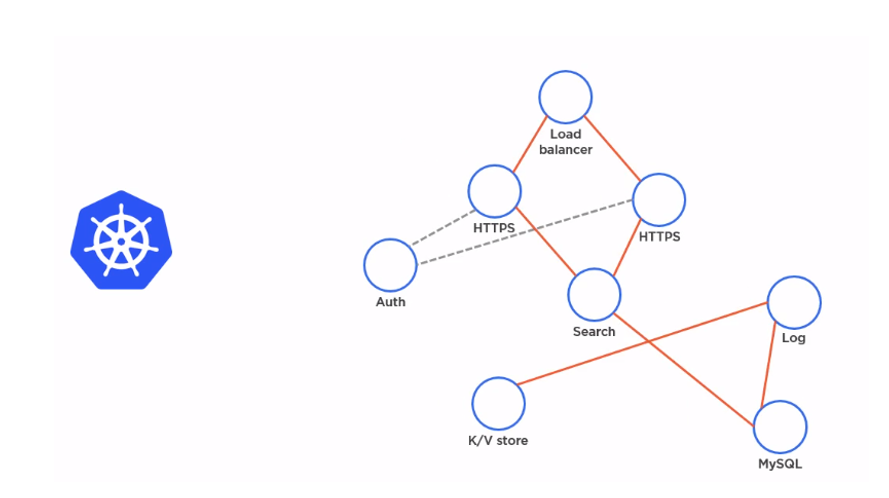
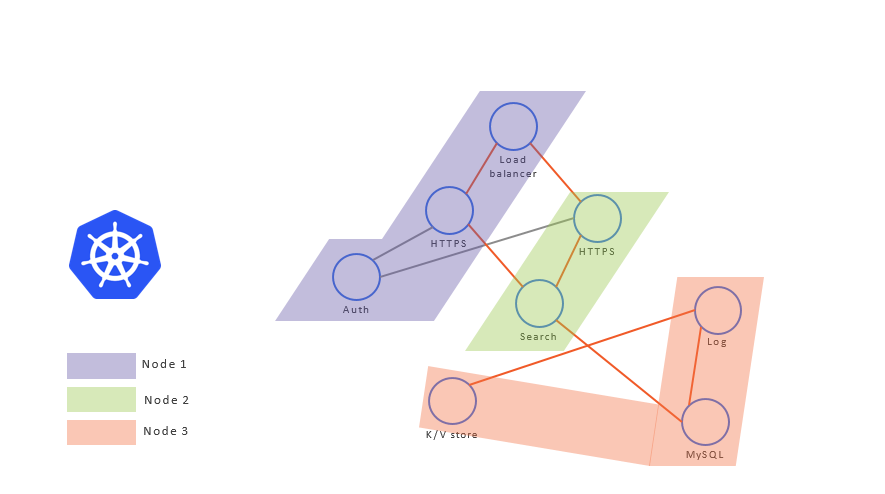
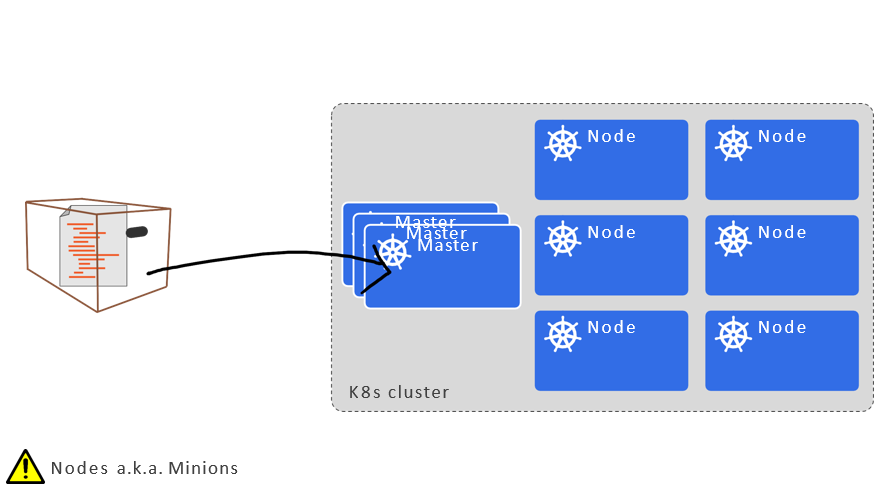
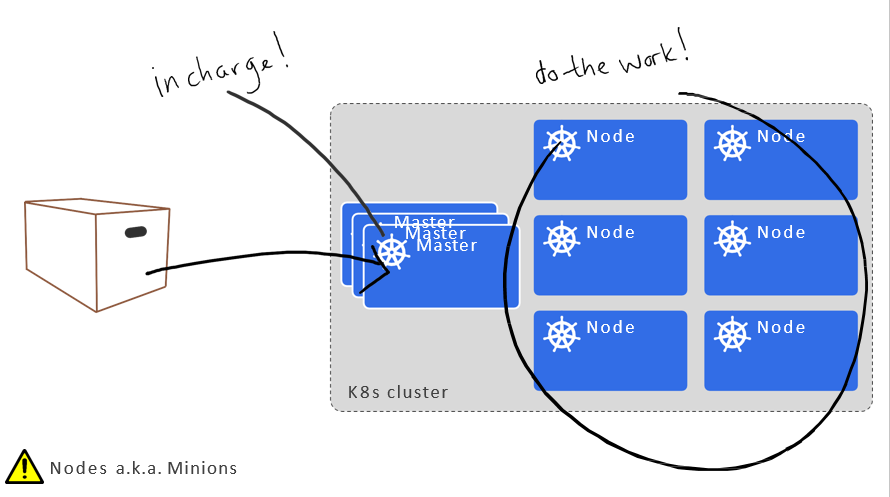
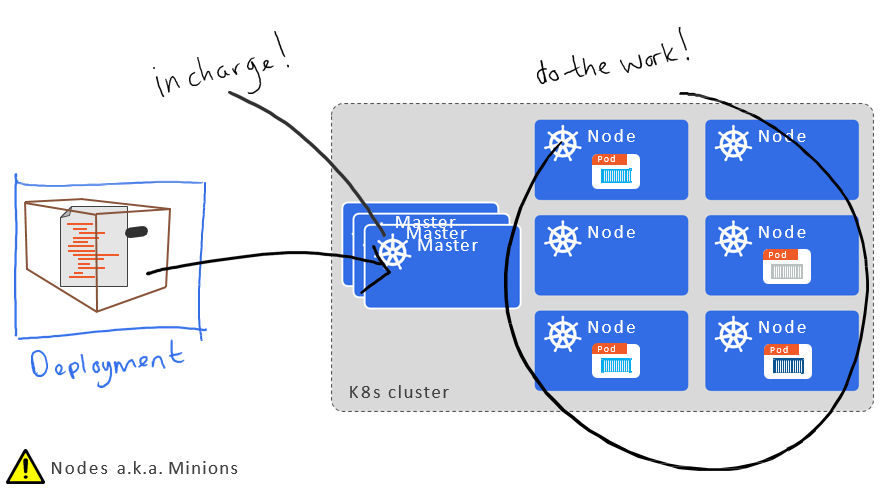
Masters
The Kubernetes Control Plane
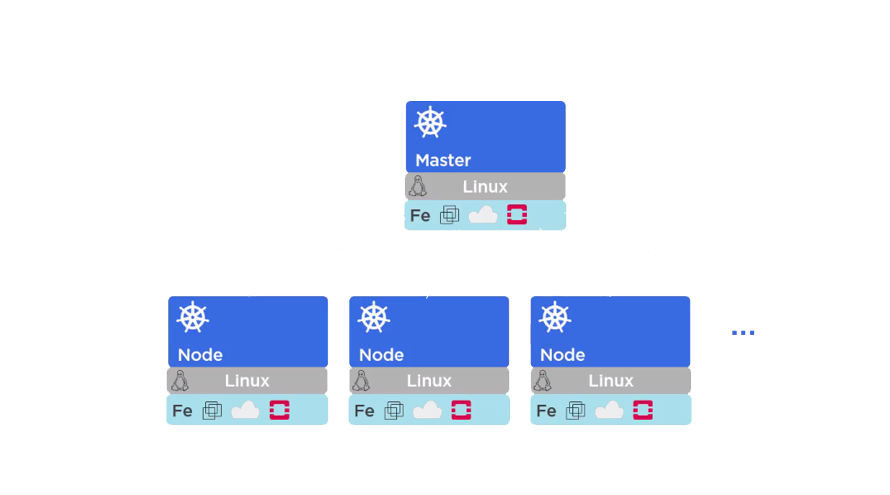
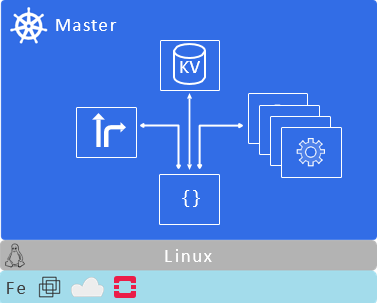
Multi-master HA
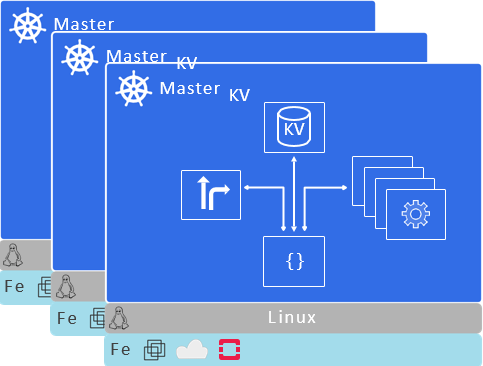
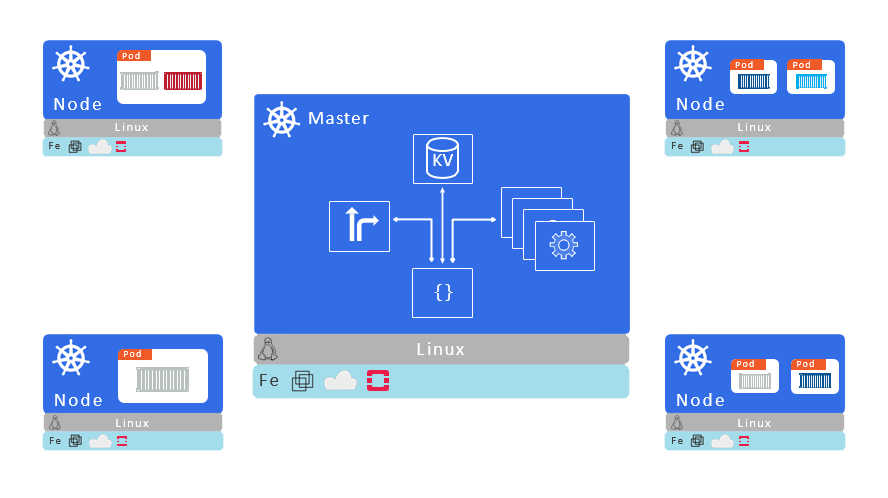
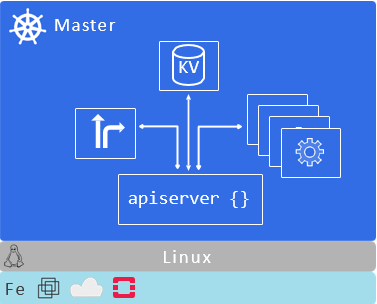
kube-apiserver
Front-end to the control
plane
Exposes the API (REST)
Consumes JSON
(via manifest files)
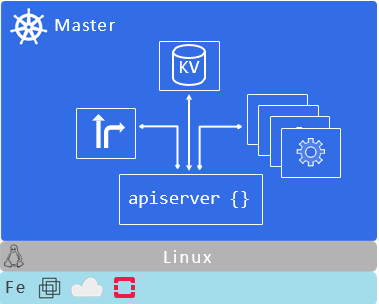
Cluster store
Persistent storage
Cluster state and config
Uses etcd
Distributed, consistent, watchable…
The “source of truth” for the cluster
Have a backup plan for it!
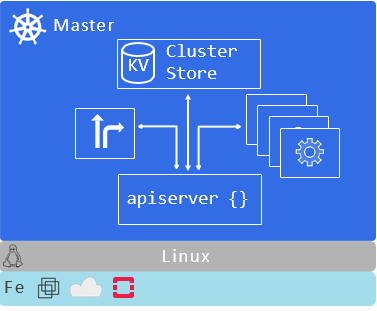
kube-controller-manager
Controller of controllers
- Node controller
- Endpoints controller
- Namespace controller
- …
Watches for changes
Helps maintain desired state
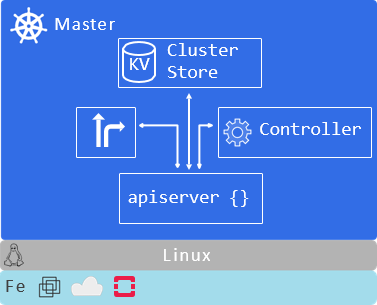
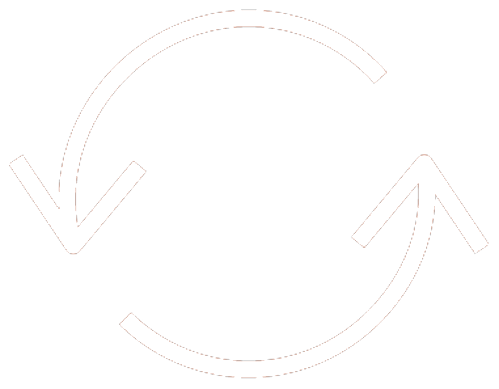
Controllers
Control Loops
kube-scheduler
Watches apiserver for new pods
Assigns work to nodes
- affinity/anti-affinity
- constraints
- resources
- …
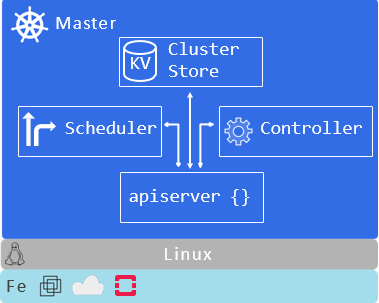
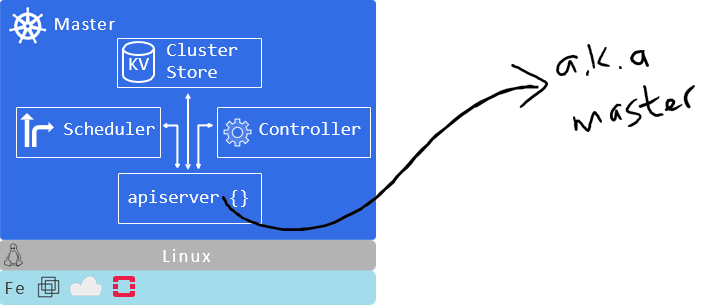
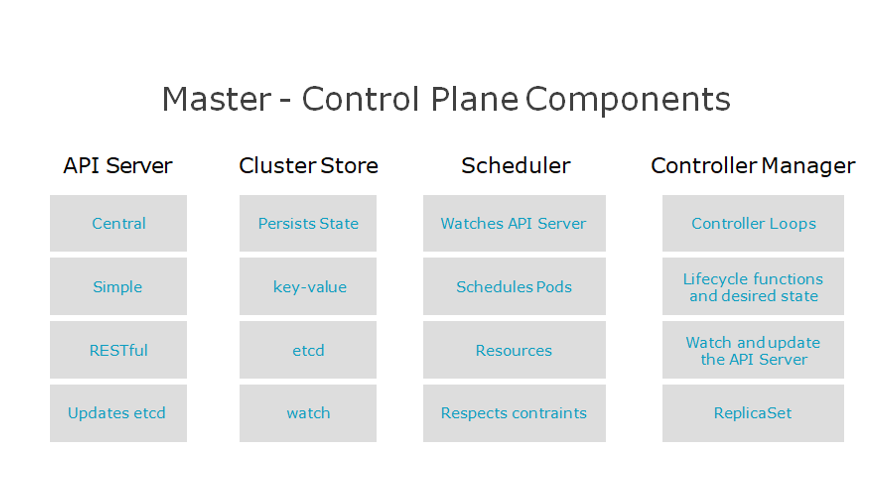
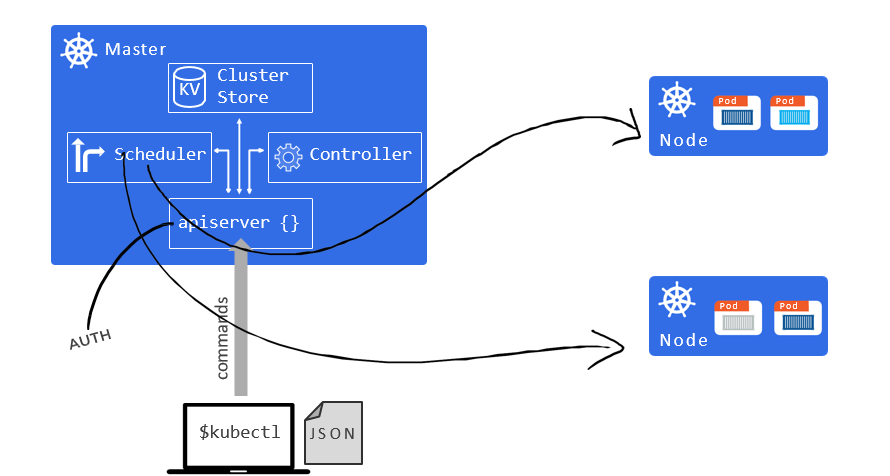
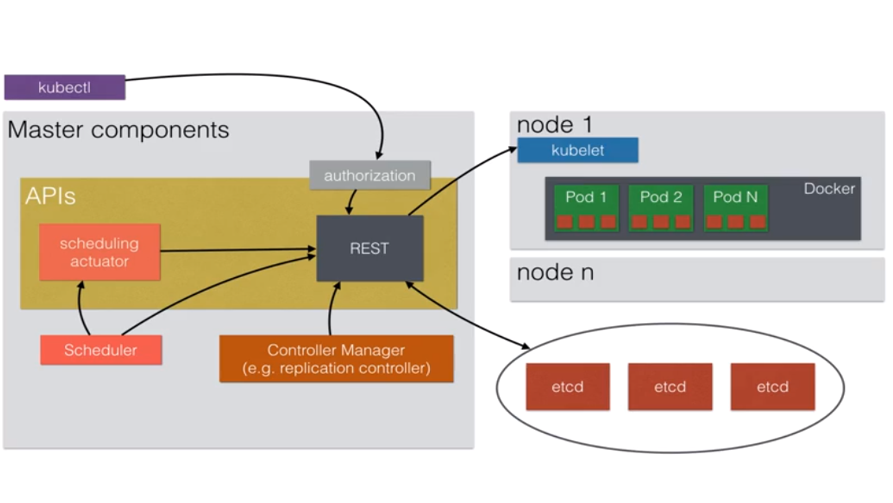
Nodes a . k . a “Minions”
The Kubernetes Worker
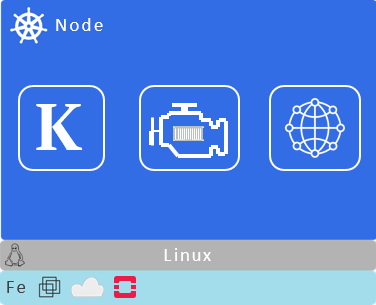
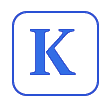
Kubelet
- The main Kubernetes agent
- Registers node with cluster
- Watches apiserver
- Instantiates pods
- Reports back to master
- Exposes endpoint on :10255
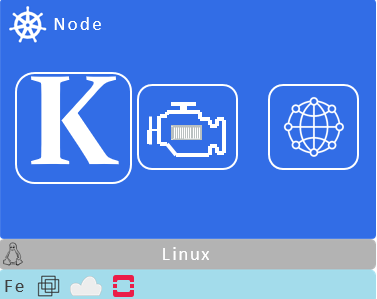
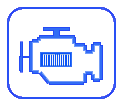
Container Engine
Does container management:
- Pulling images
- Starting/stopping containers
- ...
Pluggable:
- Usually Docker
- Can be rkt
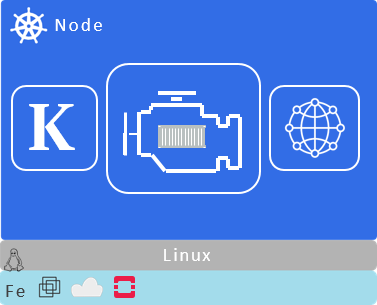
Kubernetes Networking Requirements
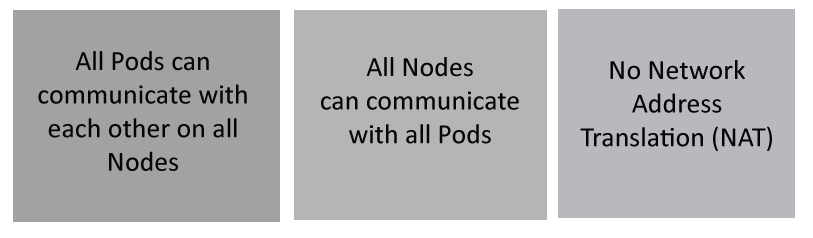
kube-proxy
Kubernetes networking:
- Pod IP addresses
- All containers in a
pod share a single IP - Load balances across
all pods in a service
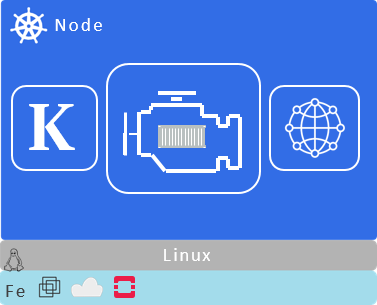
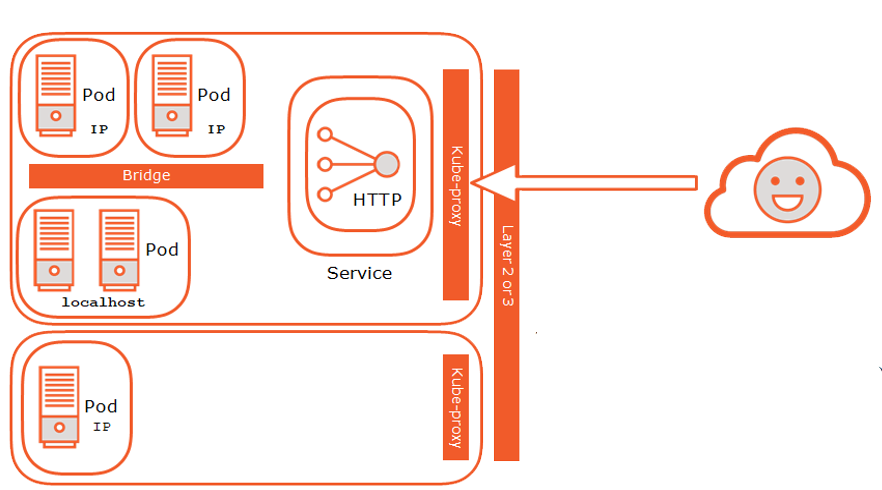
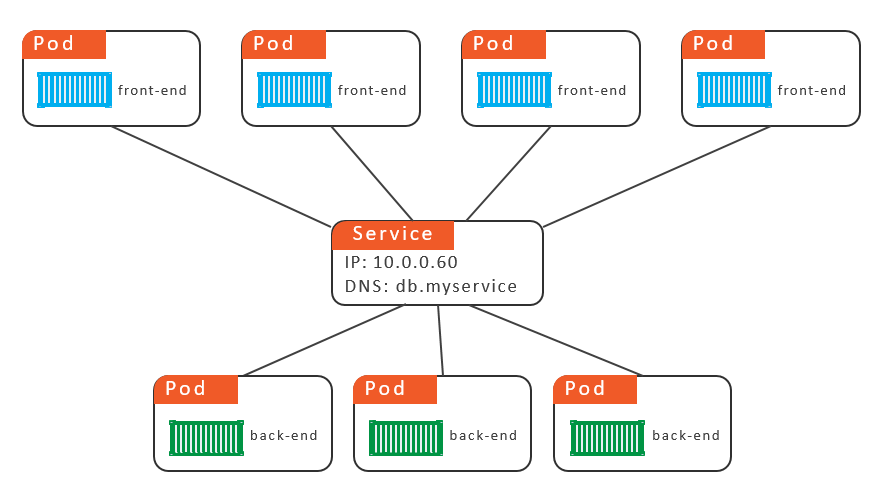
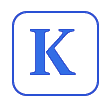
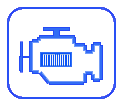
Kubelet
Main Kubernetes agent
Container
engine Docker or rkt
kube-proxy
Kubernetes networking
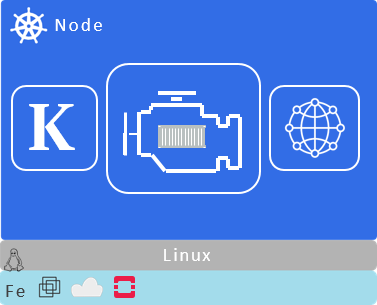
Nodes
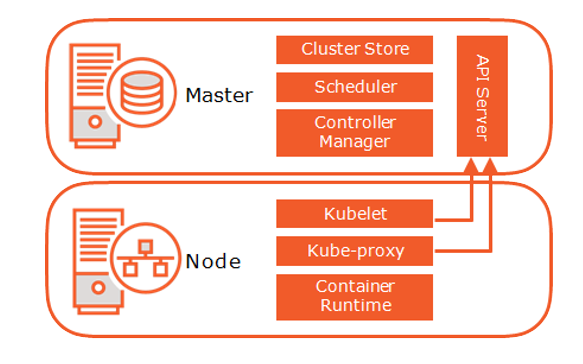
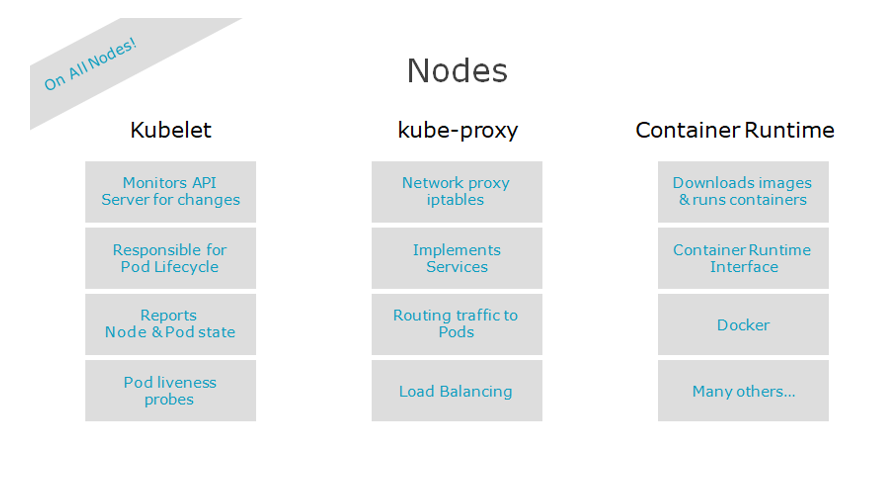
Scheduled/Add-On Pods
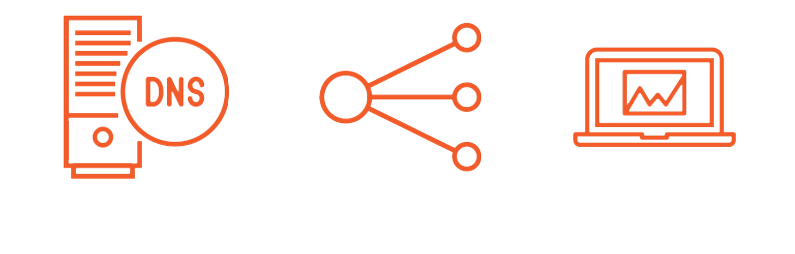
Declarative Model
Desired State
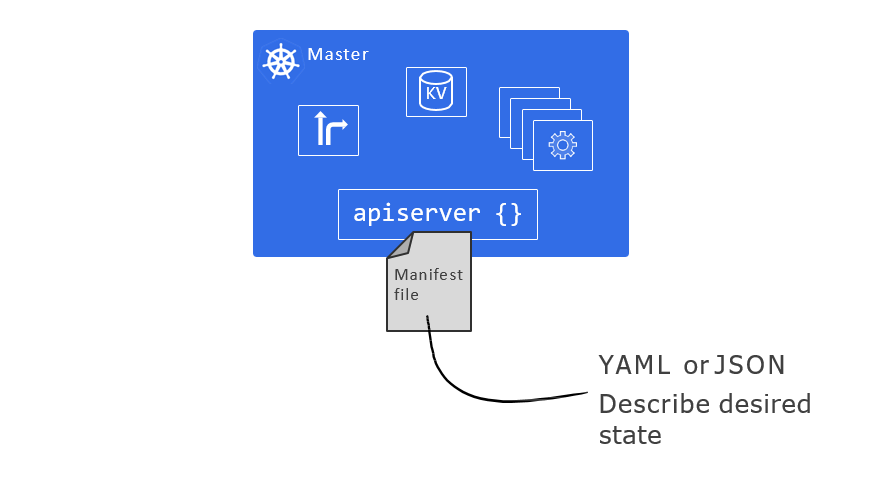
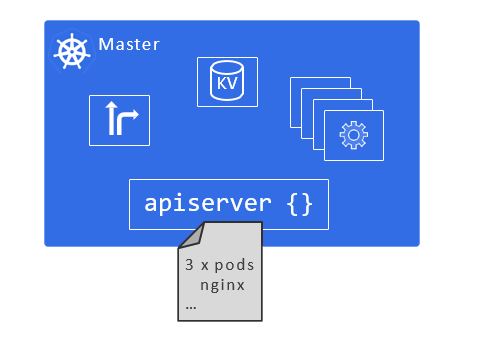
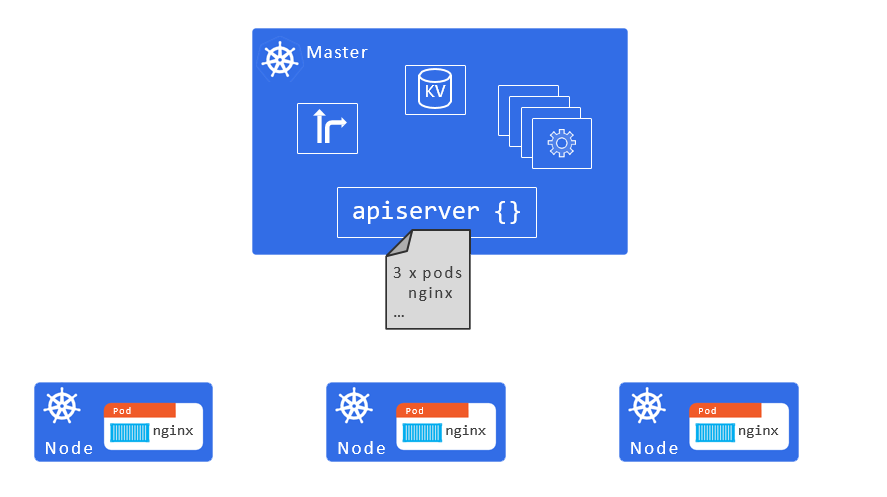
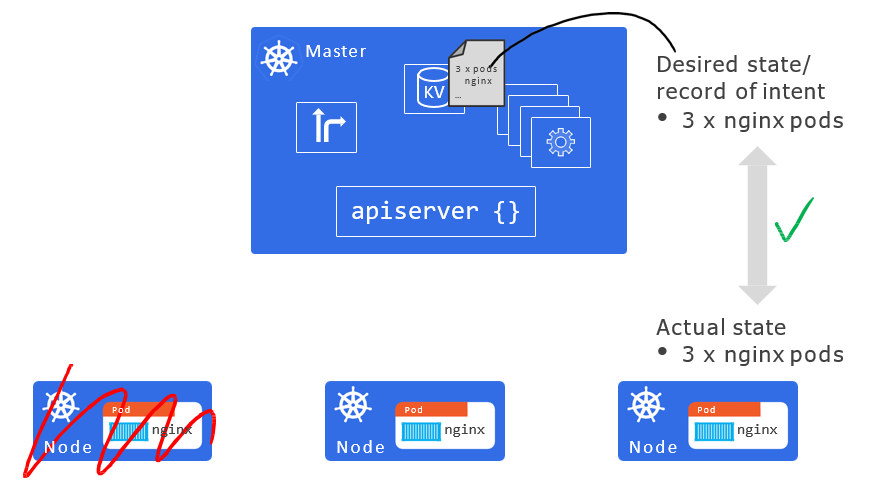
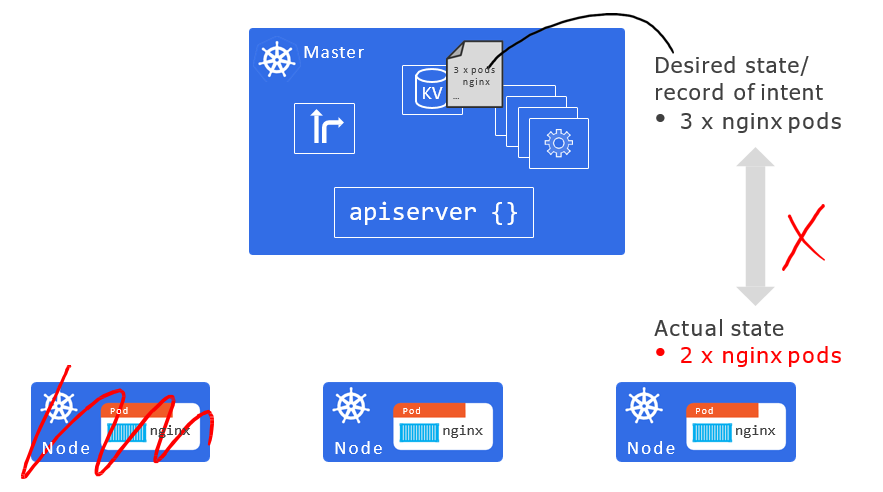
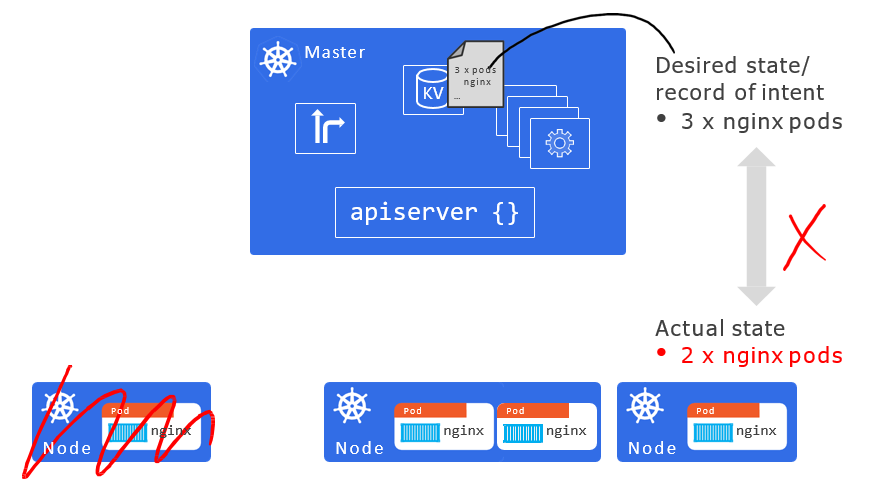
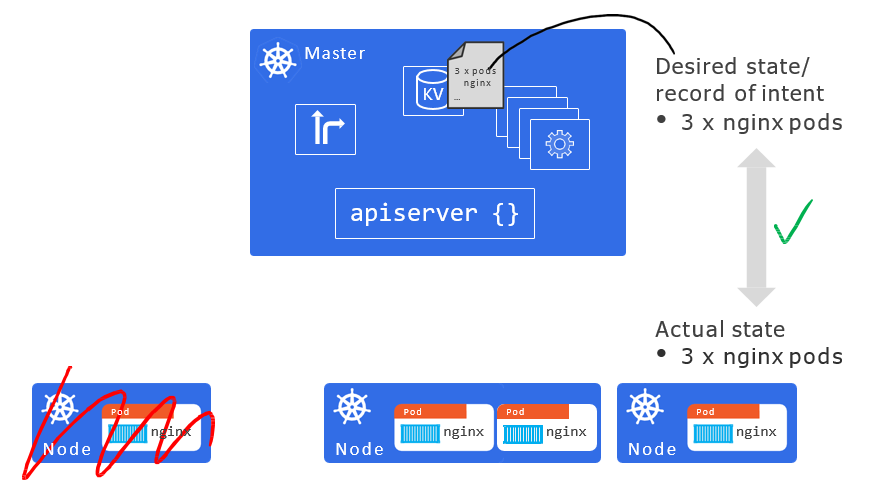
Kubernetes API Objects
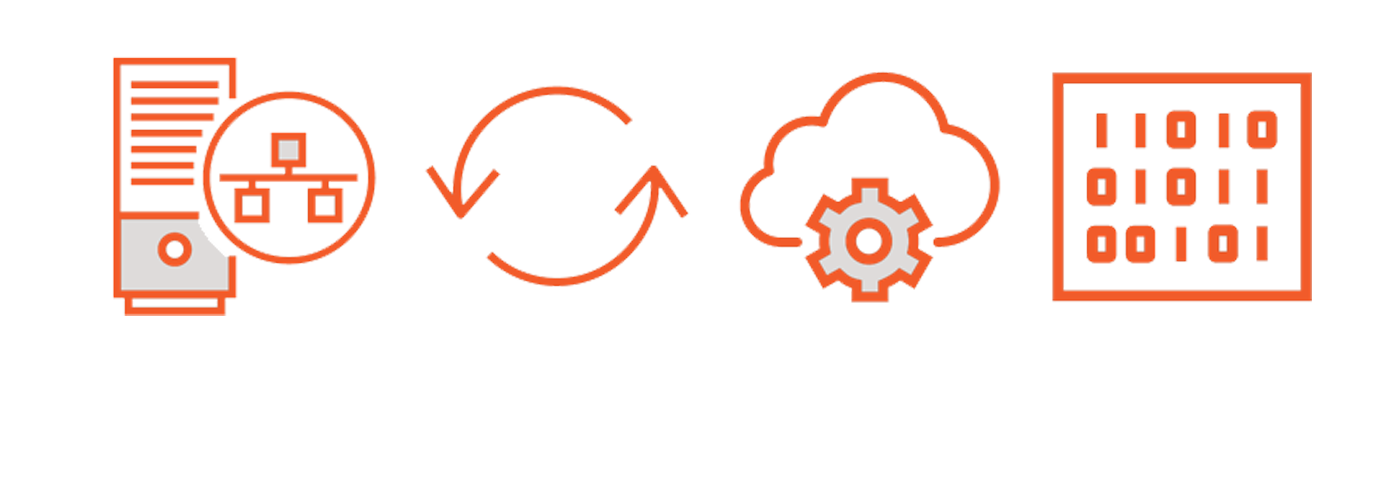
Not an exhaustive list, but these are the key players
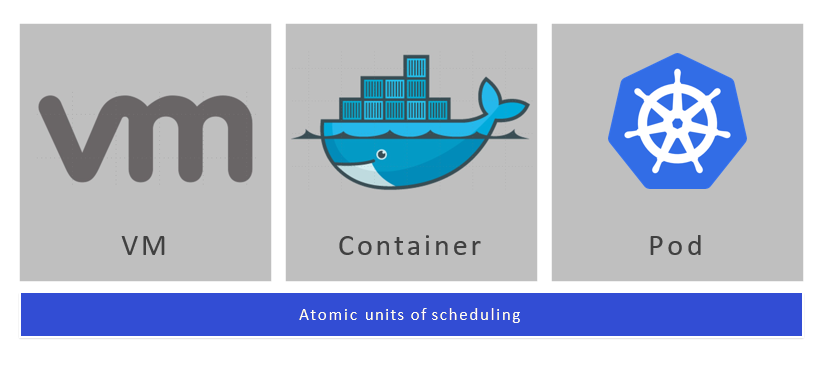

Containers always
run inside of pods
Pods can have multiple
containers
(advanced use-case)

Ring-fenced environment
- Network stack
- Kernel namespaces
- ...
n containers
All containers in pod
share the pod environment
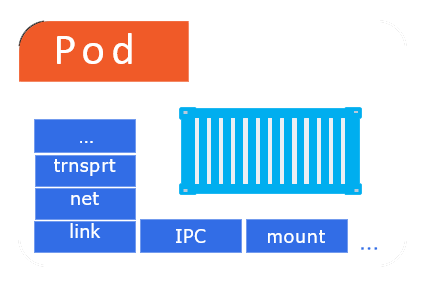
Tight Coupling
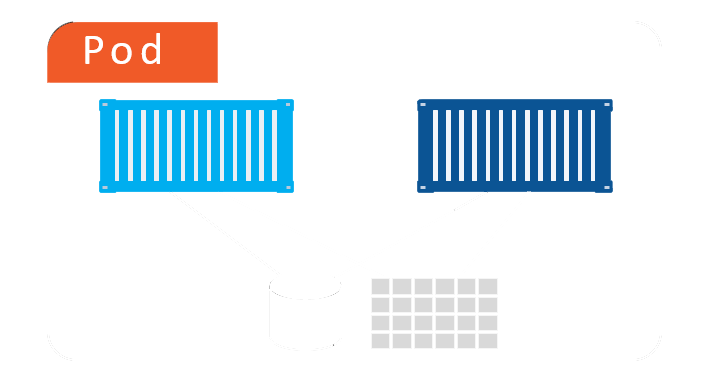
Loose Coupling
Pods and Scaling
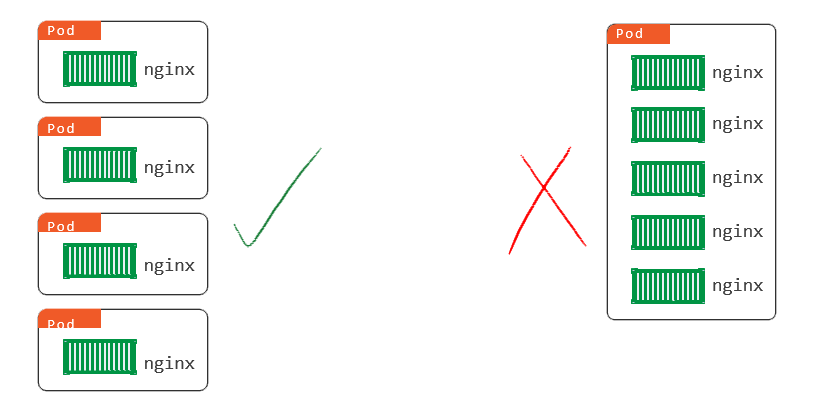
Multi-container Pods
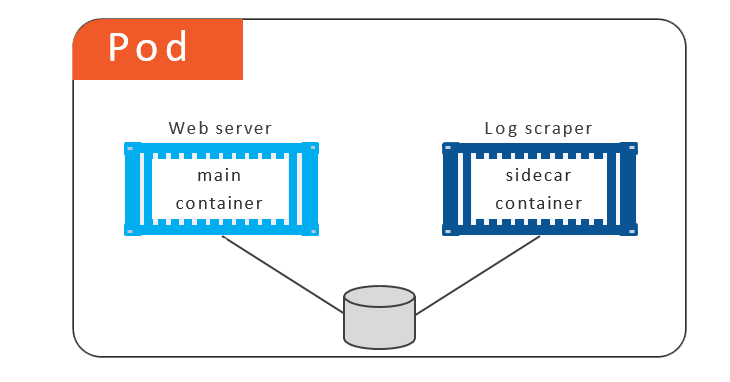
Pods are Atomic
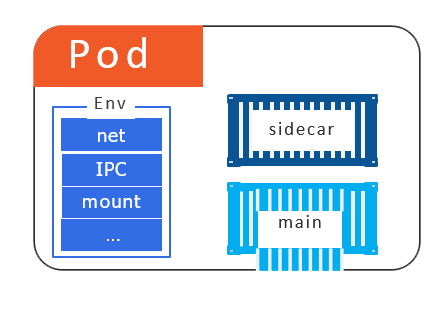
Pods are Atomic
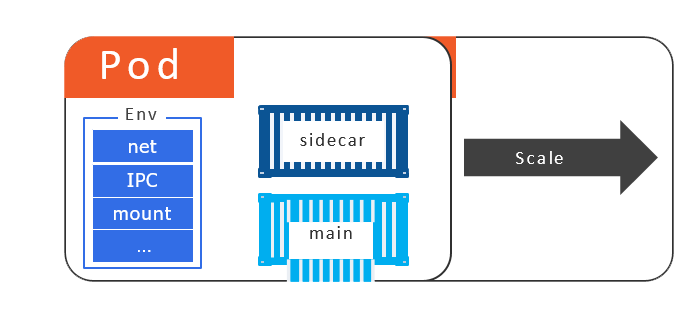
Pods are Atomic
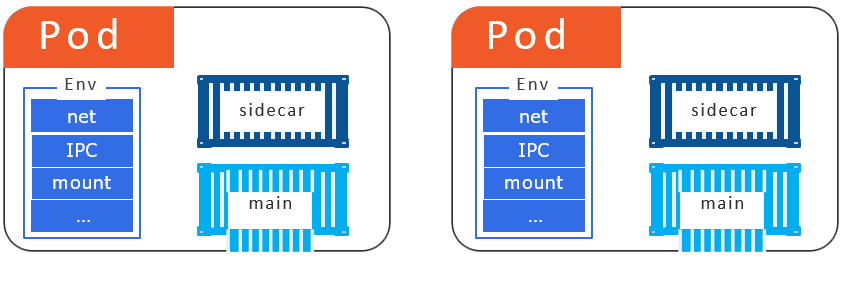
Pod Lifecycle
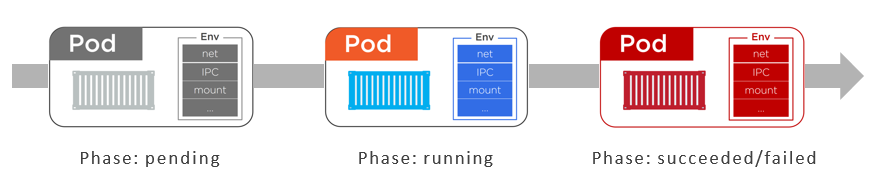
Theory
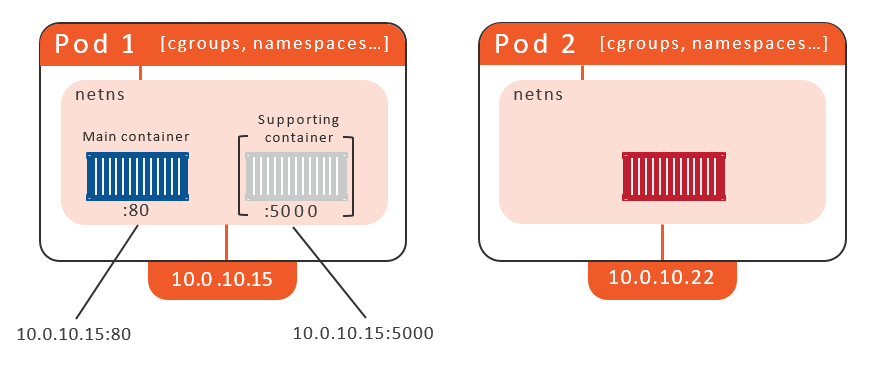
Inter-pod Communication
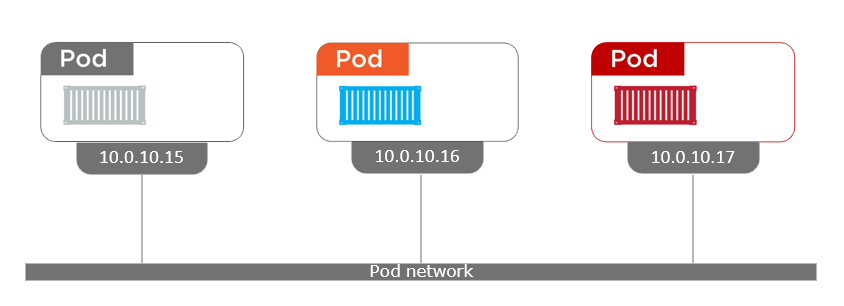
Intra-pod Communication
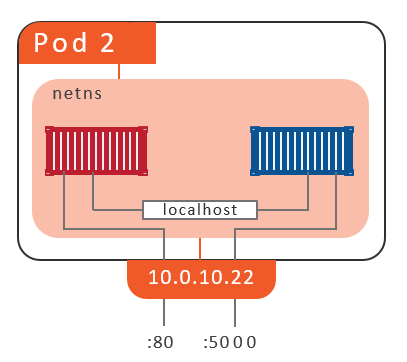
Pods


One or more containers
It’s your application or service
The most basic unit of work
Unit of scheduling
Ephemeral - no Pod is ever “redeployed”
Atomicity - they’re there or NOT
Pods - Continued


Kubernetes’ job is keeping your Pods running
More specifically keeping the desired state
State - is the Pod up and running
Health - is the application in the Pod running
Liveness probes
Deploying Pods
Usually via higher level objects
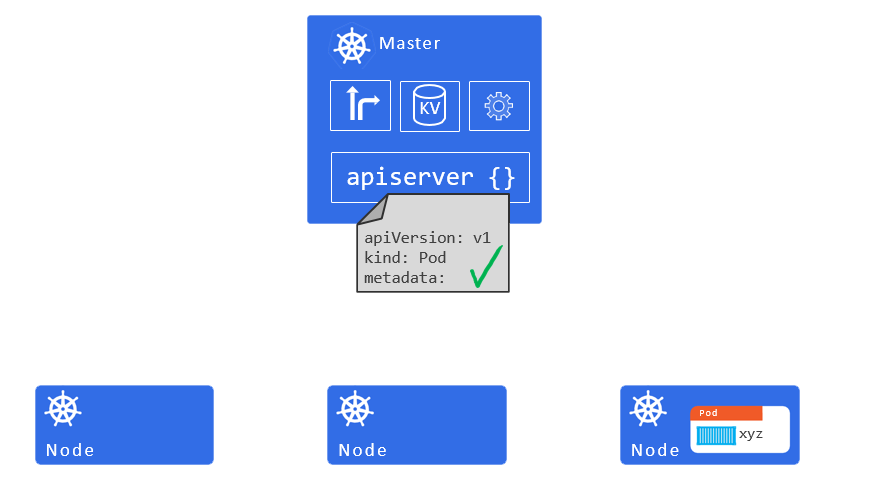
Deploying Pods
Usually via higher level objects
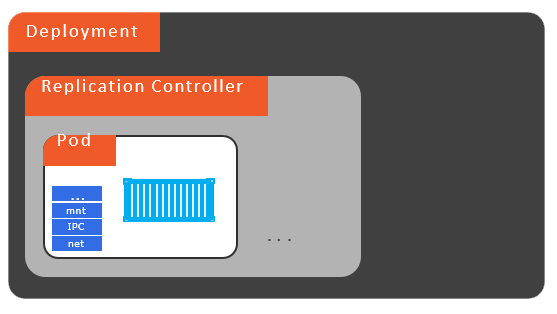
Services
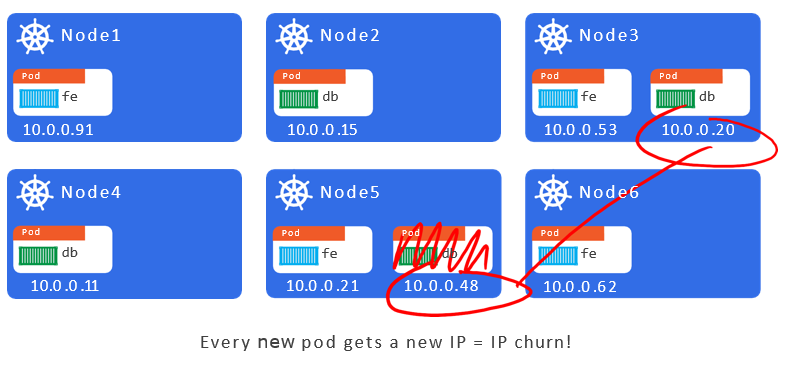
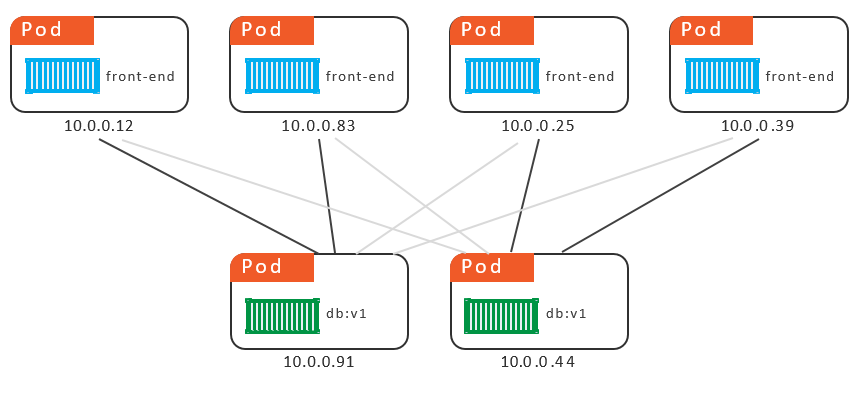
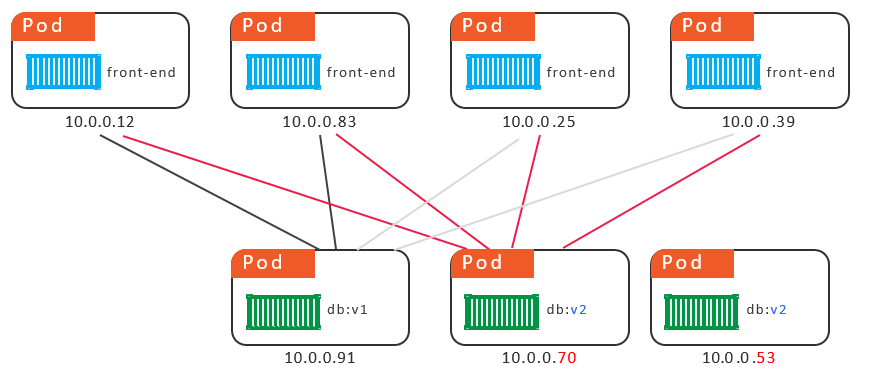
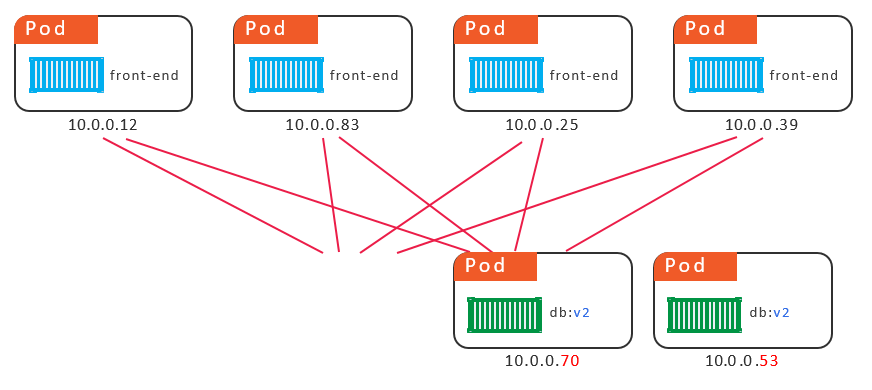
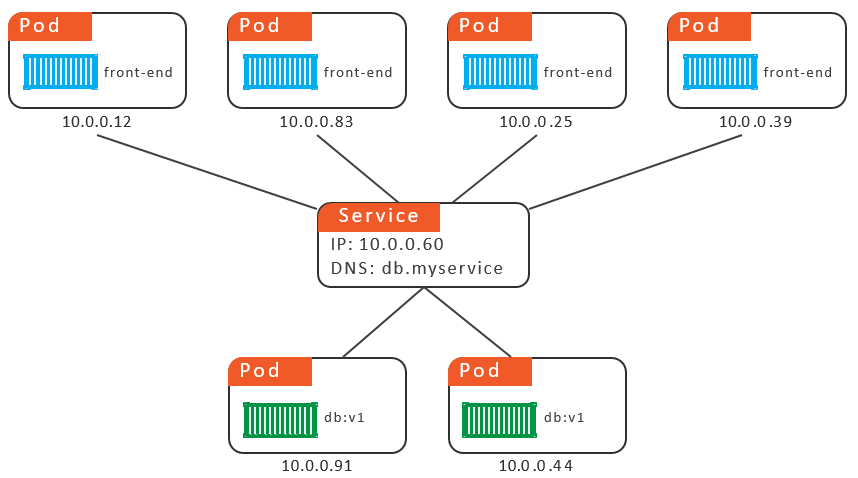
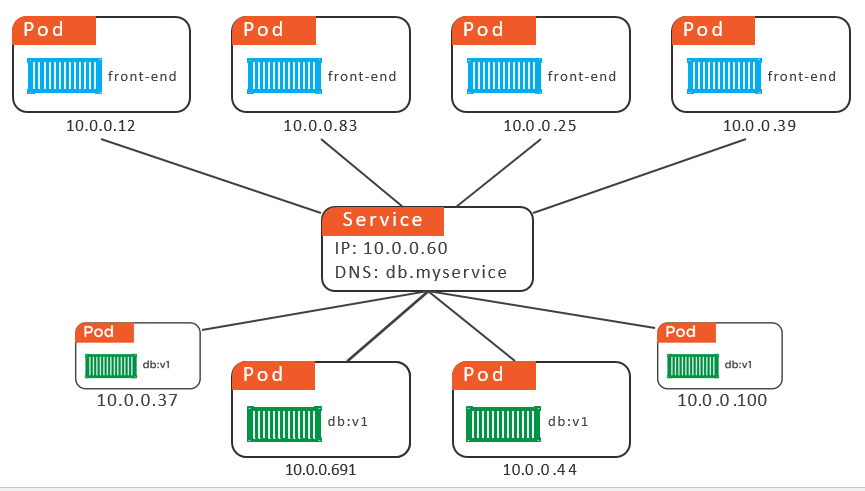
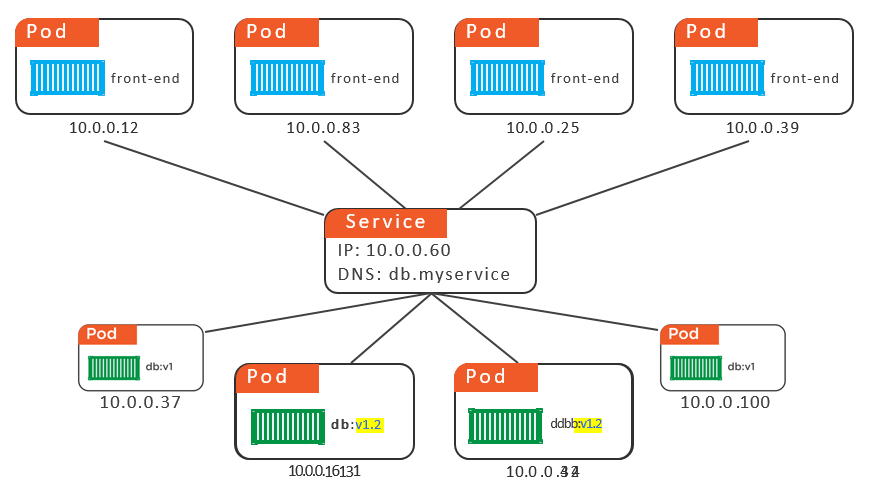
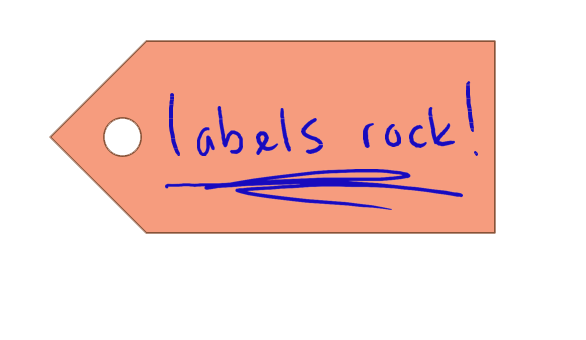
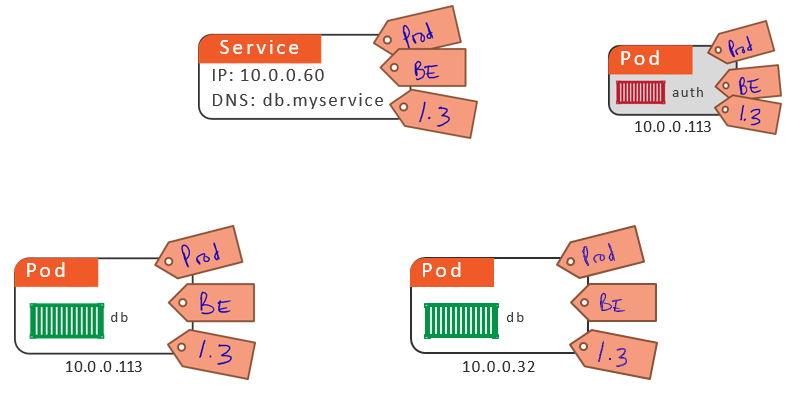
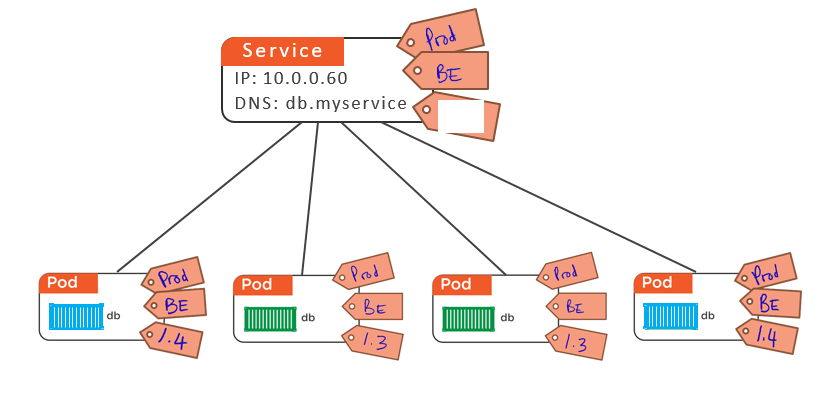
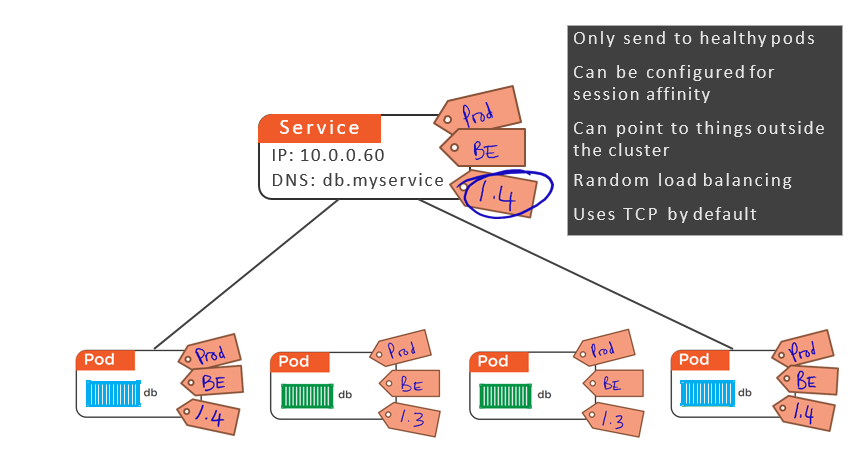
Deployments
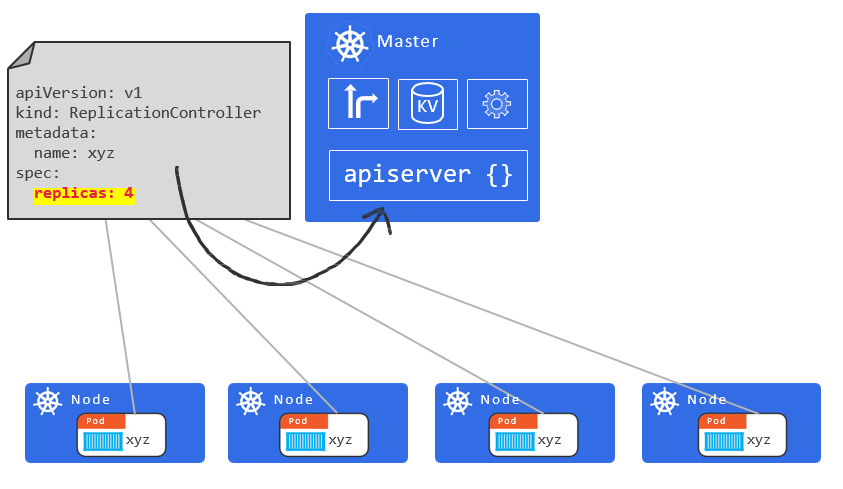
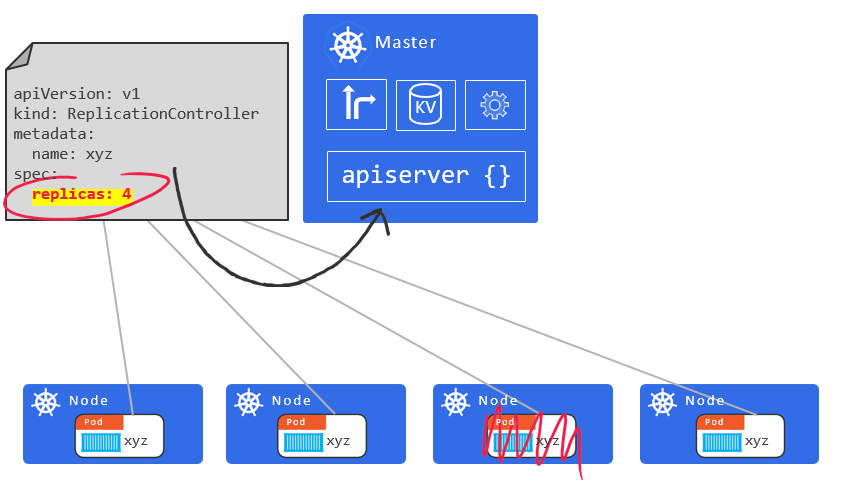
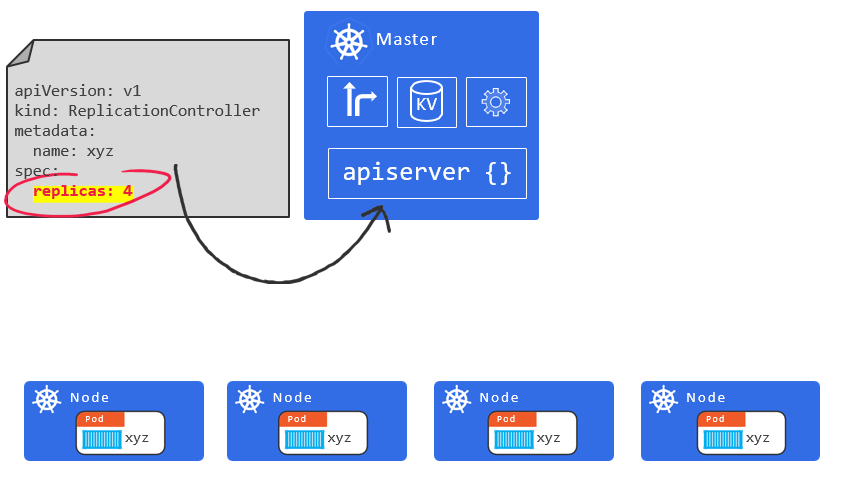
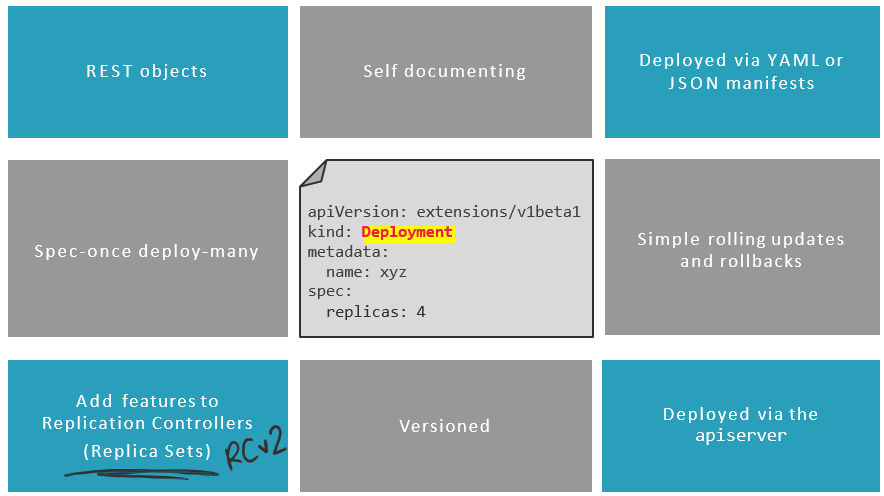
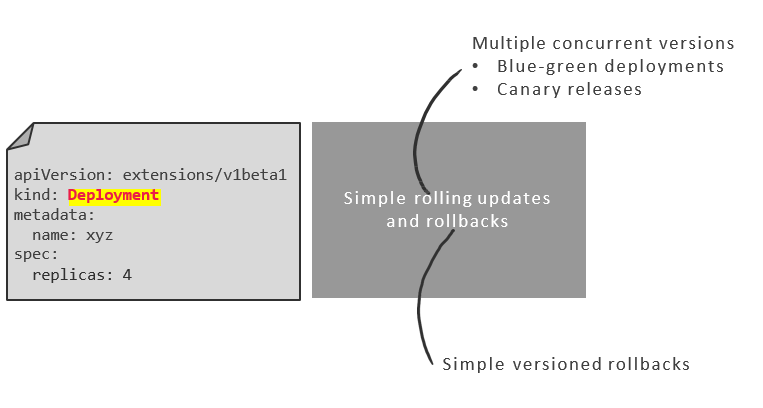
.png)
.png)
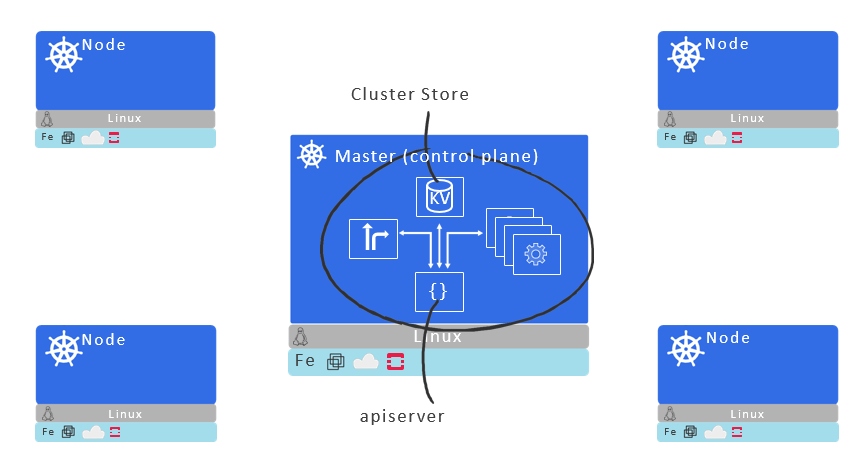
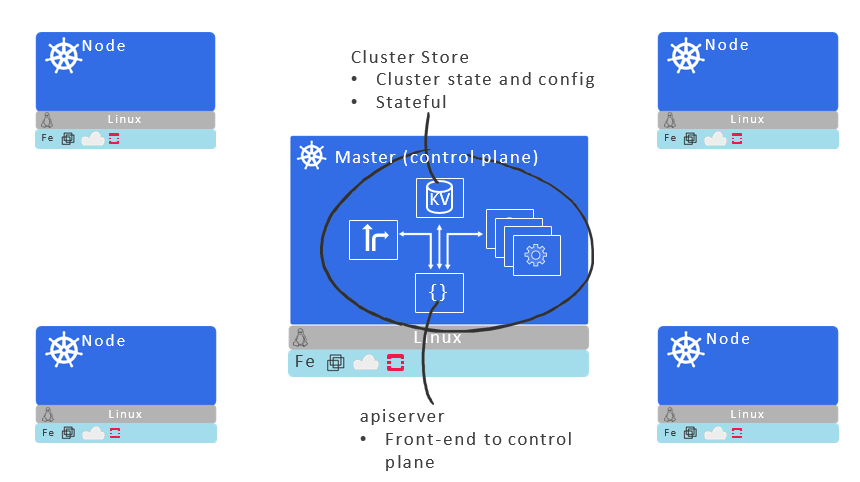
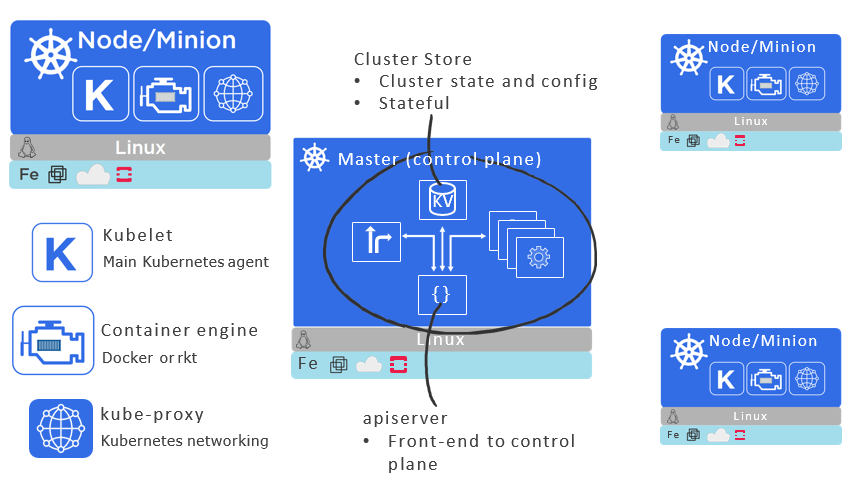
Objects
in the
K8s API
Pods : Atomic unit of scheduling…
Replication
Controllers : Scale pods, desired state etc…
Deployments : RC + rolling updates, rollbacks…
Services : Stable networking…
So how does Kubernetes manage my
Pods’ state?
Controllers
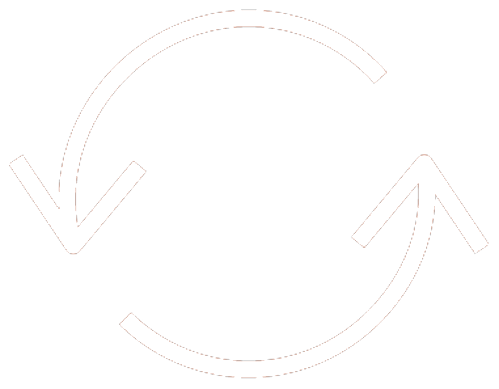

Create and manage Pods for you
Define your desired state Respond to Pod state and health
ReplicaSet
Number of replicas
Deployment
Manage rollout of ReplicaSet
Many more…and not just Pods
So how does Kubernetes add persistency
to all this ephemerality?
Services


Adds persistency to our ephemeral world
Networking abstraction for Pod access
IP and DNS name for the service
Redeployed Pods automatically updated
Scaled by adding/removing Pods
Load balancing
What about my data?
Where’s that stored in Kubernetes?
Coming up next…
Installing Kubernetes

Thank You!
DevOpsSchool — Lets Learn, Share & Practice DevOps
