
Zabbix AGENT SNMP JMX IPMI
by DevOpsSchool.com
Rajesh Kumar
(Senior DevOps Manager & Principal Architect)

-
DevOps@RajeshKumar.xyz
www.rajeshkumar.xyz
/RajeshKumarLog
/RajeshKumarIN
/RajeshKumarIN
Rajesh Kumar — an award-winning academician and consultant trainer, with 15+ years’ experience in diverse skill management, who has more than a decade of experience in training large and diverse groups across multiple industry sectors.
Zabbix Encryptions
Zabbix supports encrypted communications between Zabbix components using Transport Layer Security (TLS) protocol v.1.2 and 1.3 (depending on the crypto library). Certificate-based and pre-shared key-based encryption is supported.
Encryption can be configured for connections:
- Between Zabbix server, Zabbix proxy, Zabbix agent, zabbix_sender and zabbix_get utilities
- To Zabbix database from Zabbix frontend and server/proxy
Encryption is optional and configurable for individual components:
- Some proxies and agents can be configured to use certificate-based encryption with the server, while others can use pre-shared key-based encryption, and yet others continue with unencrypted communications (as before)
- Server (proxy) can use different encryption configurations for different hosts
Zabbix daemon programs use one listening port for encrypted and unencrypted incoming connections. Adding an encryption does not require opening new ports on firewalls.
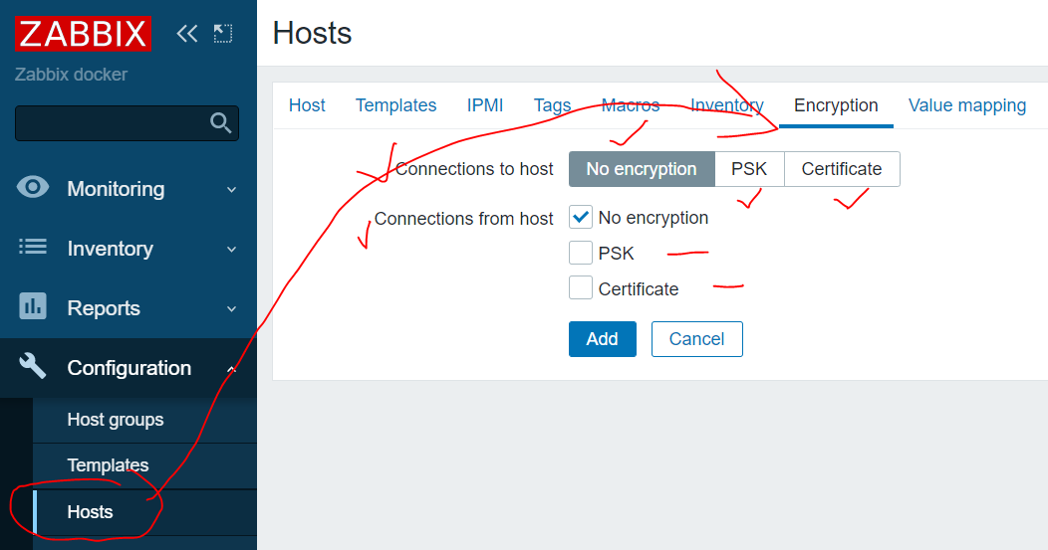
COMPILING ZABBIX WITH ENCRYPTION SUPPORT
To support encryption Zabbix must be compiled and linked with one of the supported crypto libraries:
GnuTLS - from version 3.1.18
OpenSSL - versions 1.0.1, 1.0.2, 1.1.0, 1.1.1
LibreSSL - tested with versions 2.7.4, 2.8.2:
- LibreSSL 2.6.x is not supported
- LibreSSL is supported as a compatible replacement of OpenSSL; the new tls_*() LibreSSL-specific API functions are not used. Zabbix components compiled with LibreSSL will not be able to use PSK, only certificates can be used.
PSK - pre-shared key
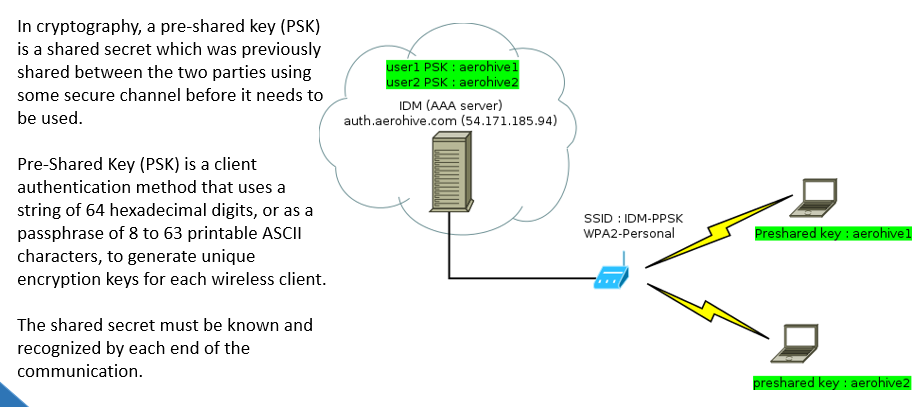
PSK - pre-shared key
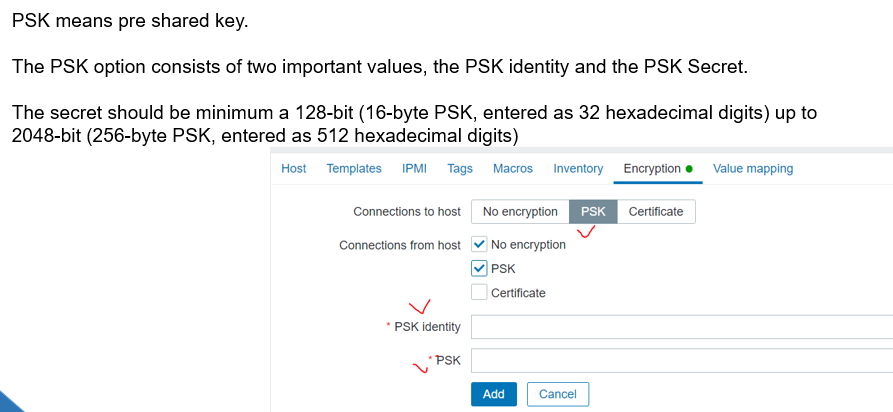
Enable PSK Encryption for Zabbix Agents
RSA Certificate based
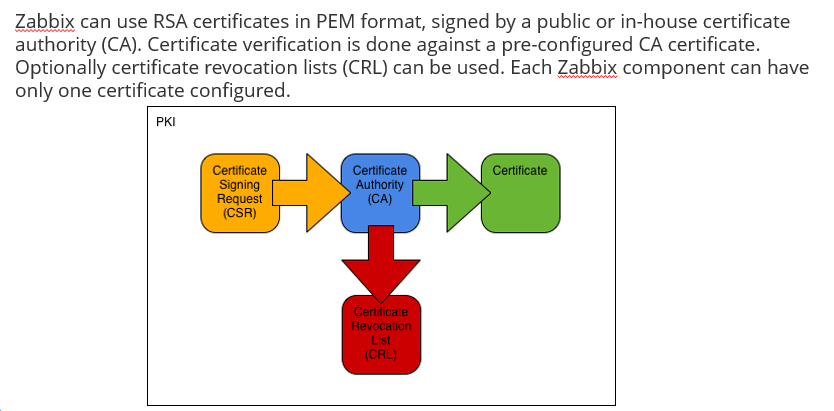
CONFIGURING CERTIFICATE ON ZABBIX SERVER
1. In order to verify peer certificates, Zabbix server must have access to file with their top-level self-signed root CA certificates. For example, if we expect certificates from two independent root CAs, we can put their certificates into file /home/zabbix/zabbix_ca_file
2. Put Zabbix server certificate chain into file, for example, /home/zabbix/zabbix_server.crt:
3. Put Zabbix server private key into file, for example, /home/zabbix/zabbix_server.key
4. Edit TLS parameters in Zabbix server configuration file like this:
TLSCAFile=/home/zabbix/zabbix_ca_file
TLSCertFile=/home/zabbix/zabbix_server.crt
TLSKeyFile=/home/zabbix/zabbix_server.key
CONFIGURING CERTIFICATE-BASED ENCRYPTION FOR ZABBIX PROXY
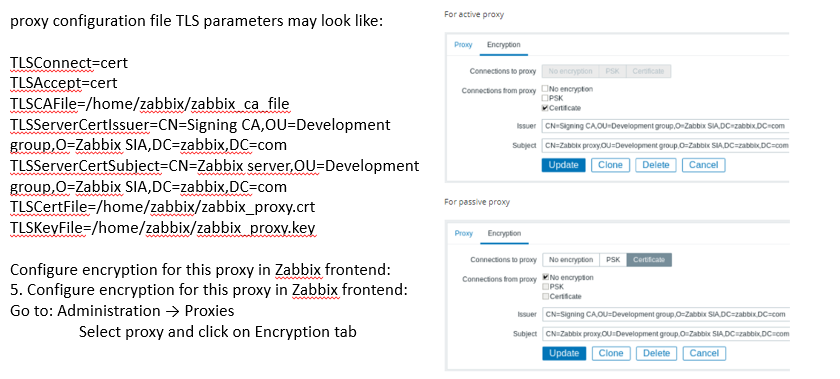
CONFIGURING CERTIFICATE-BASED ENCRYPTION FOR ZABBIX AGENT
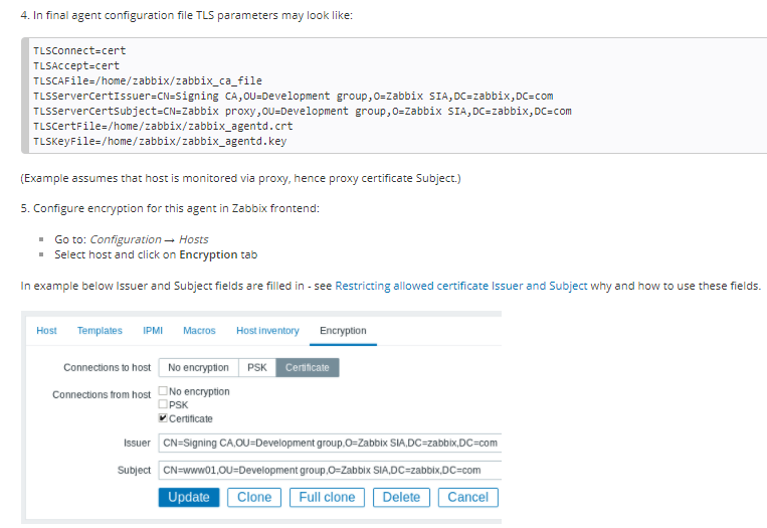
LIMITATIONS
- Private keys are stored in plain text in files readable by Zabbix components during startup
- Pre-shared keys are entered in Zabbix frontend and stored in Zabbix database in plain text
- Built-in encryption does not protect communications:
- Between the web server running Zabbix frontend and user web browser
- Between Zabbix frontend and Zabbix server
- Currently each encrypted connection opens with a full TLS handshake, no session caching and tickets are implemented
- Adding encryption increases the time for item checks and actions, depending on network latency:
- Encryption is not supported by network discovery. Zabbix agent checks performed by network discovery will be unencrypted and if Zabbix agent is configured to reject unencrypted connections such checks will not succeed.
Reference
https://pki-tutorial.readthedocs.io/en/latest/ https://www.zabbix.com/documentation/current/manual/encryption/using_certificates
https://www.digitalocean.com/community/tutorials/how-to-install-and-configure-zabbix-to-securely-monitor-remote-servers-on-centos-7
https://sbcode.net/zabbix/config-ssl-cert/
DevOpsSchool Community Networks
These platforms provide you the opportunity to connect with peers and industry DevOps leaders, where you can share, discuss or get information on latest topics or happenings in DevOps culture and grow your DevOps professionals network.
 |
|---|
| DevOps |
| Build & Release |
 |
|---|
| DevOps |
| Build & Release |
 |
|---|
| DevOpsSchool |
| DevOps Group |
 |
|---|
| BestDevOps.com |

Any Questions?

Thank You!
DevOpsSchool — Lets Learn, Share & Practice DevOps
Connect with us on
contact@devopsschool.com | +91 7004 215 841 | 1800 889 7977Next up:

Zabbix
Session-2-Zabbix-install-configure
