
Zabbix Install & Configure
by DevOpsSchool.com
Rajesh Kumar
(Senior DevOps Manager & Principal Architect)

-
DevOps@RajeshKumar.xyz
www.rajeshkumar.xyz
/RajeshKumarLog
/RajeshKumarIN
/RajeshKumarIN
Rajesh Kumar — an award-winning academician and consultant trainer, with 15+ years’ experience in diverse skill management, who has more than a decade of experience in training large and diverse groups across multiple industry sectors.
Zabbix Server Components

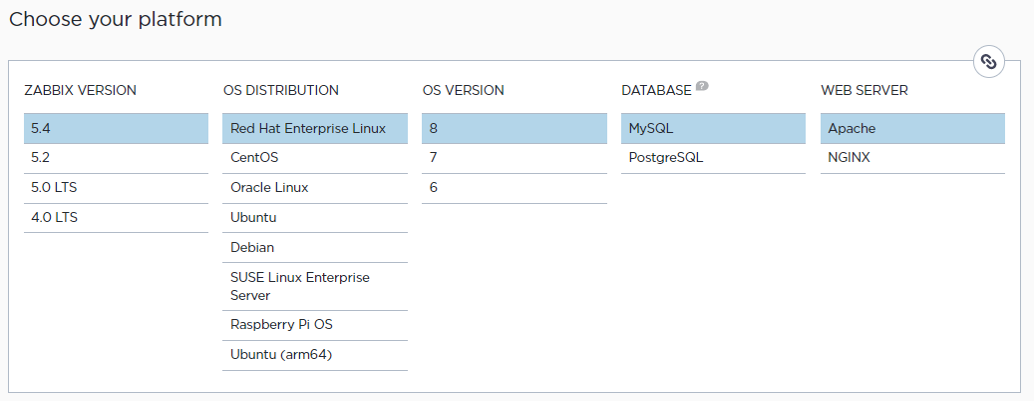
Zabbix Agent
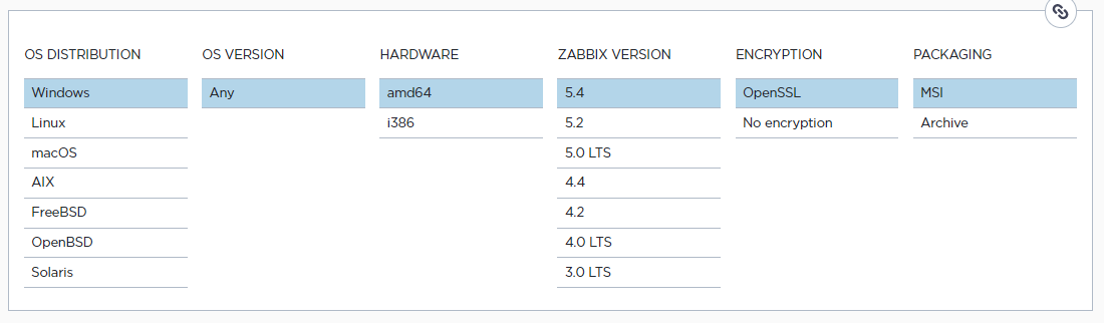
Install and configure Zabbix
- Login to your Redhat machine and install required packages.
- Configure mysql
- Install Zabbix server
- Configure apache
- Configure database for Zabbix
- Disable SELinux and Start Zabbix Server
- Start your Zabbix web installer
- Check for pre-requeisites
- Configure DB Connection
- Zabbix server details
- Pre-Installation Summary
- Install Zabbix
- Login to Zabbix
In this section we’re going to take a look at
- Installing the Zabbix software appliance
- Brief tour through the web interface
- Exploring the dashboard
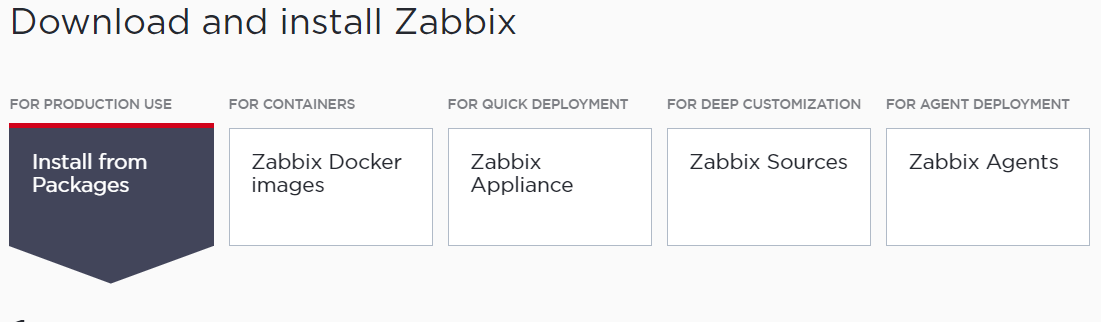
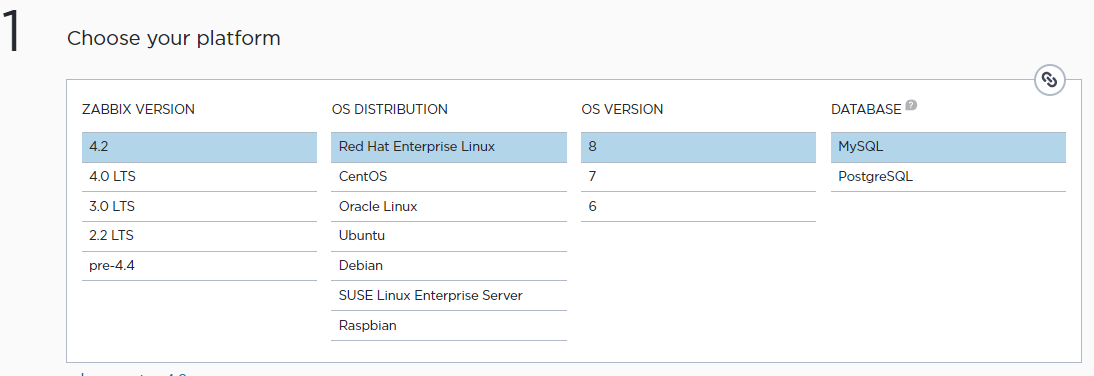

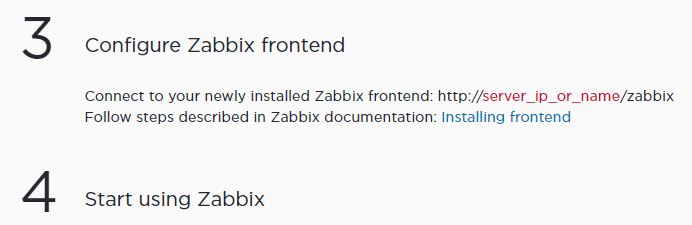
DevOpsSchool Community Networks
These platforms provide you the opportunity to connect with peers and industry DevOps leaders, where you can share, discuss or get information on latest topics or happenings in DevOps culture and grow your DevOps professionals network.
 |
|---|
| DevOps |
| Build & Release |
 |
|---|
| DevOps |
| Build & Release |
 |
|---|
| DevOpsSchool |
| DevOps Group |

Any Questions?

Thank You!
DevOpsSchool — Lets Learn, Share & Practice DevOps
Connect with us on
contact@devopsschool.com | +91 7004 215 841 | 1800 889 7977Next up:

Zabbix
Session 3 Getting Started
