
Zabbix Getting Started
by DevOpsSchool.com
Rajesh Kumar
(Senior DevOps Manager & Principal Architect)

-
DevOps@RajeshKumar.xyz
www.rajeshkumar.xyz
/RajeshKumarLog
/RajeshKumarIN
/RajeshKumarIN
Rajesh Kumar — an award-winning academician and consultant trainer, with 15+ years’ experience in diverse skill management, who has more than a decade of experience in training large and diverse groups across multiple industry sectors.
UI Overview
Terminology
Zabbix Terminology
host - a networked device that you want to monitor, with IP/DNS.
host group - a logical grouping of hosts; it may contain hosts and templates. Hosts and templates within a host group are not in any way linked to each other. Host groups are used when assigning access rights to hosts for different user groups.
item - a particular piece of data that you want to receive off of a host, a metric of data.
value preprocessing - a transformation of received metric value before saving it to the database.
trigger - a logical expression that defines a problem threshold and is used to “evaluate” data received in items. When received data are above the threshold, triggers go from 'Ok' into a 'Problem' state. When received data are below the threshold, triggers stay in/return to an 'Ok' state.
event - a single occurrence of something that deserves attention such as a trigger changing state or a discovery/agent autoregistration taking place.
Zabbix Terminology
event tag - a pre-defined marker for the event. It may be used in event correlation, permission granulation, etc.
event correlation - a method of correlating problems to their resolution flexibly and precisely.
problem - a trigger that is in “Problem” state.
problem update - problem management options provided by Zabbix, such as adding comment, acknowledging, changing severity or closing manually.
action - a predefined means of reacting to an event. An action consists of operations (e.g. sending a notification) and conditions (when the operation is carried out)
escalation - a custom scenario for executing operations within an action; a sequence of sending notifications/executing remote commands.
Zabbix Terminology
media - a means of delivering notifications; delivery channel.
notification - a message about some event sent to a user via the chosen media channel.
remote command - a pre-defined command that is automatically executed on a monitored host upon some condition.
template - a set of entities (items, triggers, graphs, low-level discovery rules, web scenarios) ready to be applied to one or several hosts. The job of templates is to speed up the deployment of monitoring tasks on a host; also to make it easier to apply mass changes to monitoring tasks. Templates are linked directly to individual hosts.
web scenario - one or several HTTP requests to check the availability of a web site.
frontend - the web interface provided with Zabbix.
Zabbix Terminology
dashboard - customizable section of the web interface displaying summaries and vizualizations of important information in visual units called widgets.
widget - visual unit displaying information of a certain kind and source (a summary, a map, a graph, the clock, etc), used in the dashboard.
Zabbix API - Zabbix API allows you to use the JSON RPC protocol to create, update and fetch Zabbix objects (like hosts, items, graphs and others) or perform any other custom tasks.
Zabbix server - a central process of Zabbix software that performs monitoring, interacts with Zabbix proxies and agents, calculates triggers, sends notifications; a central repository of data.
Zabbix proxy - a process that may collect data on behalf of Zabbix server, taking some processing load off of the server.
Zabbix agent - a process deployed on monitoring targets to actively monitor local resources and applications.
Zabbix agent 2 - a new generation of Zabbix agent to actively monitor local resources and applications, allowing to use custom plugins for monitoring.
Zabbix Terminology
encryption - support of encrypted communications between Zabbix components (server, proxy, agent, zabbix_sender and zabbix_get utilities) using Transport Layer Security (TLS) protocol.
network discovery - automated discovery of network devices.
low-level discovery - automated discovery of low-level entities on a particular device (e.g. file systems, network interfaces, etc).
low-level discovery rule - set of definitions for automated discovery of low-level entities on a device.
item prototype - a metric with certain parameters as variables, ready for low-level discovery. After low-level discovery the variables are automatically substituted with the real discovered parameters and the metric automatically starts gathering data.
trigger prototype - a trigger with certain parameters as variables, ready for low-level discovery. After low-level discovery the variables are automatically substituted with the real discovered parameters and the trigger automatically starts evaluating data.
agent autoregistration - automated process whereby a Zabbix agent itself is registered as a host and started to monitor.
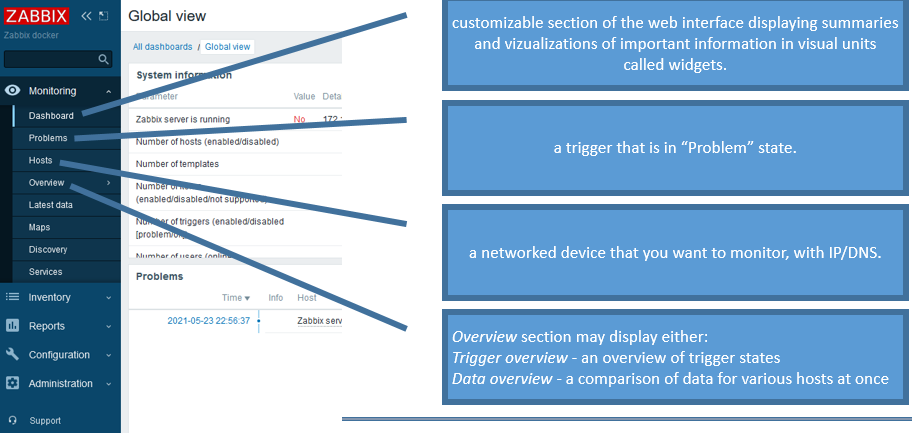
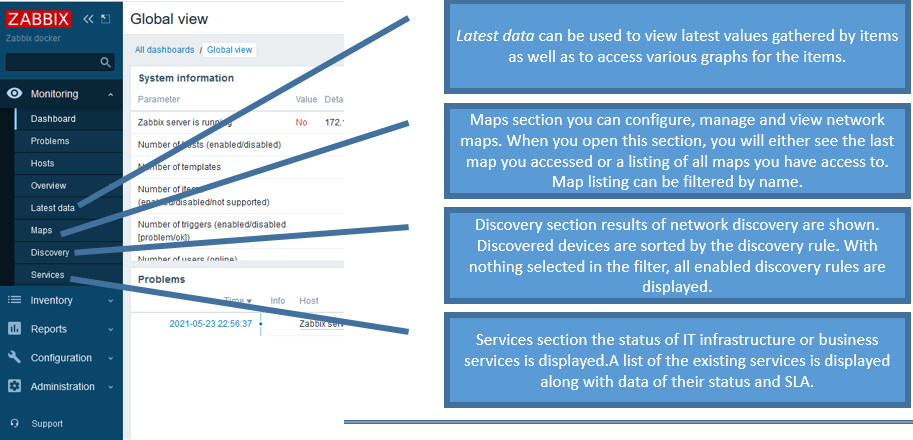
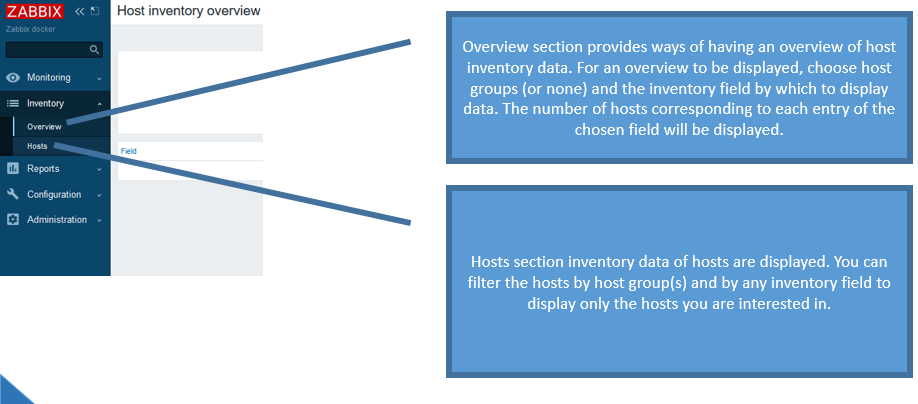
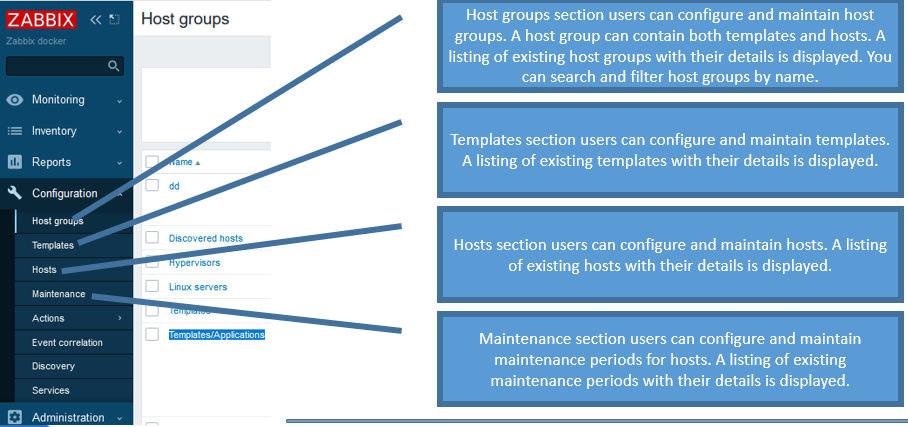
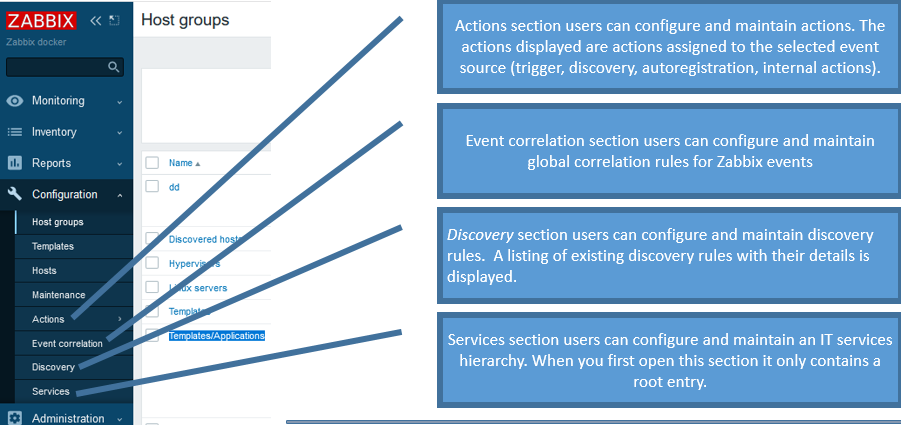
In this section we’re going to take a look at
- Installing the Zabbix software appliance
- Brief tour through the web interface
- Exploring the dashboard
DEMO
In this section we’re going to take a look at
- Installing the Zabbix software appliance
- Brief tour through the web interface
- Exploring the dashboard
DEMO
Installing the Zabbix Agent on the Server
In this section we’re going to take a look at
- Installing the Zabbix agent on the server
- Adding an item
- Adding a trigger
- Adding an action to send an email
DEMO
In this section we’re going to take a look at
- Hosts
- Automatic host discovery
- Templates
- Maintenance periods
DEMO
In this section we’re going to take a look at
- Item parameters explained
- Filtering items
- Item history and ad-hoc graphs
- Automatic item discovery
- User macros
DEMO
In this section we’re going to take a look at
- Triggers
- Trigger dependencies
- Actions
- Remote commands
- Acknowledgements and escalations
- Media types
DEMO
In this section we’re going to take a look at
- User management
- User access permissions
- Screens
- Maps
- Displaying data in maps
DEMO
DevOpsSchool Community Networks
These platforms provide you the opportunity to connect with peers and industry DevOps leaders, where you can share, discuss or get information on latest topics or happenings in DevOps culture and grow your DevOps professionals network.
 |
|---|
| DevOps |
| Build & Release |
 |
|---|
| DevOps |
| Build & Release |
 |
|---|
| DevOpsSchool |
| DevOps Group |
 |
|---|
| BestDevOps.com |

Any Questions?

Thank You!
DevOpsSchool — Lets Learn, Share & Practice DevOps
Connect with us on
contact@devopsschool.com | +91 7004 215 841 | 1800 889 7977Next up:

Zabbix
Session-4-Zabbix-Configurations
