Introduction:
This article describes how to keep SSH connections alive. If you experience problems when using SSH, such as dropped or unresponsive connections, you may need to adjust some settings in your SSH client
Possible Scenario:
Let’s assume a scenario where you have putty in your local machine and you are accessing aws ec2 ubuntu machine using putty from your local machine via SSH
Steps to keep the session alive forever:
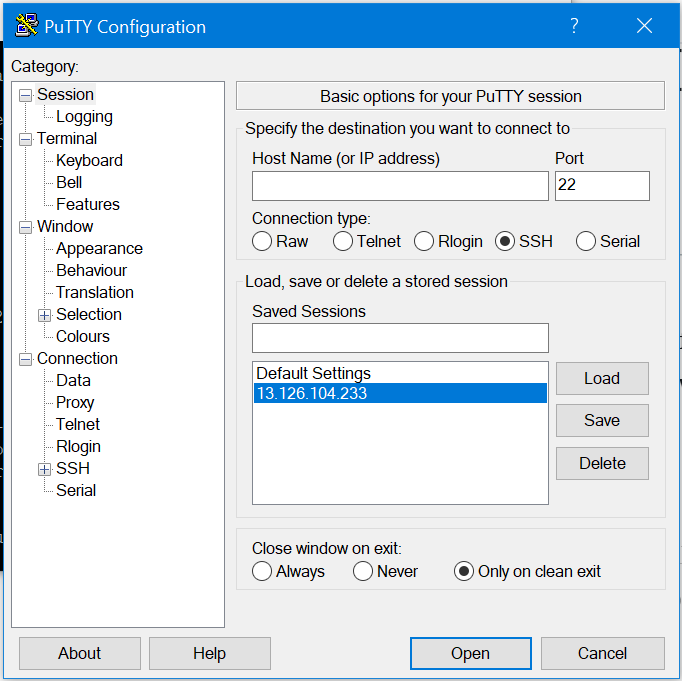
Select the IP address of the aws ec2 ubuntu machine
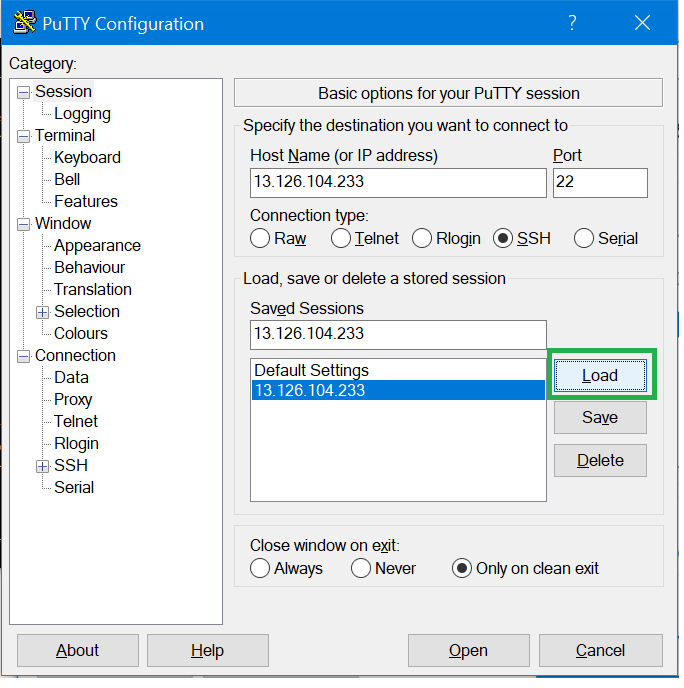
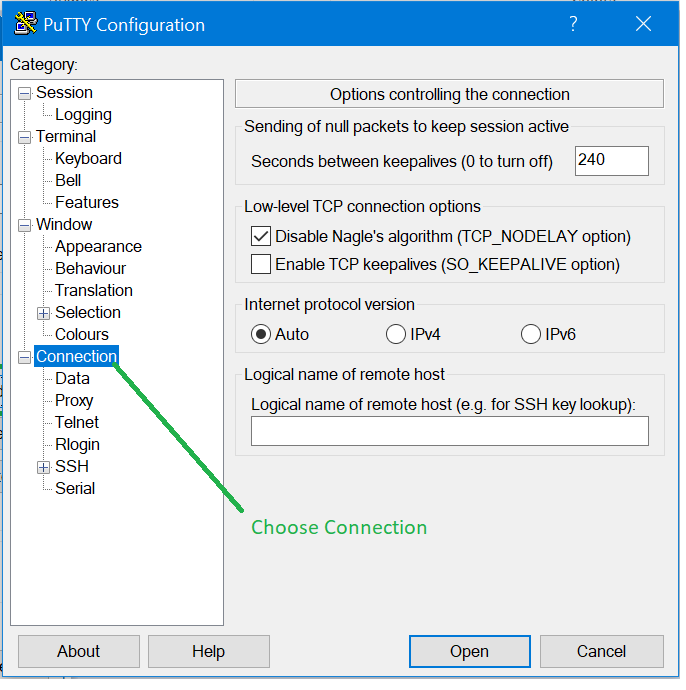
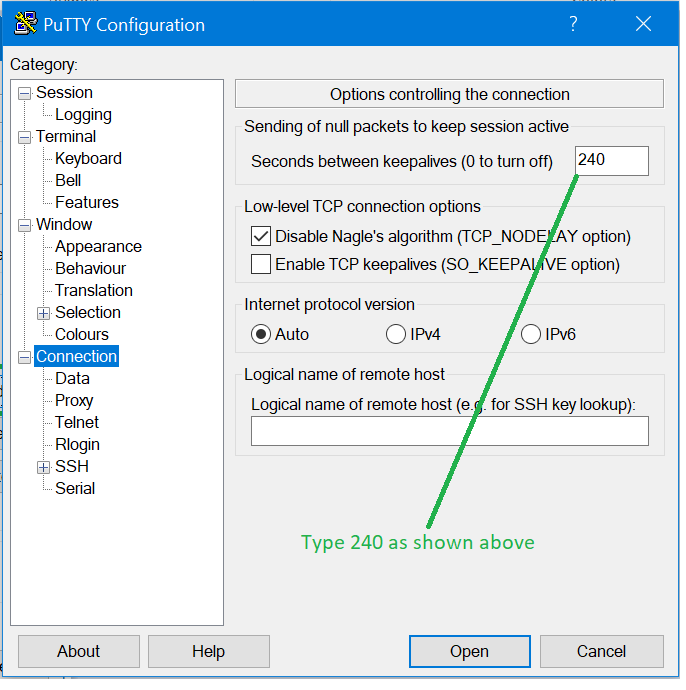
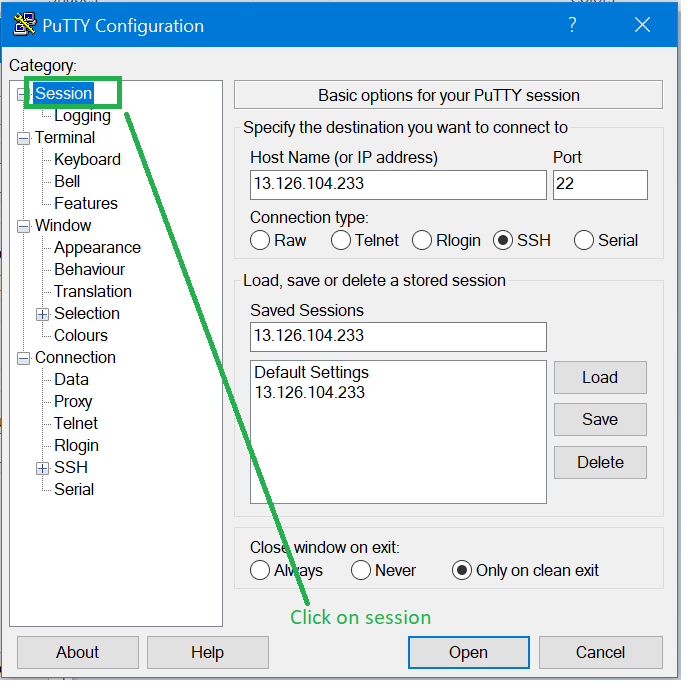
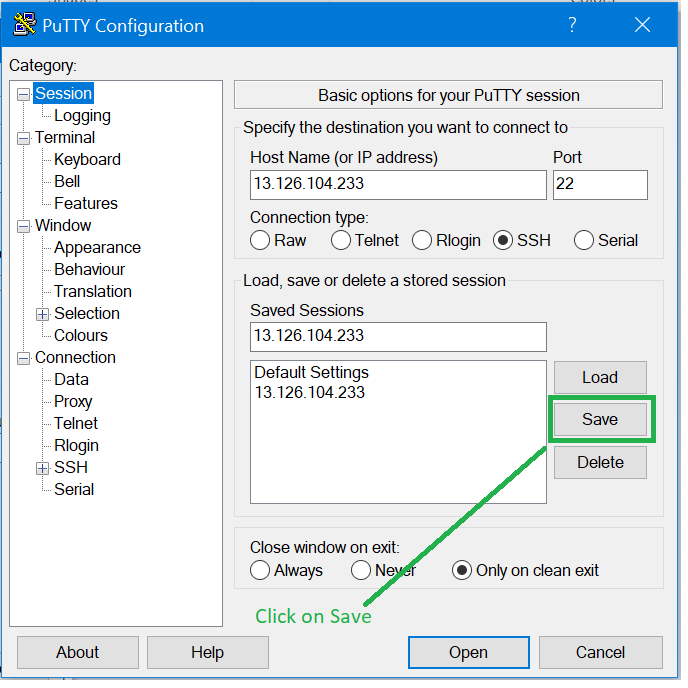
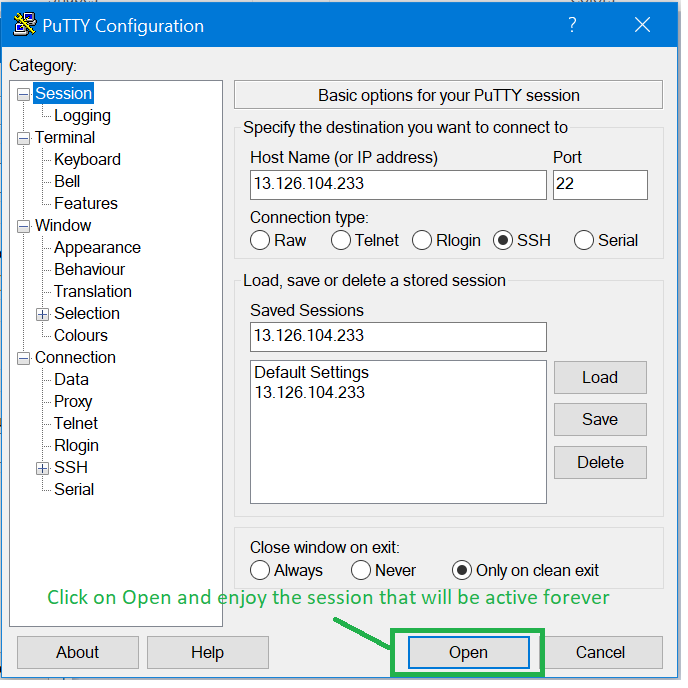
Thanks for reading. I hope you enjoyed the article
Latest posts by Chetan (see all)
- MyHospitalNow.com – PROD | Clean all patient user and related quote, bid and file data - March 21, 2020
- Sending Email with attachments in Laravel 5.5 using and PHP & JQuery - February 20, 2020
- How to run php artisan queue:listen in background on Ubuntu or Linux machine - February 6, 2020

