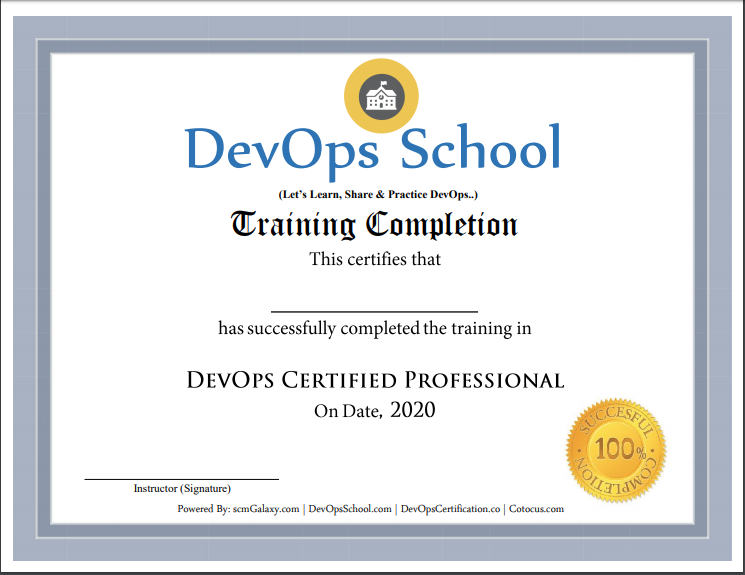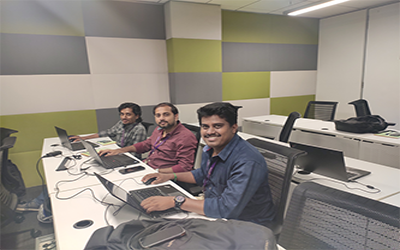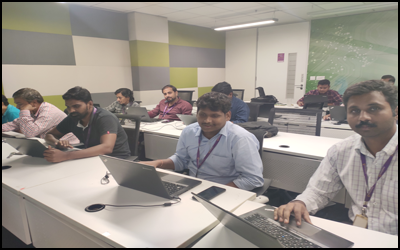8000+
Certified Learners
15+
Years Avg. faculty experience
40+
Happy Clients
4.5/5.0
Average class rating
ABOUT DEVOPS TRAINING & CERTIFICATION
DevOps Certified Professional (DCP) by DevOpsSchool is the world’s most advanced and future-ready DevOps training cum certification program, designed to transform IT professionals into elite DevOps engineers, Site Reliability Engineers (SRE), and DevSecOps leaders. Built with the latest tools, platforms, and real-world workflows in mind, this program goes far beyond theoretical learning — it prepares you for how DevOps will evolve between 2025 and 2030.
Unlike traditional DevOps courses, DCP delivers a hands-on, end-to-end learning experience that integrates modern practices like SRE, GitOps, Infrastructure as Code (IaC), cloud-native deployment, and full observability. From foundational concepts to expert-level implementation, every module is backed by real-world projects and enterprise-grade tooling that companies are adopting globally.
This program includes cutting-edge technologies such as Ubuntu Linux, AWS, Docker, Kubernetes, Python/Flask, GitHub Actions, Gradle, PIP, GitHub Packages, SonarQube, Ansible, Terraform, Tekton, ArgoCD, Prometheus, Grafana, Loki, and the OpenTelemetry + Tempo stack for APM and tracing. Each of these tools is carefully selected for its long-term industry adoption and alignment with DevOps, DevSecOps, and MLOps trends.
Whether your goal is to become a Certified DevOps Engineer, Cloud Architect, Automation Specialist, or an SRE, the DCP program gives you the technical mastery, practical experience, and certification credentials to lead DevOps initiatives in any organization — from startups to Fortune 500s. Join the most forward-thinking DevOps training in the world and future-proof your career with DevOpsSchool’s DevOps Certified Professional program.
The DevOps Certified Professional (DCP) program stands apart as the best foundation certification for anyone beginning or advancing their DevOps journey. Unlike self-paced or fragmented courses, DCP offers structured, instructor-led live training sessions that ensure personalized learning, real-time interaction, and hands-on project execution. This live format empowers participants to build a strong foundation in DevOps principles, tools, and culture — while immediately applying them in simulated real-world environments. Upon successful completion, learners receive a globally recognized DevOps certification that validates their practical expertise and positions them as industry-ready professionals. With its blend of practical training and credible certification, DCP is the ultimate starting point for anyone serious about a successful DevOps career.
Instructor-led, Live & Interactive Sessions
DURATION |
MODE |
PRICE |
ENROLL NOW |
|---|---|---|---|
60 Hrs (Approx) |
Self Learning using Videos (Lifetime Access) |
9,999/- |
|
60 Hrs (Approx) |
Live & Interactive in Online Batch |
24,999/- |
|
60 Hrs (Approx) |
One to One Live & Interactive in Online |
79,999/- |
|
5 Days (Approx) |
Corporate (Online/Classroom) |
Contact US |
Calendar |
AGENDA OF THE DEVOPS TRAINING Download Curriculum
- Let’s Understand about Software Development Model
- Overview of Waterfall Development Model
- Challenges of Waterfall Development Model
- Overview of Agile Development Model
- Challenges of Agile Development Model
- Requirement of New Software Development Model
- Understanding an existing Pain and Waste in Current Software Development Model
- What is DevOps?
- Transition in Software development model
- Waterfall -> Agile -> CI/CD -> DevOps -> DevSecOps
- Understand DevOps values and principles
- Culture and organizational considerations
- Communication and collaboration practices
- Improve your effectiveness and productivity
- DevOps Automation practices and technology considerations
- DevOps Adoption considerations in an enterprise environment
- Challenges, risks and critical success factors
- What is DevSecOps?
- Let’s Understand DevSecOps Practices and Toolsets.
- What is SRE?
- Let’s Understand SRE Practices and Toolsets.
- List of Tools to become Full Stack Developer/QA/SRE/DevOps/DevSecOps
- Microservices Fundamentals
- Microservices Patterns
- Choreographing Services
- Presentation components
- Business Logic
- Database access logic
- Application Integration
- Modelling Microservices
- Integrating multiple Microservices
- Keeping it simple
- Avoiding Breaking Changes
- Choosing the right protocols
- Sync & Async
- Dealing with legacy systems
- Testing
- What and When to test
- Preparing for deployment
- Monitoring Microservice Performance
- Tools used for Microservices Demo using container
Linux OS & Administration
- Understanding Linux Distributions (Ubuntu, CentOS, RHEL)
- Linux Boot Process and System Architecture
- Installing Linux on VirtualBox / Bare Metal
- Accessing Linux via Terminal, SSH, and TTY
- File System Hierarchy and Navigation (/, /etc, /var, /home)
- User and Group Management (adduser, passwd, groups)
- Permissions, Ownership (chmod, chown, umask)
- Package Management (apt, yum, dnf, snap)
- Process Management (ps, top, htop, kill)
- Service Management with systemd (systemctl)
- Log Files and Journald (journalctl, /var/log/)
- Mounting Disks and USBs (mount, fstab)
- Networking Basics (ip, ifconfig, netstat, ss)
- Firewall & SELinux Basics (ufw, firewalld, semanage)
- Crontab and Scheduled Jobs
- Linux File Search and Text Processing (find, grep, awk)
- Archiving and Compression (tar, gzip, zip, unzip)
- Disk Usage and Quota Management (df, du, quota)
Linux Shell Scripting
- Introduction to Shells (bash, sh, zsh)
- Writing Your First Bash Script
- Script Permissions and Execution
- Variables and User Input
- Conditional Statements (if, else, elif)
- Loops (for, while, until)
- Case Statements
- Functions in Shell Scripts
- Working with Arguments and Return Values
- Reading Files in Scripts
- Logging Script Output
- Debugging Shell Scripts (set -x, bash -x)
- Automating System Tasks (backup, logs, monitoring)
- Script Scheduling with Crontab
- Interactive Scripts with Menus and Colors
- Best Practices for Writing Maintainable Scripts
- Creating a Library of Reusable Shell Scripts
- Real-World Examples: User Management, Log Rotation, Auto Backups
- Introduction of AWS
- Understanding AWS infrastructure
- Understanding AWS Free Tier
- IAM: Understanding IAM Concepts
- IAM: A Walkthrough IAM
- IAM: Demo & Lab
- Computing:EC2: Understanding EC2 Concepts
- Computing:EC2: A Walkthrough EC2
- Computing:EC2: Demo & Lab
- Storage:EBS: Understanding EBS Concepts
- Storage:EBS: A Walkthrough EBS
- Storage:EBS: Demo & Lab
- Storage:S3: Understanding S3 Concepts
- Storage:S3: A Walkthrough S3
- Storage:S3: Demo & Lab
- Storage:EFS: Understanding EFS Concepts
- Storage:EFS: A Walkthrough EFS
- Storage:EFS: Demo & Lab
- Database:RDS: Understanding RDS MySql Concepts
- Database:RDS: A Walkthrough RDS MySql
- Database:RDS: Demo & Lab
- ELB: Elastic Load Balancer Concepts
- ELB: Elastic Load Balancer Implementation
- ELB: Elastic Load Balancer: Demo & Lab
- Networking:VPC: Understanding VPC Concepts
- Networking:VPC: Understanding VPC components
- Networking:VPC: Demo & Lab
- What is Containerization?
- Why Containerization?
- How Docker is good fit for Containerization?
- How Docker works?
- Docker Architecture
- Docker Installations & Configurations
- Docker Components
- Docker Engine
- Docker Image
- Docker Containers
- Docker Registry
- Docker Basic Workflow
- Managing Docker Containers
- Creating our First Image
- Understading Docker Images
- Creating Images using Dockerfile
- Managing Docker Images
- Using Docker Hub registry
- Docker Networking
- Docker Volumes
- Deepdive into Docker Images
- Deepdive into Dockerfile
- Deepdive into Docker Containers
- Deepdive into Docker Networks
- Deepdive into Docker Volumes
- Deepdive into Docker Volume
- Deepdive into Docker CPU and RAM allocations
- Deepdive into Docker Config
- Docker Compose Overview
- Install & Configure Compose
- Understanding Docker Compose Workflow
- Understanding Docker Compose Services
- Writing Docker Compose Yaml file
- Using Docker Compose Commands
- Docker Compose with Java Stake
- Docker Compose with Rails Stake
- Docker Compose with PHP Stake
- Docker Compose with Nodejs Stake
- Planning - Discuss some of the Small Project Requirement which include
- Login/Registertration with Some Students records CRUD operations.
- Design a Method --> Classes -> Interface using Core Python
- Fundamental of Core Python with Hello-world Program with Method --> Classes
- Coding in Flask using HTMl - CSS - JS - MySql
- Fundamental of Flask Tutorial of Hello-World APP
- UT - 2 Sample unit Testing using Pythontest
- Package a Python App
- AT - 2 Sample unit Testing using Selenium
Technology Demonstration
- Software Planning and Designing using JAVA
- Core Python
- Flask
- mySql
- pytest
- Selenium
- HTMl
- CSS
- Js.
- Introduction of Git
- Installing Git
- Configuring Git
- Git Concepts and Architecture
- How Git works?
- The Git workflow
- Working with Files in Git
- Adding files
- Editing files
- Viewing changes with diff
- Viewing only staged changes
- Deleting files
- Moving and renaming files
- Making Changes to Files
- Undoing Changes
- - Reset
- - Revert
- Amending commits
- Ignoring Files
- Branching and Merging using Git
- Working with Conflict Resolution
- Comparing commits, branches and workspace
- Working with Remote Git repo using Github
- Push - Pull - Fetch using Github
- Tagging with Git
- What is SonarQube?
- Benefits of SonarQube?
- Alternative of SonarQube
- Understanding Various License of SonarQube
- Architecture of SonarQube
- How SonarQube works?
- Components of SonarQube
- SonarQube runtime requirements
- Installing and configuring SonarQube in Linux
- Basic Workflow in SonarQube using Command line
- Working with Issues in SonarQube
- Working with Rules in SonarQube
- Working with Quality Profiles in SonarQube
- Working with Quality Gates in SonarQube
- Deep Dive into SonarQube Dashboard
- Understanding Seven Axis of SonarQube Quality
- Workflow in SonarQube with Maven Project
- Workflow in SonarQube with Gradle Project
- OWASP Top 10 with SonarQube
Gradle
- What is Gradle?
- Installing and Configuring Gradle
- Gradle Project Structure
- Build Java and C++ Projects
- Build Python Project with Plugins
- Dependency Management
- Gradle Tasks and Lifecycle
- Custom Build Scripts
- Using Gradle Plugins
- Gradle Properties and Profiles
PIP
- What is PIP?
- Installing Python Packages
- Understanding requirements.txt
- Creating Virtual Environments
- Using pip freeze and pip list
- Publishing Python Packages
- Using setup.py and pyproject.toml
- Installing from Git or Local Source
- Managing Package Versions
- PIP vs Poetry vs Conda
GitHub Packages
- What is GitHub Packages?
- Supported Formats: npm, Maven, Docker, PyPI, NuGet
- Publishing Packages to GitHub
- Authenticating with Personal Access Tokens
- Installing Packages via GitHub Registry
- Using GitHub Actions for CI/CD Publishing
- Managing Package Versions
- Private vs Public Packages
- Security & Access Control
- GitHub Packages with SBOM & Dependabot
Selenium (Automation Testing)
- Introduction to Selenium
- Why Selenium? Benefits & Use Cases
- Components of Selenium Suite
- Selenium IDE
- Selenium WebDriver
- Selenium Grid
- Environment Setup and Installation
- Creating Your First Test with Selenium IDE
- Working with Selenium WebDriver and Java
- TestNG Framework Integration
- Element Locators and XPath/CSS Strategies
- Handling Forms, Dropdowns, Alerts, Popups
- Advanced User Interactions (Mouse, Keyboard Events)
- Data-Driven Testing with Excel/CSV
- Cross-Browser Testing Setup
- Parallel Test Execution with Selenium Grid
- CI/CD Integration with Selenium (Jenkins/GitHub Actions)
- Best Practices for Scalable Selenium Tests
- Headless Browser Testing (Chrome, Firefox)
JMeter (Performance Testing)
- Introduction to Apache JMeter
- JMeter Use Cases: Load, Performance & Stress Testing
- Installing JMeter and Overview of UI
- Creating Your First Test Plan
- Understanding Thread Groups and Samplers
- Using HTTP Request, FTP, JDBC, SOAP, REST APIs
- Adding Listeners and Interpreting Results
- Parameterization with CSV Data Set Config
- Assertions and Validation Rules
- Correlation and Regular Expressions
- Timers, Controllers, and Logic Samplers
- Distributed Load Testing with JMeter Master-Slave
- Recording Real User Traffic via Proxy Server
- Integrating JMeter with Jenkins (CI Testing)
- Reporting and Visualizing Load Test Results
- Best Practices for Real-World Performance Testing
- JMeter Plugins and Customization
- Overflow of Configuration Management
- Introduction of Ansible
- Ansible Architecture
- Let’s get startted with Ansible
- Ansible Authentication & Authorization
- Let’s start with Ansible Adhoc commands
- Let’s write Ansible Inventory
- Let’s write Ansible Playbook
- Working with Popular Modules in Ansible
- Deep Dive into Ansible Playbooks
- Working with Ansible Variables
- Working with Ansible Template
- Working with Ansible Handlers
- Roles in Ansible
- Ansible Galaxy
- Understanding the Need of Kubernetes
- Understanding Kubernetes Architecture
- Understanding Kubernetes Concepts
- Kubernetes and Microservices
- Understanding Kubernetes Masters and its Component
- kube-apiserver
- etcd
- kube-scheduler
- kube-controller-manager
- Understanding Kubernetes Nodes and its Component
- kubelet
- kube-proxy
- Container Runtime
- Understanding Kubernetes Addons
- DNS
- Web UI (Dashboard)
- Container Resource Monitoring
- Cluster-level Logging
- Understand Kubernetes Terminology
- Kubernetes Pod Overview
- Kubernetes Replication Controller Overview
- Kubernetes Deployment Overview
- Kubernetes Service Overview
- Understanding Kubernetes running environment options
- Working with first Pods
- Working with first Replication Controller
- Working with first Deployment
- Working with first Services
- Introducing Helm
- Basic working with Helm
- Deploying Your First Terraform Configuration
- Introduction
- What's the Scenario?
- Terraform Components
- Updating Your Configuration with More Resources
- Introduction
- Terraform State and Update
- What's the Scenario?
- Data Type and Security Groups
- Configuring Resources After Creation
- Introduction
- What's the Scenario?
- Terraform Provisioners
- Terraform Syntax
- Adding a New Provider to Your Configuration
- Introduction
- What's the Scenario?
- Terraform Providers
- Terraform Functions
- Intro and Variable
- Resource Creation
- Deployment and Terraform Console
- Updated Deployment and Terraform Commands
- Let’s Understand Cloud-Native CI/CD
- What is Continuous Integration
- What is Continuous Delivery
- What is Continuous Deployment
- Benefits of CI/CD in Kubernetes
- Traditional CI/CD vs GitOps
- What is Tekton?
- Tekton Architecture Overview
- Tekton Components: Pipelines, Tasks, Steps, Runs
- Tekton vs Jenkins
- Installing Tekton and Tekton Dashboard
- Tekton Dashboard Overview
- Understanding Tekton Tasks
- Creating Your First Pipeline
- Pipeline Parameters, Workspaces, Secrets
- Managing Pipelines with tkn CLI
- Tekton Catalog: Reusable Tasks
- Debugging & Troubleshooting Pipelines
- CI Pipeline: Java + Maven Application
- CI Pipeline: Java + Gradle Application
- CI Pipeline: .NET Core + MSBuild
- CI Pipeline: Python + Docker Build
- Pipeline Triggers and GitHub Integration
- TriggerTemplates and TriggerBindings
- Triggering Pipelines via Webhooks
- GitOps-based Workflow Overview
- Updating Git with Build Outputs
- What is ArgoCD?
- ArgoCD Architecture
- Installing and Configuring ArgoCD
- ArgoCD UI and CLI Overview
- ArgoCD vs Flux
- Creating ArgoCD Applications
- Using Helm Charts with ArgoCD
- Using Kustomize with ArgoCD
- Sync Policies: Manual, Auto, Prune
- Rollback and Self-Healing in ArgoCD
- Application Health Status
- Multi-Environment Deployments (dev/stage/prod)
- Managing ArgoCD Projects
- RBAC and Access Control in ArgoCD
- Tekton → Git → ArgoCD CI/CD Flow
- Building Image and Pushing Tags to Git
- ArgoCD Auto-sync from Git Repository
- End-to-End GitOps Pipeline
- Integrations with External Tools
- GitHub/GitLab
- Docker Registry
- HashiCorp Vault for Secrets
- Prometheus + Grafana Monitoring
- OpenTelemetry + Jaeger for Tracing
- Slack Notifications
- ArgoCD Notifications Controller
- Best Practices in Tekton & ArgoCD
- Secrets and ConfigMap Management
- Observability with Logs, Metrics, Traces
- Security and RBAC Policies
- GitOps Folder Structure Management
- Backup and Restore of ArgoCD
- CLI and Automation with ArgoCD API
Introduction to Monitoring with Prometheus & Grafana
- Overview of Observability: Metrics, Logs, Traces
- Introduction to Prometheus: Architecture & Use Cases
- Introduction to Grafana: Dashboards & Visualizations
Metrics Collection using Prometheus
- Understanding Time Series Data
- Setting up Prometheus on Kubernetes or Linux
- Configuring Prometheus scrape jobs
- Node Exporter for system metrics
- Application instrumentation with client libraries
Data Visualization with Grafana
- Installing and accessing Grafana UI
- Connecting Grafana to Prometheus
- Creating custom dashboards
- Using variables and templating in dashboards
- Importing pre-built dashboard templates
PromQL (Prometheus Query Language)
- Basic and advanced PromQL queries
- Aggregation, rate, and histogram queries
- Writing queries for custom metrics
Alerting with Prometheus & Grafana
- Setting up alert rules in Prometheus
- Alertmanager configuration
- Routing alerts via email, Slack, etc.
- Grafana alerting system (v9+)
Advanced Monitoring Use Cases
- Monitoring container metrics (cAdvisor, kube-state-metrics)
- Monitoring applications using custom exporters
- Blackbox Exporter for endpoint checks
Dashboards and Collaboration
- Sharing and exporting Grafana dashboards
- Setting user roles and access control in Grafana
- Annotations, alerts, and alert history
Best Practices & Optimization
- Retention and storage considerations
- Scaling Prometheus with Thanos or Cortex
- Best practices for dashboard performance
- Real-world troubleshooting examples
- What is Grafana Loki?
- Overview of Grafana, Loki, and Promtail
- Use Cases: Cloud-native Logging and DevOps Observability
- Loki vs ELK: Lightweight and Efficient Logging
- Loki Architecture: Index-Free Design and Log Streams
- Installing Grafana Loki Stack
- Setting up Loki on Kubernetes or VM
- Installing and Configuring Promtail
- Sending Logs from Files, Journald, or Docker
- Log Labeling and Metadata Configuration
- Centralized Logging with Loki and Promtail
- Querying Logs in Grafana Explore
- LogQL Syntax: Basics and Advanced Queries
- Filtering by Labels, Time, and Text
- Aggregations and Pattern Matching
- Linking Logs to Metrics and Traces
- Grafana Dashboards for Logs and Metrics
- Creating Unified Observability Panels
- Combining Loki with Prometheus and Tempo
- Tracing Integration with Grafana Tempo
- Using Loki for SRE Incident Investigation
- Alerting on Logs
- Setting up Loki Alerting Rules
- Using Grafana Alerting Engine
- Slack, PagerDuty, and Email Integrations
- Silences and Notification Policies
- Security and Multi-Tenancy
- Authentication and RBAC in Grafana
- Securing Promtail and Loki endpoints (TLS)
- Tenant-based log isolation (for SaaS or multi-org)
- Observing Logs from Kubernetes
- Promtail in DaemonSet Mode
- Logging with Container Labels and Pod Metadata
- Ingesting Logs from CRI-O, containerd, or Docker
- Retention Policies and Storage Backends (S3, GCS)
- Scaling Loki for Production
- Microservices Scaling with Distributor/Ingester/Querier
- Retention Management and Compaction
- Storage Optimization for Logs
- Best Practices for DevOps/SRE Teams
- Introduction to Observability
- 3 Pillars: Metrics, Logs, Traces
- What is Distributed Tracing?
- Why Tracing Matters in Microservices
- OpenTelemetry Overview
- OpenTelemetry vs Other APM Agents
- OpenTelemetry Architecture (SDK, Collector, Exporter)
- Concepts: Spans, Traces, Context Propagation
- Installing and Configuring OpenTelemetry Collector
- Exporting Trace Data to Grafana Tempo
- Instrumenting Applications using OpenTelemetry SDK
- Auto-Instrumentation for Java, Python, and Node.js
- Environment Variables and Resource Configuration
- Custom Spans, Events, and Attributes
- Exporters: OTLP, Tempo, Zipkin, Prometheus
- Collector Pipeline: Receivers, Processors, Exporters
- Using Prometheus Exporter for Metrics
- OpenTelemetry Logs and Metrics Support
- Deploying OpenTelemetry Collector on Kubernetes
- Collector as Sidecar vs DaemonSet
- OpenTelemetry for CI/CD Traceability
- Correlating Logs, Metrics, and Traces
- Introduction to Grafana Tempo
- Tempo Architecture: Distributor, Ingester, Querier, Compactor
- Setting up Tempo with Docker or Kubernetes
- Integrating Tempo with OpenTelemetry Collector
- Using Grafana Explore to View Traces
- Trace Search and Filter by Service/Latency/Tags
- Visualizing Trace Trees and Flame Graphs
- Understanding Span Relationships and Timing
- Using Exemplars to Link Metrics and Traces
- Storage Backends for Tempo (S3, GCS, Azure Blob)
- Correlation of Tempo Traces with Loki Logs
- Using Tempo for Root Cause Analysis
- Sampling Strategies (AlwaysOn, ParentBased, TraceIDRatio)
- Tempo Multi-Tenancy and Trace Retention
- Securing Trace Pipelines with TLS
- Alerting on Tracing Metrics via Prometheus
- Dashboards for Tracing in Grafana
- Tempo in Production Environments (Best Practices)
- Performance Considerations and Cost Optimization
- Advanced Collector Extensions and Pipelines
- Integrating Tempo with Grafana OnCall & Incident Management
- Real-World Tracing Use Cases in DevOps, SRE & MLOps
PROJECT
As part of this projects, we would help student to have first hand experience of real time software project development planning, coding, deployment, setup and monitoring in production from scratch to end. We would also help students to visualize a real development environment, testing environment and production environments. The goal of this project. Project technology would be Java, Pythong and DOTNET and based on microservices concept..
INTERVIEW
As part of this, You would given complete interview preparation support until you clear a interview and get onboarded with organziation including demo inteview and guidance. More than 50 sets of Interview KIT would be given including various project scenario of the projects.
OUR PROGRAM IN COMPARISON
| FEATURES | DEVOPSSCHOOL | OTHERS |
|---|---|---|
| World's Best Faculty | ||
| Lifetime Technical Support | ||
| Lifetime LMS access | ||
| Top 25 Tools | ||
| Interviews Kit | ||
| Training Notes | ||
| Step by Step Web Based Tutorials | ||
| Training Slides | ||
| Training + Additional Videos |
- DevOps changes the landscape completely and we can observe it by this example: if you will see today in the job descriptions, you look at the developers today there is no Java developer there is no DOTNET developers there are full stack developers. All of them are powered by tools, everybody wants to release faster, everybody want to be more secure and therefore, if you don’t know how to combine your skills and role with the power of tools and automation which is DevOps, you will fall behind.
- As DevOps at its core is a cultural shift from traditional way of working to a new approach of working together which allows building, testing, and deploying software rapidly, frequently, and reliably. This approach no doubt helps organization and enterprises to achieve their goals quicker and faster turn around time to deploy the new features, security issues, and bug fixes.
- But, it affects the entire work process and this change cannot be possible to implement overnight. DevOps shift asked for automation at several stages which helps in achieving Continuous Development, Continuous Integration, Continuous Testing, Continuous Deployment, Continuous Monitoring, Virtualization and Containerization to provide a quality product to the end user at a very fast pace. This requires careful and gradual implementation so as to not make a mess of the functioning of the organization.
- DevOps implementation requires peoples who can understand the organization current scenarios and helps them to implement this shift accordingly. There is no single tool or magic pill that can fix existing issues in organizations and achieve the purpose of DevOps to work on collaboration. Therefore, a software engineer nowadays must possess the DevOps skills and mindset and required various tools knowledge and they should have that sound knowledge to understand where to use these tools accordingly to automate the complete process.
- Our DevOps Certified Professional (DCP) training course is designed to make you a certified DevOps practitioner by providing you hands-on, lab based training which covers the best practices about Continuous Development, Continuous Testing, Configuration Management, including Continuous Integration, Continuous Deployment, Continuous Monitoring of the software project throughout its complete life cycle.
- Our DevOps curriculum covers all the content based on the market-research and as per the relevant industries demands in a certain way where each participant can get benefits with more content in short duration of time
- We have top-notch industry experts as our DevOps instructors, mentors and coaches with at least 10-12 years of experience.
- We will make sure to be taught by the best trainers and faculties in all classroom public batches and workshops available in Bangalore, Hyderabad, Delhi, Mumbai, Chennai etc.
- We provide our each participant one real-time scenario based project and assignments to work on where they can implement their learnings after training. This project helps them to understand real-time work scenarios, challenges and how to overcome them easily.
- We have the only DevOps course in the industry where one can learn top 16 trending tools of DevOps
- We are working in the training and consulting domain from last 4 years and based on our experience we know that one size does not fit to all which means we know that our pre-decided agenda sometimes cannot work for you. In that scenario you can discuss with our subject matter experts to create training solutions that will address your or your team specific requirements
- After training each participant will be awarded with industry-recognized DevOps Certified Professional (DCP) certification from DevOpschool with association of DevOpsCertication.co which has a lifelong validity.
- Basic understanding of linux/unix system concepts
- Familiarity with Command Line Interface (CLI)
- Familiarity with a Text Editor
- Experience with managing systems/applications/infrastructure or with deployments/automation
Weekdays - Live Class Schedule
| Day | IST (India) | PST (USA) | EST (USA) | CET (Europe) | JST (East Asia) |
|---|---|---|---|---|---|
| Monday | 9:00 PM - 11:00 PM | 7:30 AM - 9:30 AM | 10:30 AM - 12:30 PM | 4:30 PM - 6:30 PM | 12:30 AM - 2:30 AM (Tuesday) |
| Tuesday | 9:00 PM - 11:00 PM | 7:30 AM - 9:30 AM | 10:30 AM - 12:30 PM | 4:30 PM - 6:30 PM | 12:30 AM - 2:30 AM (Wednesday) |
| Wednesday | 9:00 PM - 11:00 PM | 7:30 AM - 9:30 AM | 10:30 AM - 12:30 PM | 4:30 PM - 6:30 PM | 12:30 AM - 2:30 AM (Thursday) |
| Thursday | 9:00 PM - 11:00 PM | 7:30 AM - 9:30 AM | 10:30 AM - 12:30 PM | 4:30 PM - 6:30 PM | 12:30 AM - 2:30 AM (Friday) |
Weekends - Live Class Schedule
| Day | IST (India) | PST (USA) | EST (USA) | CET (Europe) | JST (Asia) |
|---|---|---|---|---|---|
| Friday | 9:00 AM - 11:00 AM | 7:30 PM - 9:30 PM (Thursday) | 10:30 PM - 12:30 AM (Thursday/Friday) | 4:30 AM - 6:30 AM (Friday) | 1:30 PM - 3:30 PM (Friday) |
| Saturday | 9:00 AM - 11:00 AM | 7:30 PM - 9:30 PM (Friday) | 10:30 PM - 12:30 AM (Friday/Saturday) | 4:30 AM - 6:30 AM (Saturday) | 1:30 PM - 3:30 PM (Saturday) |
| Sunday | 9:00 AM - 11:00 AM | 7:30 PM - 9:30 PM (Saturday) | 10:30 PM - 12:30 AM (Saturday/Sunday) | 4:30 AM - 6:30 AM (Sunday) | 1:30 PM - 3:30 PM (Sunday) |
UPCOMING EVENTS - OTHER CERTIFICATION COURSES
1st Week of Every Month
1st Week of Every Month
1st Week of Every Month
1st Week of Every Month
1st Week of Every Month
DEVOPS CERTIFICATION
What are the benefits of DevOps Certified Professional (DCP) certifications?
Certifications always play an important role in any profession. It is considered as one of the best way to determine one’s credibility and worth in the professional career. The same thing is applicable in DevOps, if you are a certified DevOps professional then you will get certain benefits:
- DevOps Certified Professional (DCP) certification assure recruiters that the DevOps professional whom we are going to hire have the skills, knowledge, and competency to perform the responsibilities what expected from them after hiring.
- DevOps as a technology is dominating the job market. DevOps engineer ranks #2 on Glassdoor's best jobs rankings. The role of DevOps certified professional has seen a 200% jump in postings on indeed" according to SD times report
- This certified course helps anyone who aspires to make a career as a DevOps professional.
- DevOps Certified Engineer is one of the most highly paid job roles in the world. Pay scale even for junior level DevOps practitioner is quite high.
- According to indeed and other job portals, 80% of the companies pay more than $90000 starting salary to a DevOps Certified Professionals. Also, 35% pay at least $115000 and 17% more than $125000
- Obviously there are several factors which affects salary for like geography, skills, company, it varies accordingly. In Cities like Bangalore/Hyderabad DevOps Certified Professional can expect - INR 3,25,672 - 19,42,394 which is not at all a bad package.
- DevOps is going to stay here for long time. Therefore, organizations and as well as professionals need to change as they have no choice but to evolve. If they will evolve then demands of certified professionals will definitely increase and the sooner you do it, the sooner you will be in a leading position.
View more
FREQUENTLY ASKED QUESTIONS
To maintain the quality of our live sessions, we allow limited number of participants. Therefore, unfortunately live session demo cannot be possible without enrollment confirmation. But if you want to get familiar with our training methodology and process or trainer's teaching style, you can request a pre recorded Training videos before attending a live class.
Yes, after the training completion, participant will get one real-time scenario based project where they can implement all their learnings and acquire real-world industry setup, skills, and practical knowledge which will help them to become industry-ready.
All our trainers, instructors and faculty members are highly qualified professionals from the Industry and have at least 10-15 yrs of relevant experience in various domains like IT, Agile, SCM, B&R, DevOps Training, Consulting and mentoring. All of them has gone through our selection process which includes profile screening, technical evaluation, and a training demo before they onboard to led our sessions.
No. But we help you to get prepared for the interviews and resume preparation as well. As there is a big demand for DevOps professionals, we help our participants to get ready for it by working on a real life projects and providing notifications through our "JOB updates" page and "Forum updates" where we update JOB requirements which we receive through emails/calls from different-different companies who are looking to hire trained professionals.
The system requirements include Windows / Mac / Linux PC, Minimum 2GB RAM and 20 GB HDD Storage with Windows/CentOS/Redhat/Ubuntu/Fedora.
All the Demo/Hands-on are to be executed by our trainers on DevOpsSchool's AWS cloud. We will provide you the step-wise guide to set up the LAB which will be used for doing the hands-on exercises, assignments, etc. Participants can practice by setting up the instances in AWS FREE tier account or they can use Virtual Machines (VMs) for practicals.
- Google Pay/Phone pe/Paytm
- NEFT or IMPS from all leading Banks
- Debit card/Credit card
- Xoom and Paypal (For USD Payments)
- Through our website payment gateway
Please email to contact@DevopsSchool.com
You will never lose any lecture at DevOpsSchool. There are two options available: You can view the class presentation, notes and class recordings that are available for online viewing 24x7 through our Learning management system (LMS). You can attend the missed session, in any other live batch or in the next batch within 3 months. Please note that, access to the learning materials (including class recordings, presentations, notes, step-by-step guide etc.)will be available to our participants for lifetime.
Yes, Classroom training is available in Bangalore, Hyderabad, Chennai and Delhi location. Apart from these cities classroom session can be possible if the number of participants are 6 plus in that specific city.
Location of the training depends on the cities. You can refer this page for locations:- Contact
We use GoToMeeting platform to conduct our virtual sessions.
DevOpsSchool provides "DevOps Certified Professional (DCP)" certificte accredited by DevOpsCertificaiton.co which is industry recognized and does holds high value. Particiapant will be awarded with the certificate on the basis of projects, assignments and evaluation test which they will get within and after the training duration.
If you do not want to continue attend the session in that case we can not refund your money back. But, if you want to discontinue because of some genuine reason and wants to join back after some time then talk to our representative or drop an email for assistance.
Our fees are very competitive. Having said that if the
participants are in a group then following discounts can be possible based on
the
discussion with representative
Two to Three students – 10% Flat discount
Four to Six Student – 15% Flat discount
Seven & More – 25% Flat Discount
If you are reaching to us that means you have a genuine need of this training, but if you feel that the training does not fit to your expectation level, You may share your feedback with trainer and try to resolve the concern. We have no refund policy once the training is confirmed.
You can know more about us on Web, Twitter, Facebook and linkedin and take your own decision. Also, you can email us to know more about us. We will call you back and help you more about the trusting DevOpsSchool for your online training.
If the transaction occurs through the website payment gateway, the participant will receive an invoice via email automatically. In rest options, participant can drop an email or contact to our representative for invoice
DEVOPS ONLINE TRAINING REVIEWS

Abhinav Gupta, Pune
(5.0)The training was very useful and interactive. Rajesh helped develop the confidence of all.

Indrayani, India
(5.0)Rajesh is very good trainer. Rajesh was able to resolve our queries and question effectively. We really liked the hands-on examples covered during this training program.

Ravi Daur , Noida
(5.0)Good training session about basic Devops concepts. Working session were also good, howeverproper query resolution was sometimes missed, maybe due to time constraint.

Sumit Kulkarni, Software Engineer
(5.0)Very well organized training, helped a lot to understand the DevOps concept and detailed related to various tools.Very helpful

Vinayakumar, Project Manager, Bangalore
(5.0)Thanks Rajesh, Training was good, Appreciate the knowledge you poses and displayed in the training.

Abhinav Gupta, Pune
(5.0)The training with DevOpsSchool was a good experience. Rajesh was very helping and clear with concepts. The only suggestion is to improve the course content.