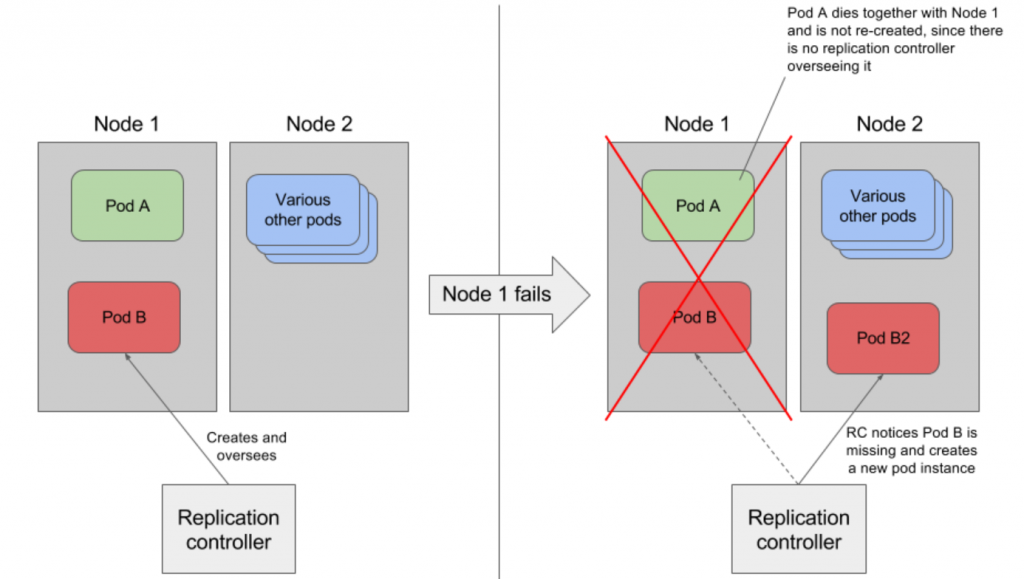
- Replication – It can replicate or scale one pod to many
- Controller – It would control the desire number of pods with actual number of pod.
A ReplicationController is a Kubernetes controller that ensures that a specified number of pod replicas are running at any one time. In other words, a ReplicationController makes sure that a pod or a homogeneous set of pods is always up and available.
ReplicationControllers are useful for running stateful applications, such as databases and message queues, which need to be highly available. They can also be used to run stateless applications, such as web servers, which need to be scalable.
To create a ReplicationController, you need to specify the desired number of pod replicas and the pod template that you want to use. The pod template defines the pod specification, such as the container image and the resources that the pod needs.
Once you have created a ReplicationController, it will start creating and managing pod replicas. If a pod replica fails, the ReplicationController will create a new replica to replace it.
ReplicationControllers are a powerful tool for managing Kubernetes pods. They can help to ensure that your applications are always up and available, and that they can scale to meet demand.
Here are some examples of how ReplicationControllers can be used:
- A production team can use a ReplicationController to ensure that their production pods are always up and available.
- A development team can use a ReplicationController to scale their development pods up or down as needed.
- A company can use a ReplicationController to run a distributed database cluster.
- A website can use a ReplicationController to run a scalable web server farm.
ReplicationControllers are an important part of the Kubernetes ecosystem, and they are used by many organizations to manage their Kubernetes pods.
Kubernetes Replication Controller Example Programs
apiVersion: v1
kind: ReplicationController
metadata:
# Unique key of the ReplicationController instance
name: replicationcontroller-example
spec:
# 3 Pods should exist at all times.
replicas: 3
template:
metadata:
labels:
app: nginx
spec:
containers:
# Run the nginx image
- name: nginx
image: scmgalaxy/nginx-devopsschoolv1
apiVersion: v1
kind: ReplicationController
metadata:
# Unique key of the ReplicationController instance
name: replicationcontroller-example
spec:
# 3 Pods should exist at all times.
replicas: 3
template:
metadata:
labels:
app: nginx
spec:
containers:
# Run the nginx image
- name: nginx
image: nginx:1.10
# rc.yaml
apiVersion: v1
kind: ReplicationController
metadata:
name: hello-rc
spec:
replicas: 5
selector:
app: hello-world
template:
metadata:
labels:
app: hello-world
spec:
containers:
- name: hello-ctr
image: nginx
ports:
- containerPort: 80
## Sample Replication Controller YAML file used in example :
apiVersion: v1
kind: ReplicationController
metadata:
name: hello-rc
spec:
replicas: 10
selector:
app: hello-world
template:
metadata:
labels:
app: hello-world
spec:
containers:
- name: hello-ctr
image: nigelpoulton/pluralsight-docker-ci:latest
ports:
- containerPort: 8080
apiVersion: v1
kind: ReplicationController
metadata:
name: hello-rc
spec:
replicas: 3
selector:
app: hello-world
template:
metadata:
labels:
app: hello-world
spec:
containers:
- name: hello-ctr
image: wardviaene/k8s-demo
ports:
- containerPort: 3000
apiVersion: v1
kind: ReplicationController
metadata:
name: helloworld-controller
spec:
replicas: 2
selector:
app: helloworld
template:
metadata:
labels:
app: helloworld
spec:
containers:
- name: k8s-demo
image: wardviaene/k8s-demo
ports:
- name: nodejs-port
containerPort: 3000
apiVersion: v1
kind: ReplicationController
metadata:
name: helloworld-controller
spec:
replicas: 2
selector:
app: helloworld
template:
metadata:
labels:
app: helloworld
spec:
containers:
- name: k8s-demo
image: wardviaene/k8s-demo
ports:
- name: nodejs-port
containerPort: 3000Use cases of ReplicationController?
A ReplicationController (often abbreviated as “RC”) is a Kubernetes resource that ensures a specified number of replica pods are running at all times. It helps maintain the desired number of pod replicas, automatically replacing failed pods or creating new ones when necessary. ReplicationControllers are part of Kubernetes’ core functionality and have several important use cases:
- High Availability: ReplicationControllers ensure that a specified number of pod replicas are always running. This helps maintain high availability of your application, even if some pods fail or become unavailable due to node failures or other issues.
- Scaling: ReplicationControllers can be used to scale your application horizontally. You can increase or decrease the desired replica count, and the ReplicationController will automatically create or terminate pods to meet that count. This is especially useful for handling increased or decreased traffic loads.
- Load Balancing: When combined with a Service resource, ReplicationControllers enable load balancing across multiple pod replicas. Requests to the Service are distributed evenly among the pods managed by the ReplicationController, ensuring efficient utilization of resources.
- Rolling Updates: ReplicationControllers facilitate rolling updates of your application. You can update the pod template in the ReplicationController specification with a new version of your application, and it will gradually replace old pods with new ones, ensuring zero-downtime deployments.
- Rollback: In case an update causes issues, you can easily roll back to a previous version by reverting to the previous pod template specification. This helps in maintaining application stability and mitigating issues quickly.
- Fault Tolerance: ReplicationControllers automatically replace failed pods. If a pod crashes or becomes unresponsive, the ReplicationController detects this and replaces it with a new pod, helping to maintain the desired replica count.
- Resource Scaling: You can configure autoscaling based on CPU or memory utilization using Horizontal Pod Autoscalers (HPA) in combination with ReplicationControllers. This allows your application to dynamically adapt to changing resource demands.
- Testing and Development: ReplicationControllers can be useful in testing and development environments. You can use them to create multiple replicas of your application for testing different scenarios, such as load testing or compatibility testing.
- Pod Distribution: If you have multiple nodes in your cluster, ReplicationControllers help distribute pods across nodes to ensure resource utilization and minimize the risk of node-specific failures affecting your application.
- Stateless Applications: ReplicationControllers are particularly well-suited for stateless applications where each pod is independent and can handle requests without relying on the state stored in other pods.
- What is Mobile Virtual Network Operator? - April 18, 2024
- What is Solr? - April 17, 2024
- Difference between UBUNTU and UBUNTU PRO - April 17, 2024

