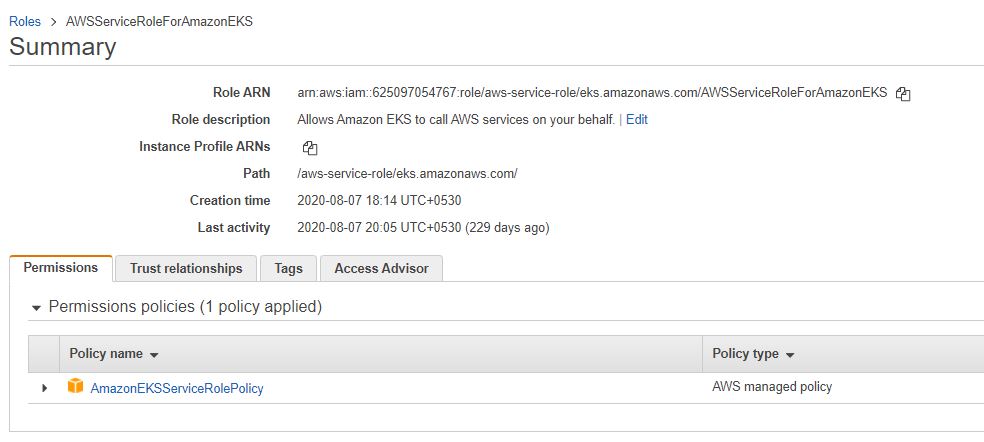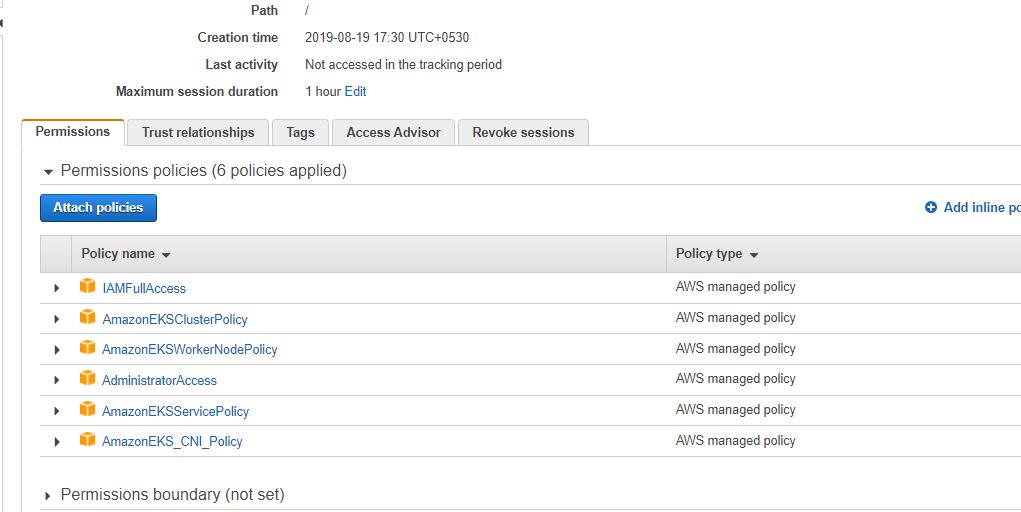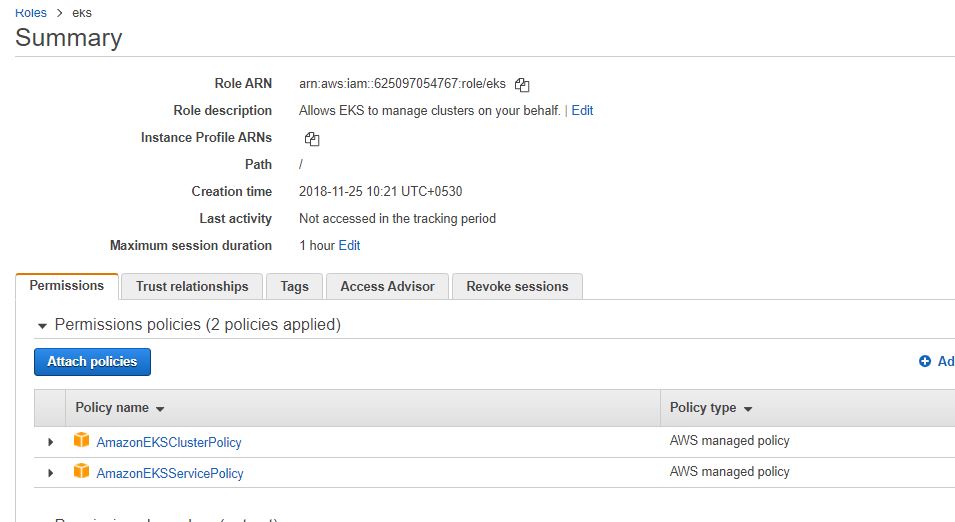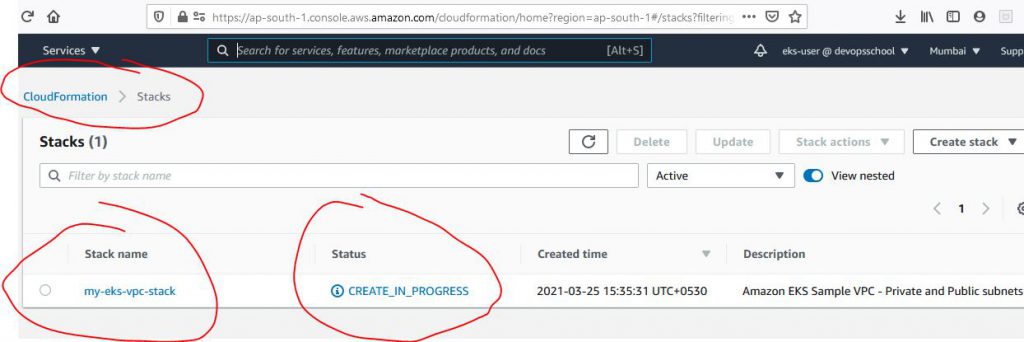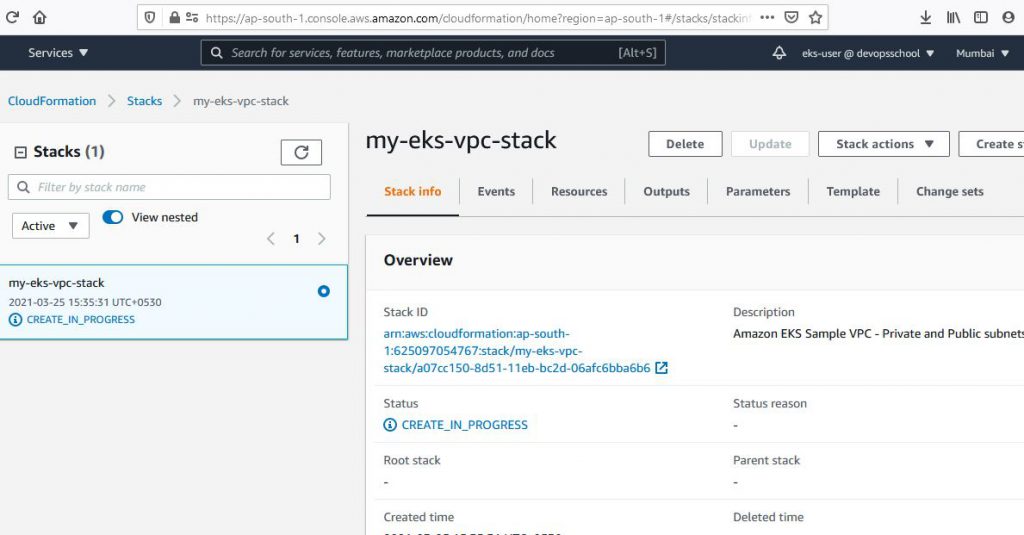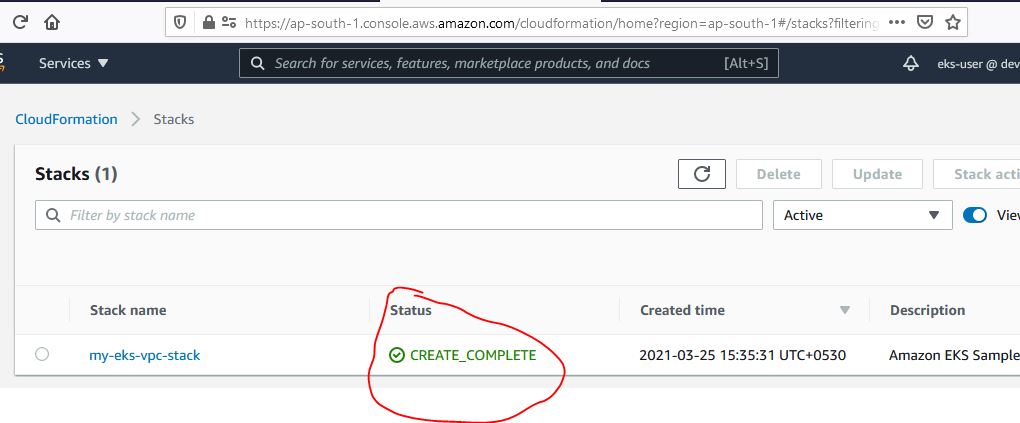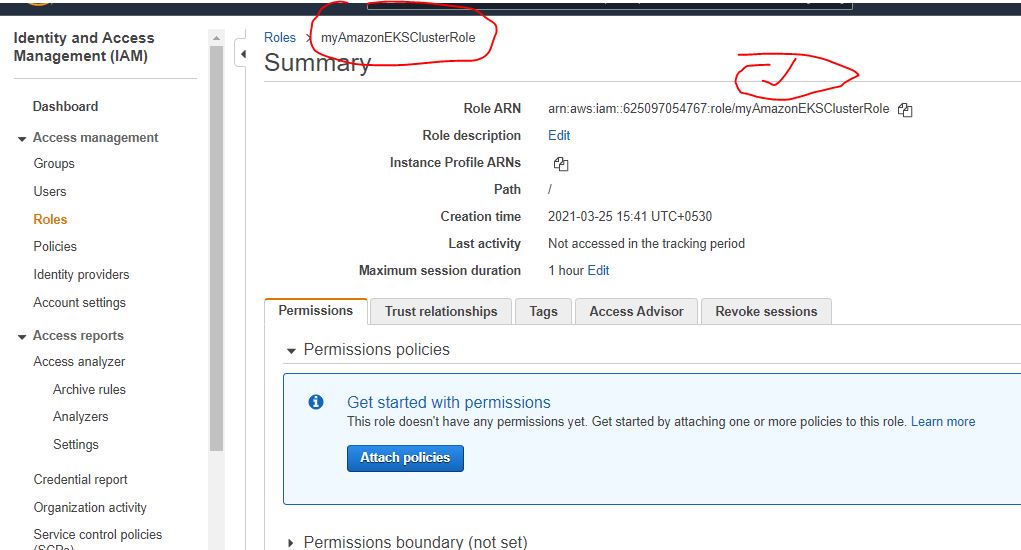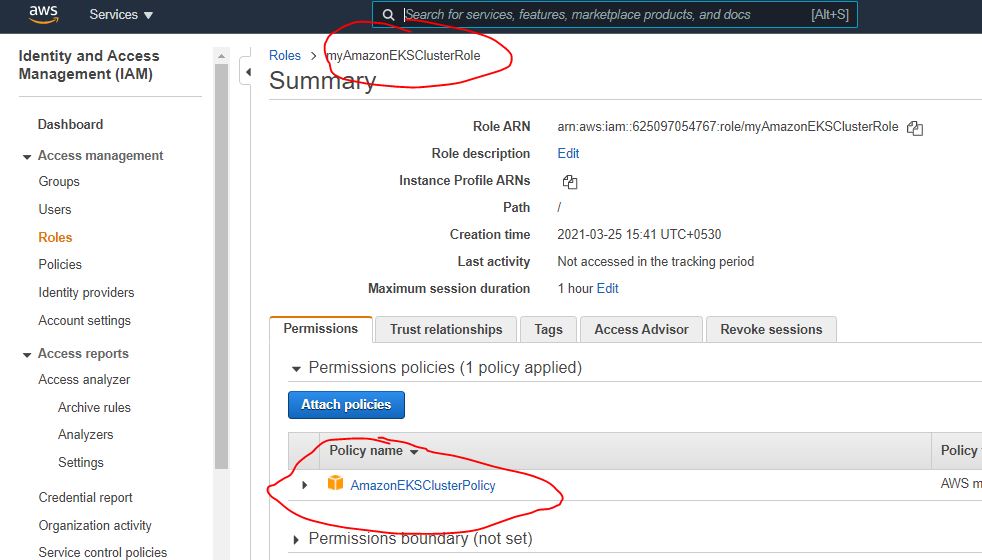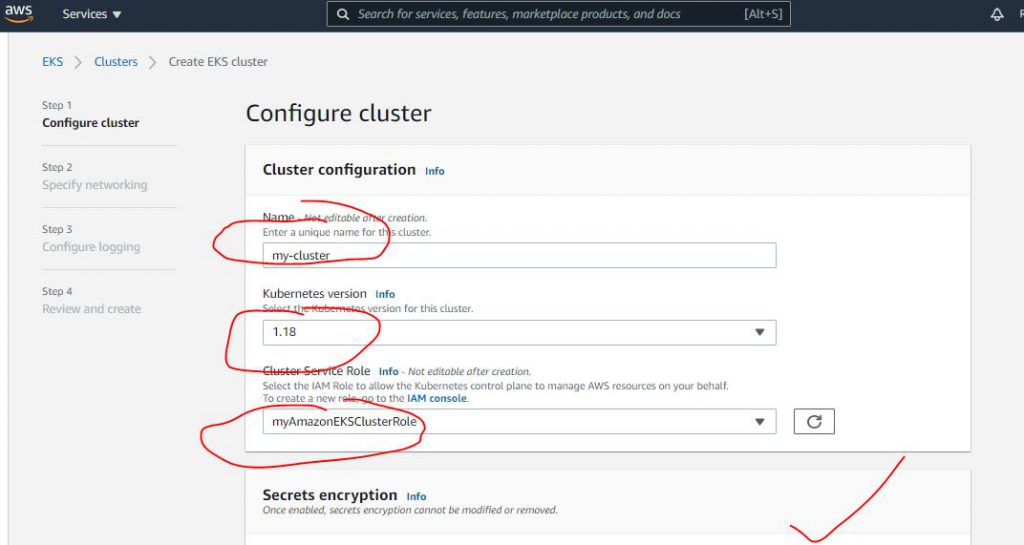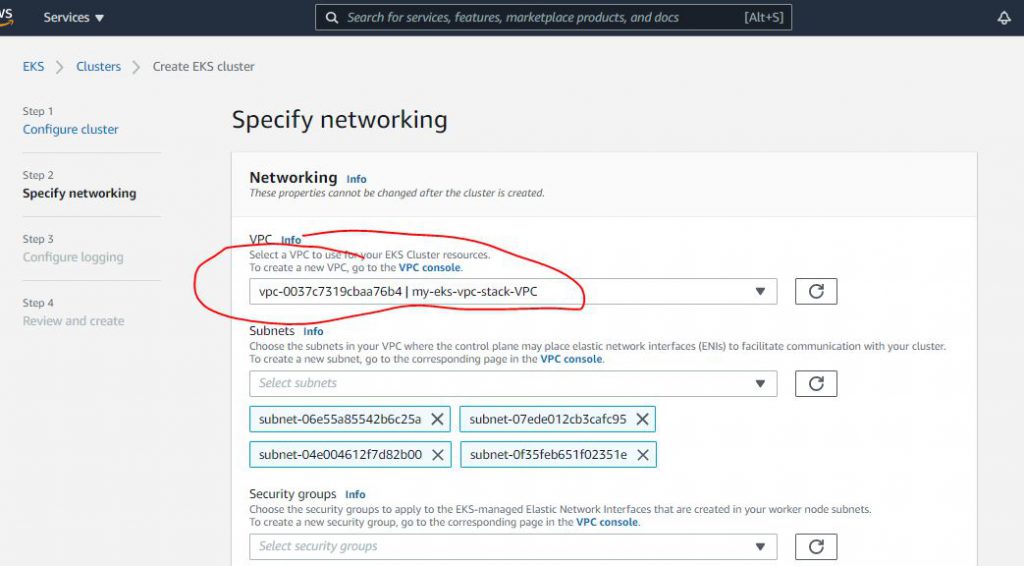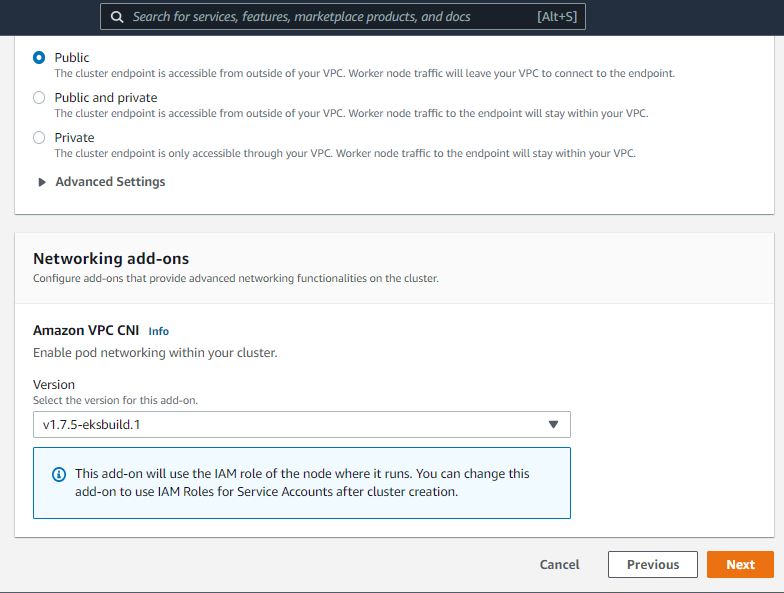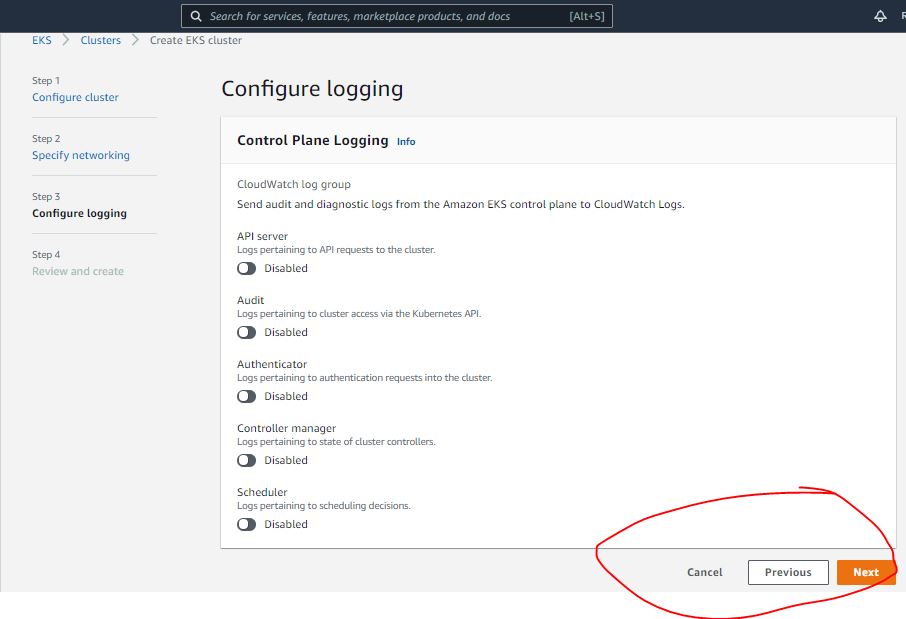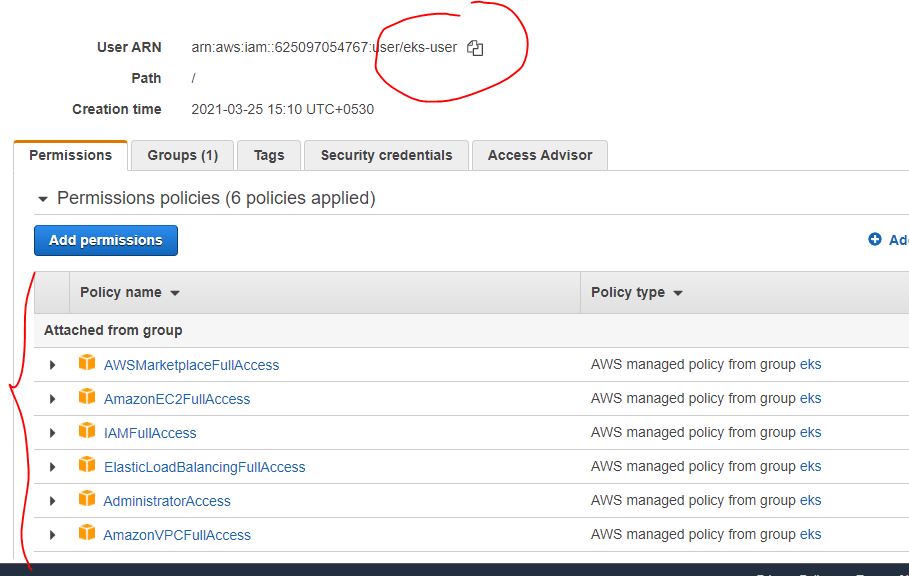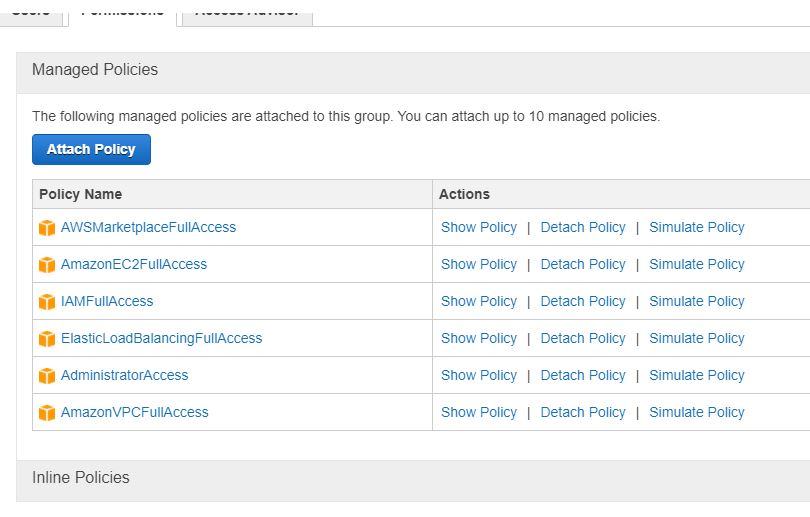Prerequisites
AWS CLI
A command line tool for working with AWS services, including Amazon EKS. This guide requires that you use version 2.1.26 or later or 1.19.7 or later.
kubectl
A command line tool for working with Kubernetes clusters. This guide requires that you use version 1.19 or later.
Required IAM permissions
The IAM security principal(account). DO NOT USE AWS Root Account. that you’re using must have permissions to work with Amazon EKS IAM roles and service linked roles, AWS CloudFormation, and a VPC and related resources.
How to setup EKS Clustor?
- Step 1 – Create IAM user and Assign all required access.
- Step 2 – Setup Workstation: Login using IAM user and Create a EC2-instance and Install and config AWS CLI and kubectl
- Step 3 – Follow this official Documents
Reference
- https://docs.aws.amazon.com/eks/latest/userguide/getting-started-console.html
- https://www.devopsschool.com/blog/amazon-elastic-kubernetes-service-amazon-eks-architecture-explained-with-diagram/
- https://www.devopsschool.com/blog/introduction-of-containers-services-at-amazon-aws/
- https://www.devopsschool.com/tutorial/kubernetes/eks-setup-configure.html
- https://www.devopsschool.com/blog/what-is-eks-and-how-eks-can-help-you/
- https://www.devopsschool.com/blog/how-to-setup-kubernetes-dashboard-in-eks-using-nodeport/
- https://www.devopsschool.com/blog/eks-cluster-setup-error-the-server-doesnt-have-a-resource-type-services/
AWS Solution Architect Certification Tutorials EC2 (Session-1) — By DevOpsSchool
AWS Solution Architect Certification Tutorials EC2 (Session-2) — By DevOpsSchool
AWS Solution Architect Certification Tutorials EC2 (Session-3) — By DevOpsSchool
AWS Solution Architect Certification Tutorials EC2 (Session-4) — By DevOpsSchool
AWS Solution Architect Certification Tutorials EC2 (Session-5) — By DevOpsSchool
AWS Solution Architect Certification Tutorials EC2 (Session-6) — by DevOpsSchool
AWS Solution Architect Certification Tutorials EC2 (Session-7) — by DevOpsSchool
Latest posts by Rajesh Kumar (see all)
- What is Mobile Virtual Network Operator? - April 18, 2024
- What is Solr? - April 17, 2024
- Difference between UBUNTU and UBUNTU PRO - April 17, 2024