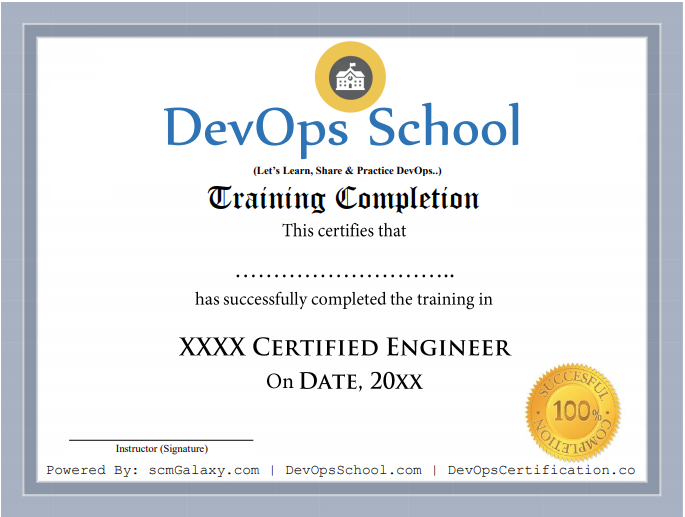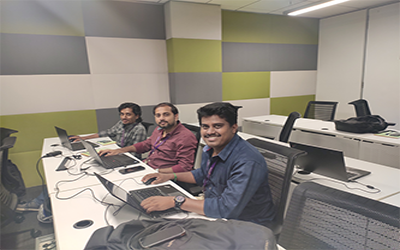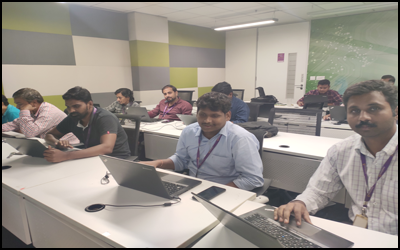Because We provide the best CloudBees CI training
course that gives you all the skills needed to work in the domains of AI,
Machine Learning, Deep Learning, Data Science with R Statistical computing and
Python to
give the professionals an added advantage. After the completion of the training,
you will be awarded the CloudBees CI certification.
You can know more about us on Web, Twitter, Facebook and
linkedin and make your own decision. Also, you can email us to know more about
us. We will call you back and help you more about the trusting DevOpsSchool for
your online
training.
You will have the skills required to help you to land a
dream job. Jobs that are ideal for CloudBees CI trained professionals
are like CloudBees CI Engineer, Analytics Manager/Lead, Machine
Learning Engineer,
Statistical Programming Specialist.
All of our trainers are industry experts with years of
relevant experience in the industry. All of them have gone through a scrupulous
selection process that includes profile screening, technical evaluation, and a
training
demo before they are certified to train for us. We also ensure that only those
trainers with a high alumni rating remain on our faculty.
We provide the best CloudBees CI training course
that gives you all the skills needed to work in the domains of AI, Machine
Learning, Deep Learning, Data Science with R Statistical computing and Python to
give the
professionals an added advantage. After the completion of the training, you will
be awarded the CloudBees CI certification.
You will be working on real-time projects and step-by-step
assignments which have high relevance in the corporate world, and the curriculum
is designed by industry experts. Upon the completion of the training course, you
can
apply for some of the best dream jobs in top MNCs around the world and can get
top salaries. We offer lifetime access to videos, course materials, at no extra
fee. Hence, it is clearly a one-time investment.
You will never lose any lecture at DevOpsSchool. There are
two options available: You can view the class presentation, notes and class
recordings that are available for online viewing 24x7 through our Learning
management system
(LMS). You can attend the missed session, in any other live batch or in the next
batch within 3 months. Please note that, access to the learning materials
(including class recordings, presentations, notes, step-bystep-guide
etc.)will be available to our participants for lifetime.