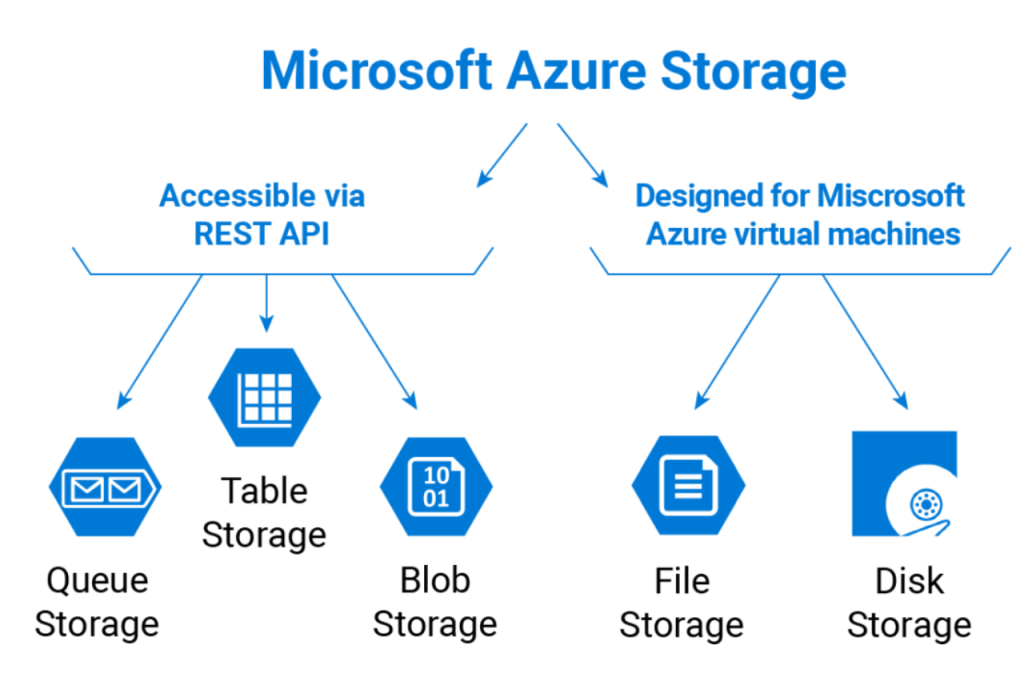
Azure Storage provides a highly durable, scalable, and available cloud storage solution for modern applications. It supports a variety of data objects and is designed to serve a wide range of scenarios, from storing backup and disaster recovery data to serving high traffic websites and storing large volumes of application data. Here’s an overview of the main services and features within Azure Storage:
1. Blob Storage
Blob (Binary Large Object) Storage is Azure’s object storage solution for the cloud. It is optimized for storing massive amounts of unstructured data, such as text or binary data. Blob storage is ideal for serving images or documents directly to a browser, storing files for distributed access, streaming video and audio, and storing data for backup, disaster recovery, and archiving. There are three types of blobs: block blobs, append blobs, and page blobs.
2. File Storage
Azure File Storage offers fully managed file shares in the cloud that are accessible via the industry standard Server Message Block (SMB) protocol. It can be used to replace or supplement on-premises file servers or NAS (Network Attached Storage) devices. Azure File shares can be mounted concurrently by cloud or on-premises deployments of Windows, Linux, and macOS.
3. Queue Storage
Queue Storage provides a reliable messaging solution for asynchronous communication between application components, whether they are running in the cloud, on the desktop, on an on-premises server, or on a mobile device. Queue Storage can help to build flexible applications and separate different parts of a cloud application, enabling cloud services to communicate with each other and with on-premises systems asynchronously.
4. Table Storage
Table Storage is a NoSQL data store for semi-structured data. It’s a highly available, massively scalable storage, with a REST-based service interface. Applications can use Table Storage to store and query huge sets of structured, non-relational data, and it’s ideal for storing web and mobile apps user data, address books, device information, and other metadata.
5. Disk Storage
Azure Disk Storage offers high-performance, durable block storage for Azure Virtual Machines (VMs). You can choose from a range of disk sizes and performance capabilities to meet the needs of your applications, including SSD-based options for high-throughput, high-IOPS scenarios, and HDD options for less critical workloads.
Key Features:
- Durability and Availability: Azure Storage provides high durability, ensuring that your data is replicated to protect against hardware failures. It offers different replication options to balance cost, availability, and data residency requirements.
- Security: Data is encrypted at rest and in transit. Azure also provides fine-grained control over access to data objects.
- Scalability: Azure Storage is designed to scale to meet the needs of applications of any size, from small to large, without requiring management of hardware or a significant up-front investment.
- Global Reach: With data centers globally, Azure Storage allows you to deploy applications close to your users to ensure the best possible performance.
- How Email Marketing and Website Development Join Forces to Redefine Marketing Success - April 4, 2024
- Newrelic Tutorials: Critical Violation - April 2, 2024
- What is custom software development? - March 31, 2024

