When you are designing integration solutions, one of the most important questions that must be answered is probably what platform must be used. If the solutions must be developed with Microsoft technologies, there are two options available:
- BizTalk Server – This platform is mainly used for integrations within your on-premises environment. Or, if you already have a BizTalk footprint, it can also be used for integrating on-premises systems with cloud systems and/or partners.
- Azure Integration Services – Microsoft’s cloud platform that can be used for, among other things, developing integrations.
This article helps you better understand both options by giving an overview of those platforms and also compares the pros and cons of the platforms when deciding what platform to use for your integration solution.
BizTalk Server: An Overview
BizTalk Server has been Microsoft’s on-premises integration platform since its first version back in 2000. The early versions of BizTalk Server date back to the early stages of middleware software. It was the era when companies were in the early stages of adopting the Internet. At that time, systems within office environments were mainly integrated directly and integrating with remote offices/partners was not yet a topic. With the rise of middleware platforms like BizTalk Server, companies were enabled to have centralized message brokers, which made maintenance, operations and monitoring much easier.
Over the years, BizTalk Server has become a mature and feature-rich product. Its most recent version is BizTalk Server 2020 that has been released in January 2020. No new versions have been announced, but Microsoft extended mainstream support until 2028, while extended support is extended until 2030. With this, Microsoft shows commitment to their existing BizTalk Server customers.
Key features and capabilities
To mention a couple of the product’s features and capabilities, BizTalk has strong messaging capabilities and can also be used for business process automation. The product also connects to many different protocols and systems, including cloud adapters. Its support for standards like EDI, SWIFT, RosettaNet and HL/7 makes it useable in many different industries. Due to its scalability and high availability features, the product is very reliable, and is suited for high-volume scenarios.
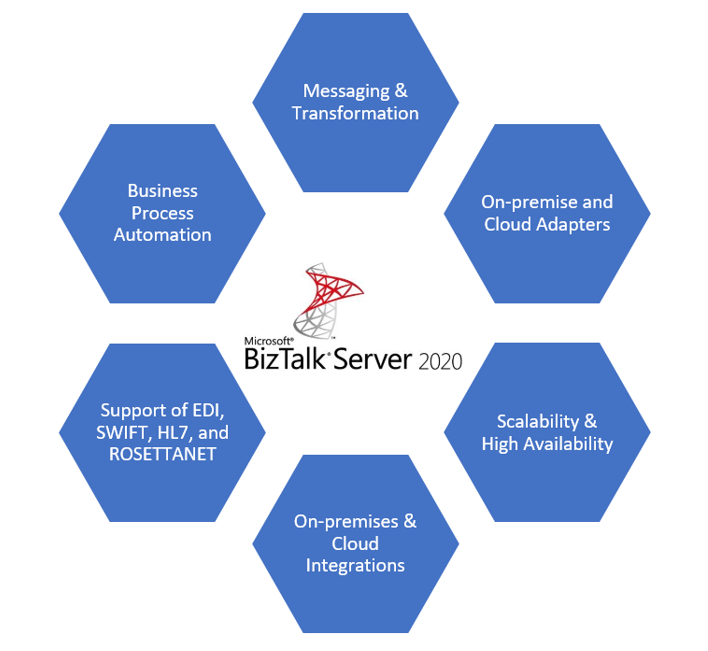
Benefits and drawbacks
Here, we have summarized some of the benefits and drawbacks of BizTalk Server.
Benefits:
- Mature, solid, and scalable integration platform
- Includes features for business process automation
- Supports on-premises and hybrid integrations
Drawbacks:
- Steep learning curve
- Unclear long-term product roadmap
- Not suitable for real-time processing
Azure Integration Services: An Overview
Microsoft introduced its cloud platform Azure in 2008. One of the parts of the platform at that time was Service Bus, which is a secure messaging-based infrastructure. In 2013, Microsoft introduced the cloud-based integration platform Microsoft Azure BizTalk Services (MABS). However, with the growing trend of microservices, it became clear MABS was not the right direction, and in 2015, Microsoft released technologies like API Apps and Logic Apps. From that moment, things went fast. The existing cloud integration technologies keep on receiving improvements, and new technologies appear. With the evolution of Microsoft Azure, more and more companies now adopt a cloud-first strategy, which is a clear indication of the trust and capabilities companies have in the Microsoft cloud.
Something to be aware of is that the licensing/pricing model differs from on-premises software. In the cloud, in most cases, you pay for the usage of your cloud resources. Without proper cost awareness, your monthly cloud bill can easily go out of control.
Key features and capabilities of Azure Integration Services
Since the release of API Apps and Logic Apps in 2015, the suite of integration technologies in Microsoft Azure has hugely been growing and is still expanding. Nowadays, Azure is a popular platform for developing integration solutions based on microservices. You can use Logic Apps for workflows, Service Bus for messaging, Event Grid for event-driven architectures, Data Factory for data integration and transformation, Hybrid connections to securely connect the cloud to on-premises systems, and last but not least DevOps integration for CI/CD pipelines, Stream Analytics for real-time stream processing and analytics, and much more.
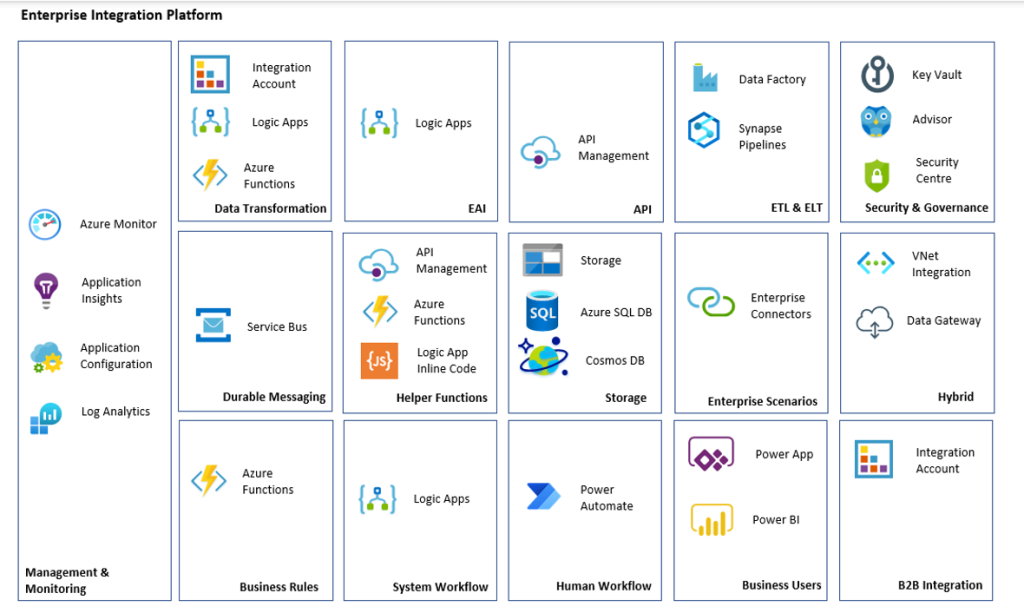
Benefits and drawbacks of using Azure Integration Services
Here, we have summarized some of the benefits and drawbacks of Azure Integration Services.
Benefits:
- Mature, solid, and scalable integration platform
- Includes features for business process automation
- Supports on-premises and hybrid integrations
Drawbacks:
- Cost awareness and cost management is required
- Choosing the right technology for a solution can be challenging
- Evolution or decommissioning of Azure services can be a risk for your solution
BizTalk vs Azure Integration Services
Now we have a (very) basic understanding of both integration platforms, let’s compare both platforms in several ways that might be relevant when choosing the right platform for your integration solution.
Scalability and flexibility
Scalability is the concept of adding/removing resources depending on the workload a solution must process. A classic example is a web shop that must process different volumes of workload throughout the year. In the weeks before Christmas, the load may be much higher compared to other periods of the year, so during the weeks before Christmas, more resources might be required to guarantee normal processing of the workload.
Both BizTalk Server and Azure are scalable in terms of adding/removing resources when the workload demands it. However, with BizTalk Server, this is a manual process, while with Azure, after having it configured correctly, auto-scaling can be achieved.
So, if scalability is important for your integration solution, Azure is probably the best choice.
Cost-effectiveness and pricing models
In terms of cost-effectiveness and pricing models, there are huge differences between BizTalk Server and Microsoft Azure. Where on-premises software often follows perpetual license models, Azure follows the Pay-as-you-go pricing model. For Azure solutions, that means you need to set up processes within your organization for cost awareness and control. A product like Serverless360 has a smart Cost Analyzer module that helps you gain cost control and reduce costs where possible.
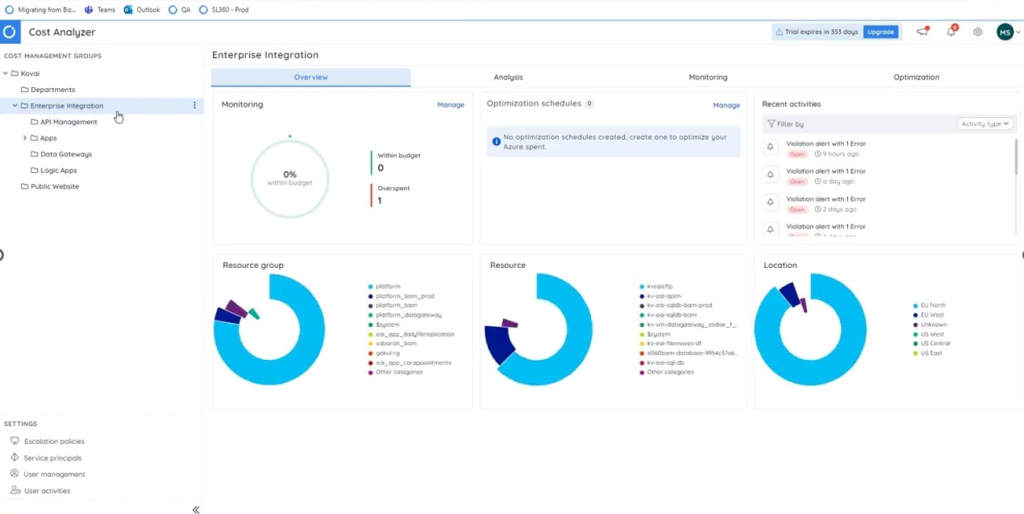
Ease of use and learning curve
Both platforms have their own challenges regarding ease of use and learning curve. Where BizTalk Server solutions can be hard to develop because of technical complexities, with Azure, you might face difficulties in terms of the broad availability and choosing the right ones for your solution. However, with Azure being the more popular platform, it might be easier to get the help you require for that platform.
Integration capabilities and support for different systems
While being integration platforms, BizTalk Server and Azure have extended integration capabilities and support for different systems. To connect to different systems, BizTalk comes with a rich set of adapters. These adapters vary from protocol adapters for connecting to file servers, web servers, FTP sites, databases, and so on to adapters to connect to systems like SAP, Oracle, IBM Hosts, and Microsoft Dynamics. Also, cloud adapters for Azure Service Bus, Logic Apps, and Blob storage are provided, enabling you to extend your integrations to the cloud.
Azure equally has a rich set of connectors for integrating with different systems. For example, with Logic Apps, you can connect to Azure native resources like Service Bus, Blob Storage, Event Grid, Event Hubs, Microsoft Office 365, OneDrive, and SharePoint. Altogether, you can choose from more than 200 connectors for your Azure integration solutions.
Conclusion
The decision on a platform for developing integration solutions in your organization is a strategic one and cannot be taken lightly. Besides technical aspects in terms of scalability and connectivity, as we have covered in this article, there might also be industry/company policies in place that concern what and where data can be stored. Such policies impact the choice of the integration platform.
If your organization already has a footprint in BizTalk Server, you could also consider taking a hybrid integration approach, thereby connecting on-premises BizTalk Server with the Azure cloud and benefit of both worlds.
We hope this article is of use when deciding on your future integration platform.
- Why Can’t I Make Create A New Folder on External Drive on Mac – Solved - April 28, 2024
- Tips on How to Become a DevOps Engineer - April 28, 2024
- Computer Programming Education Requirements – What You Need to Know - April 28, 2024

