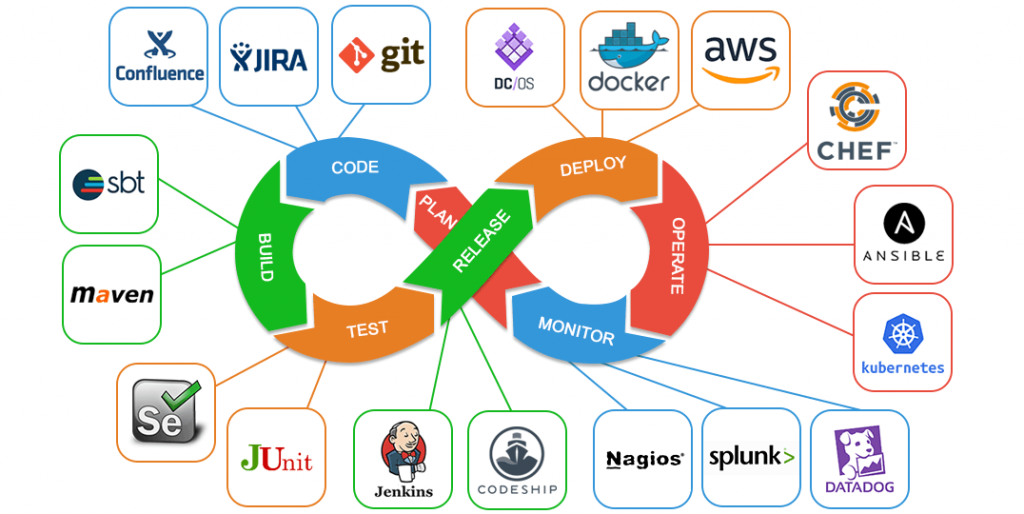
Are you tired of spending countless hours on repetitive tasks during software development? Do you wish there was a way to streamline your workflow and improve productivity? Look no further than build automation tools.
What are Build Automation Tools?
Build automation tools are software programs that automate the process of building, testing, and deploying software. These tools are designed to simplify the development process by automating repetitive tasks, such as compiling code and running tests, allowing developers to focus on more important tasks.
Benefits of Build Automation Tools
There are numerous benefits to using build automation tools in software development, including:
Increased Productivity
By automating repetitive tasks, build automation tools can save developers time and increase productivity. This allows developers to focus on more important tasks, such as writing code and solving complex problems.
Consistency and Accuracy
Build automation tools ensure that each build of a software application is consistent and accurate, reducing the risk of errors and increasing the quality of the final product.
Faster Time to Market
By automating the build process, software can be released faster, allowing companies to get their products to market more quickly.
Improved Collaboration
Build automation tools allow developers to work together more effectively, as they can easily share code and collaborate on builds.
Popular Build Automation Tools
There are numerous build automation tools available, each with their own strengths and weaknesses. Some of the most popular build automation tools include:
Jenkins
Jenkins is an open-source automation server that is widely used for building, testing, and deploying software. It is highly customizable, with a large number of plugins available to extend its functionality.
Travis CI
Travis CI is a cloud-based build automation tool that is designed to work with GitHub. It is easy to set up and use, making it a popular choice for small to medium-sized projects.
CircleCI
CircleCI is a cloud-based build automation tool that is designed for teams working on large-scale projects. It is highly scalable, with the ability to run builds in parallel, making it a popular choice for enterprise-level projects.
TeamCity
TeamCity is a build automation tool that is designed for use in large-scale enterprise projects. It is highly customizable, with a large number of plugins available to extend its functionality.
How to Get Started with Build Automation Tools
Getting started with build automation tools is relatively easy. Here are some steps to follow:
Identify Your Needs
Before choosing a build automation tool, it is important to identify your needs. What tasks do you want to automate? What programming languages are you using? What is your budget?
Choose a Tool
Once you have identified your needs, you can choose a build automation tool that meets your requirements. Consider factors such as ease of use, scalability, and cost when making your decision.
Configure the Tool
Once you have chosen a build automation tool, you will need to configure it to meet your specific needs. This may involve setting up plugins, creating build scripts, and configuring the tool to work with your development environment.
Test and Deploy
Once you have configured the tool, you can begin using it to automate your build process. Test the tool thoroughly to ensure that it is working as expected, and then use it to deploy your software.
Conclusion
Build automation tools are a valuable asset for any software development team. By automating repetitive tasks, these tools can save developers time, increase productivity, and improve the quality of the final product. Whether you are working on a small project or a large-scale enterprise project, there is a build automation tool that can help streamline your workflow and simplify the development process.
- Degree Pursuit: Navigating the Path to Educational Excellence - July 4, 2024
- Why Is Studying English Important in a Business Environment? - July 4, 2024
- Top 10 Data Science Skills You Need in 2024 - July 3, 2024

