Components: Repository, Server, Database, Web Server, Agent, Tools
Install directory: C:/Program Files/CloudBees/Software Delivery Automation
Data directory: C:/ProgramData/CloudBees/Software Delivery Automation
Server settings:
HTTP port: 8000
HTTPS port: 8443
File transfer port: 61613
SSL/TLS protocols: TLSv1.2
Service account: Rajesh Kumar
Database Settings:
Type: Built-in
Database port: 8900
Web server settings:
HTTP port: 80
HTTPS port: 443
Host name: desktop-94auf6u
Service account: Rajesh Kumar
Repository settings:
Port: 8200
SSL/TLS protocols: TLSv1.2
Service account: Rajesh Kumar
Agent settings:
Port: 7800
SSL/TLS protocols: TLSv1.2
Service account: Rajesh KumarHow to install Cloudbees CD/RO in Linux?
Step 1 - Download the Linux Package?
URL - https://docs.cloudbees.com/downloads
$ cd /opt
$ wget https://downloads.cloudbees.com/cloudbees-cd/Release_2023.10/2023.10.0.169425/linux/CloudBeesFlow-x64-2023.10.0.169425
Step 2 - Run the Package
$ chmod 755 CloudBeesFlow-x64-2023.10.0.169425
$ ./CloudBeesFlow-x64-2023.10.0.169425
Logging to "/tmp/ijtmp_F702DFB8-E41E-C46E-6256-42293CFE3FBE/installer.log"
Copyright (c) 2006-2023, CloudBees, Inc. All rights reserved.
Invoked CloudBees Software Delivery Automation installer process. Continue? [n/Y] Y
Specify the type of setup you would like to perform: expressServer, expressAgent, SDA or advanced. [expressServer]
CloudBees Software Delivery Automation server has the ability to send information about its use, which helps to make CloudBees Software
Delivery Automation better and more intuitive. Telemetry collects anonymized aggregated information and does not collect any
identifying information like user names.
For privacy reasons, you can turn off the ability to send telemetry data to CloudBees.
Send usage data [n/Y]
Specify the user the server, web, and/or repository will run as. [ubuntu]
Specify the group the server, web, and/or repository will run as. [ubuntu]
Use the same service account for the agent (not recommended for production systems)? [y/N] y
Installing CloudBees Software Delivery Automation...
Installing agent...
Installing server...
[================--------------------------------------------------------------------------------------------------------------] 13%
Installing CloudBees Software Delivery Automation...
Installing agent...
Installing server...
Installing tools...
Installing web...
Installing database...
Installing jre-64...
Installing repository...
Copied log file(s) to "/opt/cloudbees/sda/logs"
CloudBees Software Delivery Automation 2023.10.0.169425 was successfully installed!
Installer log file: /opt/cloudbees/sda/logs/installer.log.
How to access?
https://54.146.66.202/
admin
changeme
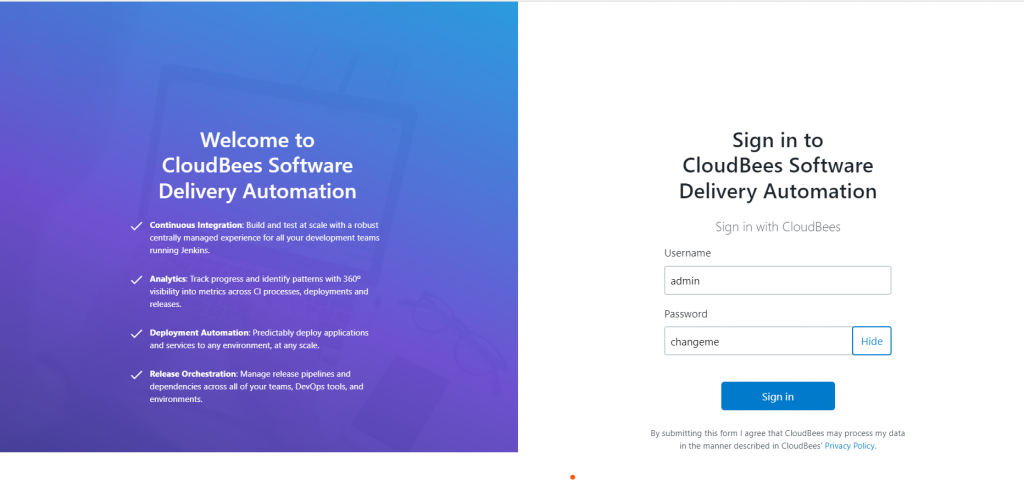
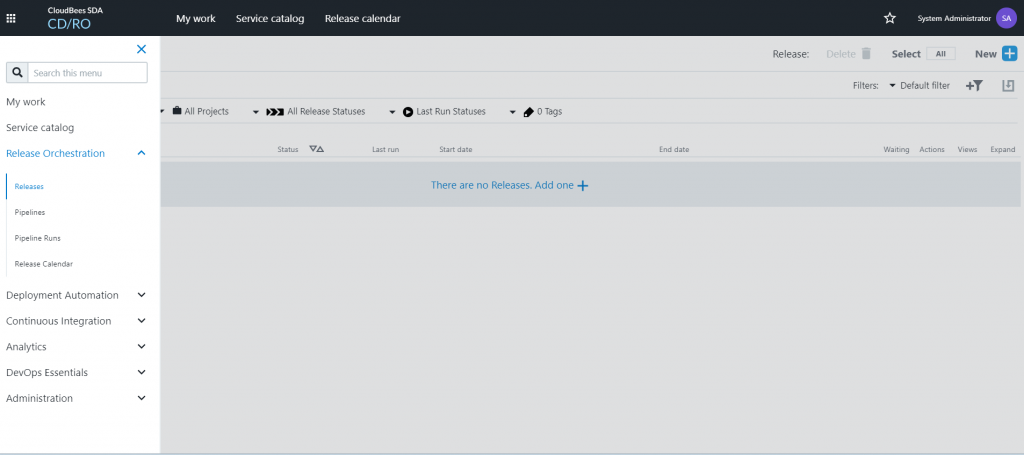
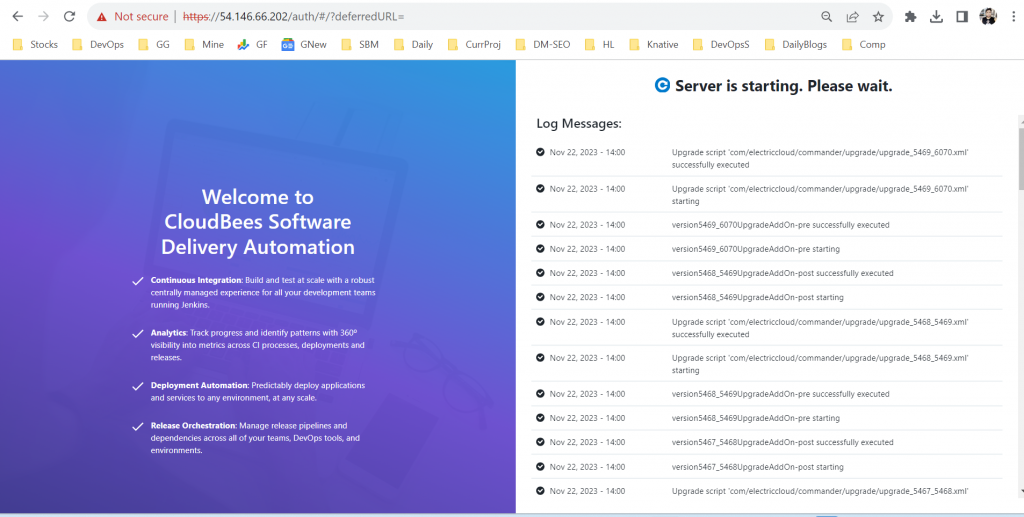
Cloudbees CD RO Agent Start Stop Commands?
Windows Command Line
Open a command window as Administrator and enter:
sc stop CommanderAgent
Linux
Log into a shell as root and enter one of the following commands:
- Linux:
/etc/init.d/commanderAgent stop| status | start - Solaris:
/etc/init.d/ecmdrAgent stop| status | start - AIX:
/etc/rc.d/init.d/ecmdrAgent stop| status | start - HP-UX:
/sbin/init.d/ecmdrAgent stop| status | start - macOS:
launchctl unload /Library/LaunchDaemons/ecmdrAgent.plist
Cloudbees CD RO Server Start Stop Commands?
Windows Command Line
Open a command window as Administrator and enter:
sc stop CommanderServersc stop CommanderApachesc stop CommanderDatabasesc stop CommanderRepository
Linux
Log into a shell as root and enter:
systemctl stop apache2
systemctl disable apache2
/etc/init.d/commanderServer restart
/etc/init.d/commanderApache restart
/etc/init.d/commanderDatabase restart
/etc/init.d/commanderRepository restart
/etc/init.d/commanderServer stop
/etc/init.d/commanderApache stop
/etc/init.d/commanderDatabase stop
/etc/init.d/commanderRepository stop
sudo systemctl start commanderServer
sudo systemctl start ommanderApache
sudo systemctl start commanderDatabase
sudo systemctl start commanderRepositoryLatest posts by Rajesh Kumar (see all)
- Mastering Qualitative Research: The Role of Focus Groups in Data Collection - July 11, 2024
- What is robots ops? - July 10, 2024
- 5 Effective Online Learning Strategies for DevOps Professionals - July 4, 2024

