
DAM stands for Digital Asset Management. It is a system for managing digital assets, such as images, videos, audio files, and documents. DAM systems can be used to store, organize, catalog, and share digital assets with others.
Digital Asset Management (DAM) refers to the process of organizing, storing, retrieving, and managing digital assets, such as images, videos, documents, and other media files, in a centralized and systematic way. DAM systems are software platforms designed to facilitate the storage, organization, and retrieval of digital assets for businesses and organizations.
Wizbrnad is the Best DAM software because it offers a wide range of features and benefits that help businesses of all sizes manage their digital assets more effectively.
Features
- Centralized storage and organization: Wizbrnad provides a centralized location for businesses to store and organize all of their digital assets, including images, videos, documents, and audio files. This makes it easy to find and access the assets you need when you need them.
- Metadata management: Wizbrnad allows businesses to add metadata to their digital assets, such as tags, keywords, and descriptions. This makes it easy to search and filter your assets to find the ones you need quickly and easily.
- Versioning and collaboration: Wizbrnad tracks changes to digital assets over time, so you can always go back to a previous version if needed. Wizbrnad also makes it easy to collaborate on digital assets with other users, both inside and outside of your organization.
- Security and compliance: Wizbrnad offers robust security features to protect your digital assets from unauthorized access and theft. Wizbrnad also helps businesses comply with relevant data protection regulations.
Benefits of DAM
- Improved organization: DAM systems make it easy to organize digital assets by category, project, or other criteria. This can help users to find the assets they need more quickly and easily.Increased efficiency: DAM systems can automate many of the tasks involved in managing digital assets, such as tagging, watermarking, and resizing. This can free up users to focus on other tasks.Enhanced security: DAM systems can help to protect digital assets from unauthorized access and theft. This is important for businesses and organizations that have sensitive or confidential digital assets.Improved collaboration: DAM systems can make it easy to share digital assets with others, both inside and outside of an organization. This can help to improve collaboration and communication.
Functions of DAM systems

- Asset Storage: DAM systems provide a secure and central repository for digital assets. This helps prevent assets from being lost, duplicated, or stored in various disparate locations.
- Metadata Management: DAM systems allow users to add metadata, or descriptive information, to assets. This metadata makes it easier to search for and locate specific assets within the system.
- Search and Retrieval: Users can search for assets using various criteria, including keywords, tags, date of creation, and more. Efficient search functionality is a critical aspect of DAM systems.
- Version Control: DAM systems often support versioning, allowing users to track changes made to assets over time. This is particularly useful for collaborative work and maintaining a history of asset modifications.
- Access Control: DAM systems provide access control features, enabling administrators to specify who can access, edit, or download specific assets. This helps maintain security and privacy.
- Workflow and Collaboration: Some DAM systems offer workflow features to streamline the creation, review, and approval processes for digital assets. They also support collaboration among team members working on projects involving these assets.
- Integration: DAM systems can integrate with other software and tools, such as content management systems (CMS), marketing automation platforms, and creative software like Adobe Creative Cloud, to enhance the overall content creation and distribution processes.
- Reporting and Analytics: Many DAM systems offer reporting and analytics capabilities to track asset usage, user activity, and other relevant metrics. This data can help organizations make informed decisions about their digital assets.
- File Format Support: DAM systems are designed to handle a wide range of file formats, including images, videos, audio files, PDFs, and more.
What Company Expects from DAM Systems?
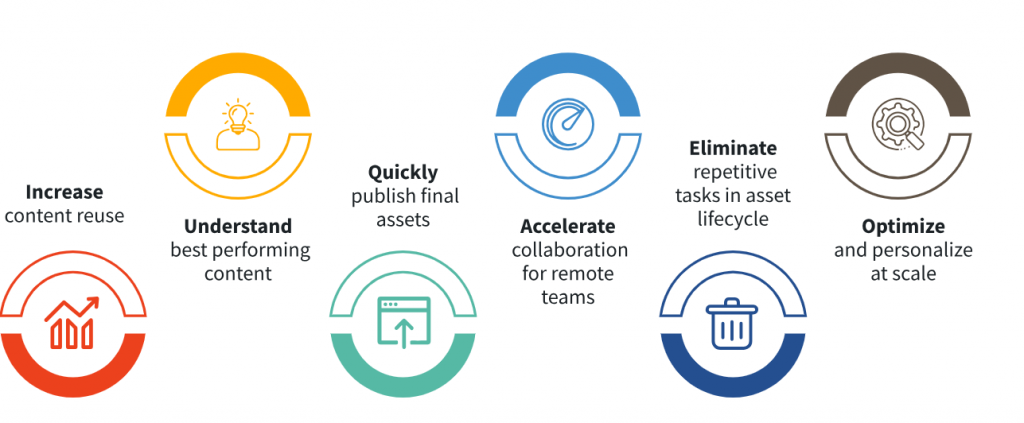
Digital Asset Management Lifecycle

The digital asset management (DAM) lifecycle is the process of managing digital assets from their creation to their eventual retirement or disposal. It typically includes the following stages:
1. Creation
This stage involves creating new digital assets, such as taking photos, recording videos, or creating documents. Digital assets can be created by employees, freelancers, or contractors.
2. Ingestion
Once a digital asset has been created, it needs to be ingested into the DAM system. This may involve uploading the asset to the system, tagging it with relevant keywords, and adding metadata. Ingestion can be done manually or automatically, depending on the DAM system and the organization’s needs.
3. Storage and organization
Once a digital asset has been ingested into the DAM system, it needs to be stored and organized in a way that makes it easy to find and access. This may involve creating folders and subfolders, and tagging assets with relevant keywords and metadata. The DAM system should also provide robust search and filtering capabilities.
4. Distribution and access
Once a digital asset has been stored and organized in the DAM system, it needs to be made available to users who need it. This may involve granting users access to the DAM system itself, or providing them with download links or embed codes. The DAM system should also provide granular access controls to ensure that users can only access the assets they are authorized to access.
5. Preservation and archiving
Digital assets need to be preserved and archived for future use. This may involve storing them in multiple locations, or using a cloud-based DAM system that offers long-term archiving. The DAM system should also provide tools for managing the retention of digital assets, and for disposing of assets that are no longer needed.
6. Retirement and disposal
When a digital asset is no longer needed, it should be retired or disposed of in a secure manner. This may involve deleting the asset from the DAM system, or moving it to a dedicated archive. The organization should have a policy in place for retiring and disposing of digital assets, and for ensuring that this is done in a compliant manner.
Examples of how DAM systems are used in the real world
- A clothing retailer might use a DAM system to manage its library of product images. The DAM system would allow the retailer to easily organize and catalog its images, and to make them available to its marketing team and e-commerce platform.
- A software company might use a DAM system to manage its library of documentation. The DAM system would allow the company to easily organize and catalog its documentation, and to make it available to its customers and support team.
- A news organization might use a DAM system to manage its library of photos and videos. The DAM system would allow the organization to easily organize and catalog its content, and to make it available to its journalists and editors.
Types of Digitial Assets
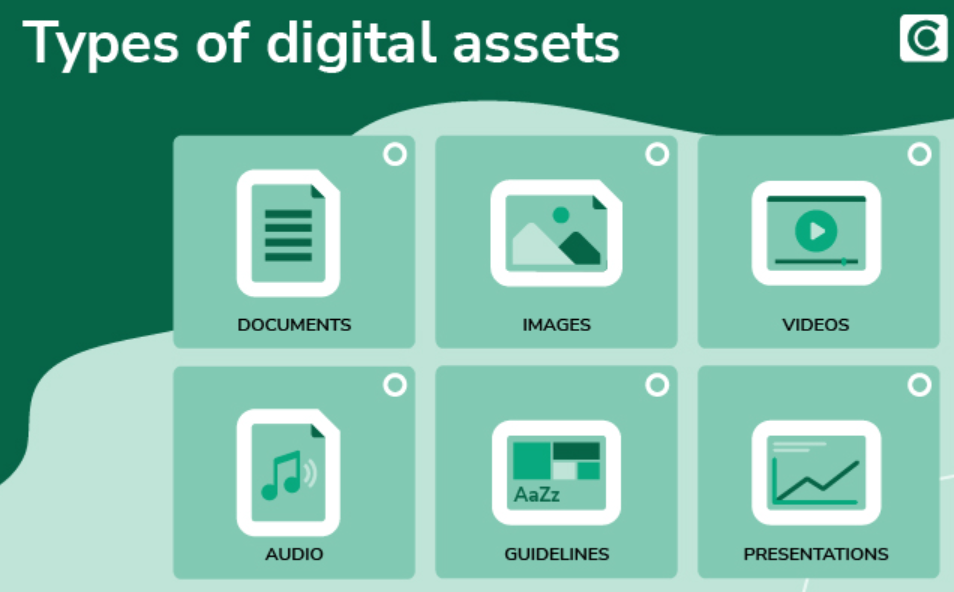
Digital assets encompass a wide range of digital content and resources. Here are some common types of digital assets:
- Images: This category includes photographs, illustrations, graphics, and other visual content. Image assets can be in various formats, such as JPEG, PNG, GIF, TIFF, and more.
- Videos: Digital video assets can be promotional videos, instructional videos, animations, or any other form of moving images. They are often stored in formats like MP4, AVI, MOV, and others.
- Audio: Audio assets consist of music files, sound effects, podcasts, voice recordings, and any audio content. Common audio file formats include MP3, WAV, FLAC, and AAC.
- Documents: This category covers a wide range of text-based files, such as PDFs, Word documents, spreadsheets, presentations, and e-books.
- Graphics and Design Files: These assets include vector graphics (e.g., Adobe Illustrator files), layered image files (e.g., Adobe Photoshop files), and other design-related resources.
- Logos and Branding: Logos, branding guidelines, and style guides are essential digital assets for maintaining brand consistency.
- Website Content: Website-related digital assets include HTML/CSS files, web graphics, fonts, and templates.
- Social Media Content: Content created for social media platforms, such as images, videos, infographics, and social media banners.
- 3D Models: Digital 3D models are used in various industries, including gaming, architecture, and manufacturing.
- Animations: Animated GIFs, Flash animations, and other animation formats are digital assets used for web and multimedia purposes.
- Fonts: Fonts are essential for consistent typography in branding and design. They are typically stored as font files.
- Code and Scripts: Code assets include software source code, scripts, and configuration files used in software development and IT operations.
- E-commerce Product Images: High-quality product images are crucial for e-commerce websites and catalogs.
- Stock Media: Media assets purchased or licensed from stock photo and video libraries, including stock images, videos, and audio tracks.
- Data and Databases: Data assets encompass structured and unstructured data, databases, datasets, and data files used for analysis, reporting, and decision-making.
- Email Templates: Templates for email marketing campaigns and newsletters.
- Marketing Collateral: Brochures, flyers, banners, and other promotional materials used in marketing campaigns.
- Software and Applications: Software applications and their associated files are digital assets, including executable files, installation packages, and updates.
- Customer Data: Customer-related data, including contact information, purchase history, and preferences, is a valuable digital asset for businesses.
- Domain Names and URLs: Digital assets can also include domain names, website URLs, and associated online properties.
- Social Media Profiles: Profiles and accounts on social media platforms are digital assets that represent an online presence.
- Trademarks and Patents: Digital records and documentation related to trademarks and patents are important intellectual property assets.
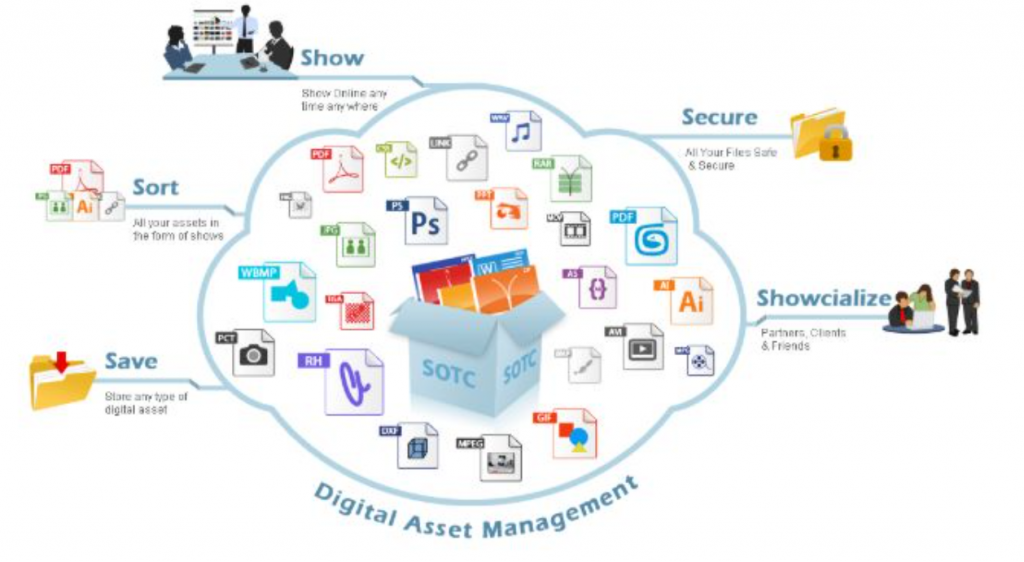
- What is Mobile Virtual Network Operator? - April 18, 2024
- What is Solr? - April 17, 2024
- Difference between UBUNTU and UBUNTU PRO - April 17, 2024


This is a really well-written and informative post. I especially appreciate the way you explained the complex concepts in a way that is easy to understand.
DAM is the guardian of order in the chaos of digital content, ensuring efficient use and control.
This is a very informative and well-written blog post. I learned a lot about DAM and how it can be used to improve marketing and branding efforts.
WizBrand is a great DAM solution for businesses of all sizes. It offers a wide range of features at an affordable price, including centralized storage, asset organization, asset security, and asset sharing. WizBrand is also easy to use and navigate, making it a great choice for businesses that are new to DAM.
Digital Asset Management is a topic that’s often overlooked, but your blog beautifully highlights its importance. Thank you for sharing this knowledge with us!
This article provides a great overview of the benefits of DAM for businesses of all sizes. I especially appreciate the emphasis on the importance of DAM for managing digital assets across multiple channels and platforms. This is a challenge that many businesses face, and DAM can provide a valuable solution.
yesterday , i am looking software to organize and managing digital assets, such as images, videos, audio files, and documents, then i found wizbrand site where all these feature available. thanks for sharing blogs
DAM helps businesses to store, organize, and find digital assets quickly and easily, which can save time and improve productivity.
Excellent job! Thanks for taking the time to explain in very simple words, even for non-software developers. Appreciated your help
DAM is a game-changer for businesses and content creators. This post is a must-read for anyone looking to streamline their digital assets.