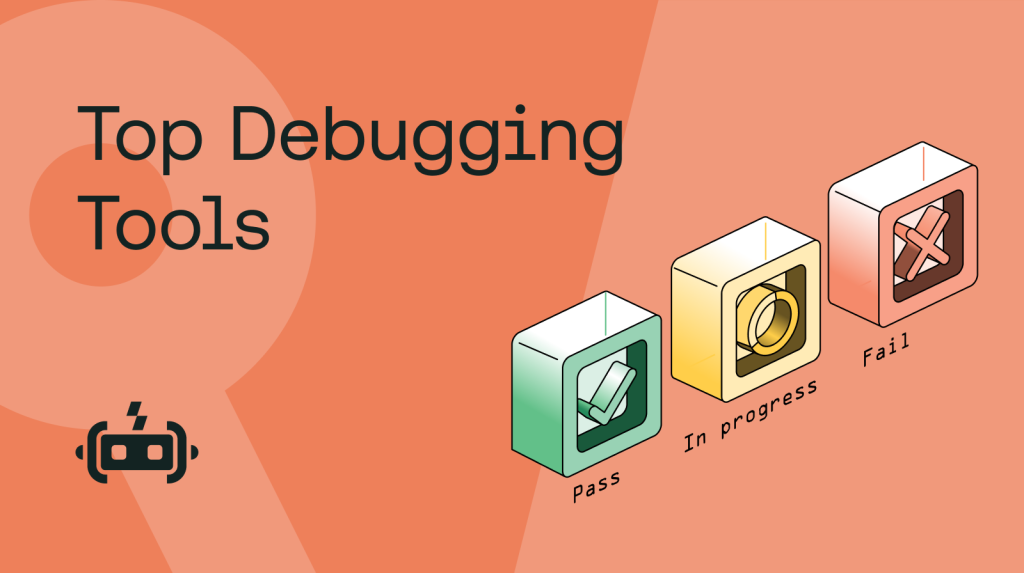
Debugging remains a crucial aspect of software development, and the tools available in 2024 reflect ongoing advancements in efficiency and capabilities. Here’s a glimpse into the diverse landscape:
Universal Tools:
- Visual Studio Code: The reigning champion, VS Code offers a versatile platform with extensive debugging extensions for various languages. Its built-in debugger and integration with language-specific tools make it a popular choice.
- GDB (GNU Debugger): A powerful command-line debugger for various platforms and languages. While challenging for beginners, GDB offers granular control and advanced features for experienced developers.
- LLDB (Low-Level Debugger): Another popular command-line debugger, LLDB excels in debugging applications on embedded systems and macOS. It offers advanced features like core file analysis and memory inspection.
Language-Specific Tools:
- Python: Debuggers like PyCharm, Thonny, and pdb provide interactive debugging experiences with features like breakpoints, variable inspection, and call stack analysis.
- Java: debuggers like IntelliJ IDEA, Eclipse, and JProfiler offer comprehensive debugging functionalities, including step-over, step-into, and memory profiling.
- C++: GDB and LLDB remain dominant, but language-specific debuggers like WinDbg (Windows) and Xcode debugger (macOS) offer additional features and integration with development environments.
- Web Development: Browser developer tools (Chrome DevTools, Firefox Developer Tools, etc.) offer debugging capabilities for JavaScript, HTML, CSS, and network requests.
Emerging Trends:
- Cloud-based Debugging: Platforms like CloudShell (Google) and AWS Cloud9 offer remote debugging capabilities, allowing developers to debug code without local setup.
- AI-powered Debugging: Tools are incorporating AI to suggest potential causes of errors and recommend solutions, accelerating the debugging process.
- Containerized Debugging: As containerization gains popularity, debuggers are adapting to provide efficient debugging within containerized environments.
Choosing the Right Debugging Tool:
- Language and platform: Consider tools specifically designed for your chosen language and development environment.
- Experience level: Opt for user-friendly tools with intuitive interfaces if you’re a beginner.
- Complexity of project: Simple projects might require basic debugging features, while complex projects might demand advanced capabilities.
- Personal preferences: Explore various options and choose a tool that aligns with your workflow and preferences.
The “best” debugging tool depends on your specific needs and context. Evaluate your requirements carefully and explore available options to find the perfect fit for your development journey in 2024!
Latest posts by Rahul Singh (see all)
- Mutual of Omaha: Selection and Interview process, Questions/Answers - April 15, 2024
- AES: Selection and Interview process, Questions/Answers - April 15, 2024
- Amphenol: Selection and Interview process, Questions/Answers - April 15, 2024

