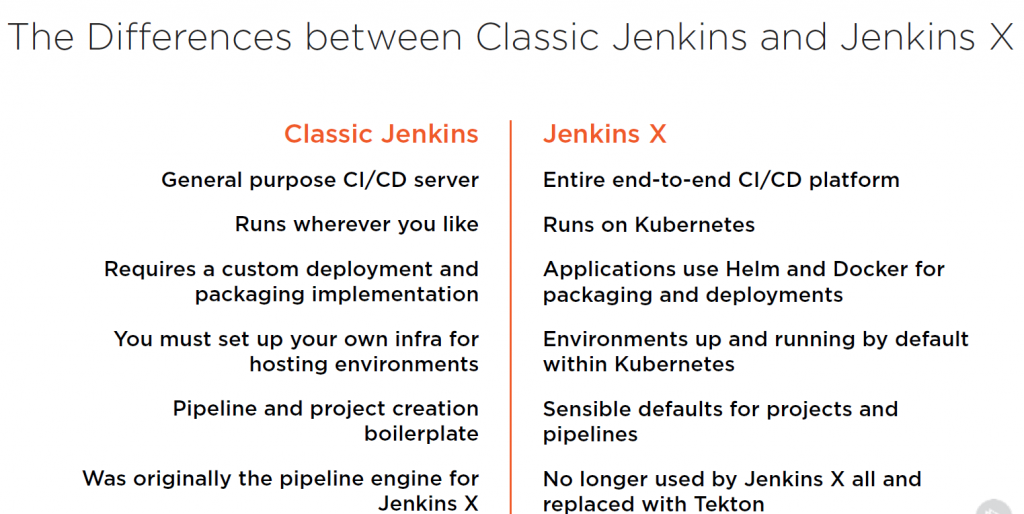
Jenkins and Jenkins X are both open-source automation servers that can be used to automate the development, testing, and deployment of software. However, there are some key differences between the two tools.
Jenkins is a more general-purpose automation server that can be used to automate a wide variety of tasks. It is a mature tool with a large community of users and contributors. However, Jenkins can be complex to configure and use, especially for complex CI/CD pipelines.
Jenkins X is a more specialized automation server that is designed specifically for cloud-native applications. It is based on Jenkins and Tekton, a cloud-native pipeline orchestration system. Jenkins X is easier to configure and use than Jenkins, and it comes with a number of pre-built pipelines that can be used to automate common tasks.
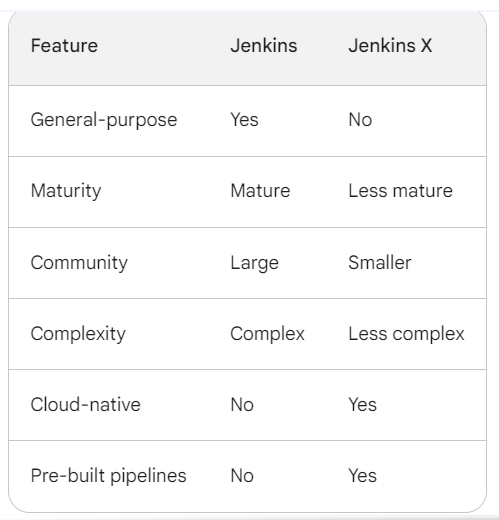
Jenkins and Jenkins X: Understanding the Differences
Jenkins and Jenkins X are both open-source automation platforms used in the field of software development and continuous integration/continuous delivery (CI/CD). However, they serve different purposes and have distinct features. Here’s an overview of the differences between Jenkins and Jenkins X:
Jenkins: Jenkins is a widely used automation server that facilitates building, testing, and deploying software projects. It is designed to automate various tasks in the software development lifecycle, such as building code, running tests, and deploying applications. Key features of Jenkins include:
- Extensibility: Jenkins offers a vast library of plugins that allow users to customize and extend its functionality according to their specific needs.
- Job-Based Automation: Jenkins uses a job-based model, where users create jobs that define a series of steps to be executed in a specific order.
- Freestyle Jobs: Traditional Jenkins jobs are often referred to as “freestyle” jobs, where users have full control over defining the build and deployment processes.
- Configuration as Code: Jenkins supports defining job configurations using code, allowing version control and collaboration.
- Large Community: Jenkins has a large and active community of users, contributors, and plugin developers, resulting in a wide range of available plugins and resources.
Jenkins X: Jenkins X is an open-source project aimed at providing automated CI/CD for cloud-native applications, particularly those built using Kubernetes and related technologies. It enhances and streamlines the CI/CD process for modern containerized applications. Key features of Jenkins X include:
- Cloud-Native Focus: Jenkins X is designed specifically for cloud-native applications, enabling efficient deployment and scaling in Kubernetes environments.
- GitOps Approach: Jenkins X follows the GitOps methodology, where the desired state of the application is defined in Git repositories, allowing for declarative and version-controlled management of application changes.
- Automated Pipelines: Jenkins X automates the creation of CI/CD pipelines, making it easier to set up pipelines for various stages of the development lifecycle.
- Built-in Best Practices: Jenkins X incorporates best practices for modern development, such as pull request previews, automated versioning, and environment promotion.
- Tekton: Jenkins X uses the Tekton framework to define and run pipelines as code, providing enhanced flexibility and extensibility.
- Promotion Models: Jenkins X introduces concepts like Preview, Staging, and Production environments, enabling controlled and progressive deployment of changes.
- Development Experience: Jenkins X focuses on providing a smooth development experience for developers by automating the creation of necessary files, configurations, and pipelines.
In summary, Jenkins is a versatile automation server that can be used for a wide range of projects, while Jenkins X is tailored for modern cloud-native applications, particularly those utilizing Kubernetes. Jenkins X emphasizes automation, GitOps, and a developer-friendly experience, making it an attractive choice for teams building applications in containerized environments.
- What is Mobile Virtual Network Operator? - April 18, 2024
- What is Solr? - April 17, 2024
- Difference between UBUNTU and UBUNTU PRO - April 17, 2024

