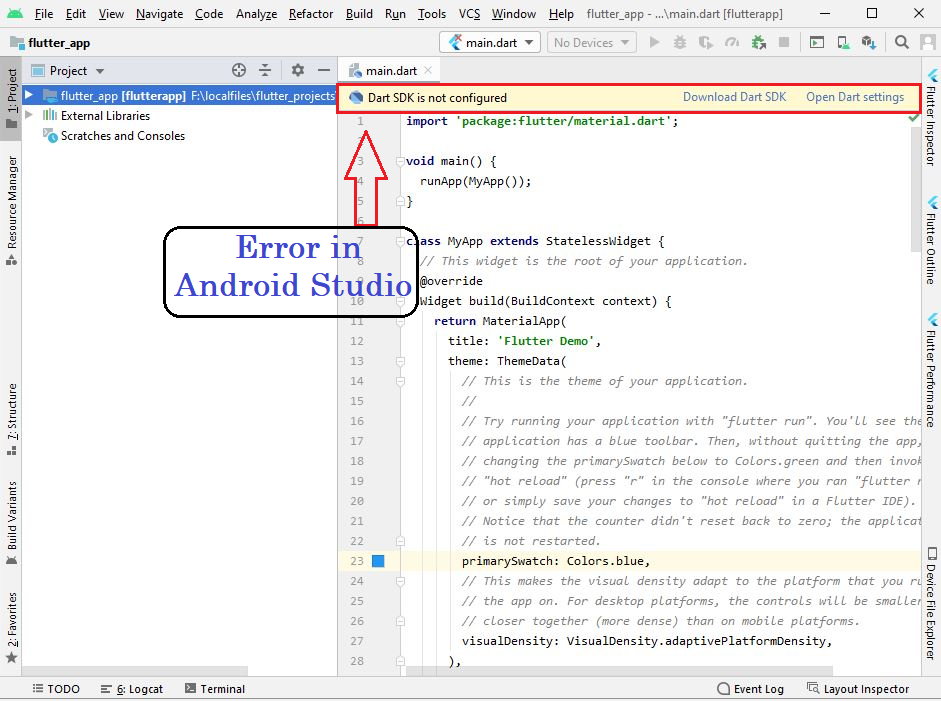
First of all whenever you see this error then see your flutter framework SDK path is set or not. In my system it is not configures. so i will show you how to configured Flutter SDK path. then your Dart SDK will automatically will configured. first of all, you have to install both plugins like Flutter & Dart. Let’s see the below steps.
Step 1 : Go to File Menu
Step 2 : Click on Settings ( Ctrl + Alt + S)
Step 3: then click on Flutter under Language & Frameworks Tab
Step 4: In my PC I installed flutter in this location ( C:\src\flutter )
[Note : please copy your PC installed location of flutter ]
Step 5 : Copy above Location and paste it to your Flutter SDK path: location and click on Apply and OK
Step 6 : after above settings you will see that Dart SDK path set automatically.
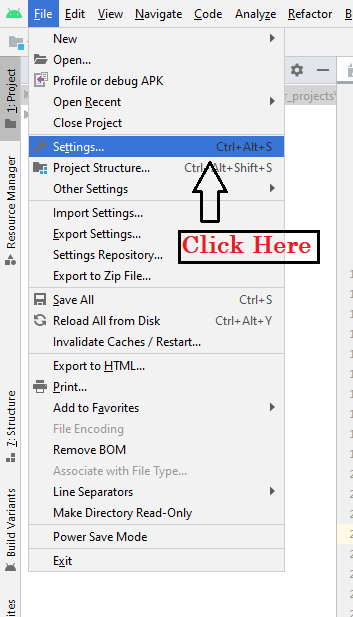
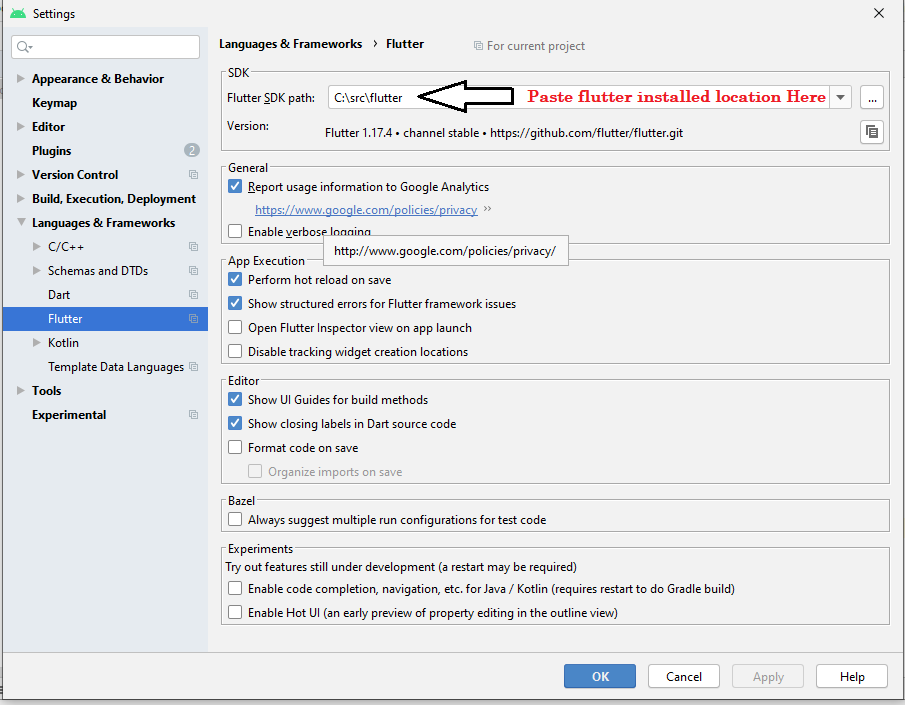
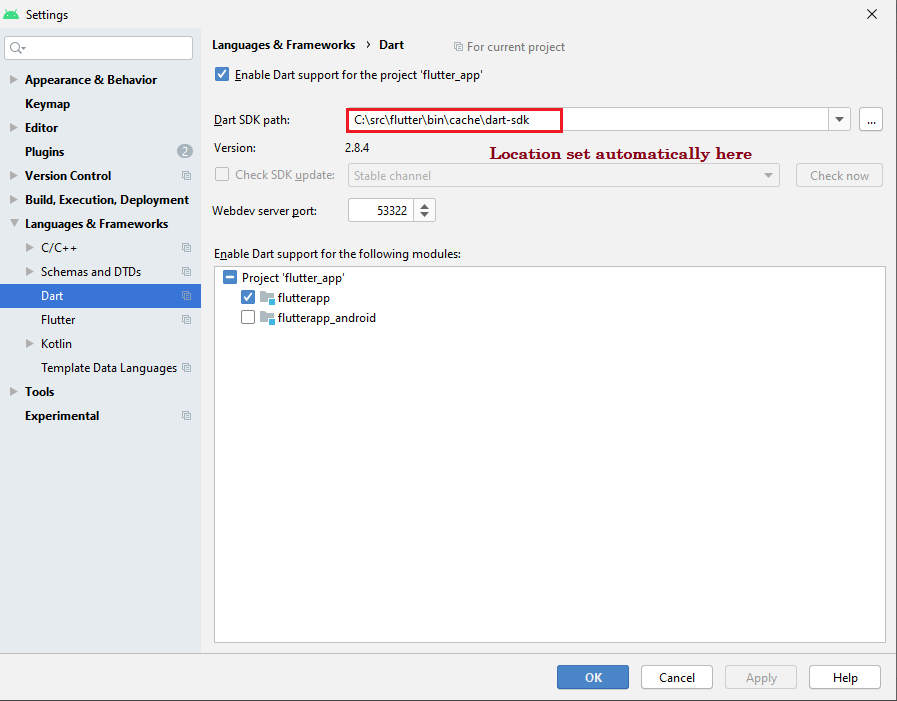
After applying above steps your error will be solved. Thanks for reading this article. if you find any other issue in Android Studio then comment us.
References :
https://stackoverflow.com/questions/48650831/dart-sdk-is-not-configured
Click Here (Youtube Video )
- Top 10 DevOps Blogs and Websites To Follow in 2023 - December 13, 2022
- How To Set Up Apache Virtual Hosts on Ubuntu 20.04.2 LTS - October 28, 2021
- How to Fix ” Vue packages version mismatch:” error in Laravel 5.5 - April 15, 2021

