Error
Access forbidden!
New XAMPP security concept:
Access to the requested object is only available from the local network.
This setting can be configured in the file “httpd-xampp.conf”.
Step 1 – First validate if phpmyadmin is running and accessible locally.
curl http://localhost/phpmyadmin/
Step 2 – Locate httpd-xampp.conf in your Server
root@ip-172-31-20-213:/opt/lampp# cd /opt/lampp
root@ip-172-31-20-213:/opt/lampp# find . -name httpd-xampp.conf
./phpmyadmin/httpd-xampp.conf
./etc/extra/httpd-xampp.confStep 3 – Modify httpd-xampp.conf with required permission.
vi ./etc/extra/httpd-xampp.conf
# since XAMPP 1.4.3
<Directory "/opt/lampp/phpmyadmin">
AllowOverride AuthConfig Limit
Order deny,allow
Allow from all
Allow from ::1 127.0.0.0/8 0.0.0.0 \
fc00::/7 10.0.0.0/8 172.16.0.0/12 192.168.0.0/16 \
fe80::/10 169.254.0.0/16
ErrorDocument 403 /error/XAMPP_FORBIDDEN.html.var
Require all granted
</Directory>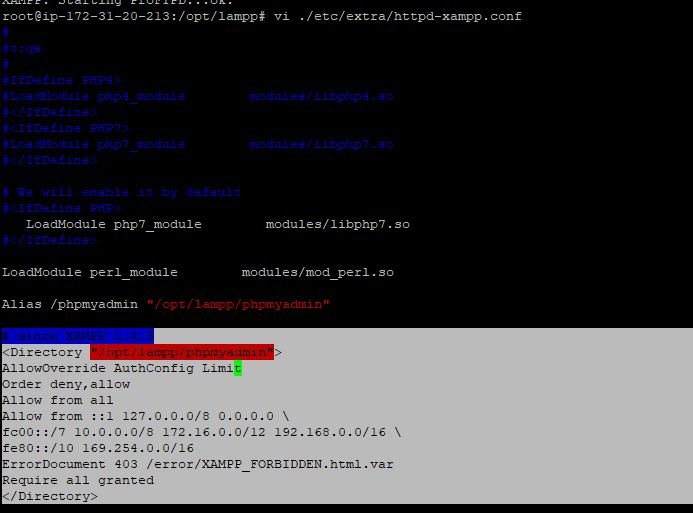
Step 4 – Restart XAMPP
sudo /opt/lampp/lampp stop
sudo /opt/lampp/lampp start
Step 5 – Vlaidate in browsers.
http://13.33.33.233/phpmyadmin
Error – phpMyAdmin tried to connect to the MySQL server, and the server rejected the connection. You should check the host, username and password in your configuration and make sure that they correspond to the information given by the administrator of the MySQL server.
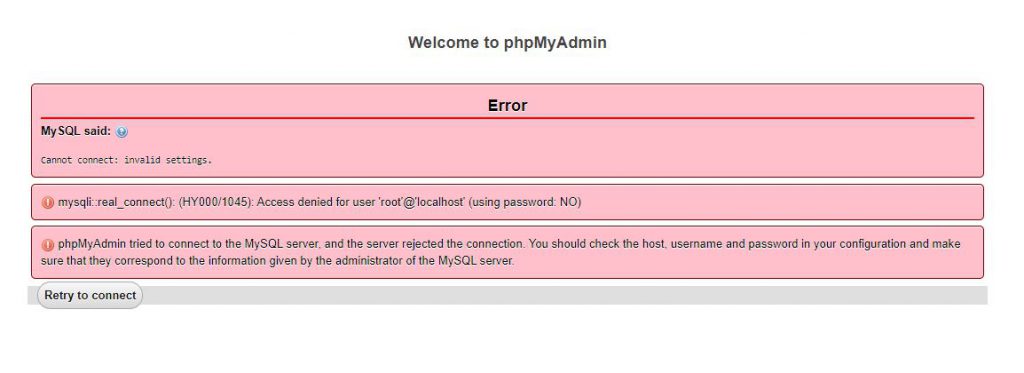
Solution
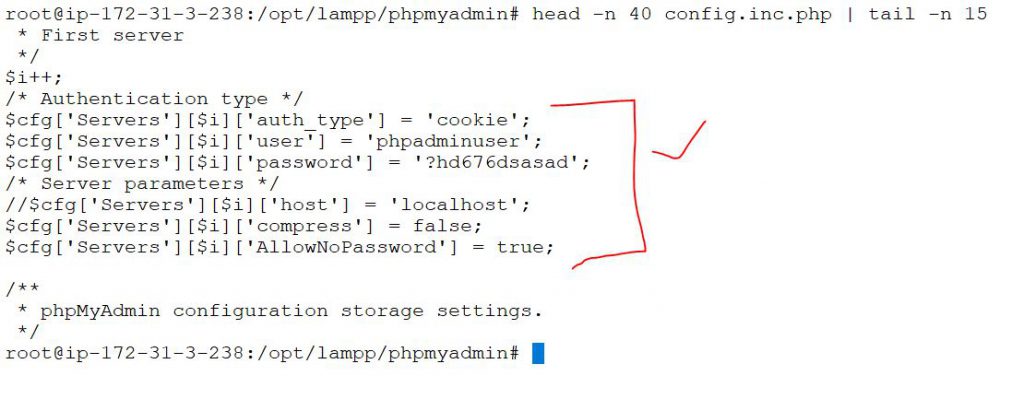
- Apache Lucene Query Example - April 8, 2024
- Google Cloud: Step by Step Tutorials for setting up Multi-cluster Ingress (MCI) - April 7, 2024
- What is Multi-cluster Ingress (MCI) - April 7, 2024

