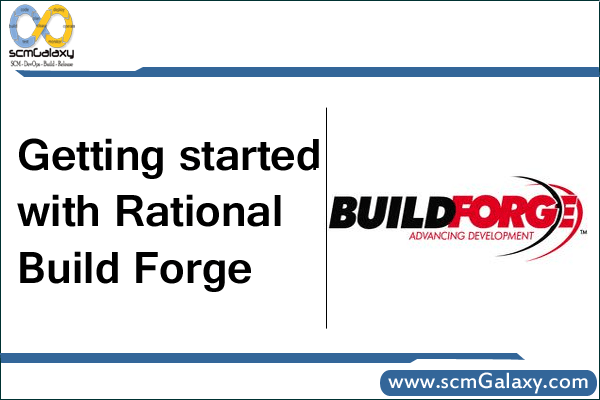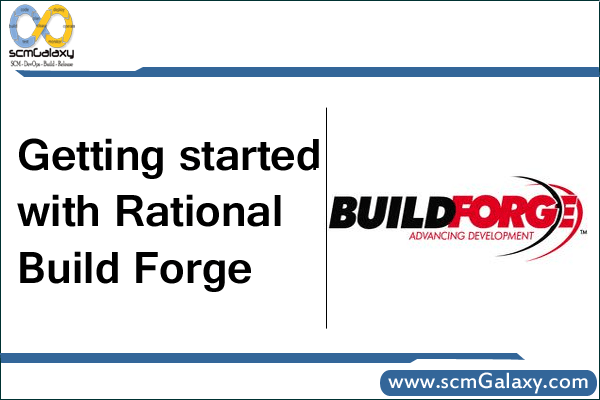
What’s new in Rational Build Forge?
What if your software development organization could vastly accelerate the build and release process?
- Enabling you to manage your development system from virtually anywhere.
- Freeing your developers from the most repetitive, mundane tasks.
What if you could do all this while leveraging your existing investments? That’s where IBM Rational Build Forge software can help.
IBM Rational Automation Framework is a customizable framework that provides automation of environment build-outs, configuration management and application deployments on heterogeneous middleware platforms. Rational Automation Framework helps cut operational costs, improves productivity, and enables you to gain control over complex middleware environments.
- Podcast: All new Rational Automation Framework and Rational Build ForgeThe newest releases of Build Forge and Rational Automation Framework are now available. This podcast provides an overview of the new features and improved functionality of these products. Hear the details from the developers who built them.
Getting started with Rational Build Forge
Rational Build Forge is multifaceted software with many uses, from basic build capabilities to advanced integrations with other IBM and open source software.
With basic-use tutorials, you can begin by creating and running a simple Hello World project, and move on to address more complex features such as environments, dot commands and adaptors. Each of the following tutorials will take about 30 minutes to complete. You can walk through the step-by-step instructions in the tutorial documents while watching the narrated videos.
1. Creating and scheduling a project in Build Forge (Hello World)
2. Libraries and pass/fail chains
3. Administration (controlling user access)
4. Log Filters (with Apache Ant)
5. Environment Variables
6. Dot Commands
7. Agent Update
Integrating Rational Build Forge across the application life-cycle
Learn how to make Rational Build Forge even more powerful by combining its capabilities with those of other IBM Rational software. With the following resources, you can quickly gain an understanding of the benefits of integration and begin implementing these integrations within your organization.
- Demo: Rational Team Concert/Build ForgeThis demo shows how integration between IBM Rational Build Forge and IBM Rational Team Concert™ bridges the gap between collaborative lifecycle management and enterprise release engineering. You will learn to:
- Create a Rational Build Forge environment that stores Rational Team Concert connection information.
- Write a Rational Build Forge project that uses the JazzJBE adaptor to integrate with Rational Team Concert source control, and leverages the Rational Team Concert build toolkit Ant tasks to publish rich build results from Rational Build Forge into Rational Team Concert.
- Set up a Rational Build Forge engine and build definition in Rational Team Concert
- Run the Rational Build Forge project from Rational Team Concert.
- Webcast: Build and deploy automation powered by JazzThis webcast provides an overview of the new integration capabilities with IBM Rational Build Forge 7.1.3, IBM Rational Team Concert™ and IBM Rational Asset Manager. See how these tools work together seamlessly to manage enterprise assets using lifecycle management technologies. The IBM Rational deployment planning and automation solution enables you to execute reliable and repeatable deployments driven by deployment plans. Watch this replay to see the solution in action.
- Article: Integrating Rational Build Forge with Rational ClearCase and Rational ClearQuestThis article explains how to set up and configure these IBM Rational products to work together. It lists the adaptor template samples and identifies the environment variables that need to be added before running the adaptor.
- White paper: Adaptors (291KB)In Rational Build Forge, an adaptor helps with much more than just complex execution flow and decision making. It can also support emailing multiline variables to users, dynamic notification groups, custom BOM additions and project execution control. This white paper details the flexibility and power of adaptors and how to use them effectively.
- How to remove sensitive warning from ms office powerpoint - July 14, 2024
- AIOps and DevOps: A Powerful Duo for Modern IT Operations - July 14, 2024
- Leveraging DevOps and AI Together: Benefits and Synergies - July 14, 2024