
Have you ever heard of GitOps? It’s a term that has been getting a lot of buzz lately in the world of DevOps. But what is GitOps, exactly? In this article, we’ll explore the definition of GitOps, its benefits, and how it can help streamline your workflow.
What is GitOps?
GitOps is a way of managing infrastructure and applications using Git as the single source of truth. It involves using Git to store and version control all configuration and deployment files, and using automated processes to manage the entire deployment pipeline. Essentially, it’s a way of applying the principles of Git to infrastructure and application management.
Benefits of GitOps
There are several benefits to using GitOps in your workflow:
- Increased visibility and transparency: By storing all configuration and deployment files in Git, everyone on the team can see what changes have been made and when. This helps to eliminate the “black box” problem that often occurs with traditional infrastructure management.
- Improved collaboration: GitOps encourages collaboration between team members by making it easy to see who made changes and why. This can help to reduce errors and improve overall efficiency.
- Automated deployments: With GitOps, deployments are fully automated, which reduces the risk of human error and enables more frequent deployments. This can help to speed up the development cycle and improve overall agility.
- Improved security: By using Git as the single source of truth, it’s easier to ensure that all changes are properly reviewed and approved before being deployed. This can help to improve overall security and reduce the risk of vulnerabilities.
How to Implement GitOps
Implementing GitOps involves several key steps:
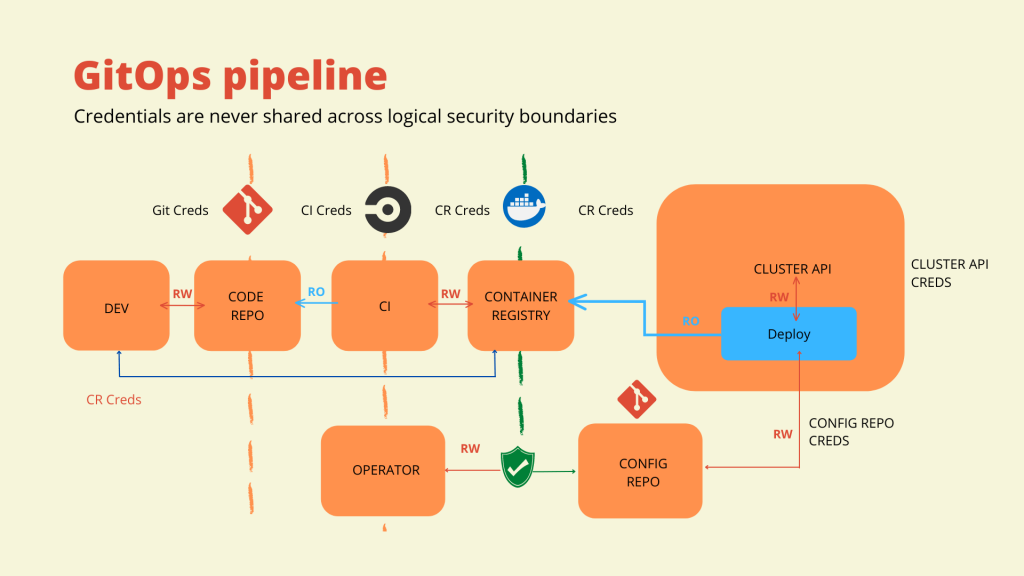
- Store all configuration and deployment files in Git: This includes everything from infrastructure as code to application configuration files.
- Use automated processes to manage deployments: This includes using tools like Kubernetes or Helm to automate deployment pipelines.
- Collaborate and review changes: With GitOps, it’s important to have a collaborative review process in place to ensure that all changes are properly reviewed and approved before being deployed.
- Monitor and troubleshoot: With automated deployments, it’s important to have monitoring and troubleshooting tools in place to quickly identify and resolve any issues that arise.
Conclusion
In conclusion, GitOps is a powerful way to manage infrastructure and applications using Git as the single source of truth. By automating deployments, improving collaboration, and increasing visibility, GitOps can help to streamline your workflow and improve overall efficiency. So why not give it a try?
- Why Can’t I Make Create A New Folder on External Drive on Mac – Solved - April 28, 2024
- Tips on How to Become a DevOps Engineer - April 28, 2024
- Computer Programming Education Requirements – What You Need to Know - April 28, 2024

