The helm pull command is used to download a chart from a Helm repository and save it to your local machine. Here is the basic syntax of the helm pull command:
helm pull [flags] [chart]
Here’s an example of how to use the helm pull command:
$ helm repo add stable https://charts.helm.sh/stable
$ helm pull stable/mysql --version 1.6.1
$ helm env
$ ls /root/.cache/helm
$ ls /root/.cache/helm/repository/In the above example, the command pulls the latest version of the mysql chart from the default repository (assuming it’s configured) and saves it to the current directory. The chart will be downloaded as a compressed archive file (e.g., mysql-<version>.tgz).
You can also provide additional flags to customize the behavior of the helm pull command. Here are some common flags:
--version: Specify a specific version of the chart to download.--untar: Extract the chart archive after downloading.--untardir: Specify a directory to extract the chart into.--repo: Specify the URL of a repository to download the chart from.--usernameand--password: Provide credentials for accessing a private repository.
Helm Pull Commands Example
Pull a specific chart version from a remote repository:
$ helm repo add stable https://charts.helm.sh/stable
$ helm pull stable/mysql --version 1.6.1
$ helm env
$ ls /root/.cache/helm
$ ls /root/.cache/helm/repository/
Pull a chart and save it with a specific name and version:
$ helm pull stable/nginx-ingress --version 1.2.3 --untar --untardir ./nginx-ingress
Pull a chart and save it without extracting the archive:
$ helm pull stable/redis --version 7.2.1 --untar=false
Pull a chart from a specific repository using a custom configuration file:
$ helm --kubeconfig=/path/to/kubeconfig.yaml --repository-config=/path/to/repo.yaml pull stable/mariadb
Pull a private chart from a repository using credentials:
$ helm pull private-chart --repo https://example.com/charts --username myuser --password mypassword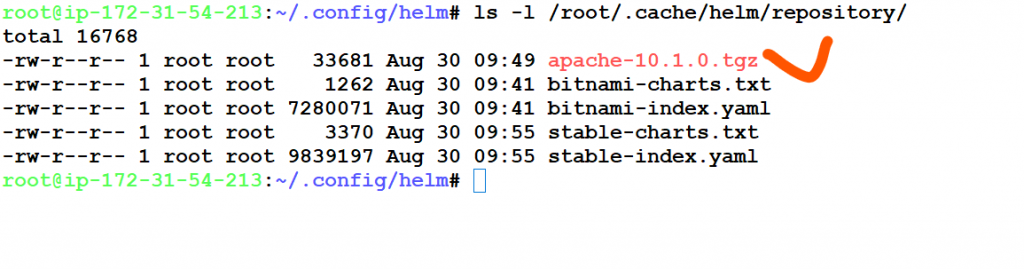
Latest posts by Rajesh Kumar (see all)
- What is Mobile Virtual Network Operator? - April 18, 2024
- What is Solr? - April 17, 2024
- Difference between UBUNTU and UBUNTU PRO - April 17, 2024

