There are various ways to add participants in Moodle. I am here to say you some steps to add participants.
First of all, you can add through manual enrollment. if you have admin or teacher access then you can do this in Moodle. Please follow below steps to add participants manually in several courses:
- Click on particular courses which you want to add participants (Eg. Docker, Chef, and Puppet, etc.)
- Click on Participants Tab on the left side
- Then Click on Enrol users
- Search participants through email-id and click on that user
- after that click on enroll selected users
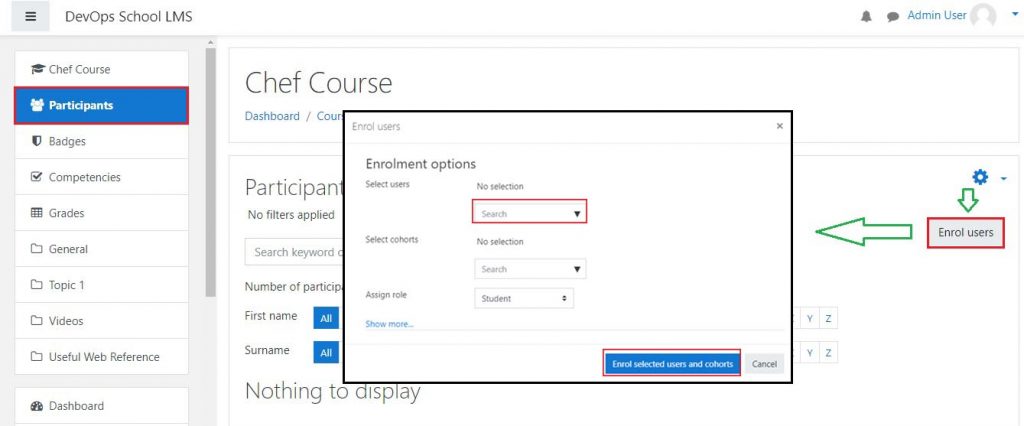
Now I am going to discuss that how to adding participants through Cohorts. It’s very easy and efficient to add multiple participants to multiple courses at one time. so it can save your times and it’s very easy.
you have to activate this plugin under Enrolments in Plugins Tab ( See This Blog )
Now, follow the below steps to add a participant in cohorts:
- Click on Site administration
- Click on Users -> Cohorts
- search a course in the search bar and click on Assign icon
- search user under Potential users and click on that user and click Add Button
- now the user will be showing under Current users area
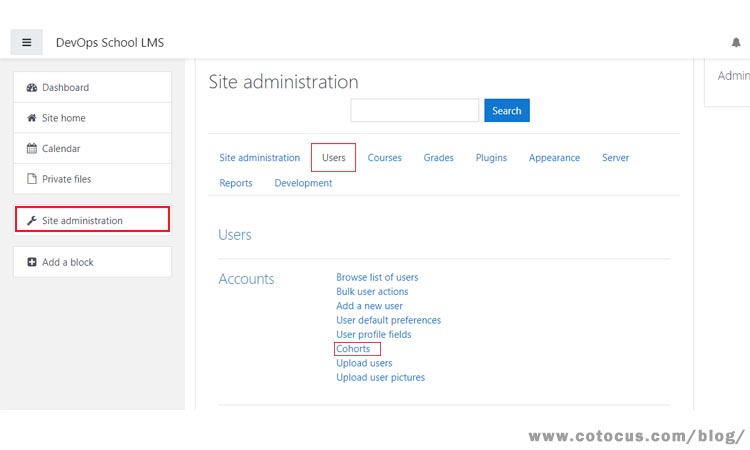
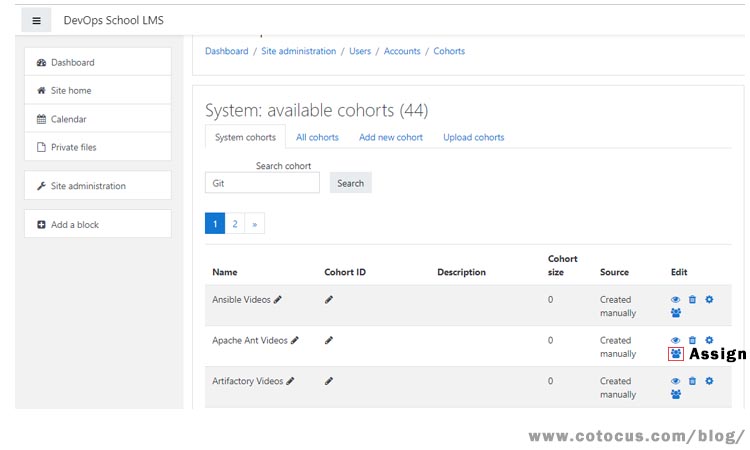
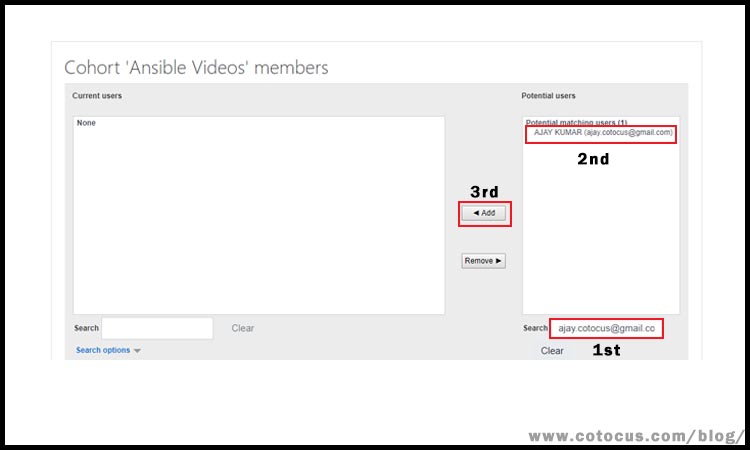
Latest posts by Chandan Kumar (see all)
- Top 10 DevOps Blogs and Websites To Follow in 2023 - December 13, 2022
- How To Set Up Apache Virtual Hosts on Ubuntu 20.04.2 LTS - October 28, 2021
- How to Fix ” Vue packages version mismatch:” error in Laravel 5.5 - April 15, 2021

