
In this tutorial I’m going to describe about how to set SSH key in your GitHub Id. Follow some easy steps I sure these steps will 100% helpful for you.
Step 1:- Go to your c: drive and open git bash and run this command
ssh-keygen
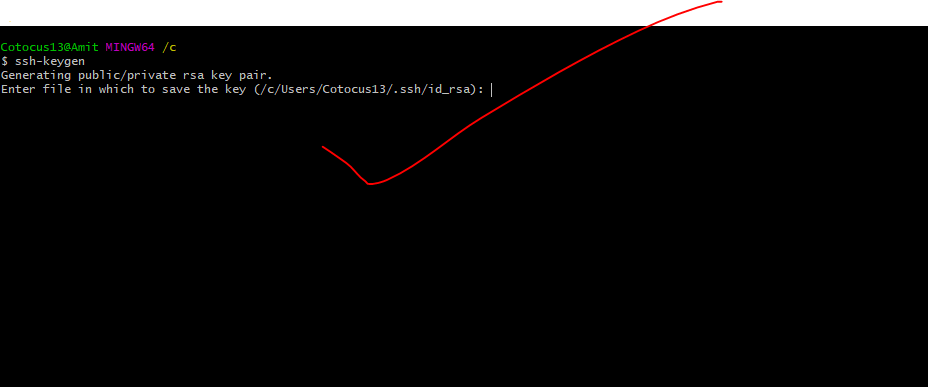
Which location you want to save this if ok then click Enter Enter->
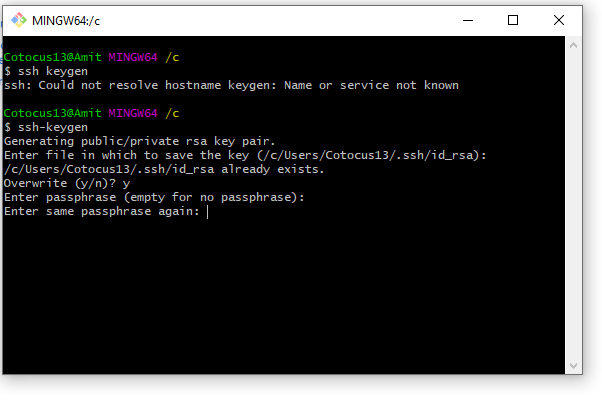
Enter -> Now you can see your SSH key is set successfully
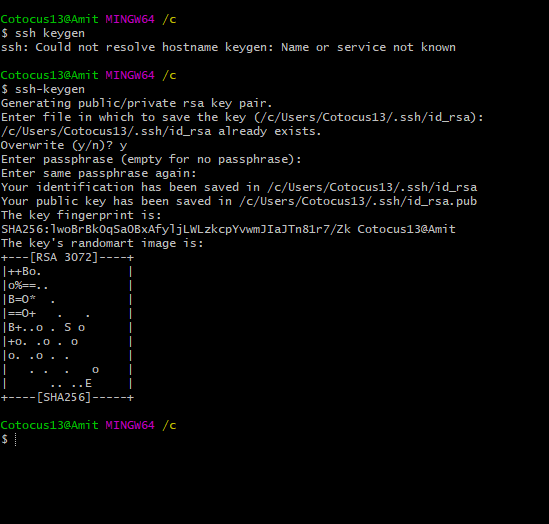
Go to c:drive Users/Cotocus13/.ssh/id_rsa
You can see your key is set in id_rsa.pub
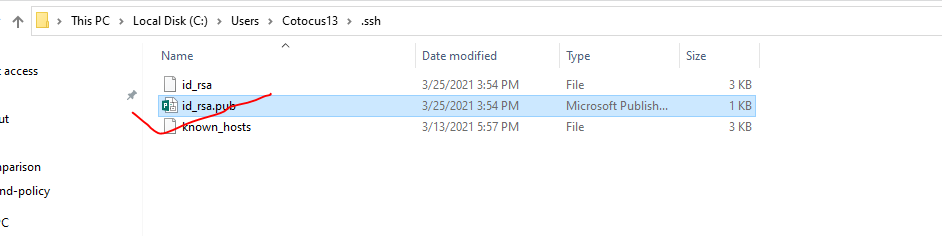
Open id_rsa.pub file in notepad ++
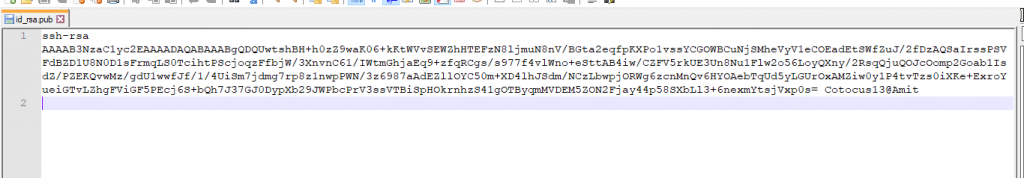
Select all and copy this code and open Add SSH key and paste there.
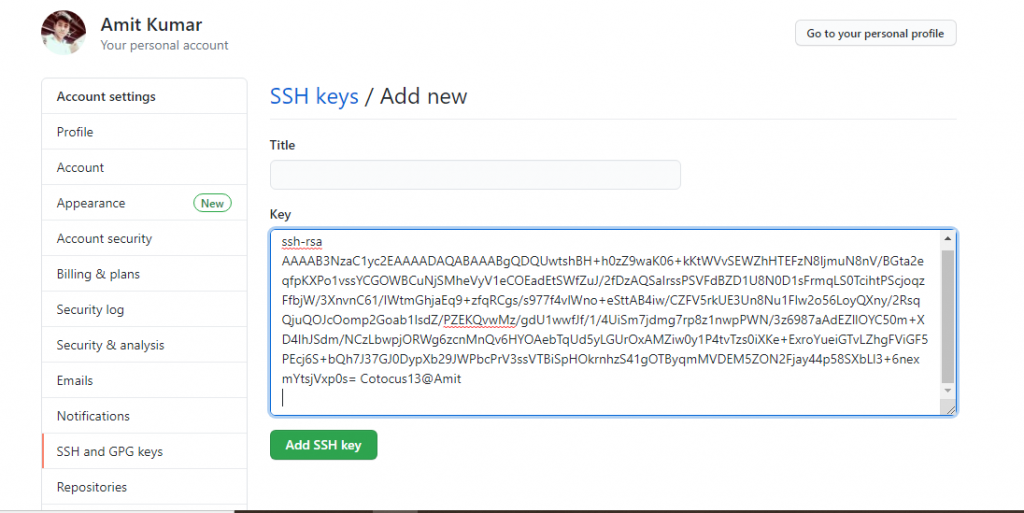
Click on Add SSH Key
Now you can see your ssh key is successfully set
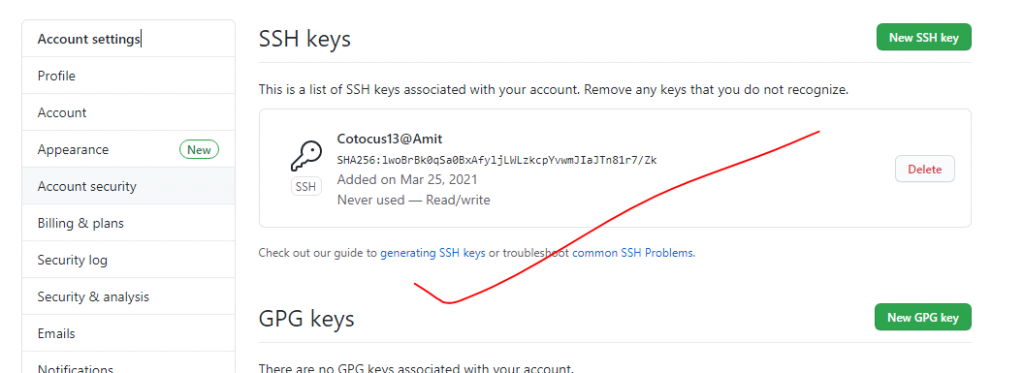
Git Tutorials | Github Tutorials | Git using Github Crash Course
1
/
2
Jenkins Crash Course in Just 1 Hour – Part1
Jenkins Crash Course in Just 1 Hour – Part2
Git Branching and Merging Tutorials
Python Complete Overview in 1 Hour
Complete Datadog Tutorials in Just 4 Hours
Git Fundamental Tutorials in just 4 hours
Ansible Fundamental in Just 1 hour
What is Docker and Containers
Jira Roadmap Tutorials
Git Tutorial for Beginners
Git Tutorials with using Github
Git Crash Course in Just 4 Hours
Artifactory Fundamental Tutorial
Git Fundamental with Gitlab and Github
Maven Fundamental Tutorial
1
/
2
Latest posts by Rajesh Kumar (see all)
- Apache Lucene Query Example - April 8, 2024
- Google Cloud: Step by Step Tutorials for setting up Multi-cluster Ingress (MCI) - April 7, 2024
- What is Multi-cluster Ingress (MCI) - April 7, 2024

