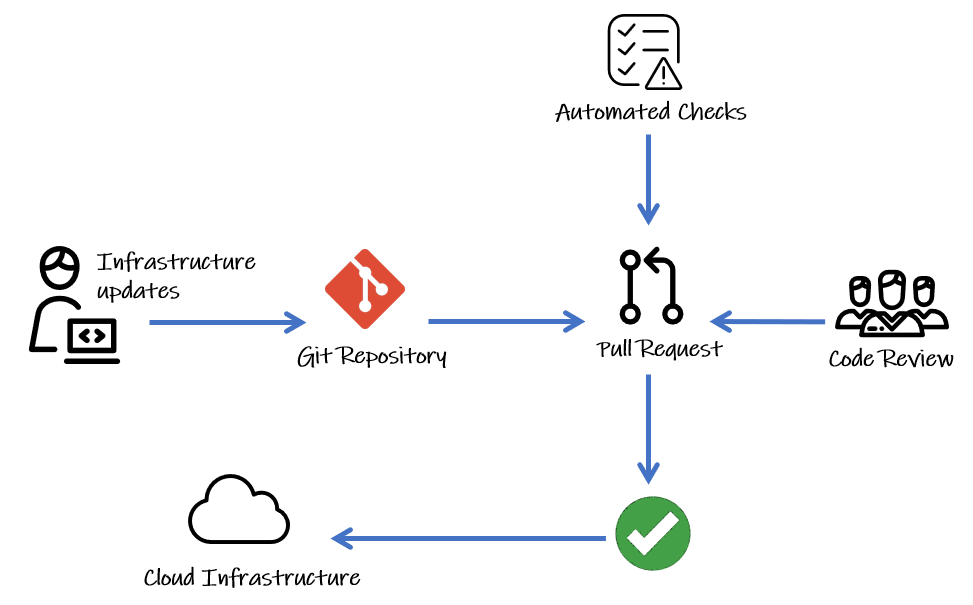
Are you tired of managing your cloud infrastructure manually? Do you find it difficult to track changes and maintain consistency across your environments? If so, GitOps might be the solution you need.
GitOps is a modern way of managing infrastructure as code (IaC) using Git, a popular version control system. With GitOps, you define your infrastructure as code and store it in a Git repository. Then, you use automated processes to deploy and manage your infrastructure based on the code in the repository.
In this article, we’ll discuss how to implement GitOps for cloud infrastructure. We’ll cover the following topics:
What is GitOps?
GitOps is a way of managing infrastructure as code (IaC) using Git. It combines the principles of DevOps and Git to provide a continuous delivery model for infrastructure changes.
With GitOps, you define your infrastructure as code and store it in a Git repository. Then, you use automated processes to deploy and manage your infrastructure based on the code in the repository. This allows you to easily track changes, maintain consistency, and roll back changes if necessary.
Why use GitOps for cloud infrastructure?
Cloud infrastructure is complex and constantly changing. Managing it manually can be time-consuming and error-prone. GitOps provides a way to automate the management of your cloud infrastructure, making it easier to track changes and maintain consistency across your environments.
GitOps also provides a way to implement a continuous delivery model for your infrastructure changes. This means that you can deploy changes to your infrastructure quickly and reliably, without the need for manual intervention.
How to implement GitOps for cloud infrastructure?
Implementing GitOps for cloud infrastructure involves the following steps:
Step 1: Define your infrastructure as code
The first step in implementing GitOps for cloud infrastructure is to define your infrastructure as code. This involves creating code that represents your infrastructure, including your servers, networks, and other resources.
Tools like Terraform and CloudFormation can help you define your infrastructure as code. These tools allow you to create templates that define your infrastructure in a declarative way.
Step 2: Store your infrastructure code in a Git repository
The next step is to store your infrastructure code in a Git repository. This allows you to version control your code and track changes over time.
You can use a public or private Git repository for your infrastructure code. If you’re working on a team, it’s important to choose a repository that can be easily shared and collaborated on.
Step 3: Use automated processes to deploy and manage your infrastructure
The final step is to use automated processes to deploy and manage your infrastructure based on the code in the Git repository. This involves setting up a pipeline that automatically deploys changes to your infrastructure when code is pushed to the repository.
Tools like Jenkins and GitLab can help you set up a pipeline for your GitOps workflow. These tools allow you to define stages for your pipeline, such as building and testing your code, before deploying it to your infrastructure.
Conclusion
Implementing GitOps for cloud infrastructure can help you automate the management of your infrastructure and implement a continuous delivery model for your changes. By defining your infrastructure as code and storing it in a Git repository, you can easily track changes and maintain consistency across your environments. With automated processes for deploying and managing your infrastructure, you can deploy changes quickly and reliably, without the need for manual intervention.
- Why Can’t I Make Create A New Folder on External Drive on Mac – Solved - April 28, 2024
- Tips on How to Become a DevOps Engineer - April 28, 2024
- Computer Programming Education Requirements – What You Need to Know - April 28, 2024

