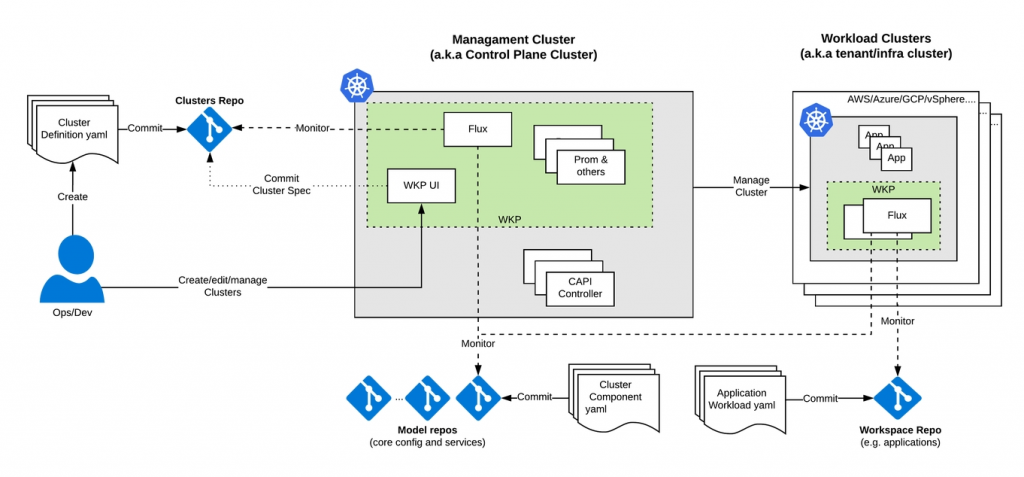
Are you struggling with managing multiple cloud environments? Do you find it hard to keep track of the changes made in each cloud environment? If yes, then GitOps might be the solution you are looking for.
GitOps is a modern approach to manage cloud infrastructure using Git as a single source of truth. It allows teams to manage their cloud infrastructure declaratively, version control changes, and automate deployments.
In this article, we will explore how to implement GitOps for multi-cloud environments and streamline your cloud infrastructure management.
Understanding Multi-Cloud Environments
Multi-cloud refers to the use of multiple cloud computing services from different cloud providers. It could be a combination of public, private, or hybrid clouds that provide a diverse range of services and features.
Managing multi-cloud environments can be challenging, and it comes with its own set of complexities. Each cloud provider has its own set of tools, APIs, and interfaces, which can make it difficult for teams to manage and maintain consistency across all environments.
What is GitOps?
GitOps is a way to manage cloud infrastructure using Git as the single source of truth. It is a declarative approach to infrastructure management, where all changes are made in code and version-controlled.
With GitOps, teams can automate the deployment of infrastructure changes, making it easier to manage cloud environments. It allows teams to have a clear understanding of the infrastructure code, version control, and deploy changes with ease.
Implementing GitOps for Multi-Cloud Environments
Implementing GitOps for multi-cloud environments requires some planning and preparation. Here are the steps you can follow to implement GitOps for your multi-cloud environments:
Step 1: Define Your Infrastructure as Code
The first step in implementing GitOps for multi-cloud environments is to define your infrastructure as code. This means that you define your cloud infrastructure in code using a tool like Terraform, CloudFormation, or Ansible.
By defining your infrastructure as code, you can version control your changes and keep track of what changes were made, when, and by whom.
Step 2: Set Up a GitOps Repository
The next step is to set up a GitOps repository, which will act as the single source of truth for your cloud infrastructure. This repository will contain all the configuration files, scripts, and manifests that define your infrastructure.
You can use any Git hosting service to set up your GitOps repository, such as GitHub, GitLab, or Bitbucket.
Step 3: Automate Deployments with a CI/CD Pipeline
The third step is to automate deployments with a CI/CD pipeline. This pipeline will monitor your GitOps repository for any changes and automatically deploy them to your cloud environment.
You can use any CI/CD tool to automate your deployments, such as Jenkins, Travis CI, or CircleCI.
Step 4: Use a Configuration Management Tool
The fourth step is to use a configuration management tool to manage your cloud resources. Configuration management tools like Chef, Puppet, or SaltStack can help you manage your cloud infrastructure and ensure consistency across all environments.
These tools allow you to automate the configuration of your cloud resources, making it easier to manage and maintain your infrastructure.
Benefits of GitOps for Multi-Cloud Environments
Implementing GitOps for multi-cloud environments has several benefits, including:
- Consistency: GitOps ensures that your cloud infrastructure is consistent across all environments, reducing the risk of errors and misconfigurations.
- Automation: GitOps allows you to automate the deployment of your cloud infrastructure changes, reducing the manual effort required.
- Version Control: GitOps provides version control for your cloud infrastructure changes, making it easier to track changes and roll back if necessary.
- Collaboration: GitOps allows teams to collaborate on cloud infrastructure changes, making it easier to manage and maintain cloud environments.
Conclusion
Managing multi-cloud environments can be challenging, but GitOps can make it easier. By defining your infrastructure as code, setting up a GitOps repository, automating deployments, and using a configuration management tool, you can streamline your cloud infrastructure management.
GitOps provides several benefits, including consistency, automation, version control, and collaboration, making it a popular choice for managing cloud infrastructure. So, if you are struggling with managing your multi-cloud environments, give GitOps a try.
- Degree Pursuit: Navigating the Path to Educational Excellence - July 4, 2024
- Why Is Studying English Important in a Business Environment? - July 4, 2024
- Top 10 Data Science Skills You Need in 2024 - July 3, 2024

