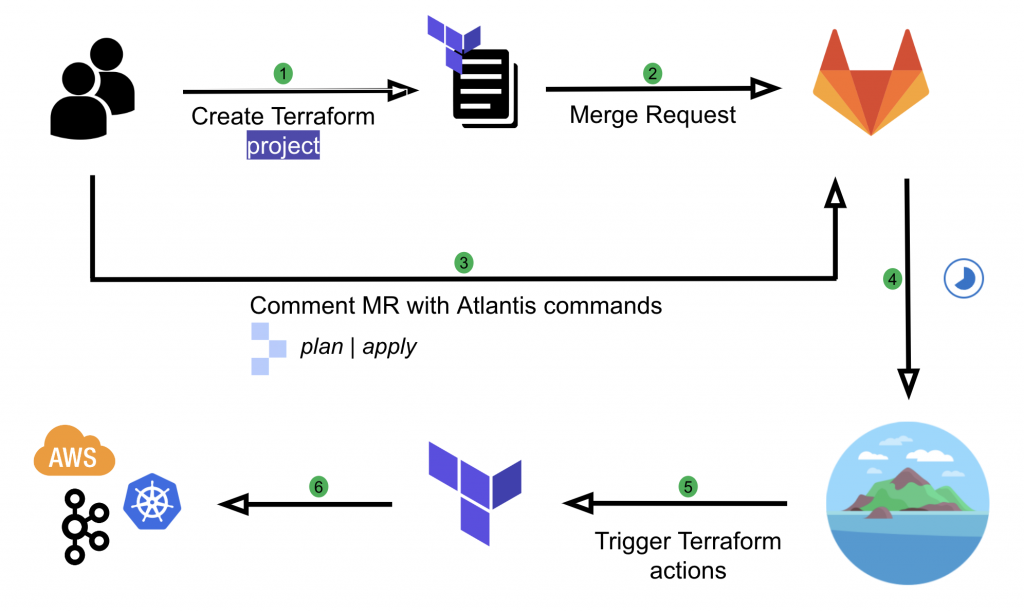
Are you tired of manually deploying your applications on AWS? Do you want to simplify your deployment process and increase your productivity? Then, GitOps is the solution for you. In this article, we will discuss how to implement GitOps on AWS and take your deployment process to the next level.
What is GitOps?
GitOps is a modern way of managing infrastructure and applications. It is a methodology that uses Git as a single source of truth for declarative infrastructure and application management. GitOps enables you to store your configuration files, scripts, and application code in Git repositories and use them to automate your deployment process.
Why use GitOps on AWS?
AWS is a cloud computing platform that provides a wide range of services for deploying and managing applications. However, deploying applications on AWS can be complex and time-consuming, especially if you have a large number of applications and services to manage. GitOps simplifies the deployment process by providing a unified way of managing your infrastructure and application code.
How to Implement GitOps on AWS?
Implementing GitOps on AWS involves the following steps:
Step 1: Set up a Git repository
The first step in implementing GitOps on AWS is to set up a Git repository. You can use popular Git hosting services like GitHub, GitLab, or Bitbucket to create a repository. Once you have created a repository, you can start adding your configuration files, scripts, and application code.
Step 2: Install FluxCD
FluxCD is a popular GitOps tool that automates the deployment process. It continuously monitors the Git repository for changes and applies them to the cluster. To install FluxCD on AWS, you need to create a Kubernetes cluster and install FluxCD using Helm.
Step 3: Configure FluxCD
After installing FluxCD, you need to configure it to work with your Git repository. You can do this by creating a FluxCD configuration file that specifies the location of your Git repository and the Kubernetes namespace where you want to deploy your applications.
Step 4: Deploy your applications
Once you have configured FluxCD, you can start deploying your applications. You can do this by adding your application manifests to the Git repository. FluxCD will automatically detect the changes and deploy the applications to the Kubernetes cluster.
Benefits of GitOps on AWS
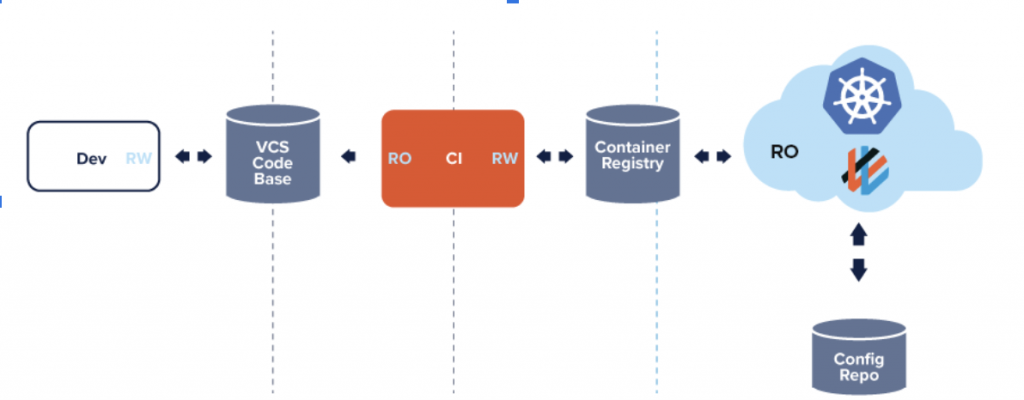
GitOps provides several benefits when deploying applications on AWS:
- Simplifies the deployment process
- Increases productivity
- Provides a unified way of managing infrastructure and application code
- Enables version control and rollback
- Promotes collaboration and transparency
Conclusion
In conclusion, GitOps is a modern way of managing infrastructure and applications on AWS. It simplifies the deployment process, increases productivity, and provides a unified way of managing your infrastructure and application code. By following the steps outlined in this article, you can implement GitOps on AWS and take your deployment process to the next level.
- Degree Pursuit: Navigating the Path to Educational Excellence - July 4, 2024
- Why Is Studying English Important in a Business Environment? - July 4, 2024
- Top 10 Data Science Skills You Need in 2024 - July 3, 2024

