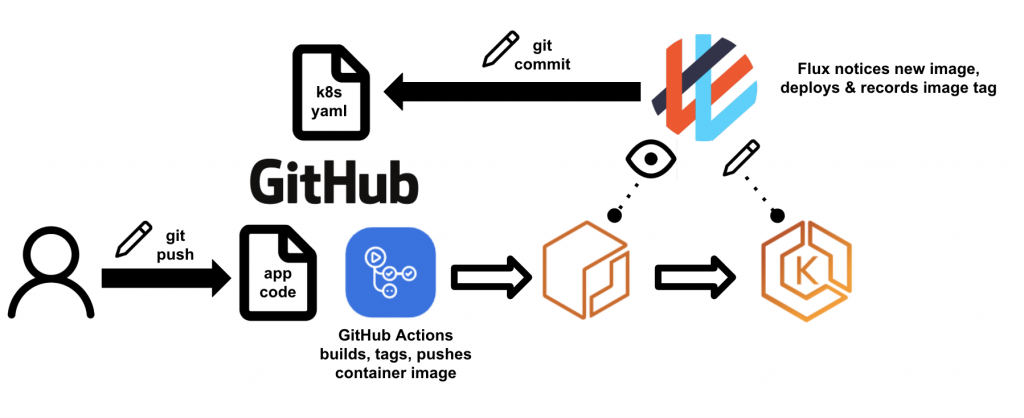
Are you looking for a way to streamline your development process and improve collaboration within your team? Look no further than GitOps! This innovative approach to managing infrastructure and applications using Git and automation tools has become increasingly popular in recent years. In this article, we’ll explain what GitOps is, how it works, and how you can implement it using GitHub.
What is GitOps?
GitOps is a methodology for managing infrastructure and applications using Git as the single source of truth. The idea is that all changes to your infrastructure and applications are made through Git, which triggers automated workflows to apply those changes to your environment. This approach provides several benefits, including:
- Improved visibility and auditability of changes
- Increased collaboration among team members
- Reduced risk of errors and downtime
- Faster and more reliable deployments
- Simplified rollback and recovery in case of issues
How does GitOps work?
GitOps is based on the principles of declarative infrastructure, which means that you define the desired state of your infrastructure and applications in code. This code is then stored in a Git repository, which serves as the single source of truth for your environment.
To implement GitOps, you’ll need to set up a few key components:
- Git repository: This is where you’ll store your infrastructure and application code. You can use any Git hosting service, but GitHub is a popular choice due to its rich features and integrations.
- Continuous integration/continuous delivery (CI/CD) tool: This is the automation tool that will apply changes to your environment based on the code in your Git repository. There are many CI/CD tools available, but some popular options include Jenkins, CircleCI, and Travis CI.
- Kubernetes: This is the container orchestration platform that GitOps was originally designed for, but the methodology can be applied to other platforms as well.
Once you have these components set up, you can start using GitOps to manage your infrastructure and applications. Here’s how it works in practice:
- Create a Git repository for your infrastructure and application code.
- Define the desired state of your environment in code using tools like Kubernetes manifests or Terraform scripts.
- Set up your CI/CD tool to monitor the Git repository for changes.
- When a change is made to the code in the Git repository, the CI/CD tool will automatically apply those changes to your environment.
- Monitor your environment to ensure that the changes were applied correctly.
- If there are any issues, roll back to a previous version of the code in the Git repository.
How to implement GitOps using GitHub?
Now that you understand the basics of GitOps, let’s dive into how you can implement it using GitHub. Here are the steps you’ll need to follow:
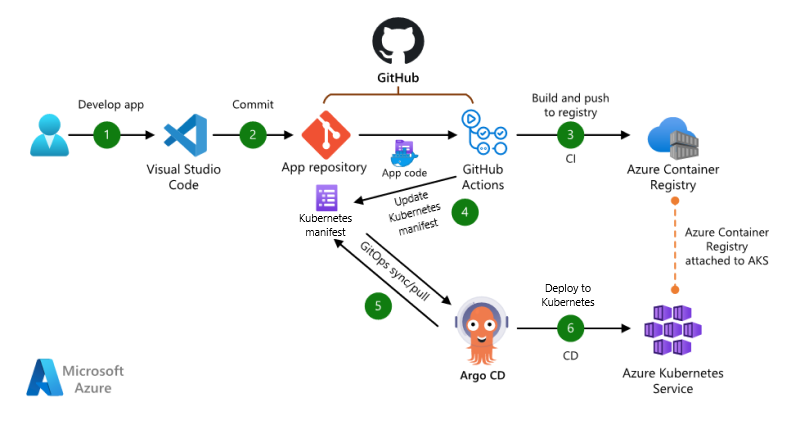
- Set up a GitHub repository for your infrastructure and application code.
- Define the desired state of your environment in code using tools like Kubernetes manifests or Terraform scripts.
- Set up a GitHub Actions workflow to monitor the Git repository for changes.
- When a change is made to the code in the Git repository, the workflow will automatically apply those changes to your environment.
- Monitor your environment to ensure that the changes were applied correctly.
- If there are any issues, roll back to a previous version of the code in the Git repository.
GitHub provides several features and integrations that make it easy to implement GitOps. For example, you can use GitHub Actions to automate your workflows, and you can use the GitHub API to integrate with other tools and services.
Conclusion
GitOps is a powerful methodology for managing infrastructure and applications using Git and automation tools. By defining the desired state of your environment in code and using Git as the single source of truth, you can improve collaboration, reduce risk, and streamline your development process. And with GitHub, implementing GitOps has never been easier. So why not give it a try and see how it can benefit your team?
- Building a DevOps Culture: Tips and Strategies - April 4, 2024
- Why Understanding DevOps Could Be Your Key To Success In The Music Industry - April 4, 2024
- Top Picks: The Best Laptops for Graphic Designers in 2024 - March 31, 2024

