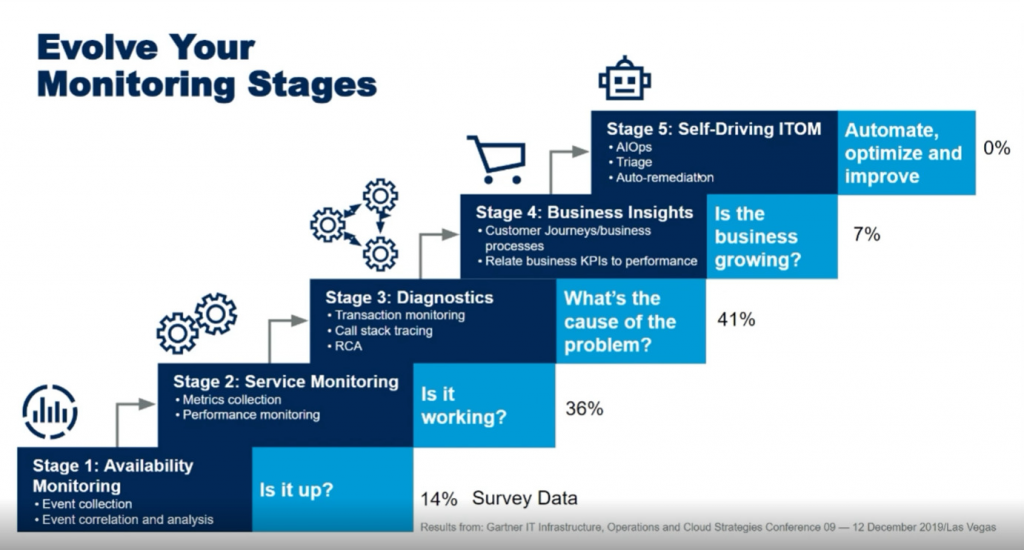
Are you tired of constantly dealing with IT issues that could have been prevented with proper monitoring? Do you want to streamline your IT operations and ensure smooth functioning of your systems? Well, look no further! In this blog post, we will explore the importance of IT operations monitoring and provide you with a step-by-step guide on how to implement it.
Why is IT Operations Monitoring Important?
IT operations monitoring is crucial for any organization that relies on technology to function. It involves tracking the performance of IT systems, identifying issues and errors, and proactively addressing them before they become critical. By monitoring IT operations, you can:
- Ensure system availability: IT monitoring helps you identify and resolve issues before they impact the availability of your systems, ensuring smooth functioning of your business operations.
- Improve performance: Monitoring helps you identify and fix performance issues, optimizing the performance of your systems and improving user experience.
- Reduce downtime: By proactively identifying and addressing issues, you can minimize downtime and ensure business continuity.
- Enhance security: IT monitoring helps you identify security threats and vulnerabilities, allowing you to take necessary steps to protect your systems and data.
How to Implement IT Operations Monitoring?
Now that we have established the importance of IT operations monitoring, let’s dive into the steps involved in implementing it:
Step 1: Define Your Monitoring Objectives
The first step in implementing IT operations monitoring is to define your monitoring objectives. This involves identifying what you want to monitor and why. Your monitoring objectives should align with your business goals and should be specific, measurable, achievable, relevant, and time-bound (SMART). Some examples of monitoring objectives include:
- Monitoring system availability and uptime
- Tracking system performance and response time
- Identifying and resolving security threats
- Monitoring network traffic and bandwidth usage
Step 2: Select Your Monitoring Tools
Once you have defined your monitoring objectives, the next step is to select the right monitoring tools. There are several IT monitoring tools available in the market, each with its own set of features and capabilities. Some popular monitoring tools include:
- Nagios: A free and open-source monitoring tool that allows you to monitor network services, host resources, and system metrics.
- Zabbix: Another free and open-source monitoring tool that offers real-time monitoring, alerting, and visualization of data.
- SolarWinds: A commercial monitoring tool that offers a comprehensive suite of monitoring solutions for networks, systems, applications, and security.
When selecting your monitoring tools, make sure to consider factors such as cost, ease of use, scalability, and compatibility with your existing IT infrastructure.
Step 3: Configure Your Monitoring System
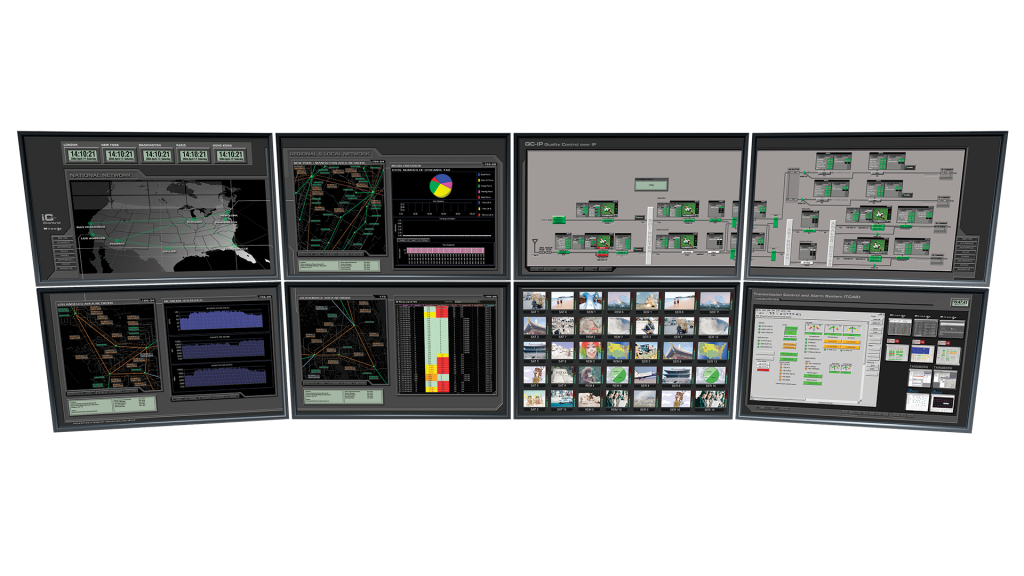
Once you have selected your monitoring tools, the next step is to configure your monitoring system. This involves setting up your monitoring software, defining your monitoring parameters, and configuring your alerts and notifications. Some key configuration steps include:
- Installing and configuring your monitoring software
- Setting up your monitoring parameters, such as thresholds and metrics
- Creating alerts and notifications for critical events and issues
- Defining escalation procedures and workflows for issue resolution
Step 4: Implement Your Monitoring Solution
With your monitoring system configured, the final step is to implement your monitoring solution. This involves deploying your monitoring agents, integrating your monitoring tools with your existing systems, and testing your monitoring solution. Some key implementation steps include:
- Deploying monitoring agents to your systems and devices
- Integrating your monitoring tools with your existing IT infrastructure, such as your network and server infrastructure
- Testing your monitoring solution to ensure that it is working as expected
- Fine-tuning your monitoring parameters and alerts based on your monitoring data and feedback
Conclusion
Implementing IT operations monitoring is a critical step towards ensuring the smooth functioning of your IT systems. By defining your monitoring objectives, selecting the right monitoring tools, configuring your monitoring system, and implementing your monitoring solution, you can proactively identify and address issues, optimize system performance, and enhance the security of your systems and data. So, what are you waiting for? Start implementing IT operations monitoring today and take your business to the next level!
- Why Can’t I Make Create A New Folder on External Drive on Mac – Solved - April 28, 2024
- Tips on How to Become a DevOps Engineer - April 28, 2024
- Computer Programming Education Requirements – What You Need to Know - April 28, 2024

