Moodle is an open source platform which is used for managing your course and it is also called CMS ( Course management system).
Here I want to say you about how to install a plugin into Moodle easily.
- First of all, you have to download your plugins from the official site ( Moodle Plugins )
- Then you have to go login your Moodle website from Admin Access
- Click on Site administration
- Click on Plugins
- Click on Install plugins
- Drag your downloaded plugins into (Install plugin from ZIP file) or you can upload also
- Then click on Install plugin from the ZIP File
- after that follow some steps like continue and update the moodle database
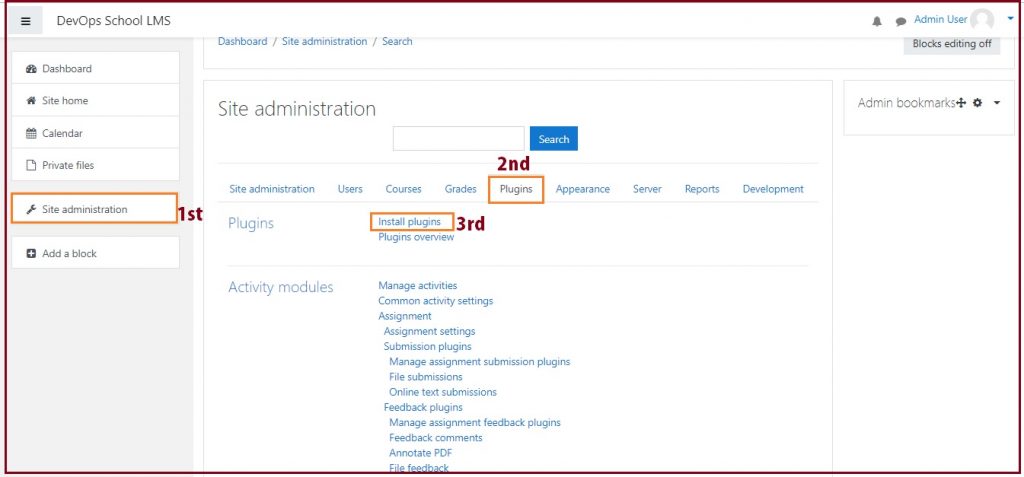
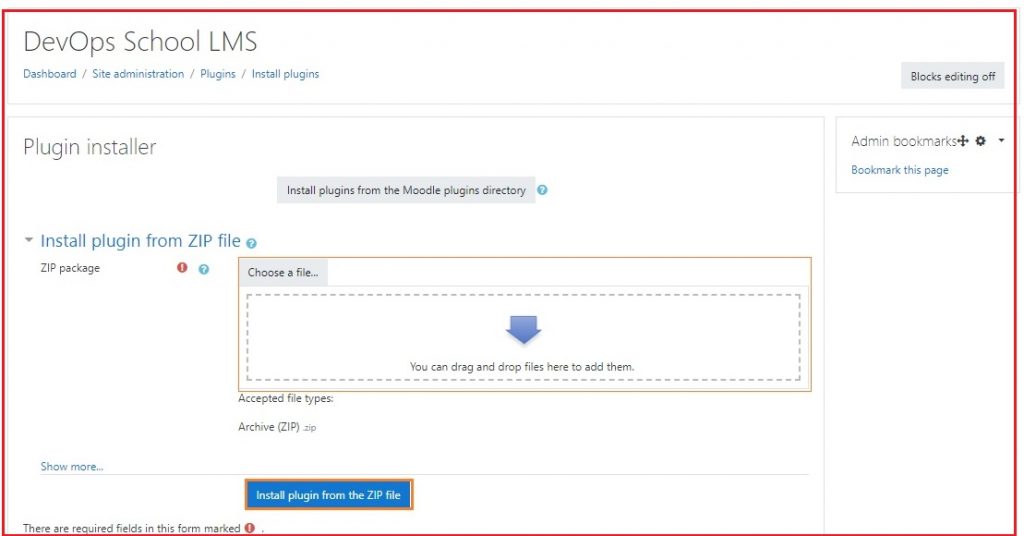
Now after that, I want to show you how to activate those plugins
- Click on Site administration
- Click on Plugins
- Then scroll down and choose your section like (Enrolments, Filters, Media Players etc. )
- If you want to set Enrolments Plugin then click on Manage enrol plugins
- click on Plugins Eye under Enable section for enable and disable
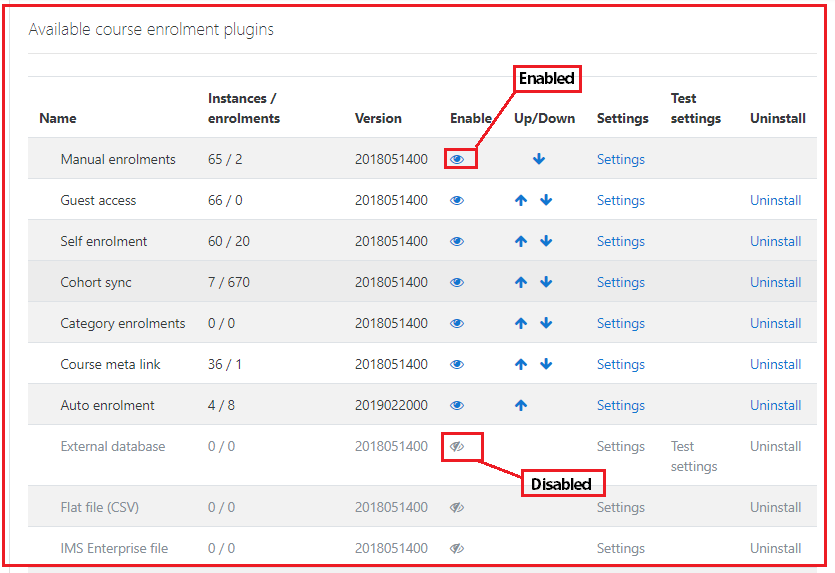
Latest posts by Chandan Kumar (see all)
- Top 10 DevOps Blogs and Websites To Follow in 2023 - December 13, 2022
- How To Set Up Apache Virtual Hosts on Ubuntu 20.04.2 LTS - October 28, 2021
- How to Fix ” Vue packages version mismatch:” error in Laravel 5.5 - April 15, 2021

