Step 1- Install JDK and Set JAVA_HOME
Step 2 – Download Jemeter and Configure as per the image below;
- Source – https://jmeter.apache.org/download_jmeter.cgi
- Download 5.4.3 – https://dlcdn.apache.org//jmeter/binaries/apache-jmeter-5.4.3.zip
Step 3 – Extract and Setup into C:\tools
Step 4 – Copy all the jars from
- https://github.com/devopsschool-demo-labs-projects/jmeter-lib
into
- C:\tools\apache-jmeter-5.4\lib\ext
Step 5 – Start Jmeter using jmeter.bat under “bin” director
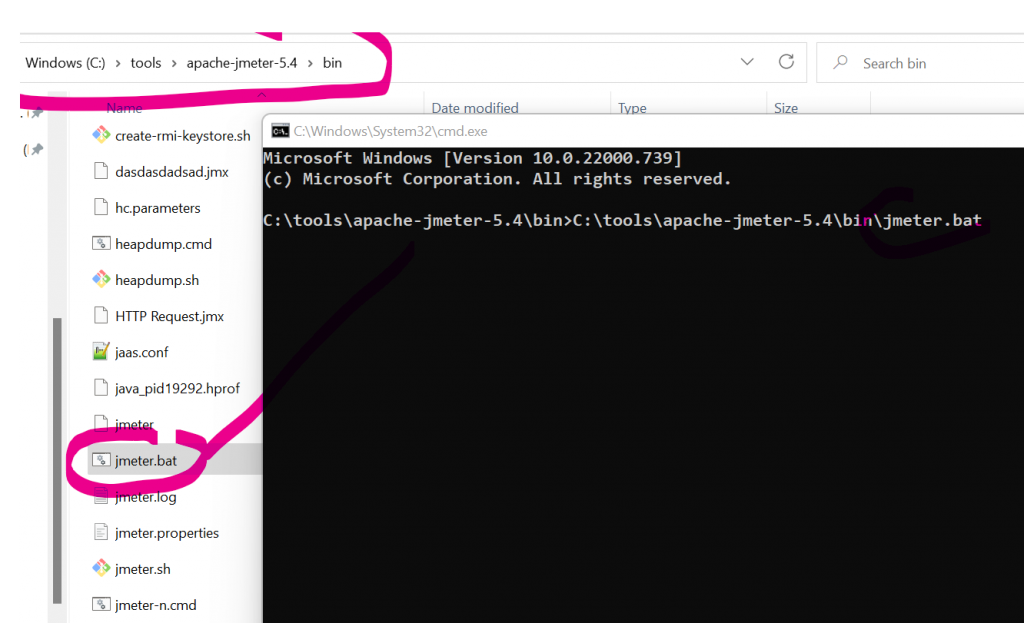
SOME REFERENCE IMAGE AS BELOW
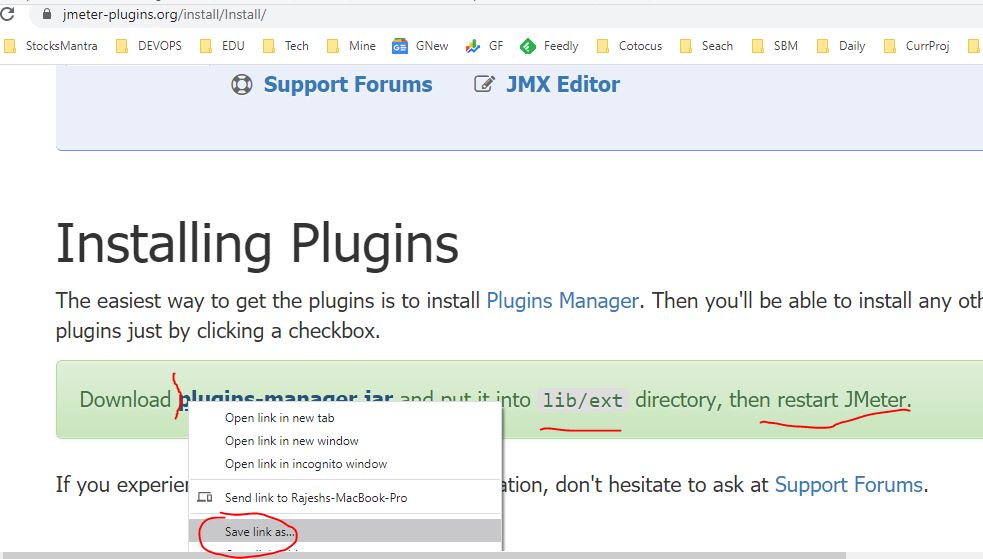
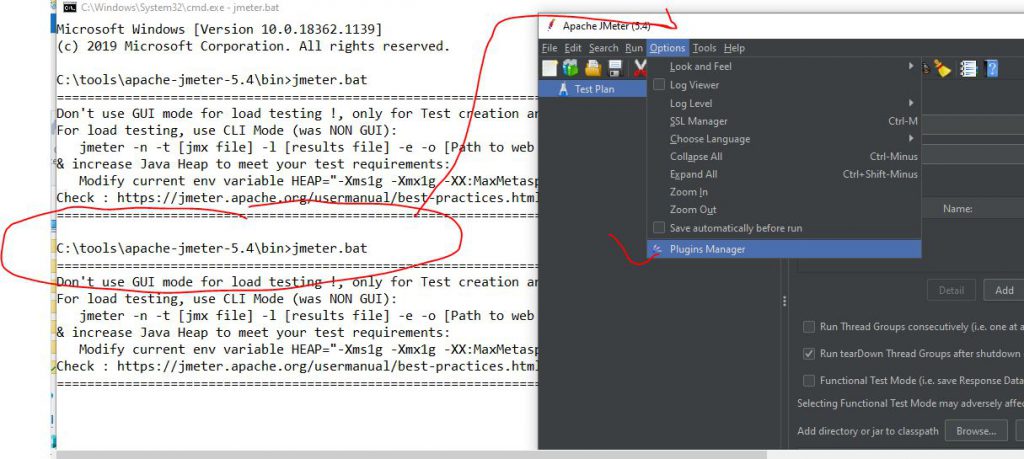
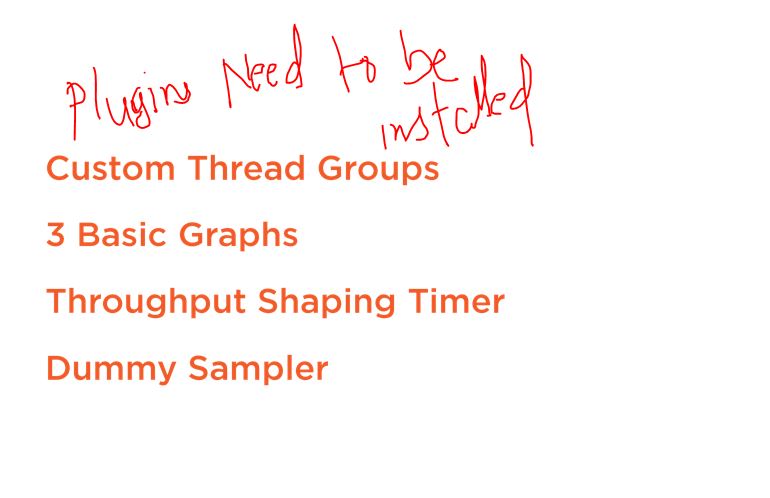
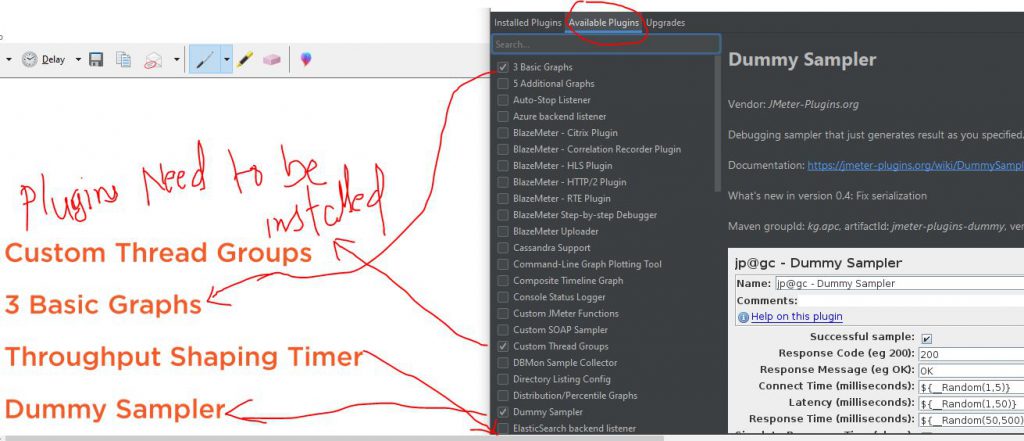
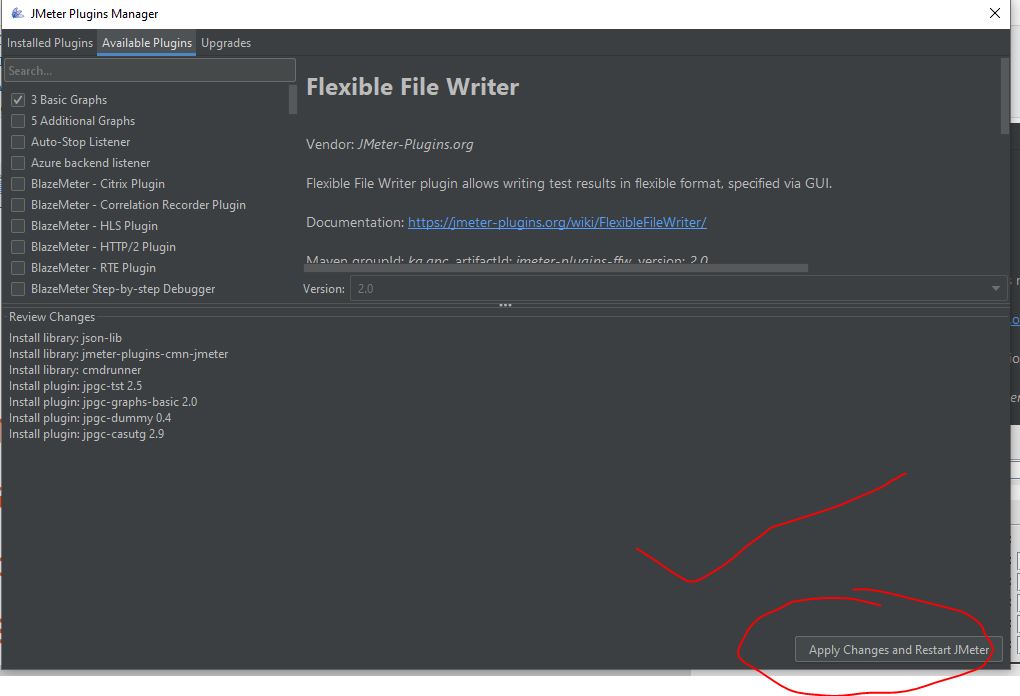
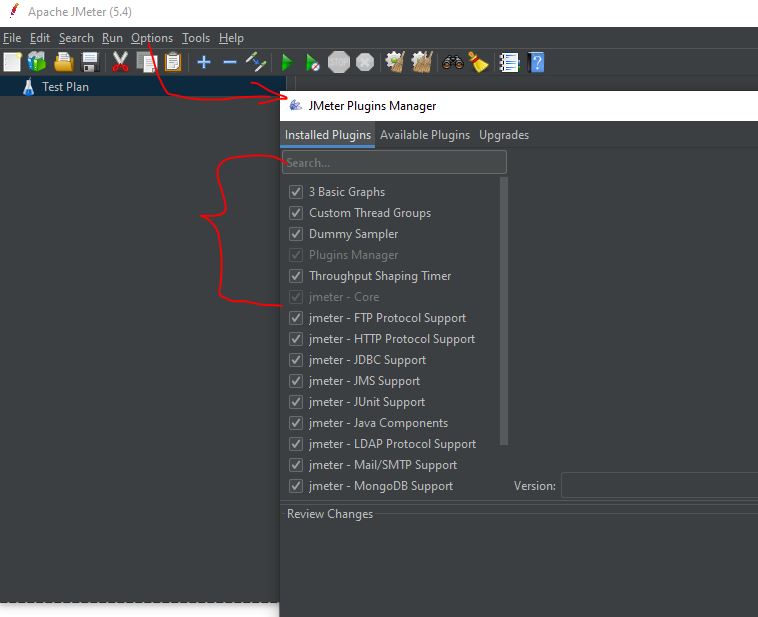
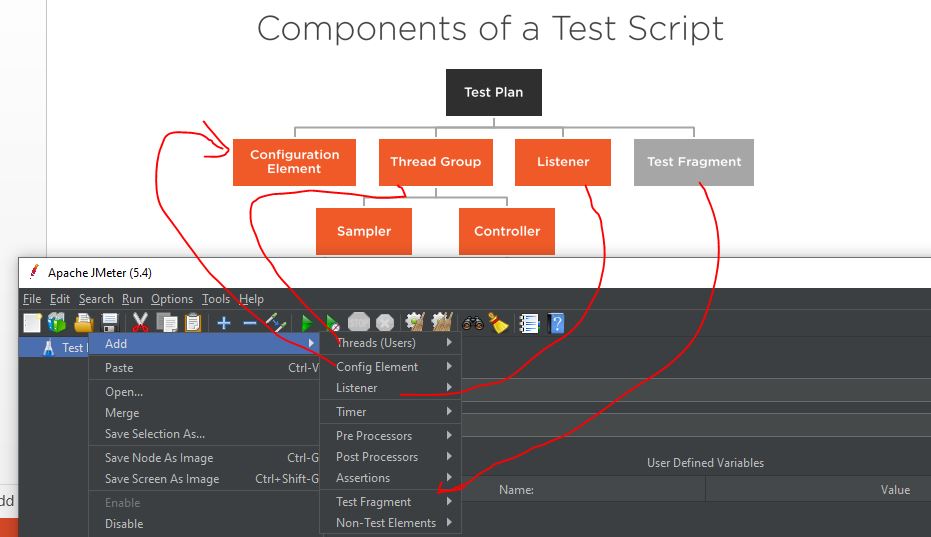
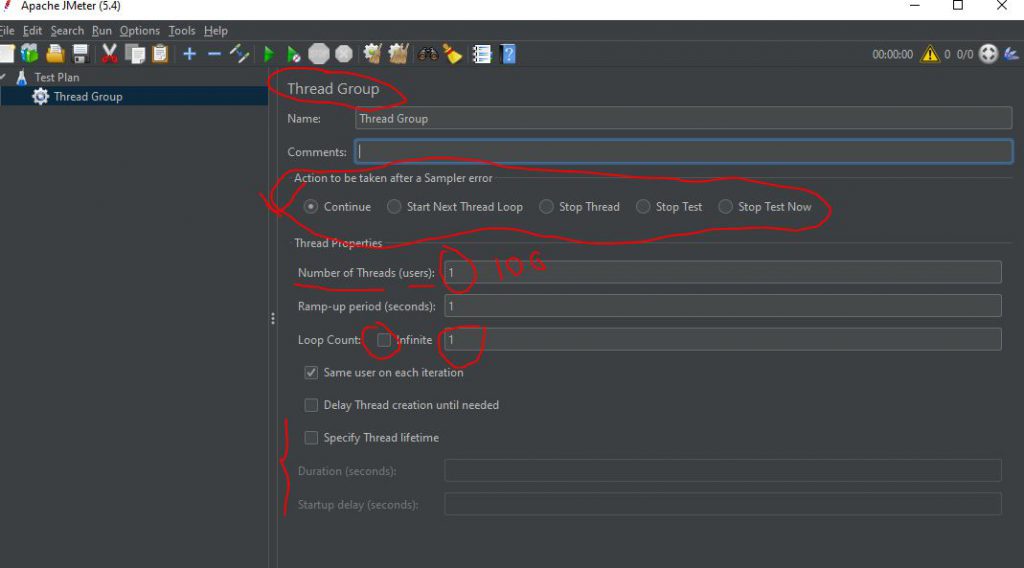
Jmeter Fundamental Tutorial for Beginners with Demo 2020 — By DevOpsSchool
Jmeter Fundamental Tutorials — By DevOpsSchool
Latest posts by Rajesh Kumar (see all)
- How to remove sensitive warning from ms office powerpoint - July 14, 2024
- AIOps and DevOps: A Powerful Duo for Modern IT Operations - July 14, 2024
- Leveraging DevOps and AI Together: Benefits and Synergies - July 14, 2024

