To set up New Relic JMX monitoring, follow these steps:
- Install the New Relic infrastructure agent.
- Enable JMX monitoring.
- Configure the JMX integration.
- Restart the infrastructure agent.
Step 1: Install the New Relic infrastructure agent
If you haven’t already, install the New Relic infrastructure agent on your server. Follow the instructions on the New Relic website: https://docs.newrelic.com/docs/infrastructure/install-infrastructure-agent/get-started/install-infrastructure-agent/.
Step 2: Enable JMX monitoring
Once the infrastructure agent is installed, you need to enable JMX monitoring. You can do this in the New Relic UI or by editing the infrastructure agent configuration file.
To enable JMX monitoring in the New Relic UI:
- Go to one.newrelic.com.
- Click Integrations.
- Click Add integration.
- Select JMX and click Add.
- Click Enable.
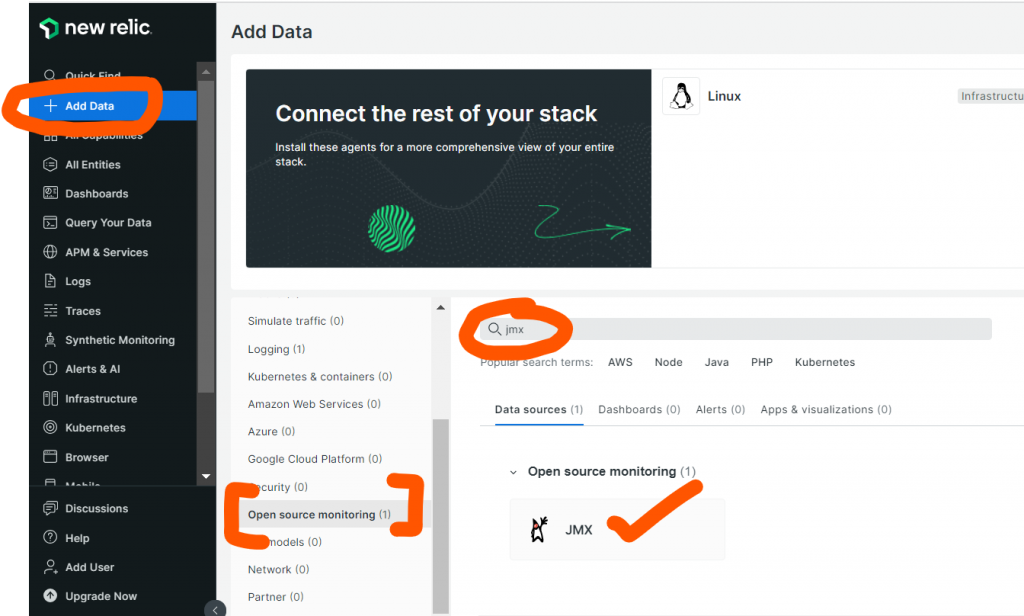
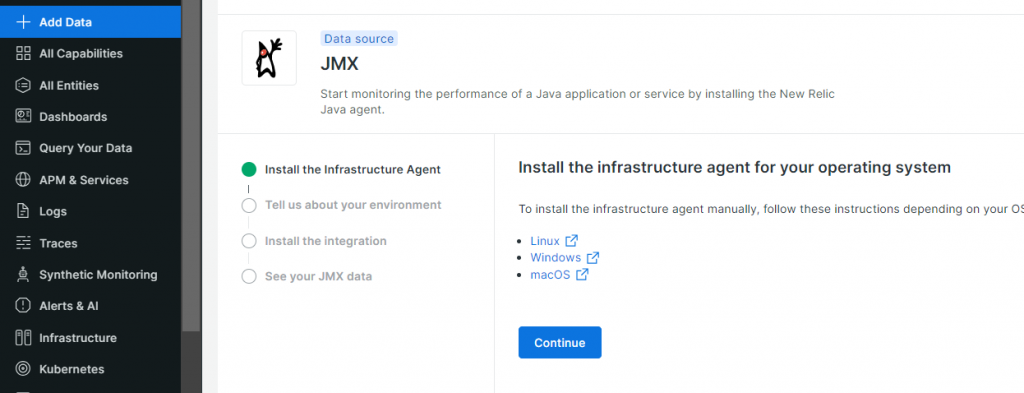
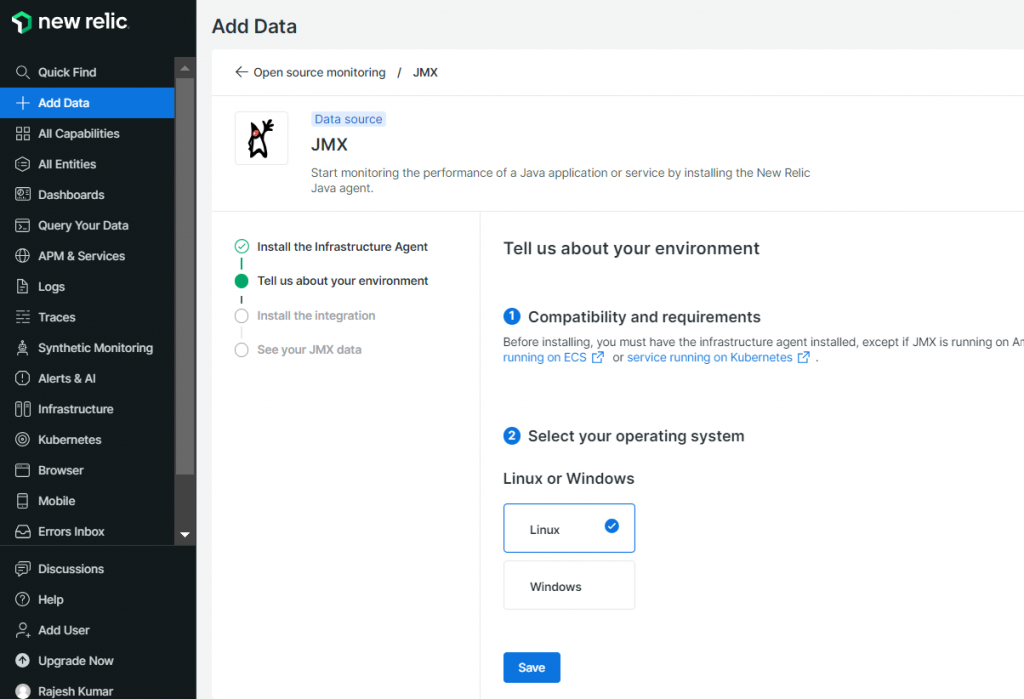
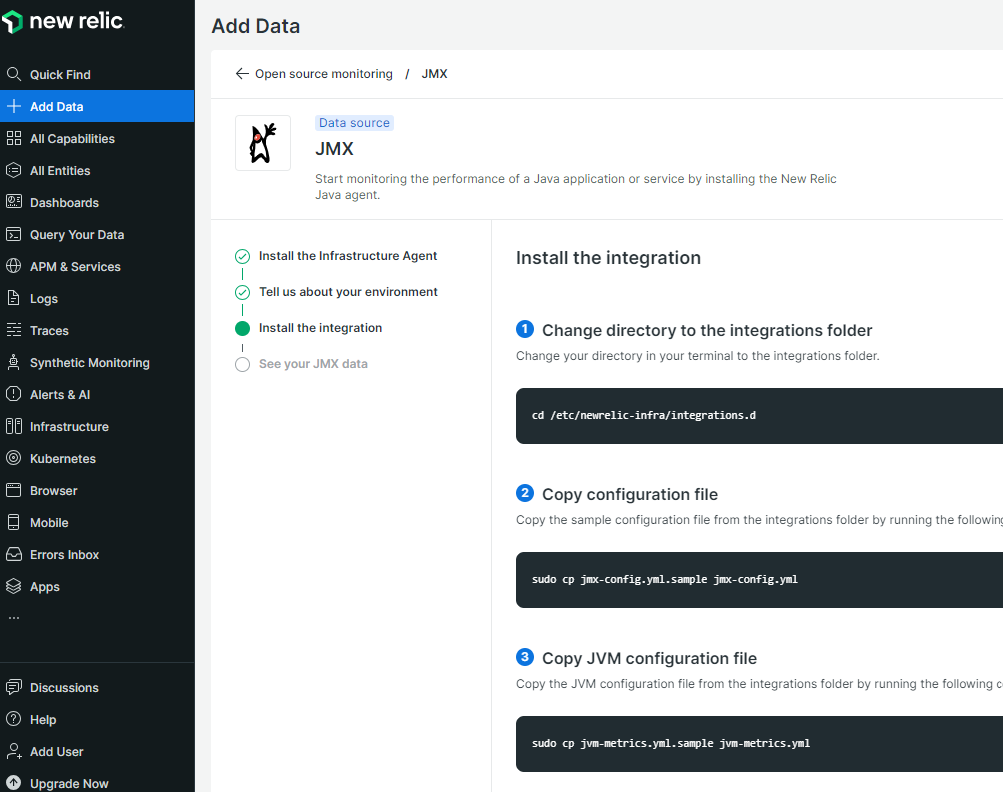
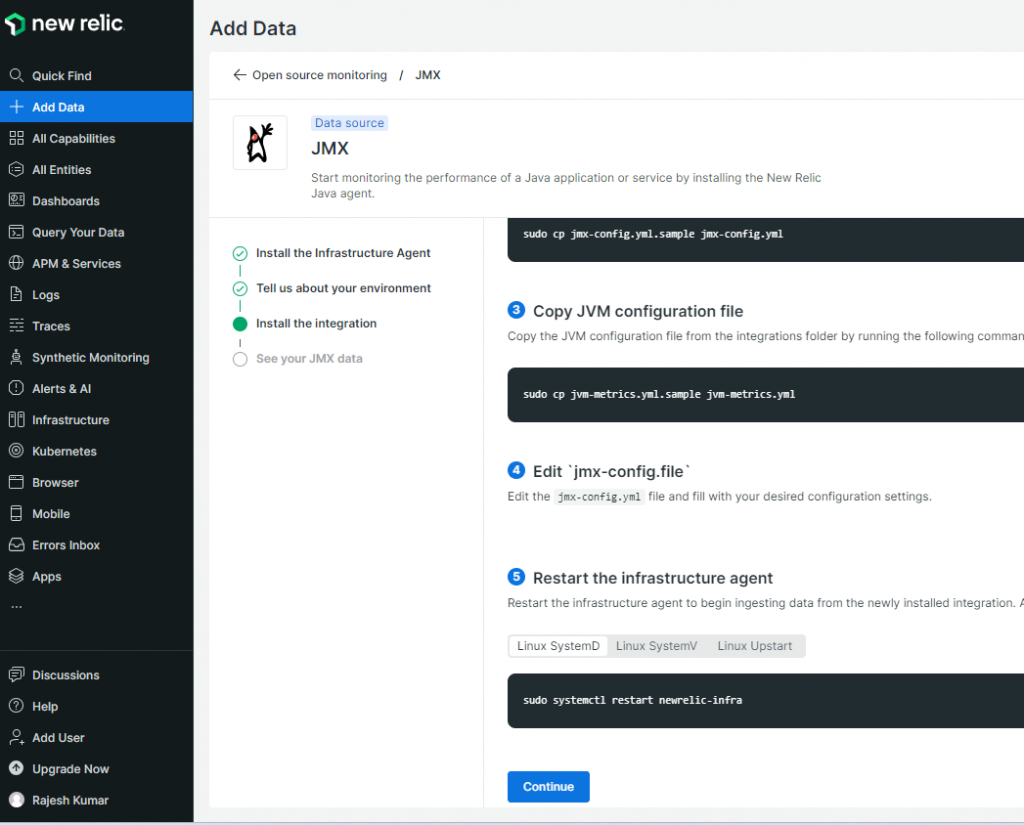
To enable JMX monitoring in the infrastructure agent configuration file:
- Open the infrastructure agent configuration file in a text editor.
- Find the
integrationssection. - Add the following lines to the
integrationssection:
jmx:
enabled: true
- Save the configuration file and restart the infrastructure agent.
Step 3: Configure the JMX integration
Once JMX monitoring is enabled, you need to configure the JMX integration. You can do this in the New Relic UI or by editing the infrastructure agent configuration file.
To configure the JMX integration in the New Relic UI:
- Go to one.newrelic.com.
- Click Integrations.
- Click the JMX integration.
- Click Configure.
- Configure the integration settings.
- Click Save.
To configure the JMX integration in the infrastructure agent configuration file:
- Open the infrastructure agent configuration file in a text editor.
- Find the
jmxsection. - Configure the integration settings.
- Save the configuration file and restart the infrastructure agent.
For more information on how to configure the JMX integration, see the New Relic documentation: https://docs.newrelic.com/docs/infrastructure/host-integrations/host-integrations-list/jmx-monitoring-install/.
Step 4: Restart the infrastructure agent
Once you have configured the JMX integration, you need to restart the infrastructure agent for the changes to take effect.
- What is Mobile Virtual Network Operator? - April 18, 2024
- What is Solr? - April 17, 2024
- Difference between UBUNTU and UBUNTU PRO - April 17, 2024

