Step 1 : Create a Blank repository on Github without Readme.md
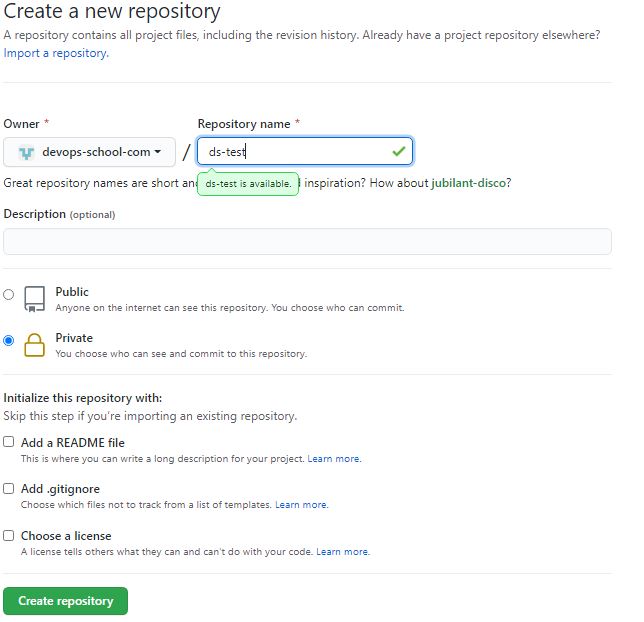
Step 2 : Moving all code and content from bitbucket
- Check out the existing repository from Bitbucket:
$ git clone git@bitbucket.org:Cotocuschandan/testrepo.git2. Now adding new GitHub Repository as upstream remote of the repository which is clone from bitbucket.
$ cd testrepo
$ git remote add upstream git@github.com:devops-school-com/ds-test.git
3. push all branches and tags to GitHub Repository using below commands
$ git push upstream master
$ git push --tags upstreamStep 3 : Add URL of New Github Repository as redirect URL
$ git remote set-url origin git@github.com:devops-school-com/ds-test.gitStep 4: At last Clone all branches and tags to GitHub Repository
$ git push --mirrorThanks for reading the above article. if you have any issues regarding the above commands then please ask in the comment box. I will give you a brief explanation of it.
Git Tutorials | Github Tutorials | Git using Github Crash Course
Bitbucket Server Administration Tutorials Part 1
Bitbucket Fundamental Tutorial for Beginners with Demo 2020 ( Part – 02 )— By DevOpsSchool
Latest posts by Chandan Kumar (see all)
- Top 10 DevOps Blogs and Websites To Follow in 2023 - December 13, 2022
- How To Set Up Apache Virtual Hosts on Ubuntu 20.04.2 LTS - October 28, 2021
- How to Fix ” Vue packages version mismatch:” error in Laravel 5.5 - April 15, 2021

