Recover Forgotten mySql root Password in Linux
- Step 1 – Locate my.ini or my.cnf in mysql server.
- Step 2 – Edit my.ini or my.cnf and insert ‘skip-grant-tables’ below [mysqld]
- Step 3 – Restart MySQL
- Step 4 – Set new password for your root user by running
$ mysql -u root
mysql> UPDATE mysql.user SET Password=PASSWORD('new_password') WHERE User='root';
mysql> UPDATE mysql.user SET Password=PASSWORD('new-password-here') WHERE USER='root' AND Host='localhost';
in phpMyAdmin in the mysql database (or just leave it like this if MySQL cannot be accessed from remote hosts)- Step 5 – Remove the skip-grant-tables in the my.ini or my.cnf file
- Step 6 – Restart MySQL
Resetting MySQL Root Password with XAMPP on Localhost
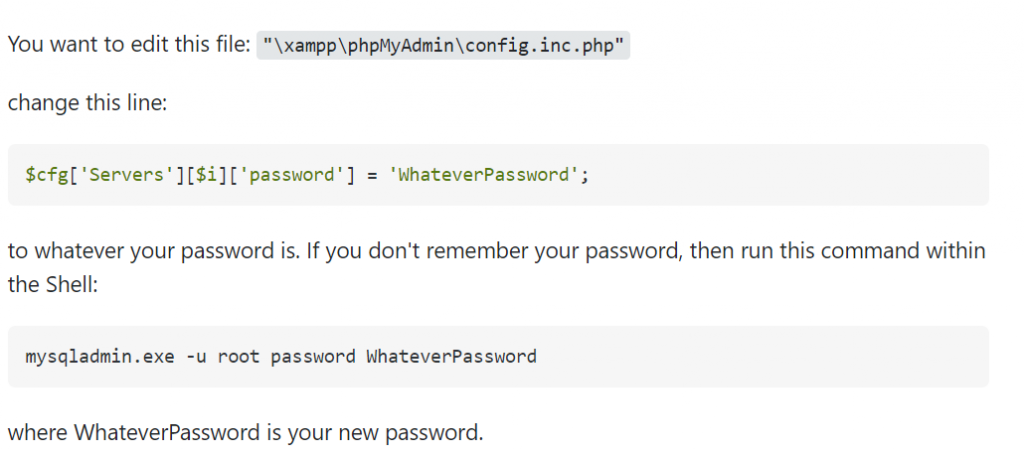
How to change a mysql user password?
$ mysql -u root -p
mysql> use mysql;
- The syntax is as follows for mysql database server version 5.7.5 or older:
mysql> SET PASSWORD FOR 'user-name-here'@'hostname' = PASSWORD('new-password');
- For mysql database server version 5.7.6 or newer use the following syntax:
mysql> ALTER USER 'user'@'hostname' IDENTIFIED BY 'newPass';
- You can also use the following sql syntax:
mysql> UPDATE mysql.user SET Password=PASSWORD('new-password-here') WHERE USER='user-name-here' AND Host='host-name-here';
mysql> ALTER USER 'root'@'localhost' IDENTIFIED BY 'sjh643#22SLKhaA2%';
mysql> FLUSH PRIVILEGES;
Latest posts by Rajesh Kumar (see all)
- What is Mobile Virtual Network Operator? - April 18, 2024
- What is Solr? - April 17, 2024
- Difference between UBUNTU and UBUNTU PRO - April 17, 2024

