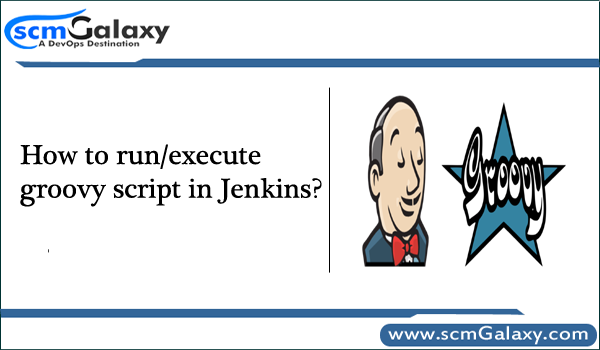
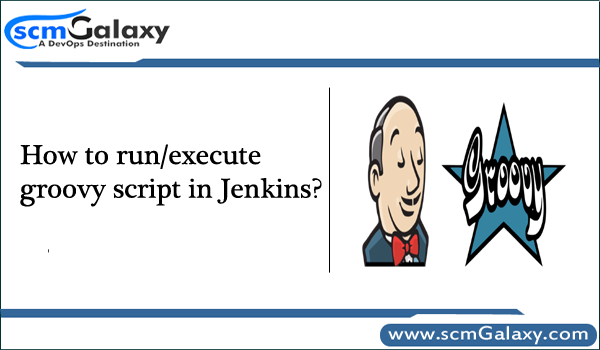
Here are the List of way using you can apply grovy code in Jenkins
Method -1: Groovy plugin
This plugin adds the ability to directly execute Groovy code.
More info – https://wiki.jenkins.io/display/JENKINS/Groovy+plugin
Method -2: Jenkins script console
The inbuilt script console is a very useful and powerful Jenkins extension and ideally suits certain types of tasks. This simple but powerful built-in web console allows you to run Groovy scripts on your Jenkins instance (or its slave nodes) from directly within the user interface, and is installed as standard.
To access the console, either navigate to Manage Jenkins and then select Script Console, or simply append /script to your Jenkins host and port, like this for example: http://jenkinshost:8080/script
Running Script Console on the master
This feature can be accessed from “Manage Jenkins” > “Script Console”. Or visit the sub-URL /script on your Jenkins instance.
Running Script Console on agents
Visit “Manage Jenkins” > “Manage Nodes”. Select any node to view the status page. In the menu on the left, a menu item is available to open a “Script Console” on that specific agent.
More info – https://wiki.jenkins.io/display/JENKINS/Jenkins+Script+Console
Method -3: Scriptler Plugins
Scriptler allows you to store/edit groovy scripts and execute it on any of the slaves/nodes… no need to copy/paste groovy code anymore.
More Info – https://wiki.jenkins.io/display/JENKINS/Scriptler+Plugin
Reference
https://wiki.jenkins.io/display/JENKINS/Jenkins+Script+Console
- How to remove sensitive warning from ms office powerpoint - July 14, 2024
- AIOps and DevOps: A Powerful Duo for Modern IT Operations - July 14, 2024
- Leveraging DevOps and AI Together: Benefits and Synergies - July 14, 2024


[…] Jenkins supports groovy script execution. I found this article execute groovy script in Jenkins […]