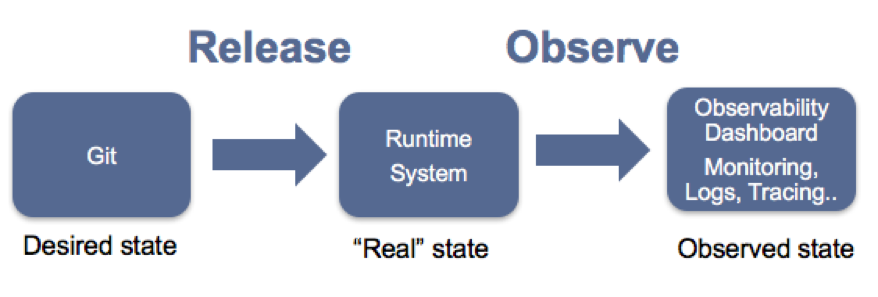
How GitOps Can Help Improve Observability
Are you struggling to keep track of changes in your software development pipeline? Do you want to improve your observability and ensure that your software is running smoothly? If so, you may want to consider using GitOps.
GitOps is a way of managing infrastructure and applications using Git as the single source of truth. It can help you automate your software deployment process, improve collaboration, and ensure that your software is always up-to-date.
In this article, we’ll explore how GitOps can help improve observability in your software development pipeline. We’ll provide an overview of GitOps, discuss the benefits of using it for observability, and provide some tips on how to get started.
What is GitOps?
GitOps is a set of practices and tools that use Git as a single source of truth for managing infrastructure and applications. With GitOps, you store all your configuration files, deployment scripts, and other artifacts in a Git repository.
This repository serves as the source of truth for your software development pipeline. Any changes to your infrastructure or applications are made through Git, which triggers automated deployment processes that update your software.
GitOps can help you achieve continuous delivery, improve collaboration, and increase the reliability of your software. By using Git as the single source of truth, you can ensure that everyone on your team is working with the same version of your software.
How Can GitOps Help Improve Observability?
Observability is the ability to understand how your software is running and to diagnose and fix issues quickly. It’s an essential part of any software development pipeline, as it helps you identify problems before they become critical.
GitOps can help improve observability in several ways:
1. Version Control
GitOps uses Git as a single source of truth for your infrastructure and applications. This means that you have a complete history of all changes made to your software, including who made them and when.
This version control makes it easier to diagnose and fix issues, as you can roll back to a previous version of your software if necessary. It also makes it easier to collaborate with team members, as everyone can see the changes that have been made.
2. Automated Deployment
GitOps uses automated deployment processes to update your software. This automation ensures that your software is always up-to-date and that changes are made consistently.
Automated deployment processes can also help you diagnose issues quickly. If an update causes a problem, you can roll back to the previous version of your software and diagnose the issue without having to manually deploy new software.
3. Monitoring
GitOps can help you monitor your software in real-time. By using monitoring tools such as Prometheus and Grafana, you can track the performance of your software and identify issues before they become critical.
Monitoring can also help you identify trends in your software’s performance. By analyzing data over time, you can identify areas for improvement and optimize your software for better performance.
How to Get Started with GitOps
Getting started with GitOps is relatively straightforward. Here are some steps you can take to get started:
1. Set Up a Git Repository
The first step is to set up a Git repository to store your configuration files, deployment scripts, and other artifacts. You can use a service such as GitHub or GitLab to create a repository.
2. Define Your Infrastructure as Code
Once you’ve set up your Git repository, you can define your infrastructure as code. This means writing code that defines your infrastructure and applications, such as Kubernetes manifests or Terraform scripts.
3. Automate Your Deployment Processes
With your infrastructure defined as code, you can automate your deployment processes. You can use tools such as Flux or Argo CD to automate your deployment processes, ensuring that your software is always up-to-date.
4. Monitor Your Software
Finally, you can monitor your software using tools such as Prometheus and Grafana. These tools can help you track the performance of your software and identify issues before they become critical.
Conclusion
GitOps can be an effective way to improve observability in your software development pipeline. By using Git as the single source of truth for your infrastructure and applications, you can achieve continuous delivery, improve collaboration, and increase the reliability of your software.
If you’re looking to improve your observability, consider using GitOps. With the right tools and practices, you can ensure that your software is running smoothly and that issues are diagnosed and fixed quickly.
- Degree Pursuit: Navigating the Path to Educational Excellence - July 4, 2024
- Why Is Studying English Important in a Business Environment? - July 4, 2024
- Top 10 Data Science Skills You Need in 2024 - July 3, 2024

