Step 1 – Create a Project and Job with Node Steps
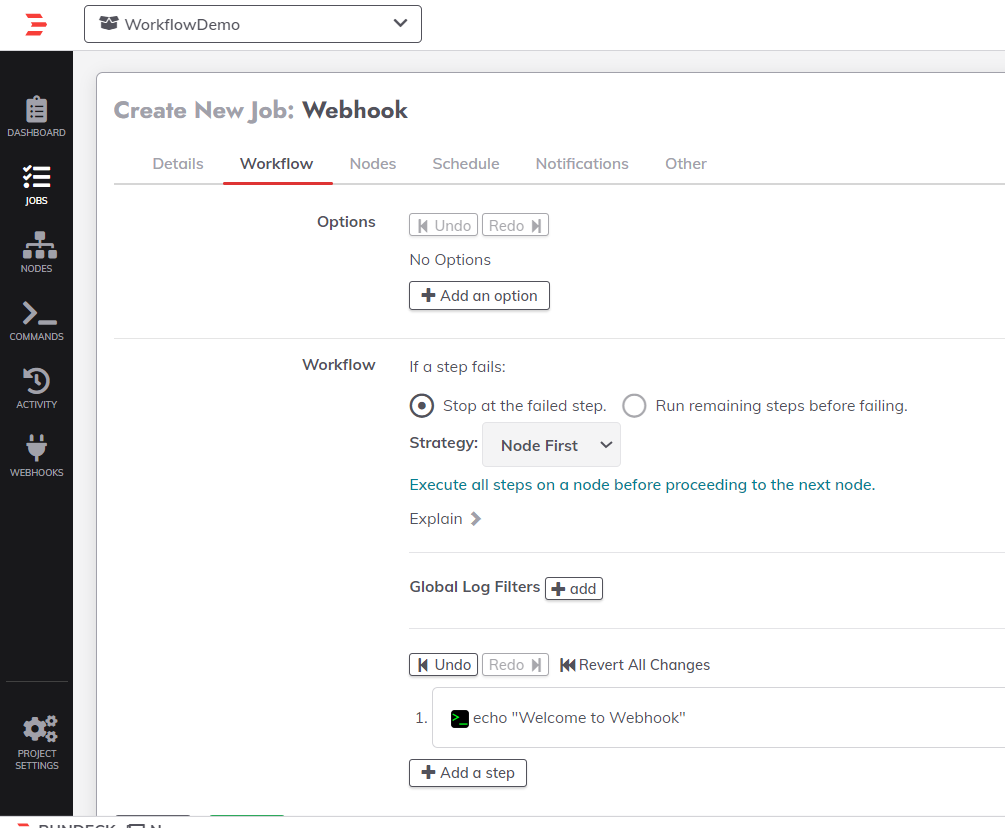
Step 2 – Go to Webhooks under project Menu
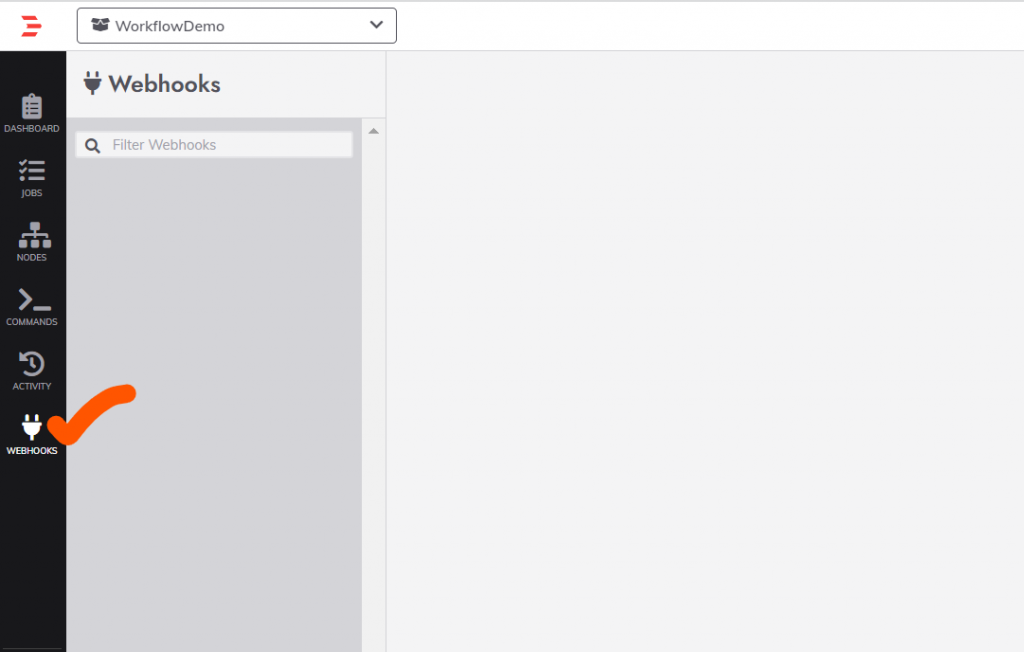
Step 3 – Create Webhook
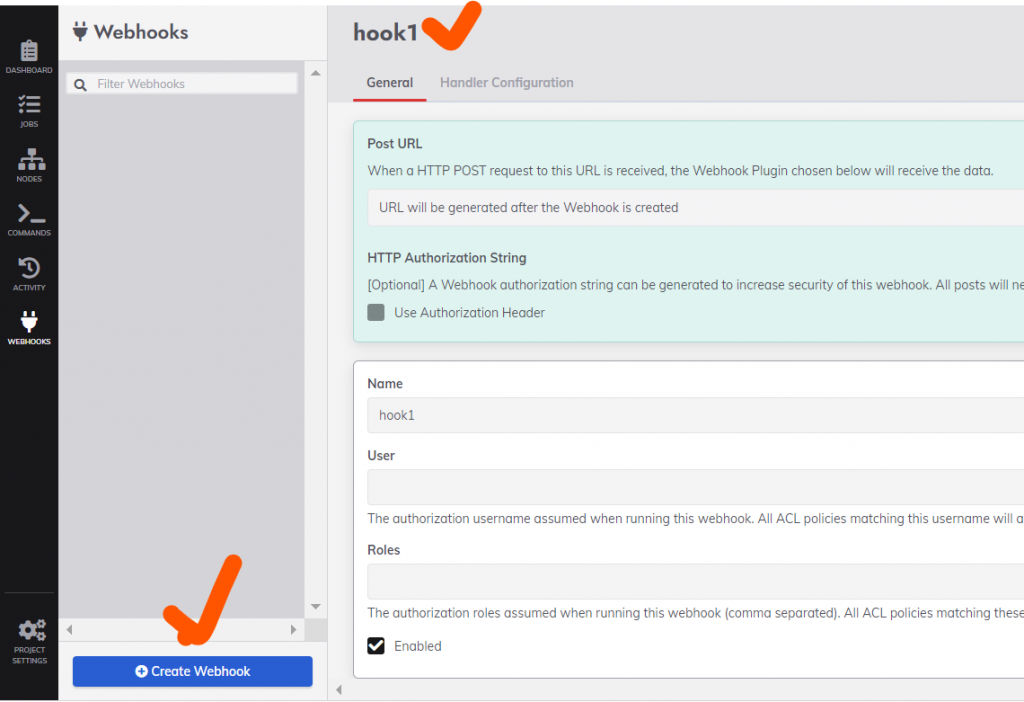
Step 4 – Add Webhook Handlers Configurations
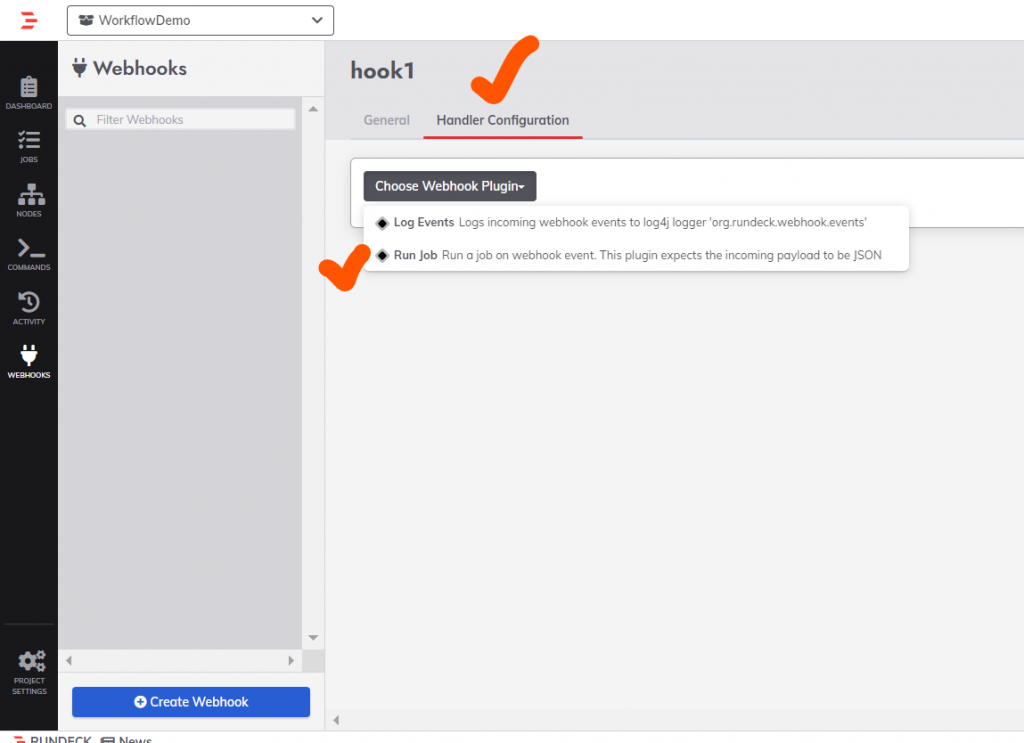
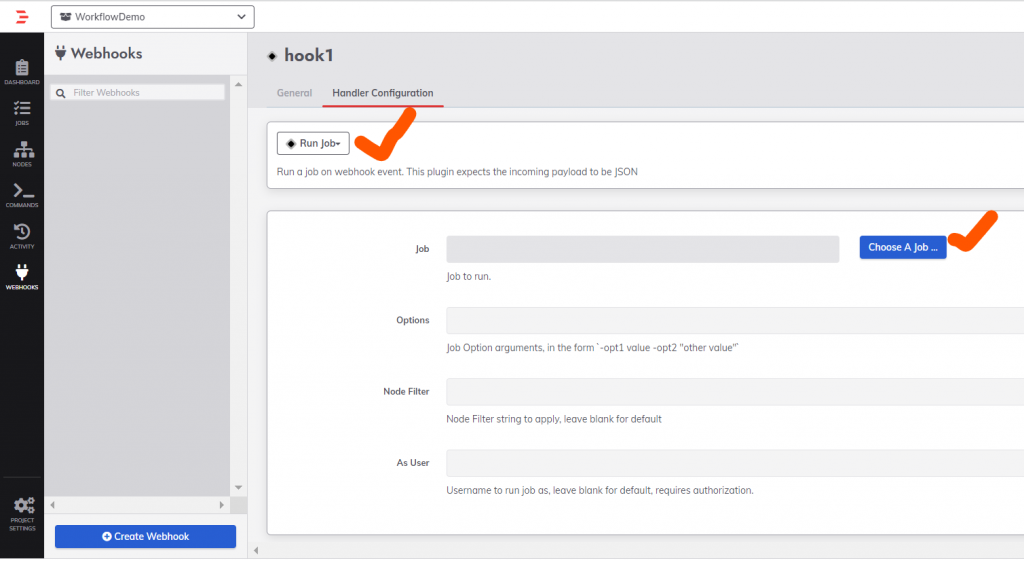
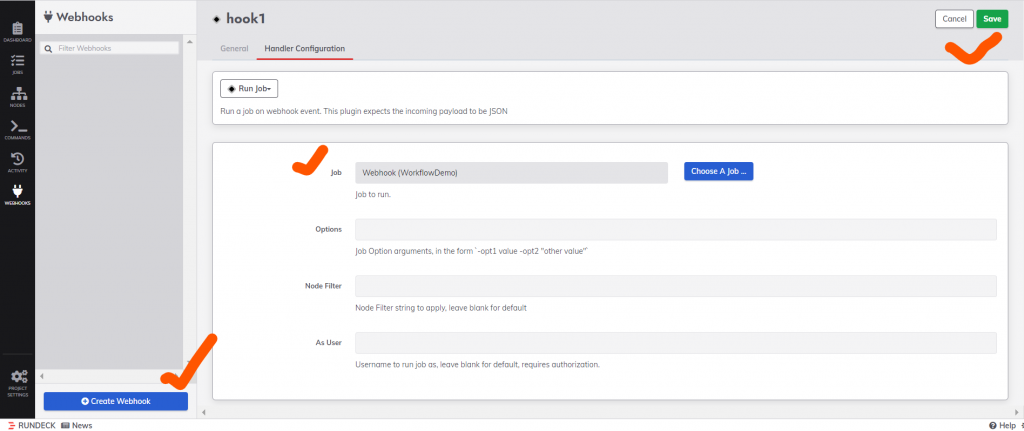
Step 5 – Validate the webhook url
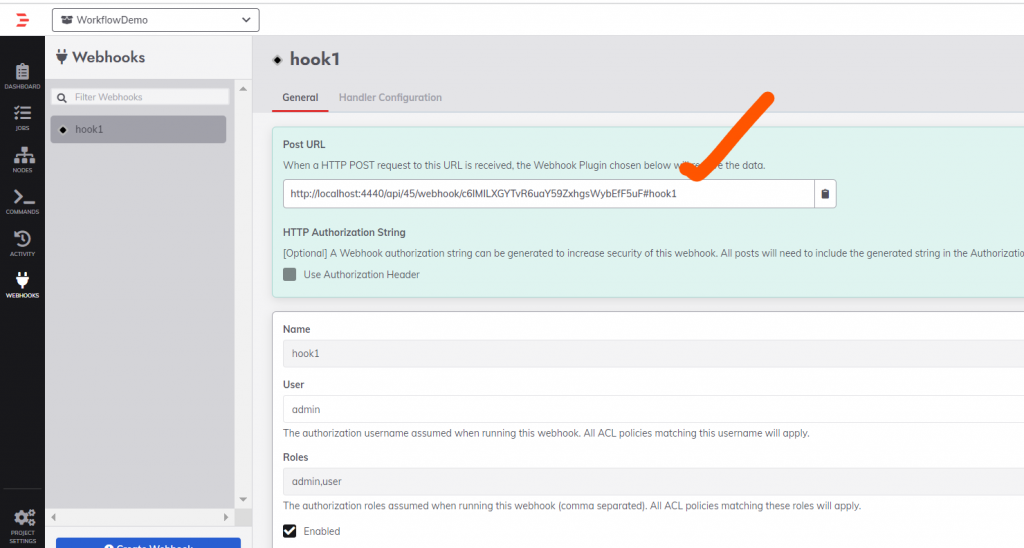
Step 6 – Get a User API Token
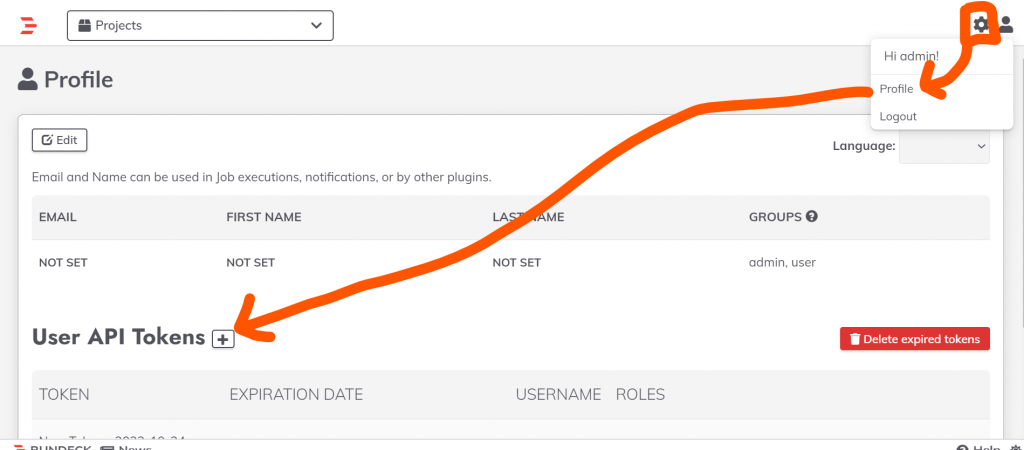
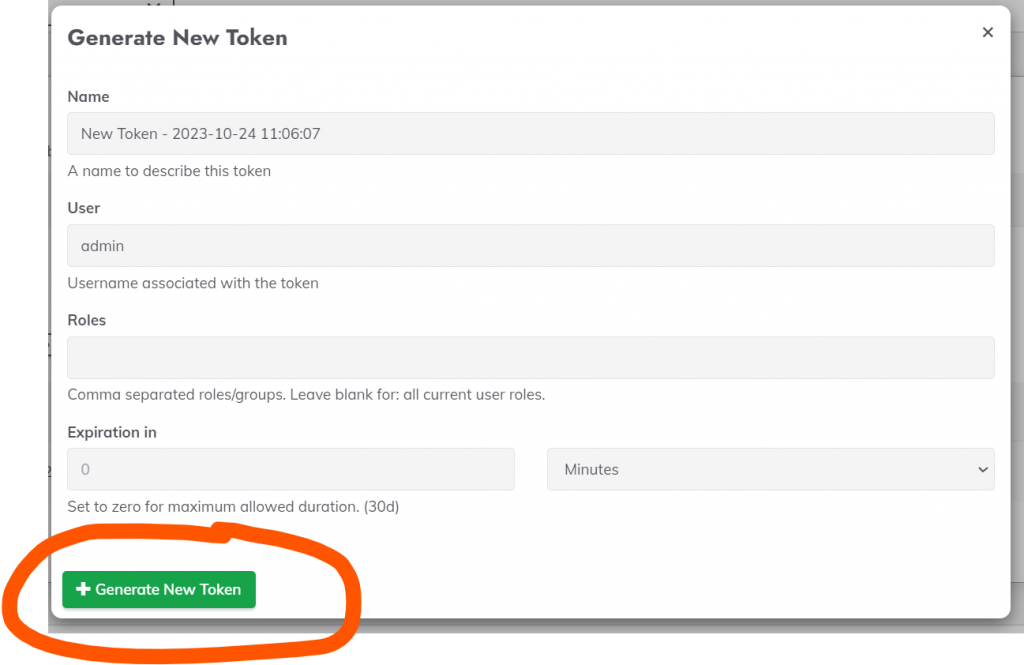
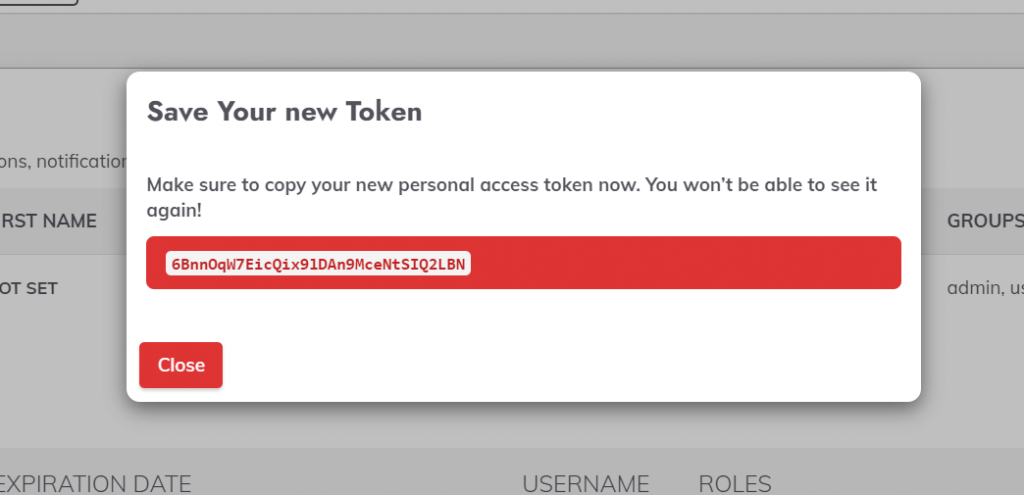
Step 6 – Generate a CURL command and Run using Gitbash
ENCODED_API_TOKEN=$(echo -n "6BnnOqW7EicQix9lDAn9MceNtSIQ2LBN" | base64)
curl -X POST \
-H "Authorization: Basic $ENCODED_API_TOKEN" \
-H "Content-Type: application/json" \
-d '{
"webhook_id": "c6lMILXGYTvR6uaY59ZxhgsWybEfF5uF#hook1",
"payload": {
"key1": "value1",
"key2": "value2"
}
}' \
http://localhost:4440/api/45/webhook/c6lMILXGYTvR6uaY59ZxhgsWybEfF5uF#hook1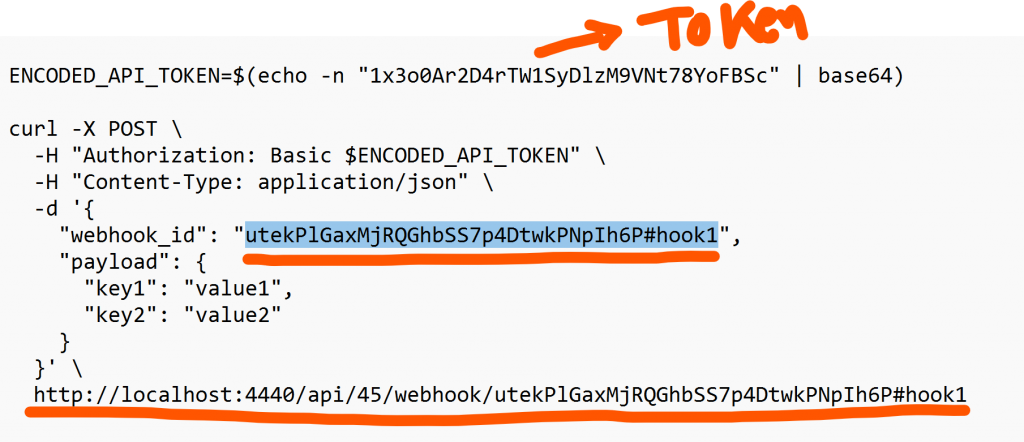
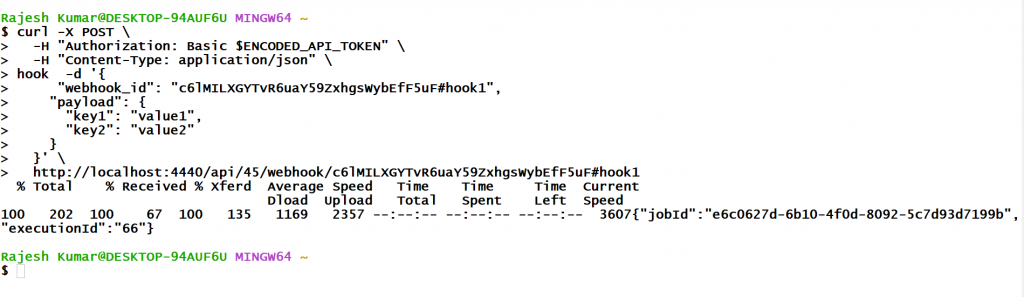
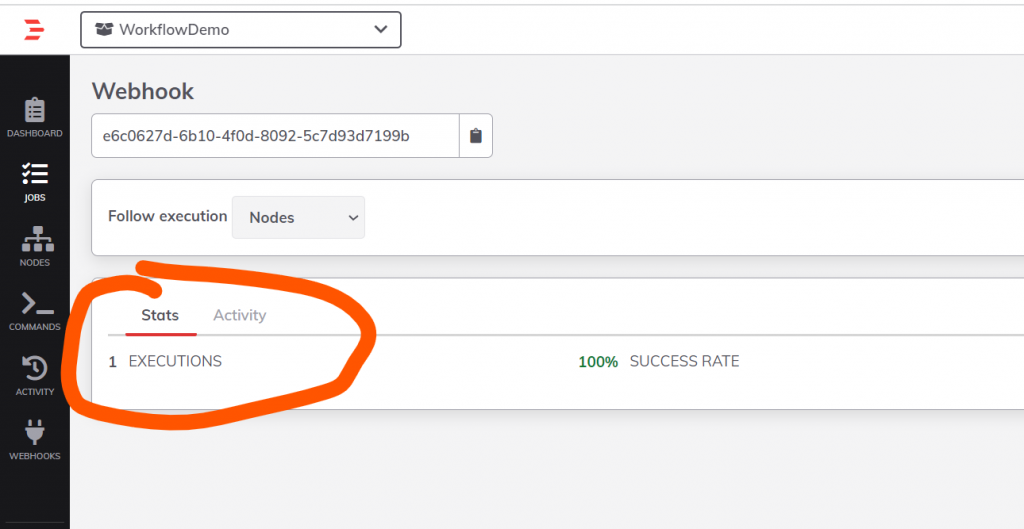
Latest posts by Rajesh Kumar (see all)
- What is Mobile Virtual Network Operator? - April 18, 2024
- What is Solr? - April 17, 2024
- Difference between UBUNTU and UBUNTU PRO - April 17, 2024

