
Laravel framework provides three primary tools for interaction through command-line namely: Artisan, explains about Artisan in detail.
Introduction to Artisan
Artisan is the command-line interface frequently used in Laravel and it includes a set of helpful commands for developing a web application.
Here is a list of few commands in Artisan along with their respective functionalities
To start Laravel project
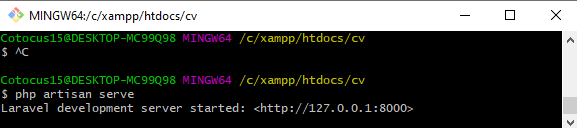
To enable caching mechanism
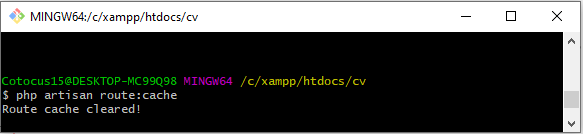
To view the list of available commands supported by Artisan.
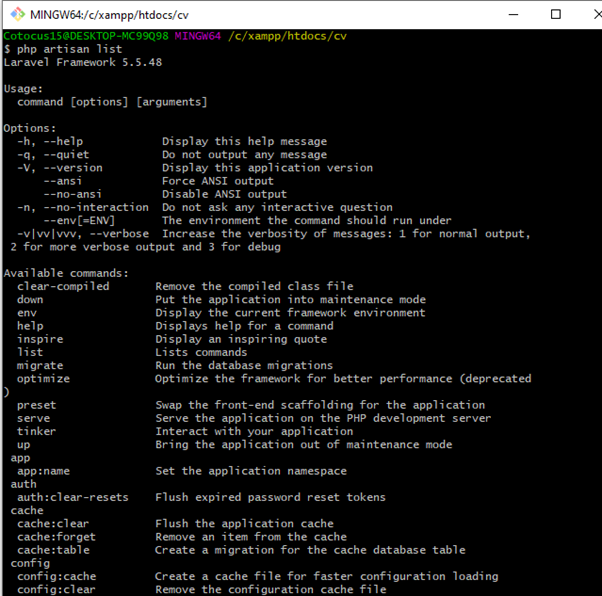
make:controller
This command creates a new controller file in app/Http/Controllers folder.
Example:-
Yes, you’ve got it right, you can do it like this:
Or even shorter:
The controller will contain a method for each of the available resource operations – index(), create(), store(), show(), edit(), update(), destroy().
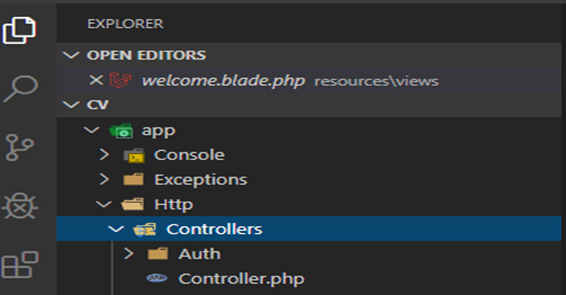
make:model
Parameters:
-m
Or –migration
Create a new migration file for the model.
make:migration
Simply put, Laravel migration is a way that allows you to create a table in your database, without actually going to the database manager such as phpmyadmin.
Example
make:seeder
Writing Seeders To generate a seeder, execute the make: seeder Artisan command. All seeders generated by the framework will be placed in the database/seeds directory: php artisan makes:seeder UsersTableSeeder. A seeder class only contains one method by default: run
php artisan make:seeder BooksTableSeeder
Create a new form request class in app/Http/Requests folder.
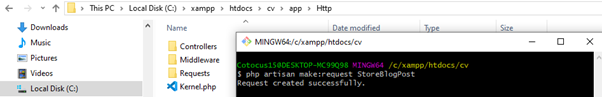
cache clear syntax: php artisan cache:clear
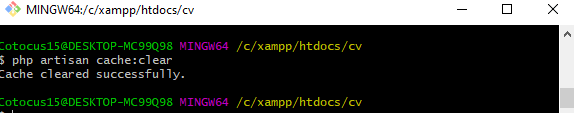
- AJAX Crud with laravel 5.8 - October 29, 2021
- Upload image in the database with local folder and image send mail. - October 23, 2020
- How to protect .env file in Laravel. - September 10, 2020

