
What is adobe premiere pro keyboard shortcut keys?
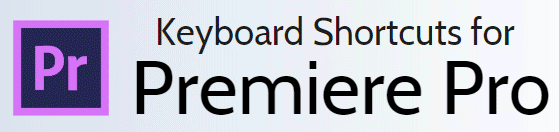
Adobe Premiere Pro is a timeline based video editing software. Premiere Pro supports video-editing with up to 1920 resolution by 1080 in both RGB and YUV, with up to 32-bit color. The software provides audio sample editing, support for the VST audio plug-in, and superior 5.1 surround sound mixing. When you live on a keyboard layout, the tooltip reveals the full command name. If you select a modifier key for the keyboard layout, the keyboard helps display all shortcuts that require modification. In addition to achieving the result here, you can also press the hardware key to change it. You can also see all the commands assigned to this unmodified key and all other modification combinations when you select the key on the keyboard layout. Adobe Premiere Pro detects the hardware of a keyboard as well as displays the corresponding keyboard layout.

Shortcuts of Application Adobe Premiere Pro
- Export Shortcut Keys
- Edit Shortcut Keys
- Clip Shortcut Keys
- Sequence Shortcut Keys
- Go to Gap Shortcut Keys
Keyboard Shortcuts Keys
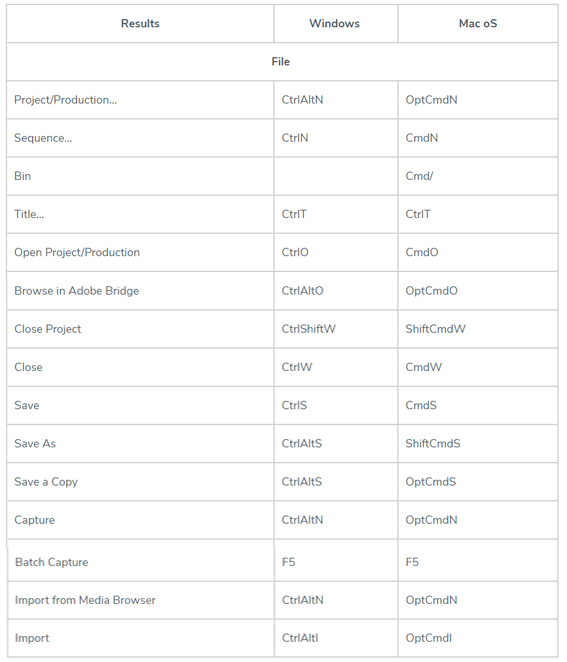
Export Shortcut Keys
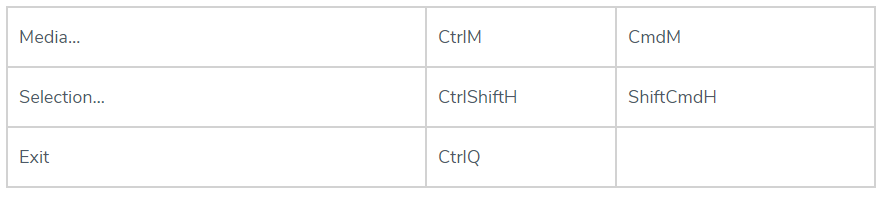
Edit Shortcut Keys
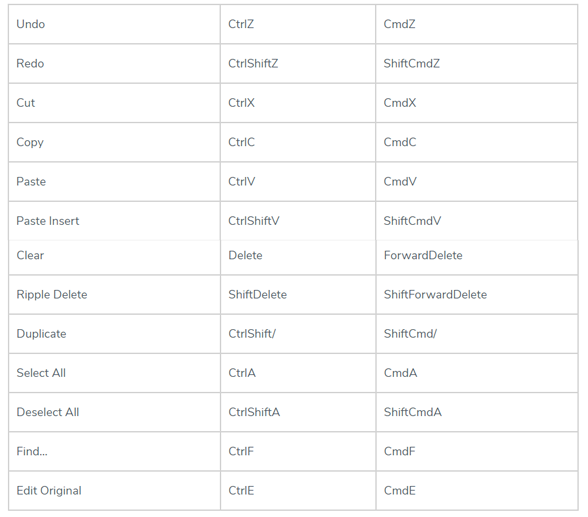
Clip Shortcut Keys
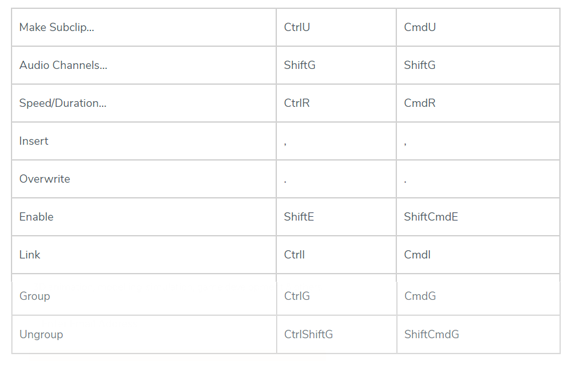
Sequence Shortcut Keys
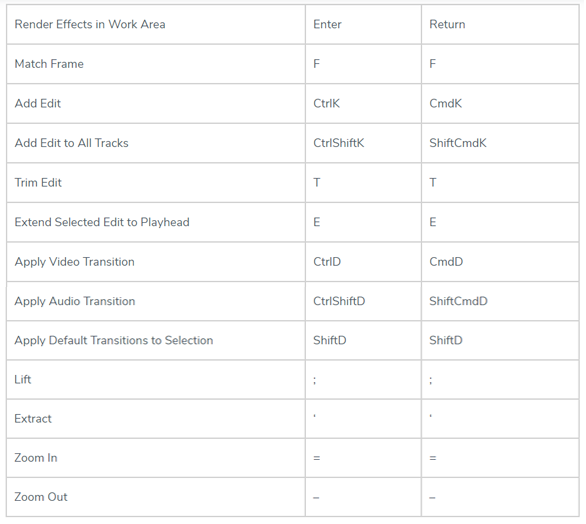
Go to Gap Shortcut Keys
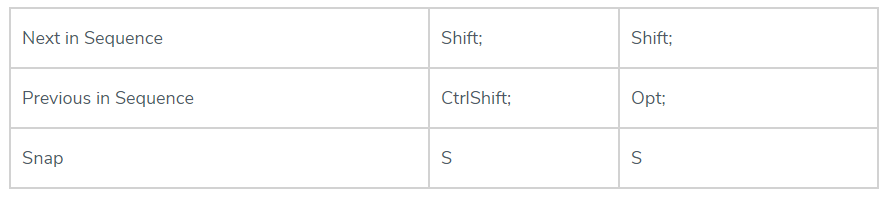
From where to Download Adobe Premiere?
Link:- https://getintopc.com/softwares/video-editing/adobe-premiere-pro-cc-2020-free-download/
Use Only the Keyboard to Edit in Premiere Pro CC (2018)
- Apache Lucene Query Example - April 8, 2024
- Google Cloud: Step by Step Tutorials for setting up Multi-cluster Ingress (MCI) - April 7, 2024
- What is Multi-cluster Ingress (MCI) - April 7, 2024

