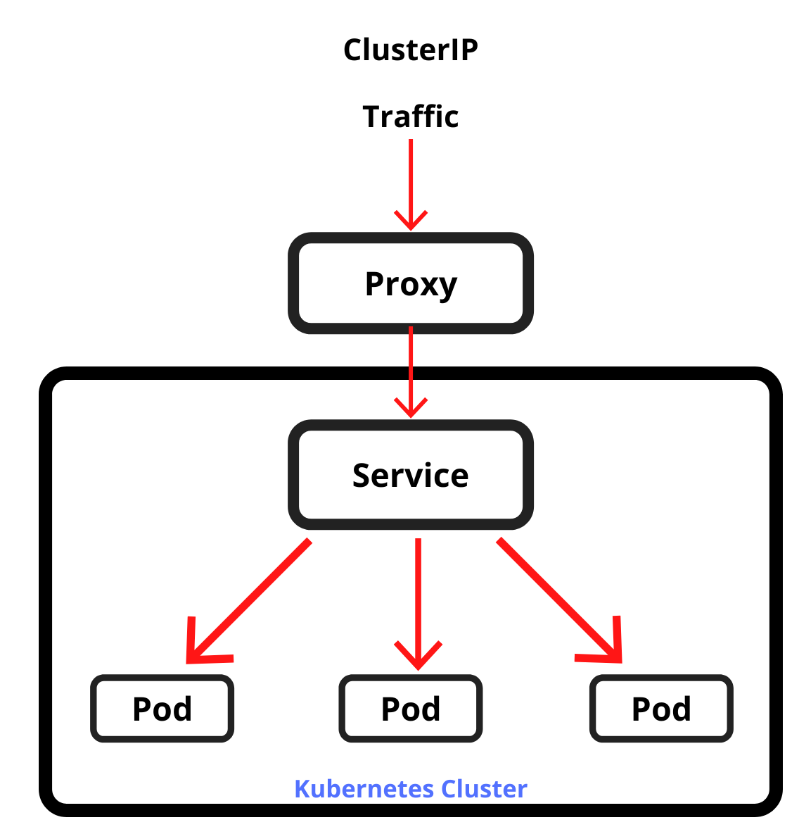
In Kubernetes, a Service is an abstraction that defines a logical set of pods and a policy by which to access them. It provides a stable network endpoint (usually an IP address and port) to interact with a set of replicated pods. This abstraction decouples the workload (pods) from the way clients access it, making it easier to manage and scale applications.
What is Kubernetes Service?
A Kubernetes service is a logical abstraction of a set of Pods. It defines a single point of access to a set of Pods, which are considered to be the same service. Services are important for load balancing, fault tolerance, and service discovery.
Kubernetes services are a powerful way to expose and manage containerized applications. They provide a number of benefits, such as:
- Load balancing: Services can distribute traffic evenly across a set of Pods, which can improve performance and reliability.
- Fault tolerance: If a Pod fails, the service can automatically route traffic to another Pod.
- Service discovery: Services provide a single DNS name that can be used to access the Pods behind the service. This makes it easy for applications to find the Pods that they need.
If you are running containerized applications in Kubernetes, you should use services to expose them to the outside world. Services will make your applications more scalable, reliable, and easy to manage.
Component of Kubernetes Service
A Kubernetes service is a logical abstraction of a set of Pods. It defines a single point of access to a set of Pods, which are considered to be the same service. Services are important for load balancing, fault tolerance, and service discovery.
The basic components of a Kubernetes service are:
- A label selector that identifies the Pods that the service should be exposed to.
- A cluster IP address, which is the IP address that can be used to access the service.
- A port number, which is the port that the service is listening on.
- Port definitions, which map the cluster IP address and port number to the port that the Pods are listening on.
Here are the key aspects of a Kubernetes Service:
- Labels and Selectors: Services use labels and selectors to define which pods should be part of the service. Labels are key-value pairs attached to resources like pods, and selectors are used by services to match and group pods with specific labels.
- Cluster-Internal IP: Each Service is assigned a cluster-internal IP address. This IP is used by other pods and services within the cluster to communicate with the pods that the service represents.
- Port Mapping: Services expose ports that allow communication with the pods. A Service can expose multiple ports, and each port is associated with a target port on the pods.
- Service Types: Kubernetes offers different types of services:
- ClusterIP: Exposes the service only within the cluster.
- NodePort: Exposes the service on each node’s IP at a specified port.
- LoadBalancer: Creates an external load balancer to expose the service to the internet.
- ExternalName: Maps the service to an external DNS name.
- Load Balancing: Services distribute incoming traffic among the pods that match the selector. This load balancing ensures that the workload is evenly distributed across replicas of a service.
- Discovery: Services provide a way for other pods and services to discover and communicate with pods using a stable DNS name. This name is automatically created based on the service name and namespace.
- Headless Service: By setting a service to “headless,” you can disable the cluster-internal IP and DNS. This is useful for scenarios where you need to directly access individual pod IPs or use custom DNS.
Use cases of Kubernetes Service
here are some of the most common use cases of Kubernetes services:
- Load balancing: Kubernetes services can be used to load balance traffic between a set of Pods. This can improve performance and reliability by distributing traffic evenly across the Pods.
- Fault tolerance: Kubernetes services can be used to improve fault tolerance by automatically routing traffic to a healthy Pod if one Pod fails.
- Service discovery: Kubernetes services can be used to make it easy for applications to find the Pods that they need. This is done by providing a single DNS name that can be used to access the Pods behind the service.
- Scaling: Kubernetes services can be scaled up or down to meet demand. This makes it easy to accommodate changes in traffic load.
- Hybrid and multi-cloud deployments: Kubernetes services can be used to deploy applications across multiple clouds. This can help to improve performance, reliability, and cost savings.
- DevOps: Kubernetes services can be used to automate the deployment and management of containerized applications. This can help to improve the efficiency and speed of application development and deployment.
- Microservices Architecture: Services enable communication between different microservices by abstracting the underlying pod IPs and providing a stable endpoint for each service.
- Load Balancing: Services distribute incoming traffic evenly among pods, ensuring optimal resource utilization and preventing overload on any specific pod.
- High Availability: By load balancing traffic across multiple pods, Services contribute to application availability, as even if some pods fail, the service continues to handle requests.
- Scaling and Rolling Updates: When pods are scaled up or down or when rolling updates are performed, Services ensure that incoming traffic is properly distributed among the new and existing pods.
- Stateful Applications: For stateful applications, Services can be configured in “headless” mode, allowing direct access to individual pod IPs for data consistency.
- Internal Communication: ClusterIP Services facilitate communication between different components of an application running within the same cluster.
- Exposing Microservices Internally: NodePort Services or LoadBalancer Services can be used to expose microservices to other services within the cluster.
- External Access: NodePort and LoadBalancer Services provide ways to expose services to the external world, making applications accessible over the internet.
- Ingress and HTTP Routing: Ingress resources, in combination with Ingress Controllers, allow you to define rules for routing HTTP and HTTPS traffic to various services based on paths or hostnames.
- Database Connections: Services can be used to establish stable connections to databases or backend services, ensuring that client applications can consistently access these resources.
- Service Discovery: Services provide a way for other pods and services to discover and communicate with each other using a consistent DNS name.
- Decoupling Networking: Services abstract away the network configuration details from the pods, allowing you to scale pods and move them across nodes without affecting how other components access them.
- ExternalName Mapping: ExternalName Services are useful for mapping Kubernetes services to external DNS names, making it easier to integrate with external services.
- Hybrid Cloud Deployments: LoadBalancer Services can be used to expose services across hybrid cloud environments, maintaining consistent access regardless of the underlying infrastructure.
- Stateless Applications: Services are ideal for stateless applications, distributing requests evenly and allowing easy scaling.
- Staging and Testing: Different service types can be used to expose different versions of an application for staging, testing, or canary deployments.
- Multi-Tier Applications: Services enable communication between different tiers of multi-tier applications, such as frontend, backend, and database tiers.
Comparison between a Kubernetes service and a pod
| Feature | Kubernetes Service | Pod |
|---|---|---|
| Abstraction | A set of pods | A single container |
| IP address | ClusterIP, NodePort, or LoadBalancer | Unique IP address |
| Port | ClusterIP and port number, or NodePort | Container port |
| Discovery | Yes | No |
| Load balancing | Yes | No |
Difference types of Kubernetes service
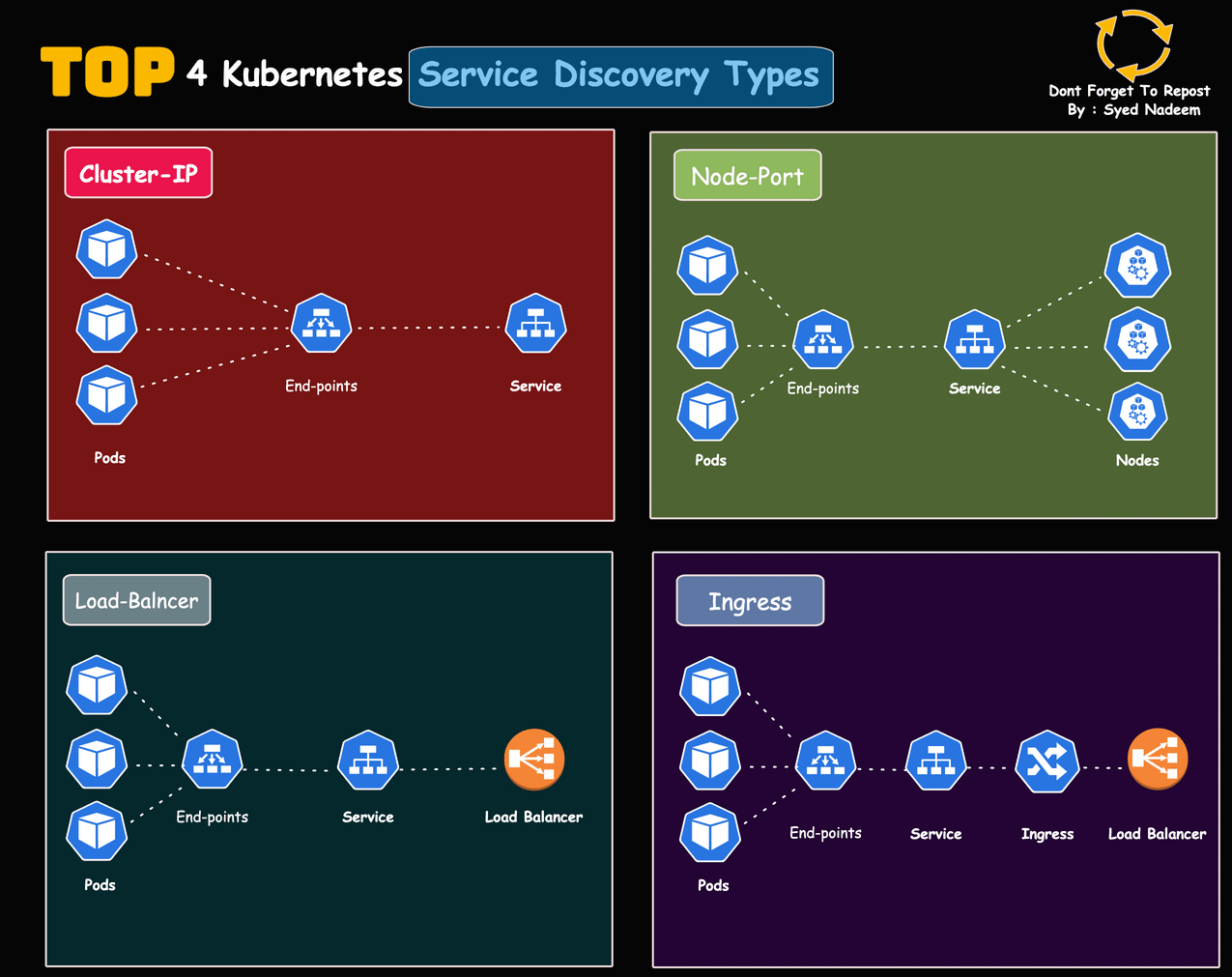
Kubernetes provides different types of services to cater to various networking needs and scenarios within a cluster. Here are the different types of Kubernetes services:
- ClusterIP:
- This is the default service type.
- Exposes the service on a cluster-internal IP address.
- The service is only accessible within the cluster.
- Used for communication between different services within the same cluster.
- NodePort:
- Exposes the service on each node’s IP at a specified static port.
- The service becomes accessible from outside the cluster by using
<NodeIP>:<NodePort>. - The request is forwarded to the appropriate pod.
- Often used when you need to expose a service to external traffic during development or testing.
- LoadBalancer:
- Exposes the service externally using a cloud provider’s load balancer.
- Automatically provisions an external IP address.
- Distributes traffic across pods in the service.
- Particularly useful when you want to expose a service to the public internet.
- ExternalName:
- Provides a way to map a Kubernetes service to an external DNS name.
- Does not define any ports, selectors, or endpoints.
- Primarily used for scenarios where you want to direct traffic to an external service outside the cluster.
- Headless:
- A type of ClusterIP service with the cluster-internal IP and DNS disabled.
- Useful for direct access to individual pod IPs or for creating custom DNS configurations.
- Enables you to discover the individual IP addresses of the pods behind the service.
Compare Difference types of Kubernetes service
here is a comparison of the different types of Kubernetes services:
| Service type | Description |
|---|---|
| ClusterIP | The service is only accessible within the Kubernetes cluster. It has a cluster IP address that can be used to access the service from within the cluster. However, it is not accessible from outside the cluster. This is the default service type. |
| NodePort | The service is accessible from outside the cluster, but only on the nodes that the service is running on. It has a cluster IP address and a node port. The node port is a static port on each node that the service is running on. This means that you can access the service from outside the cluster by using the node IP address and the node port. |
| LoadBalancer | The service is exposed using a load balancer, which distributes traffic to the Pods behind the service. The load balancer is typically provided by the cloud provider. This is the most common service type for exposing services to the outside world. |
| ExternalName | The service maps to a predefined external name field by returning a value for the CNAME record. This means that the service can be accessed by using the external name, such as www.example.com. This service type is useful for services that are hosted on external systems, such as a web server. |
The best service type to use depends on your specific needs. If you only need to expose the service within the Kubernetes cluster, then ClusterIP is the best choice. If you need to expose the service from outside the cluster, then NodePort or LoadBalancer is a better choice. The ExternalName service type is useful for services that are hosted on external systems.
Here is a table summarizing the differences between the four service types:
| Feature | ClusterIP | NodePort | LoadBalancer | ExternalName |
|---|---|---|---|---|
| Access | Cluster only | Cluster and nodes | Cluster and outside world | Outside world |
| IP address | Cluster IP | Cluster IP and node port | Cluster IP | External name |
| Load balancing | No | No | Yes | No |
Kubernetes Ingress and Kubernetes Service Use Cases
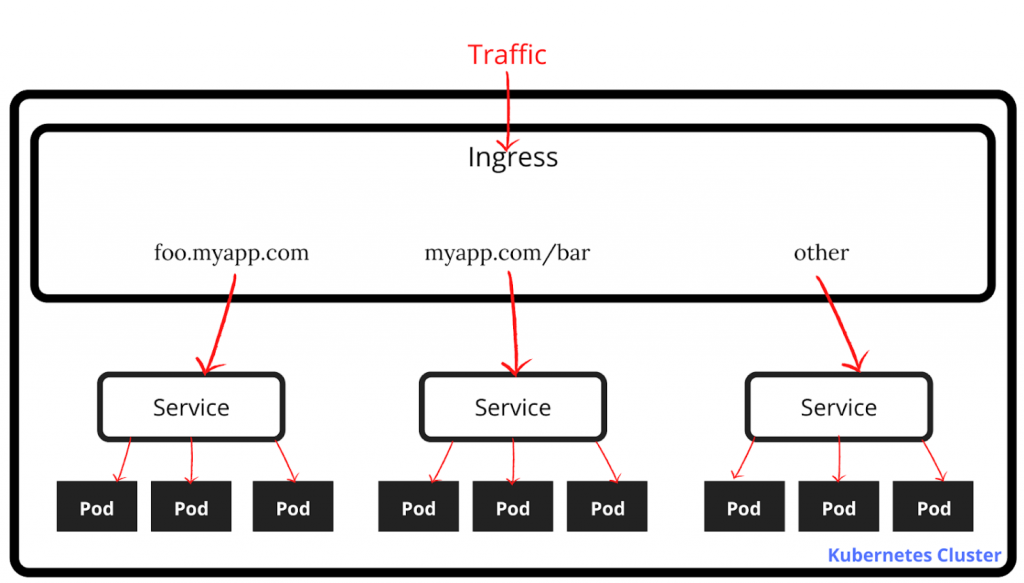
How Kubernetes Service Loadbalance pods?
Kubernetes Services provide load balancing for pods by distributing incoming traffic among the pods that match the label selector defined in the service configuration. Here’s how the load balancing process works:
- Label Selectors:
- Pods are labeled with key-value pairs.
- The Service definition includes a selector that specifies which pods should be part of the service. This selector is based on labels.
- The Service monitors pods with matching labels and keeps track of their IP addresses and ports.
- Endpoints:
- The Service maintains a list of endpoints, which are the IP addresses and port numbers of the pods that match the label selector.
- These endpoints represent the individual instances of the service.
- Load Balancing:
- When a request comes in to the Service’s IP address and port, the Service’s load balancer distributes the incoming traffic among the available endpoints.
- The load balancer uses various algorithms to determine which endpoint should handle each request.
- This even distribution of traffic ensures that no single pod becomes overwhelmed with requests, contributing to better resource utilization and application availability.
- Dynamic Updates:
- As pods are scaled up or down, the Service’s endpoint list is updated dynamically to reflect the current state of the pods.
- If new pods are added, they are included in the load balancing pool.
- If pods are removed, they are removed from the list of endpoints.
- Session Affinity (Optional):
- Kubernetes allows you to configure session affinity (sticky sessions) for a Service. This means that once a client is assigned to a particular pod, subsequent requests from that client will be directed to the same pod.
- Session affinity is useful for scenarios where state needs to be maintained within a specific pod for a particular client.
- Health Checks:
- Kubernetes performs health checks on pods to ensure that only healthy pods are included in the load balancing.
- Pods that fail health checks are temporarily excluded from the pool until they become healthy again.
A Kubernetes service can load balance pods using different algorithms, such as:
- Round robin: This is the simplest algorithm. It simply distributes traffic evenly across the Pods in the service.
- Least connections: This algorithm routes traffic to the Pod with the fewest active connections.
- Weighted round robin: This algorithm weights each Pod based on its importance. Traffic is then distributed to the Pods in proportion to their weights.
- Source IP hash: This algorithm routes traffic to the Pod whose IP address is hashed to the same value as the client’s IP address.
The default load balancing algorithm is round robin. However, you can specify a different algorithm in the Kubernetes service definition file.
- What is Mobile Virtual Network Operator? - April 18, 2024
- What is Solr? - April 17, 2024
- Difference between UBUNTU and UBUNTU PRO - April 17, 2024

