Mac
brew tap hashicorp/tap
brew install hashicorp/tap/packer
Windows
https://releases.hashicorp.com/packer/1.8.6/packer_1.8.6_windows_amd64.zip
Step 1 – Download and Extract at c:/tools/packer
Step 2 – Add “c:/tools/packer” into env PATH variable
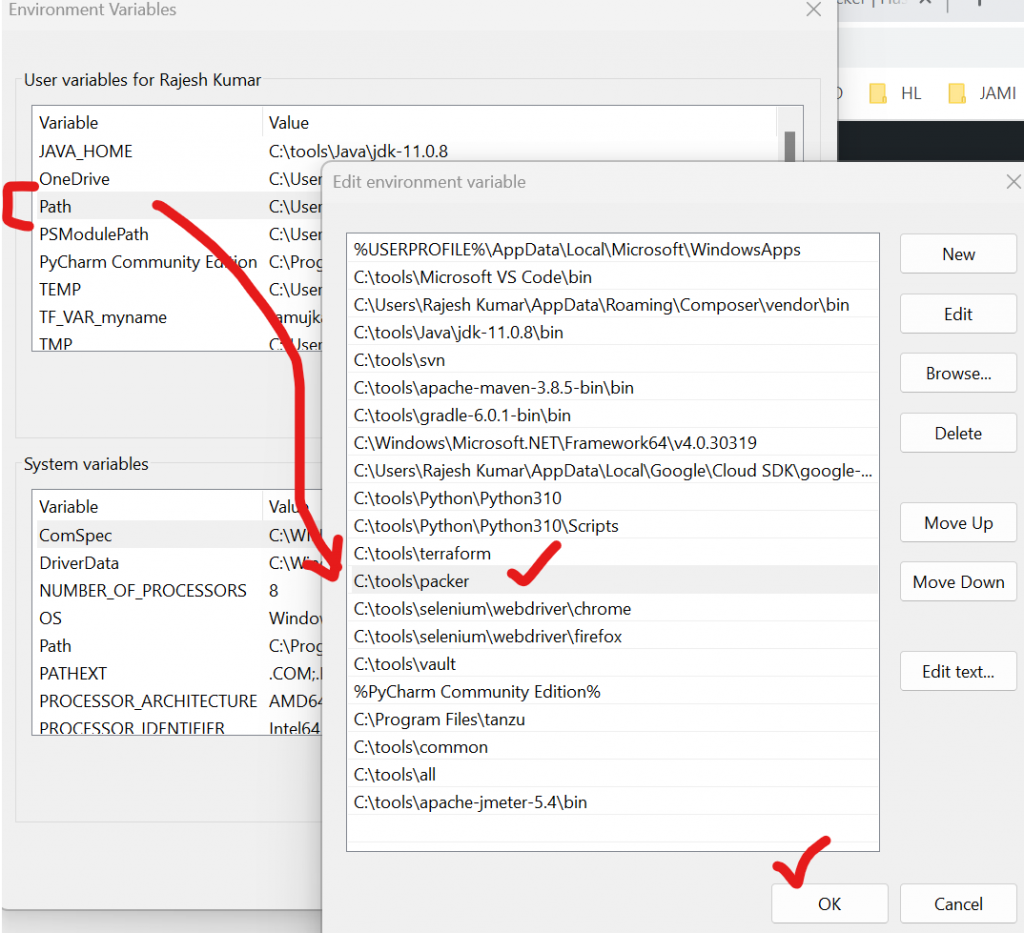
Ubuntu
$ wget -O- https://apt.releases.hashicorp.com/gpg | sudo gpg --dearmor -o /usr/share/keyrings/hashicorp-archive-keyring.gpg
$ echo "deb [signed-by=/usr/share/keyrings/hashicorp-archive-keyring.gpg] https://apt.releases.hashicorp.com $(lsb_release -cs) main" | sudo tee /etc/apt/sources.list.d/hashicorp.list
$ sudo apt update && sudo apt install packerCentos
$ sudo yum install -y yum-utils
$ sudo yum-config-manager --add-repo https://rpm.releases.hashicorp.com/RHEL/hashicorp.repo
$ sudo yum -y install packerLatest posts by Rajesh Kumar (see all)
- What is Mobile Virtual Network Operator? - April 18, 2024
- What is Solr? - April 17, 2024
- Difference between UBUNTU and UBUNTU PRO - April 17, 2024

