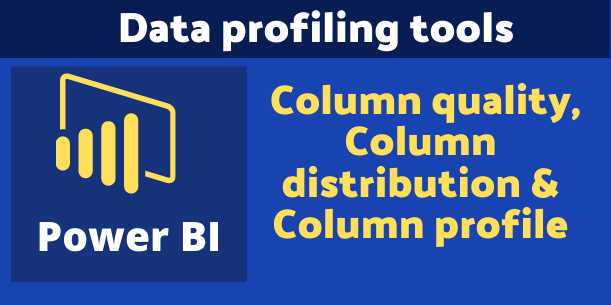
Are you tired of slow and inefficient code? Do you want to optimize your software and improve its performance? Look no further than profiling tools!
Profiling tools are essential for any developer looking to optimize their code. They allow you to identify and analyze performance bottlenecks, memory leaks, and other issues that can slow down your program. In this article, we’ll dive deep into the world of profiling tools, exploring what they are, how they work, and how they can help you write faster and more efficient code.
What Are Profiling Tools?
Profiling tools are software programs that help you analyze the performance of your code. They provide detailed information about how your program is executing, including which functions are taking the most time, how much memory your program is using, and how often your program is accessing the disk or network.
There are many different types of profiling tools, each with its own set of features and benefits. Some profiling tools are designed to analyze CPU performance, while others focus on memory usage or disk I/O. Some tools are specific to certain programming languages or platforms, while others are more general-purpose.
How Do Profiling Tools Work?
Profiling tools work by instrumenting your code. This means that they modify your program’s code to collect data about its execution. For example, a CPU profiling tool might insert additional instructions into your program to measure how long each function takes to execute. Similarly, a memory profiling tool might modify your program’s memory allocation routines to track how much memory is being used.
Once your program has been instrumented, you can run it under the profiling tool and collect data about its performance. This data is usually presented in the form of reports or visualizations that help you identify performance issues and bottlenecks.
Types of Profiling Tools
As we mentioned earlier, there are many different types of profiling tools. Here are some of the most common:
CPU Profilers
CPU profilers help you identify functions that are taking a long time to execute. They do this by measuring how much time your program spends in each function. This information can help you identify performance bottlenecks and optimize your code for faster execution.
Memory Profilers
Memory profilers help you identify memory leaks and other memory-related issues. They do this by tracking how much memory your program is using and identifying areas where memory is being allocated but not released. This information can help you optimize your memory usage and prevent your program from running out of memory.
Disk I/O Profilers
Disk I/O profilers help you identify performance issues related to disk access. They do this by measuring how often your program reads from and writes to the disk. This information can help you optimize your disk usage and prevent your program from slowing down due to excessive I/O.
Network Profilers
Network profilers help you identify performance issues related to network access. They do this by measuring how often your program sends and receives data over the network. This information can help you optimize your network usage and prevent your program from slowing down due to network latency or bandwidth limitations.
Benefits of Using Profiling Tools
Using profiling tools has many benefits, including:
Faster Code
Profiling tools help you identify performance bottlenecks in your code, allowing you to optimize it for faster execution. This can result in significant speed improvements and a better user experience.
Reduced Memory Usage
Memory profiling tools help you identify memory leaks and other issues that can cause your program to use more memory than necessary. By fixing these issues, you can reduce your program’s memory usage and prevent it from running out of memory.
Better Resource Management
Disk I/O and network profiling tools help you identify issues related to resource usage, such as excessive disk reads or network traffic. By optimizing your resource usage, you can improve your program’s overall performance and reduce its impact on the system.
Conclusion
Profiling tools are essential for any developer looking to optimize their code. By using these tools, you can identify and fix performance bottlenecks, memory leaks, and other issues that can slow down your program. Whether you’re writing code for a desktop application, mobile app, or web service, profiling tools can help you write faster and more efficient code. So why wait? Start using profiling tools today and take your code to the next level!
- Why Can’t I Make Create A New Folder on External Drive on Mac – Solved - April 28, 2024
- Tips on How to Become a DevOps Engineer - April 28, 2024
- Computer Programming Education Requirements – What You Need to Know - April 28, 2024

