Rundeck Database Migration From H2 to MySql
Step 1 – Install mySql Server
Step 2 – Create rundeck db and rundeckuser and set their permissing
$ mysql -u root -p
mysql> create database rundeck;
mysql> grant ALL on rundeck.* to 'rundeckuser'@'localhost' identified by 'rundeckpassword';
$ mysql -u rundeckuser -p
mysql> show databases;Step 3 – Configuring Rundeck to connect to mysql DB
Update your rundeck-config.properties file with settings from the following database list and restart Rundeck. This file is located in different locations depending on your installation method:
- RPM/DEB:
/etc/rundeck/rundeck-config.properties - WAR/Custom:
$RDECK_BASE/server/config/rundeck-config.properties
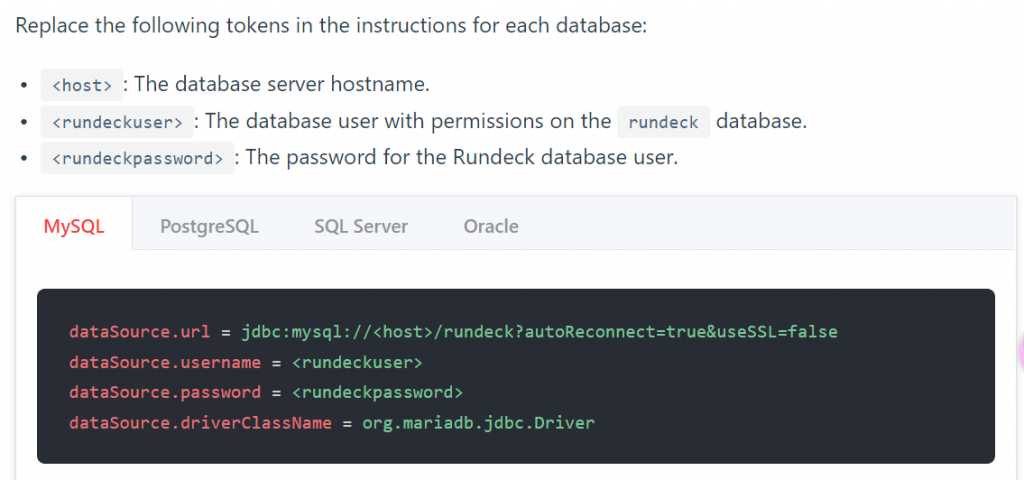
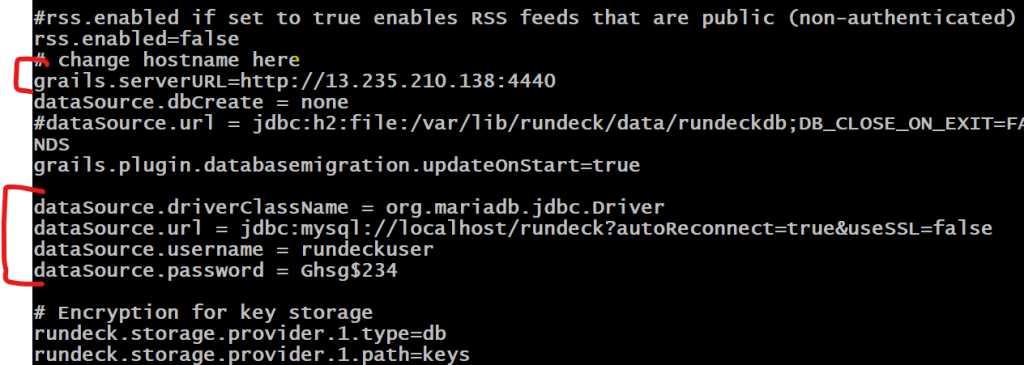
Step 4 – Change Server URL of grails.serverUrl
The configuration option grails.serverUrl must be set properly. The value should match the URL users would use to access Rundeck(ie the URL they would enter into the browser).
For Docker this should be configured with the RUNDECK_GRAILS_URL environment variable.
For deb, rpm, and war this will be set as grails.serverUrl= in the rundeck-config.properties file
Step 5 – Copy MySQL JDBC Driver
To use the Oracle MySQL driver download it and copy it to the $RDECK_BASE/server/lib for war launcher or in /var/lib/rundeck/lib (create it) for RPM and DEB installations.
$ mkdir /var/lib/rundeck/lib
$ MYSQLJ_VERS=8.0.21
$ curl -L -o https://repo1.maven.org/maven2/mysql/mysql-connector-java/${MYSQLJ_VERS}/mysql-connector-java-${MYSQLJ_VERS}.jar
Step 6 – restart Rundeck
$ sudo service rundeckd restartLatest posts by Rajesh Kumar (see all)
- What is Mobile Virtual Network Operator? - April 18, 2024
- What is Solr? - April 17, 2024
- Difference between UBUNTU and UBUNTU PRO - April 17, 2024


That is not a migration, My data in the H2 did not migrate to the mysql database.
Gary